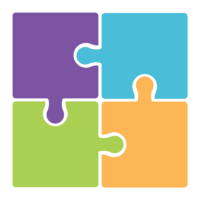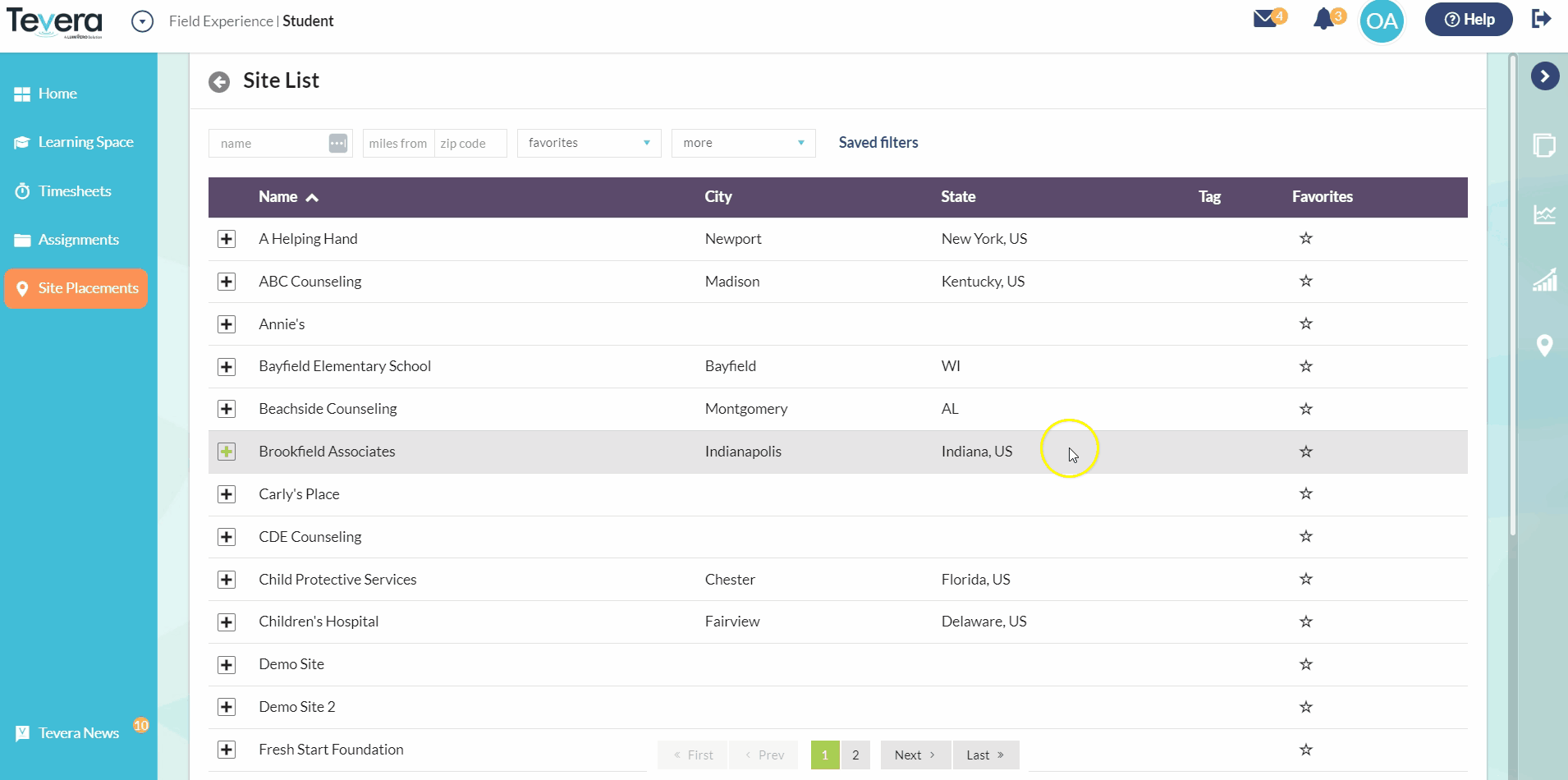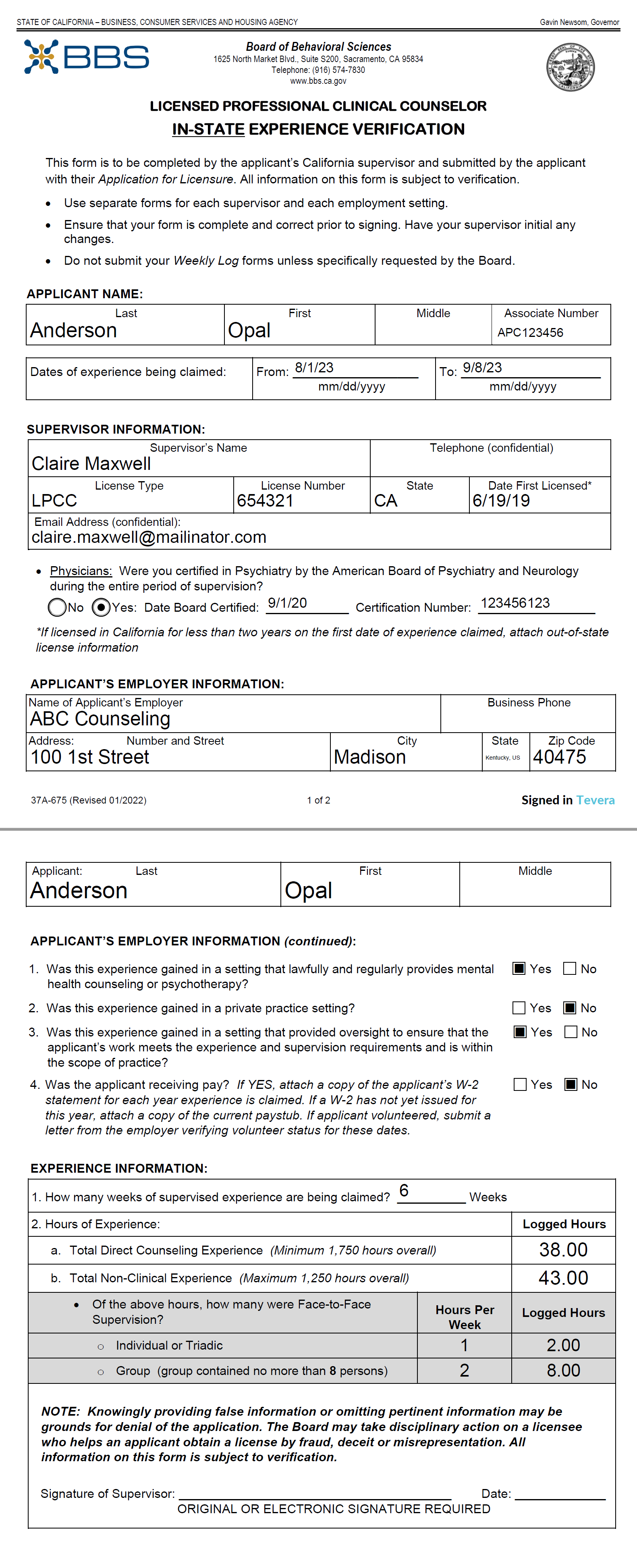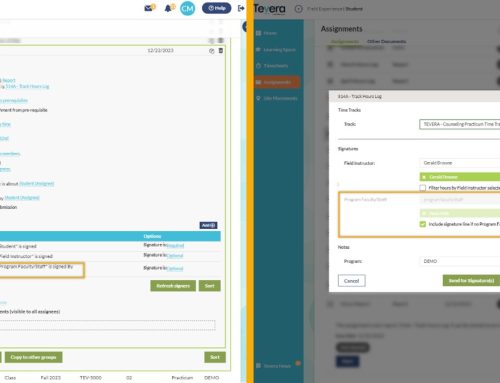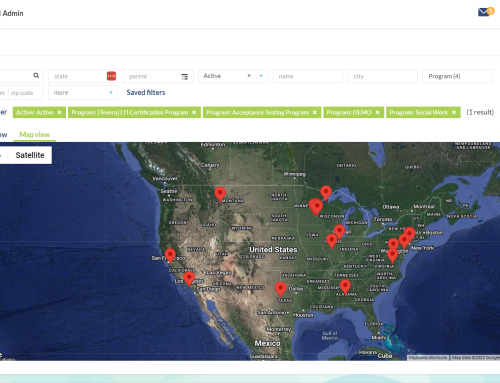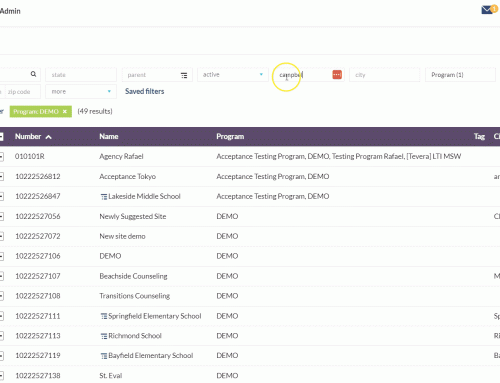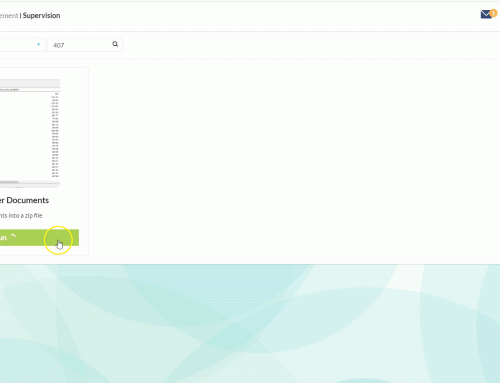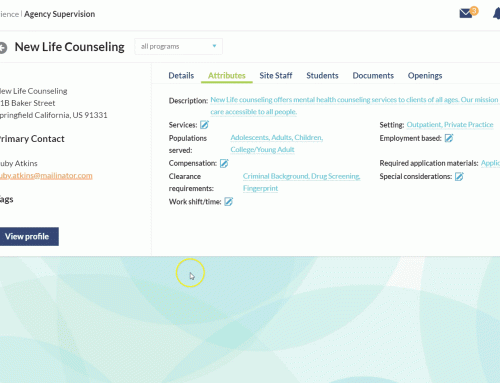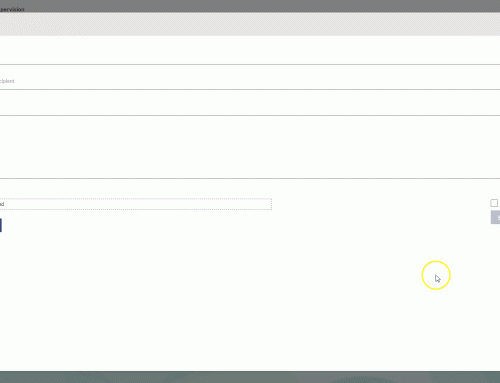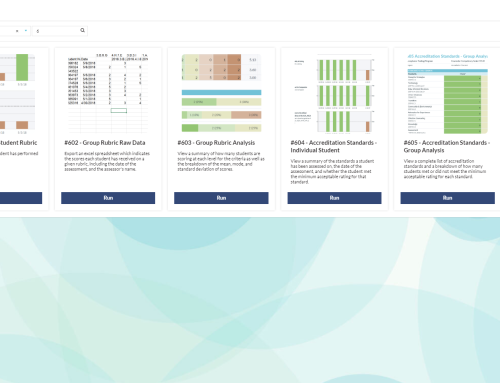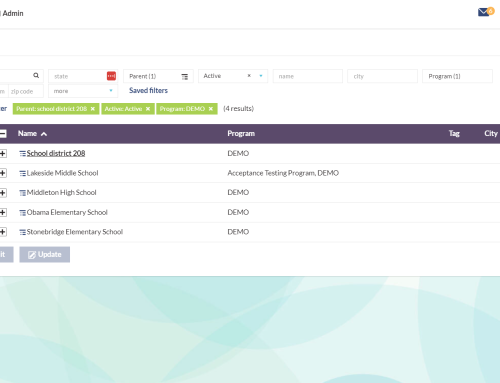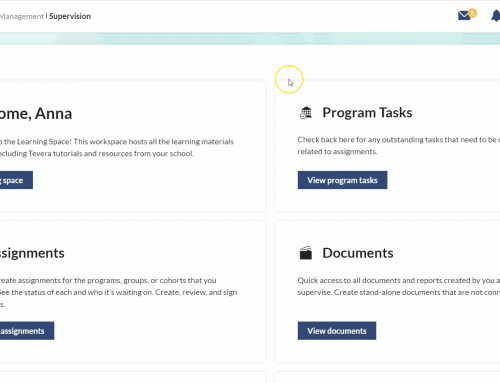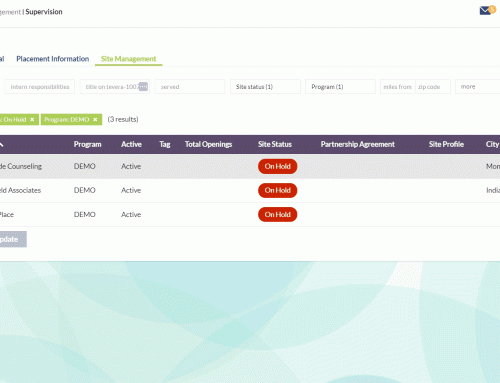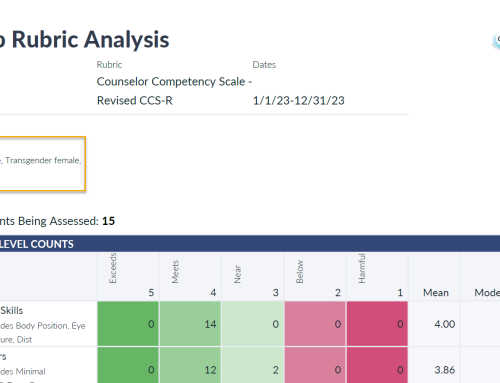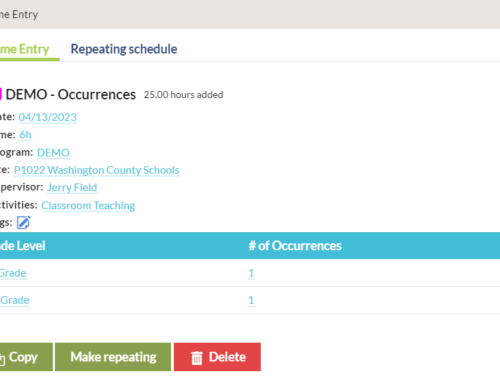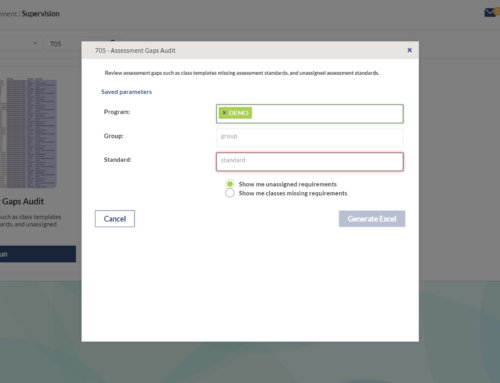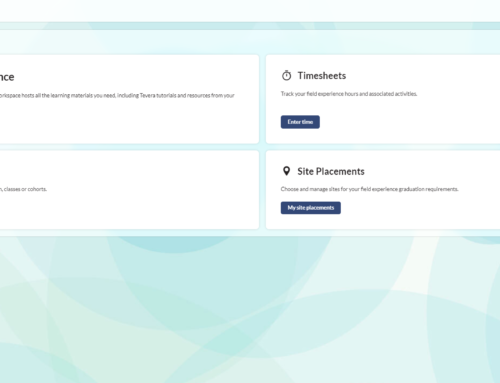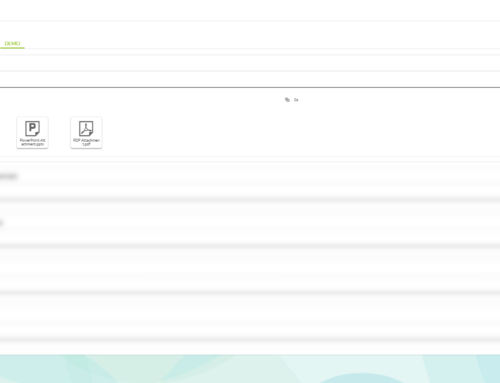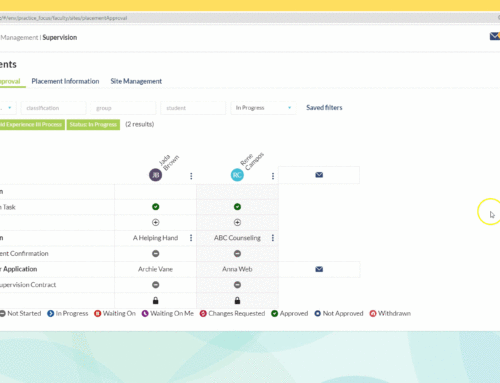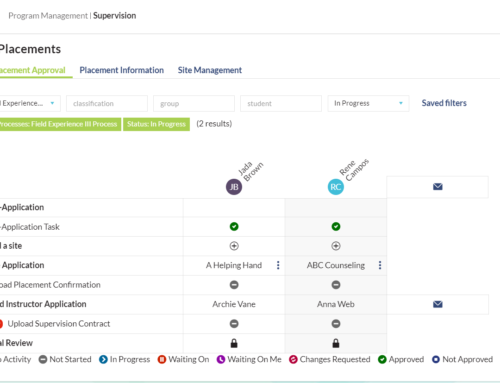What’s New in This Sprint?
Student insight into Site Attributes, a new In-State Experience Verification Report for California LPCC candidates, and renewed web accessibility conformance.
Video Overview
Enhancement 1
Site Attributes Visible to Students
Site attributes will now be visible to students in the “Find a Site” table in their site placements workspace. Students will see an option to “View Full Profile” and upon clicking that button, they will be able to read through any attributes entered in the site’s profile. Program administrators and placement approvers will also be able to view the profile from the site’s record in the Site table and the Site Management Workspace.
Learn more here.
Enhancement 2
New In-State Experience Verification Report for California LPCC Candidates
California LPCC candidates will now be able to generate the Board of Behavioral Science’s In-State Experience Verification Report within their Tevera accounts.
Learn more here.
Enhancement 3
Renewed Web Content Accessibility Conformance
A third-party recently audited Tevera’s accessibility and awarded a renewed VPAT (Voluntary Product Accessibility Template. We are proud to announce that Tevera’s student experience fully meets Web Content Accessibility Guidelines 2.1 Level AA and 508 Standards. We are committed to maintaining our accessibility as Tevera continues to develop.
Learn more here.
Recent Sprint Releases
Catch Up on the Latest Product News
See what our product team has been working on to help make managing your program more effective and efficient.
Thank you!
A special thanks to everyone who provided feedback on this feature in the Product Portal to help iform our development process!

What’s New in This Sprint?
Student insight into Site Attributes, a new In-State Experience Verification Report for California LPCC candidates, and renewed web accessibility conformance.
Video Overview
Enhancement 1
Site Attributes Visible to Students
Site attributes will now be visible to students in the “Find a Site” table in their site placements workspace. Students will see an option to “View Full Profile” and upon clicking that button, they will be able to read through any attributes entered in the site’s profile. Program administrators and placement approvers will also be able to view the profile from the site’s record in the Site table and the Site Management Workspace.
Learn more here.
Enhancement 2
New In-State Experience Verification Report for California LPCC Candidates
California LPCC candidates will now be able to generate the Board of Behavioral Science’s In-State Experience Verification Report within their Tevera accounts.
Learn more here.
Enhancement 3
Renewed Web Content Accessibility Conformance
A third-party recently audited Tevera’s accessibility and awarded a renewed VPAT (Voluntary Product Accessibility Template. We are proud to announce that Tevera’s student experience fully meets Web Content Accessibility Guidelines 2.1 Level AA and 508 Standards. We are committed to maintaining our accessibility as Tevera continues to develop.
Learn more here.
Recent Sprint Releases
Catch Up on the Latest Product News
See what our product team has been working on to help make managing your program more effective and efficient.
Thank you!
A special thanks to everyone who provided feedback on this feature in the Product Portal to help iform our development process!