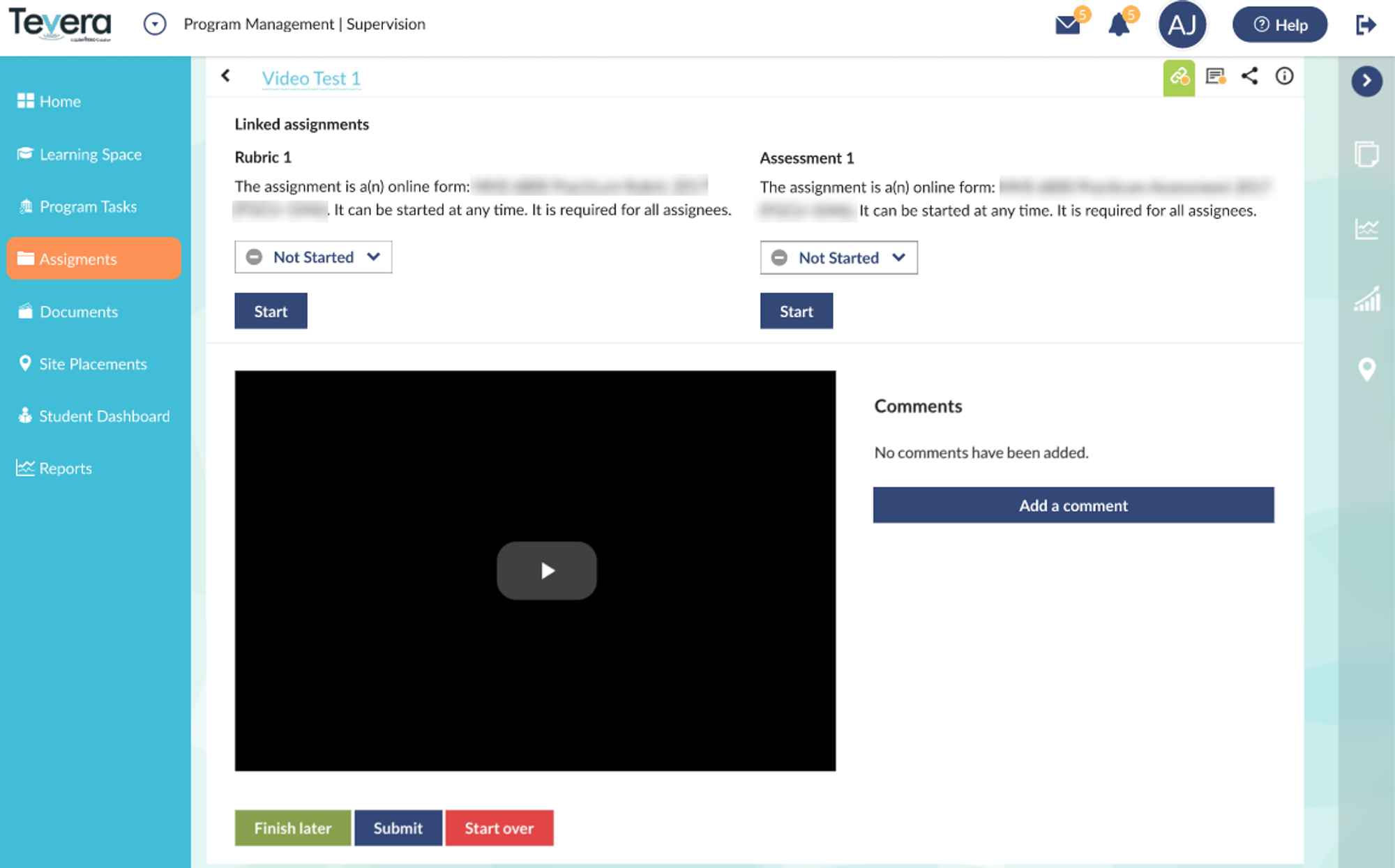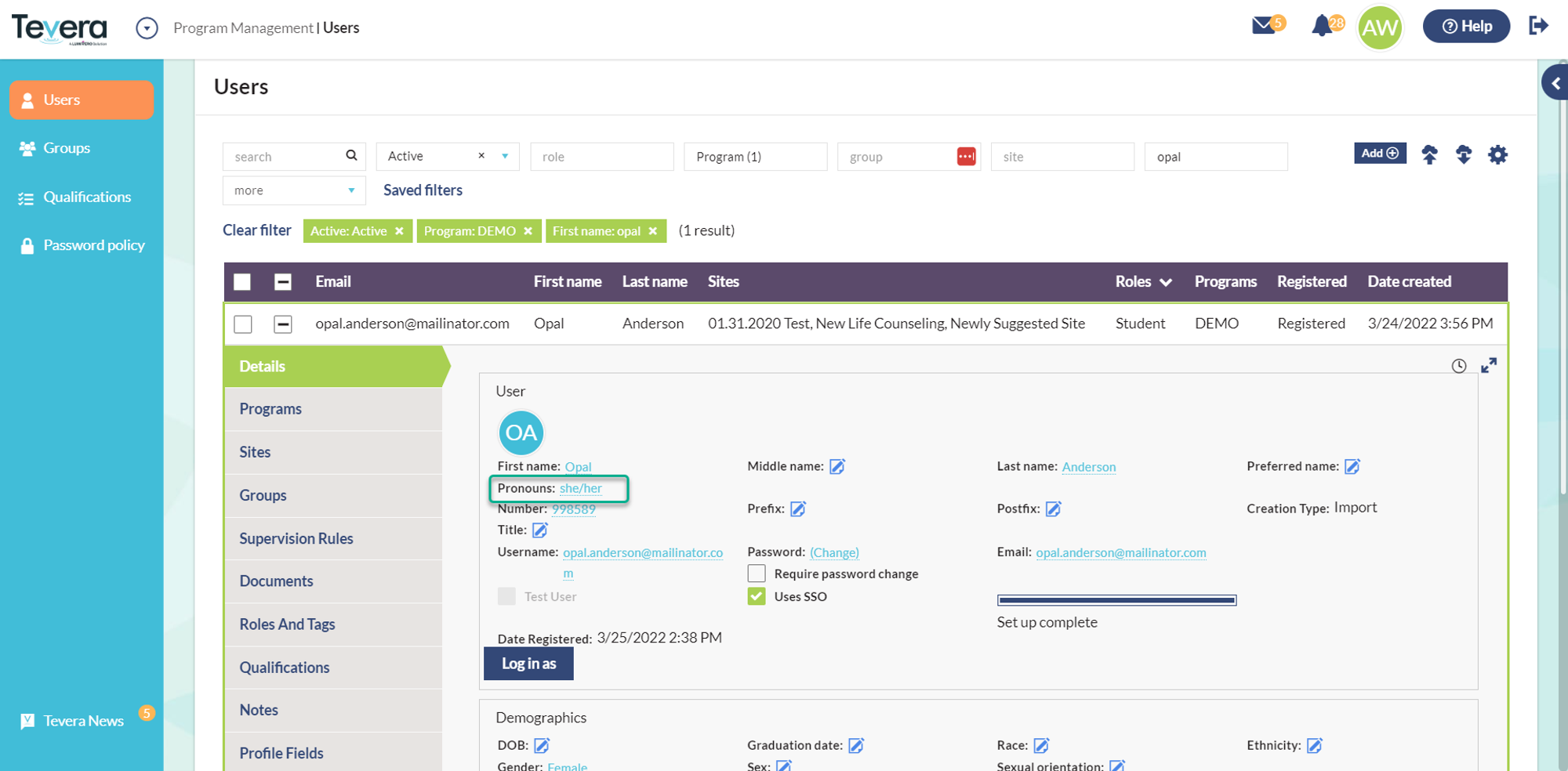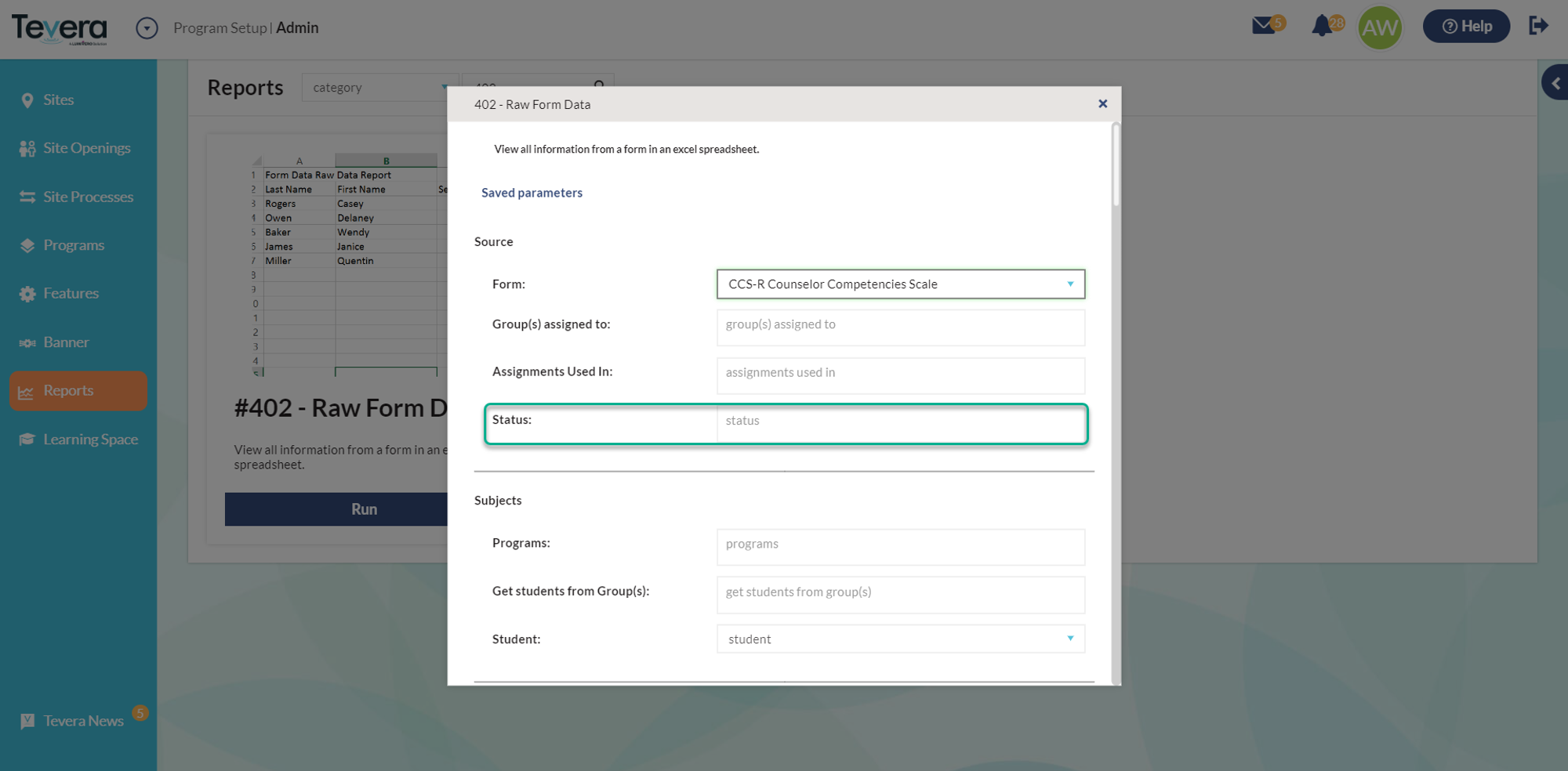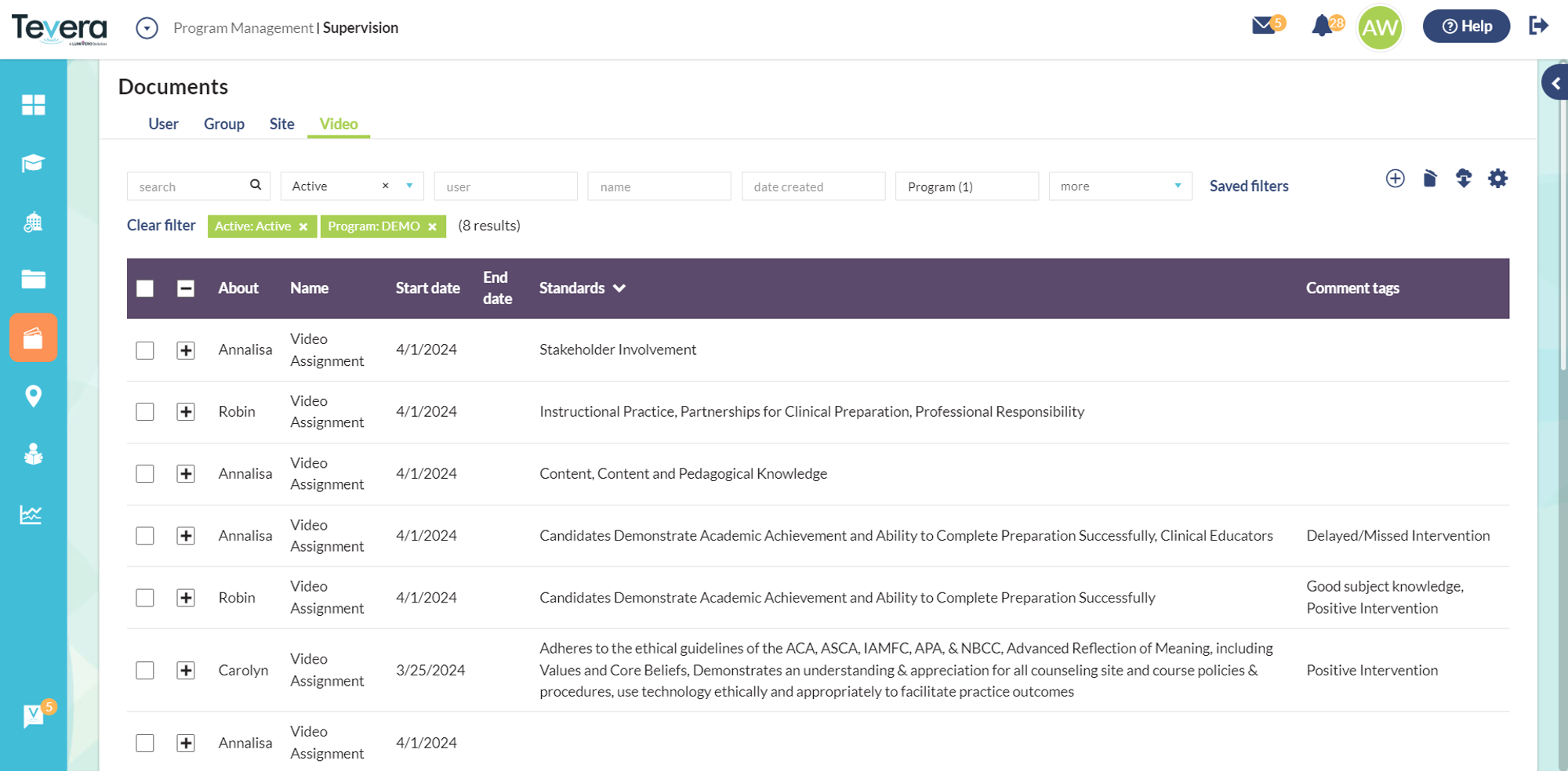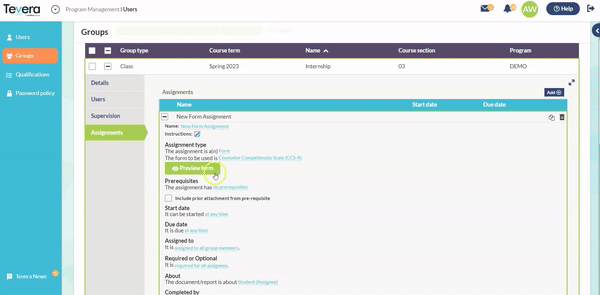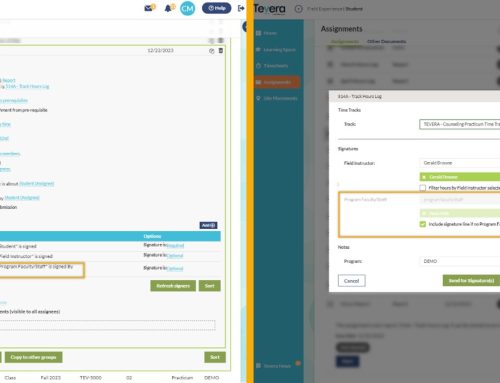What’s Coming in Our Next Sprint Release
Linked assignments, pronouns in user profiles, improvements to the #402 report, a workspace for viewing video comments, tags, and standards, and a form preview feature in the assignment builder.
Video Overview
Enhancement 1
Linked Assignments
Two assignments within the same class can now be linked to one another, making it easier for evaluators to complete rubrics simultaneously while reviewing artifacts uploaded by students for review. This will streamline the evaluation experience and ensure that rubrics completed in Tevera are directly related to the content students are uploading
Enhancement 2
Pronouns in User Profiles
A new pronouns field in the user profile will allow individuals to identify their preferred pronouns in Tevera. Program administrators can also update users’ pronouns in the Staff & Students environment. If your program would like to display users’ pronouns alongside their name in the software, reach out to our support team and we’ll help you support an updated name presentation so that pronouns are clearly identified wherever users’ names appear in the software.
Enhancement 3
#402 Report Improvements
We’re improving the #402 Raw Form Data report by adding a new “status” filter so you can export data from forms with selected statuses such as “Done” only. We’re also adding the ability to filter the report output by selected values, allowing you to focus on forms in which certain selections were made.
Enhancement 4
Workspace for Viewing Video Comments, Tags, and Standards
Following last sprint’s enhancements to support tags and standards in video assignments, we’re adding a workspace in which faculty and program administrators can view all the videos uploaded within their classes and programs, so that they can identify trends in the tags and standards that are being identified in students’ video uploads.
Enhancement 5
Form Preview in Assignment Builder
A new form preview feature will allow you to preview forms directly from the assignment builder, saving you time as you won’t need to navigate away from the assignment builder to confirm that the form you’ve selected for an assignment is the right one.
Recent Sprint Releases
Catch Up on the Latest Product News
See what our product team has been working on to help make managing your program more effective and efficient.
Thank you!
A special thanks to everyone who provided feedback on this feature in the Product Portal to help iform our development process!
SOLUTIONS
RELATED POSTS
PRODUCT OVERVIEW
See how Tevera can elevate your program.

What’s Coming in Our Next Sprint Release
Linked assignments, pronouns in user profiles, improvements to the #402 report, a workspace for viewing video comments, tags, and standards, and a form preview feature in the assignment builder.
Video Overview
Enhancement 1
Linked Assignments
Two assignments within the same class can now be linked to one another, making it easier for evaluators to complete rubrics simultaneously while reviewing artifacts uploaded by students for review. This will streamline the evaluation experience and ensure that rubrics completed in Tevera are directly related to the content students are uploading
Enhancement 2
Pronouns in User Profiles
A new pronouns field in the user profile will allow individuals to identify their preferred pronouns in Tevera. Program administrators can also update users’ pronouns in the Staff & Students environment. If your program would like to display users’ pronouns alongside their name in the software, reach out to our support team and we’ll help you support an updated name presentation so that pronouns are clearly identified wherever users’ names appear in the software.
Enhancement 3
#402 Report Improvements
We’re improving the #402 Raw Form Data report by adding a new “status” filter so you can export data from forms with selected statuses such as “Done” only. We’re also adding the ability to filter the report output by selected values, allowing you to focus on forms in which certain selections were made.
Enhancement 4
Workspace for Viewing Video Comments, Tags, and Standards
Following last sprint’s enhancements to support tags and standards in video assignments, we’re adding a workspace in which faculty and program administrators can view all the videos uploaded within their classes and programs, so that they can identify trends in the tags and standards that are being identified in students’ video uploads.
Enhancement 5
Form Preview in Assignment Builder
A new form preview feature will allow you to preview forms directly from the assignment builder, saving you time as you won’t need to navigate away from the assignment builder to confirm that the form you’ve selected for an assignment is the right one.
Recent Sprint Releases
Catch Up on the Latest Product News
See what our product team has been working on to help make managing your program more effective and efficient.
Thank you!
A special thanks to everyone who provided feedback on this feature in the Product Portal to help iform our development process!

What’s Coming in Our Next Sprint Release
Linked assignments, pronouns in user profiles, improvements to the #402 report, a workspace for viewing video comments, tags, and standards, and a form preview feature in the assignment builder.
Video Overview
Enhancement 1
Linked Assignments
Two assignments within the same class can now be linked to one another, making it easier for evaluators to complete rubrics simultaneously while reviewing artifacts uploaded by students for review. This will streamline the evaluation experience and ensure that rubrics completed in Tevera are directly related to the content students are uploading
Enhancement 2
Pronouns in User Profiles
A new pronouns field in the user profile will allow individuals to identify their preferred pronouns in Tevera. Program administrators can also update users’ pronouns in the Staff & Students environment. If your program would like to display users’ pronouns alongside their name in the software, reach out to our support team and we’ll help you support an updated name presentation so that pronouns are clearly identified wherever users’ names appear in the software.
Enhancement 3
#402 Report Improvements
We’re improving the #402 Raw Form Data report by adding a new “status” filter so you can export data from forms with selected statuses such as “Done” only. We’re also adding the ability to filter the report output by selected values, allowing you to focus on forms in which certain selections were made.
Enhancement 4
Workspace for Viewing Video Comments, Tags, and Standards
Following last sprint’s enhancements to support tags and standards in video assignments, we’re adding a workspace in which faculty and program administrators can view all the videos uploaded within their classes and programs, so that they can identify trends in the tags and standards that are being identified in students’ video uploads.
Enhancement 5
Form Preview in Assignment Builder
A new form preview feature will allow you to preview forms directly from the assignment builder, saving you time as you won’t need to navigate away from the assignment builder to confirm that the form you’ve selected for an assignment is the right one.
Recent Sprint Releases
Catch Up on the Latest Product News
See what our product team has been working on to help make managing your program more effective and efficient.
Thank you!
A special thanks to everyone who provided feedback on this feature in the Product Portal to help iform our development process!