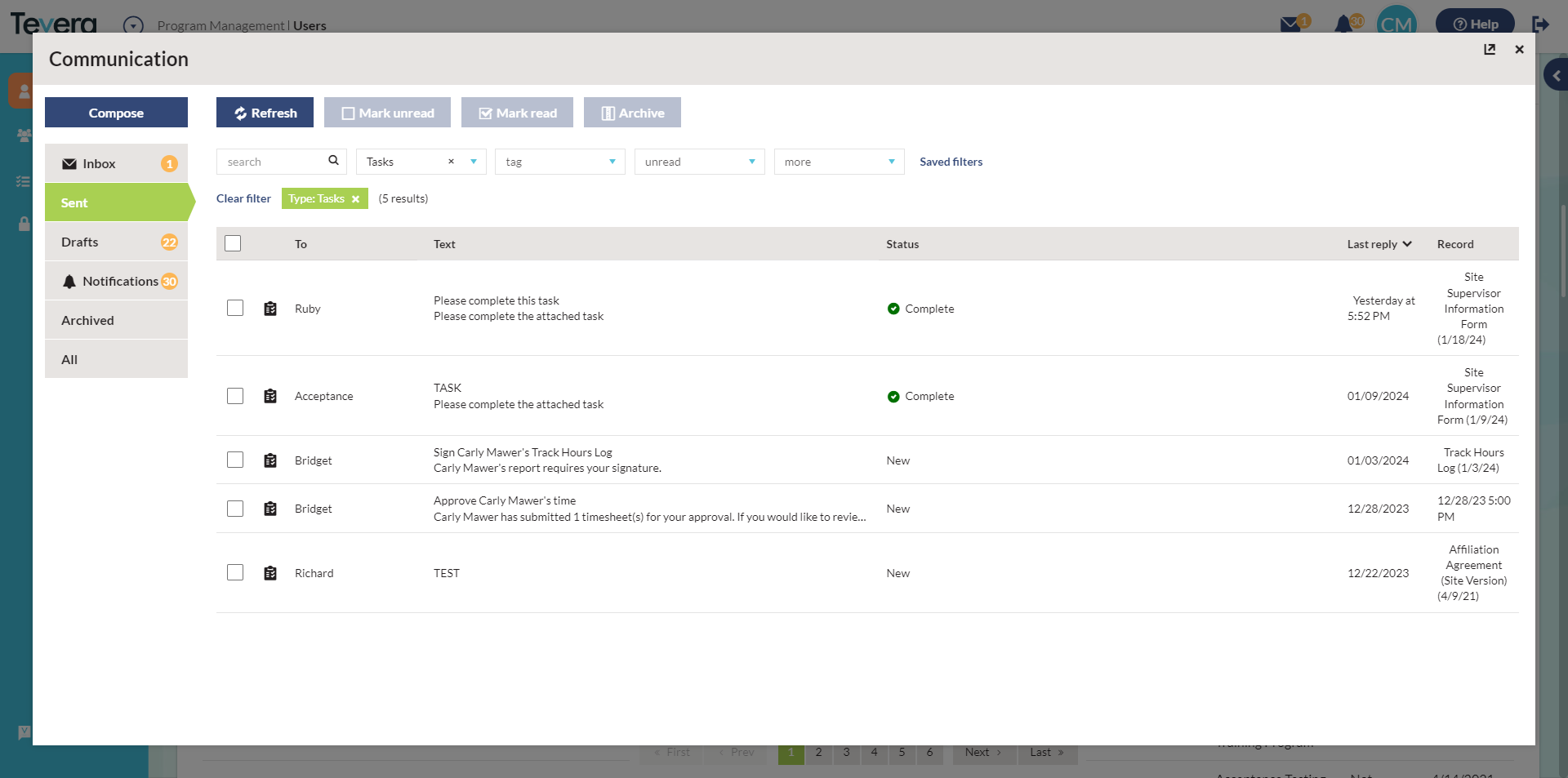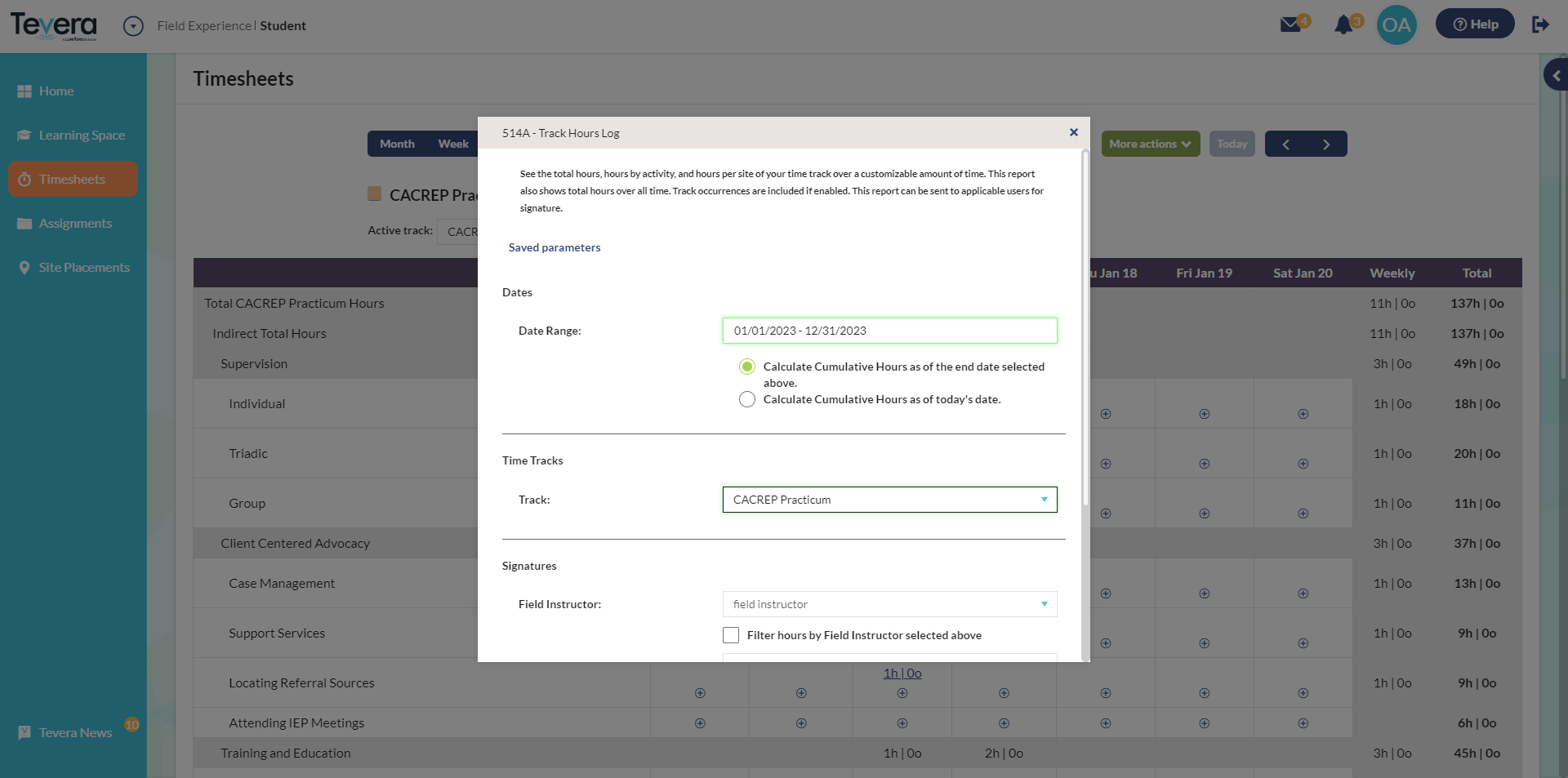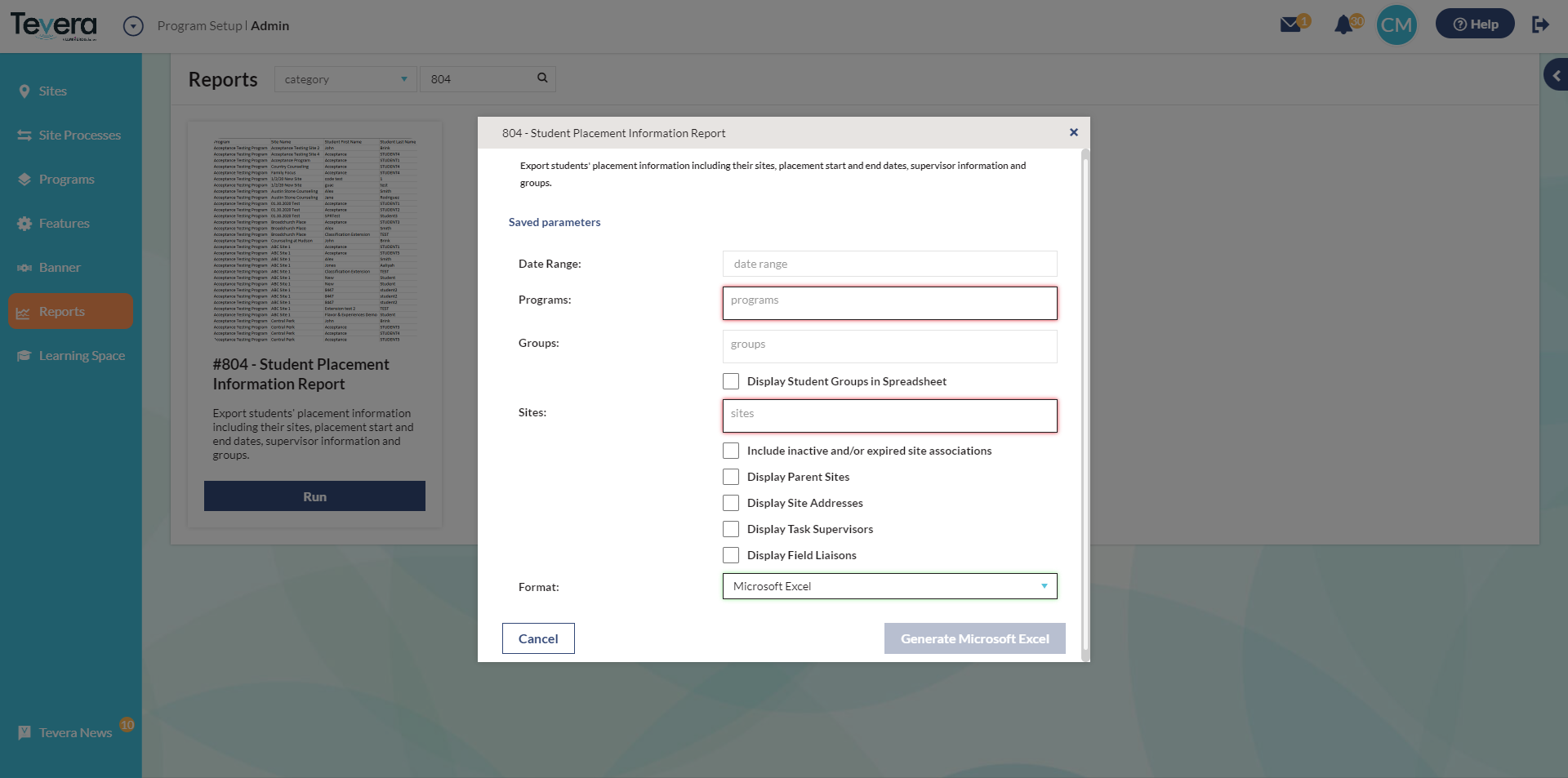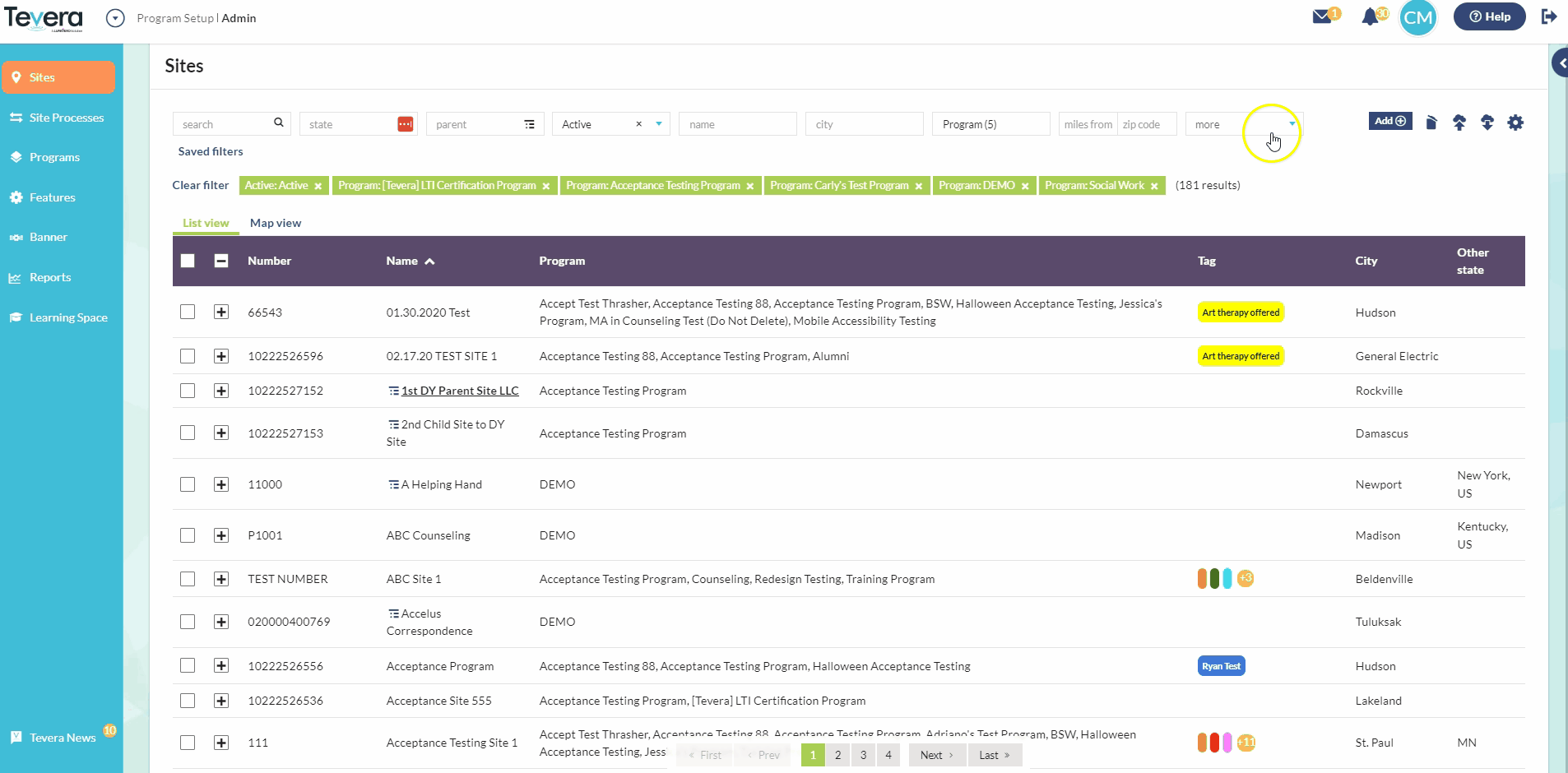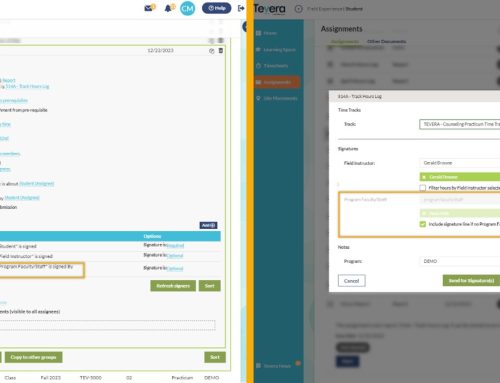What’s Coming in Next Week’s Sprint Release
Improvements to the task delegation experience, improvements to student time reports, a new Student Placement Information report, filtering by site attributes, and a new time report for program administrators.
Video Overview
Enhancement 1
Improvements to the Task Delegation Experience
We’re changing how sent tasks are displayed in the communications hub so that you can keep tabs on the completion status of any tasks you send to other users. Now, you’ll easily be able to see which tasks are “new” and which are “complete.”
Enhancement 2
Improvements to Student Time Reports
We’ve updated the logic on time reports to ensure that students can select sites and supervisors that they were previously associated with when generating time reports. Students will still only be able to log new time entries with sites and supervisors that they have an active association with, but this change will make it easier for them to report on their past activities for record-keeping, licensure applications, etc.
Enhancement 3
Student Placement Information Report
A new Student Placement Information report will allow you to view a student’s placement site, the parent site, the site address, the student’s site supervisor, task supervisor, field liaison, and groups – all in one convenient spreadsheet view.
Enhancement 4
Filtering by Site Attributes
We’re adding filters that correspond to all site attributes stored in Tevera so that you can narrow down your site list using more criteria than ever! Search by setting, special considerations, clearance requirements, and more.
Enhancement 5
New Time Report: Student Hours and Flavors by Site and Supervisor
This new time report allows you to view multiple students’ timesheet hours and flavors across multiple tracks, broken down by each student’s sites and supervisors.
Recent Sprint Releases
Catch Up on the Latest Product News
See what our product team has been working on to help make managing your program more effective and efficient.
Thank you!
A special thanks to everyone who provided feedback on this feature in the Product Portal to help iform our development process!
SOLUTIONS
RELATED POSTS
PRODUCT OVERVIEW
See how Tevera can elevate your program.

What’s Coming in Next Week’s Sprint Release
Improvements to the task delegation experience, improvements to student time reports, a new Student Placement Information report, filtering by site attributes, and a new time report for program administrators.
Video Overview
Enhancement 1
Improvements to the Task Delegation Experience
We’re changing how sent tasks are displayed in the communications hub so that you can keep tabs on the completion status of any tasks you send to other users. Now, you’ll easily be able to see which tasks are “new” and which are “complete.”
Enhancement 2
Improvements to Student Time Reports
We’ve updated the logic on time reports to ensure that students can select sites and supervisors that they were previously associated with when generating time reports. Students will still only be able to log new time entries with sites and supervisors that they have an active association with, but this change will make it easier for them to report on their past activities for record-keeping, licensure applications, etc.
Enhancement 3
Student Placement Information Report
A new Student Placement Information report will allow you to view a student’s placement site, the parent site, the site address, the student’s site supervisor, task supervisor, field liaison, and groups – all in one convenient spreadsheet view.
Enhancement 4
Filtering by Site Attributes
We’re adding filters that correspond to all site attributes stored in Tevera so that you can narrow down your site list using more criteria than ever! Search by setting, special considerations, clearance requirements, and more.
Enhancement 5
New Time Report: Student Hours and Flavors by Site and Supervisor
This new time report allows you to view multiple students’ timesheet hours and flavors across multiple tracks, broken down by each student’s sites and supervisors.
Recent Sprint Releases
Catch Up on the Latest Product News
See what our product team has been working on to help make managing your program more effective and efficient.
Thank you!
A special thanks to everyone who provided feedback on this feature in the Product Portal to help iform our development process!

What’s Coming in Next Week’s Sprint Release
Improvements to the task delegation experience, improvements to student time reports, a new Student Placement Information report, filtering by site attributes, and a new time report for program administrators.
Video Overview
Enhancement 1
Improvements to the Task Delegation Experience
We’re changing how sent tasks are displayed in the communications hub so that you can keep tabs on the completion status of any tasks you send to other users. Now, you’ll easily be able to see which tasks are “new” and which are “complete.”
Enhancement 2
Improvements to Student Time Reports
We’ve updated the logic on time reports to ensure that students can select sites and supervisors that they were previously associated with when generating time reports. Students will still only be able to log new time entries with sites and supervisors that they have an active association with, but this change will make it easier for them to report on their past activities for record-keeping, licensure applications, etc.
Enhancement 3
Student Placement Information Report
A new Student Placement Information report will allow you to view a student’s placement site, the parent site, the site address, the student’s site supervisor, task supervisor, field liaison, and groups – all in one convenient spreadsheet view.
Enhancement 4
Filtering by Site Attributes
We’re adding filters that correspond to all site attributes stored in Tevera so that you can narrow down your site list using more criteria than ever! Search by setting, special considerations, clearance requirements, and more.
Enhancement 5
New Time Report: Student Hours and Flavors by Site and Supervisor
This new time report allows you to view multiple students’ timesheet hours and flavors across multiple tracks, broken down by each student’s sites and supervisors.
Recent Sprint Releases
Catch Up on the Latest Product News
See what our product team has been working on to help make managing your program more effective and efficient.
Thank you!
A special thanks to everyone who provided feedback on this feature in the Product Portal to help iform our development process!