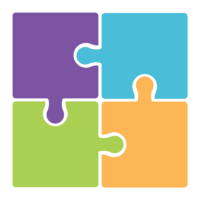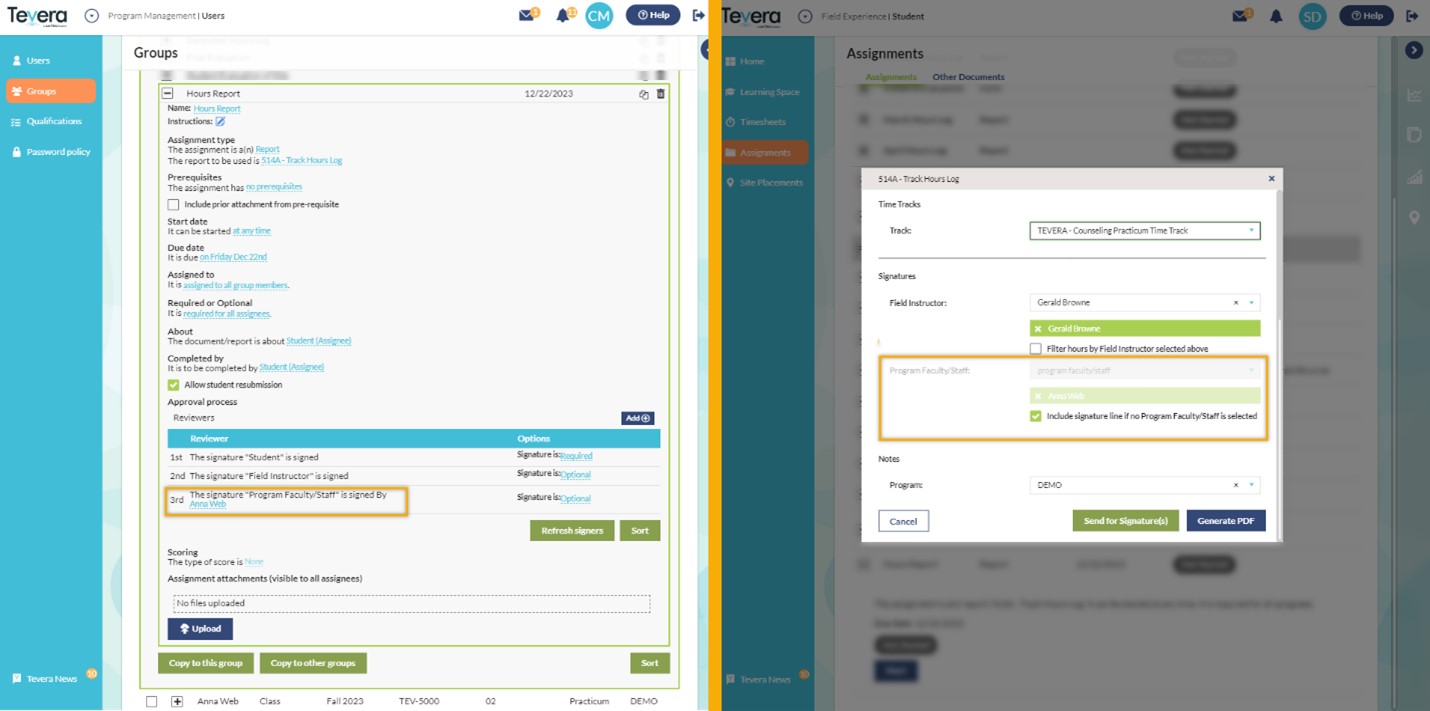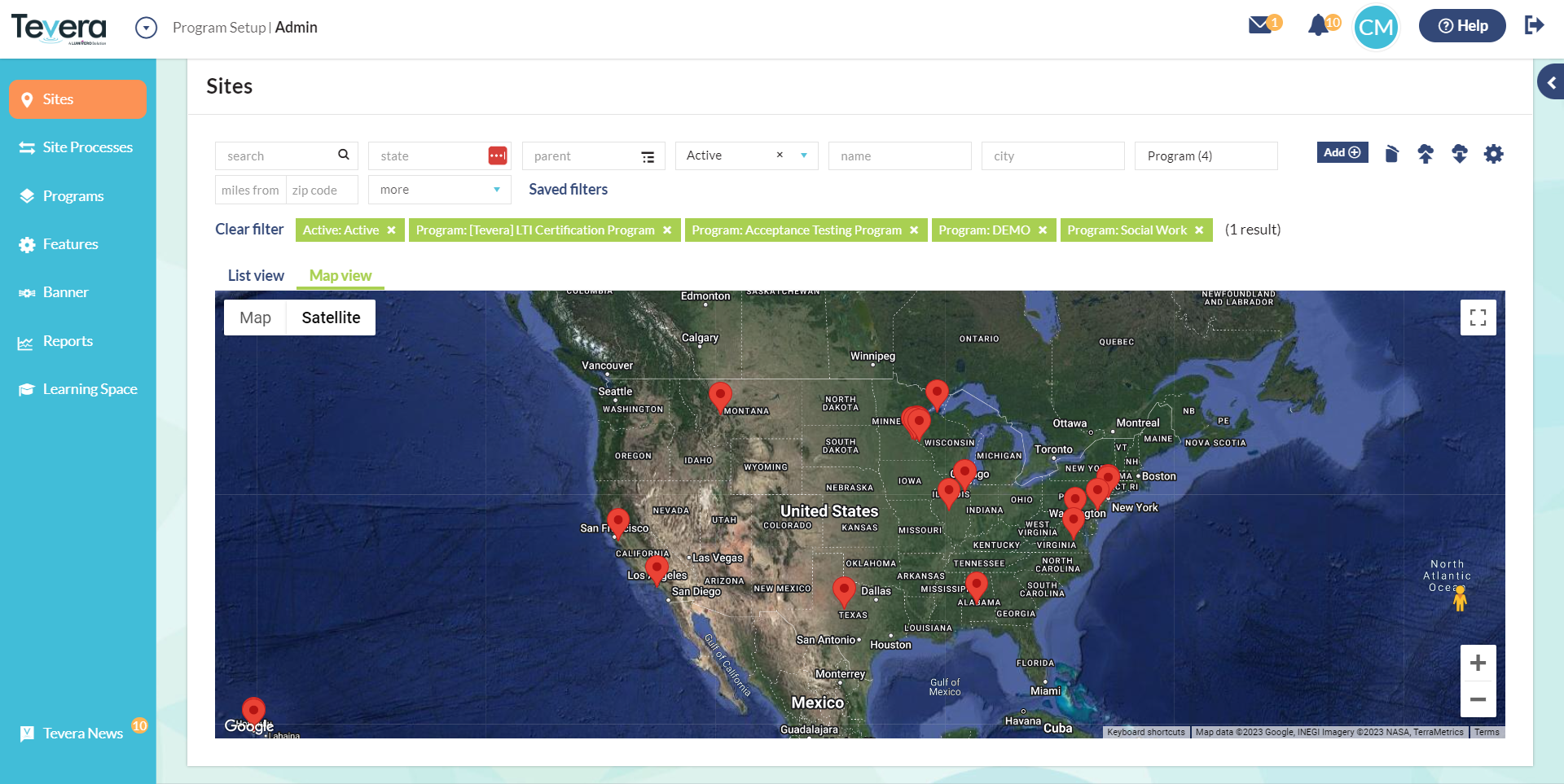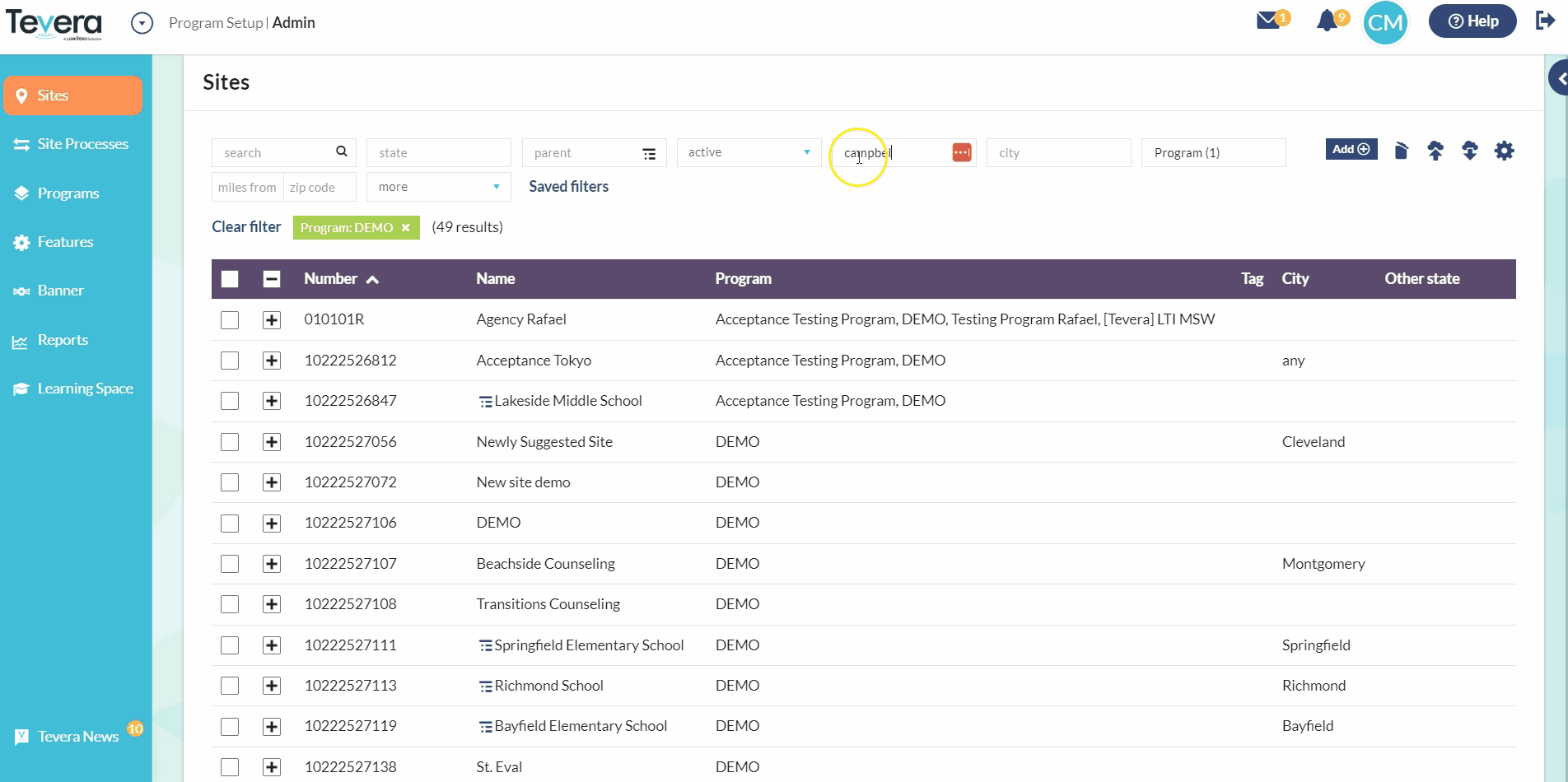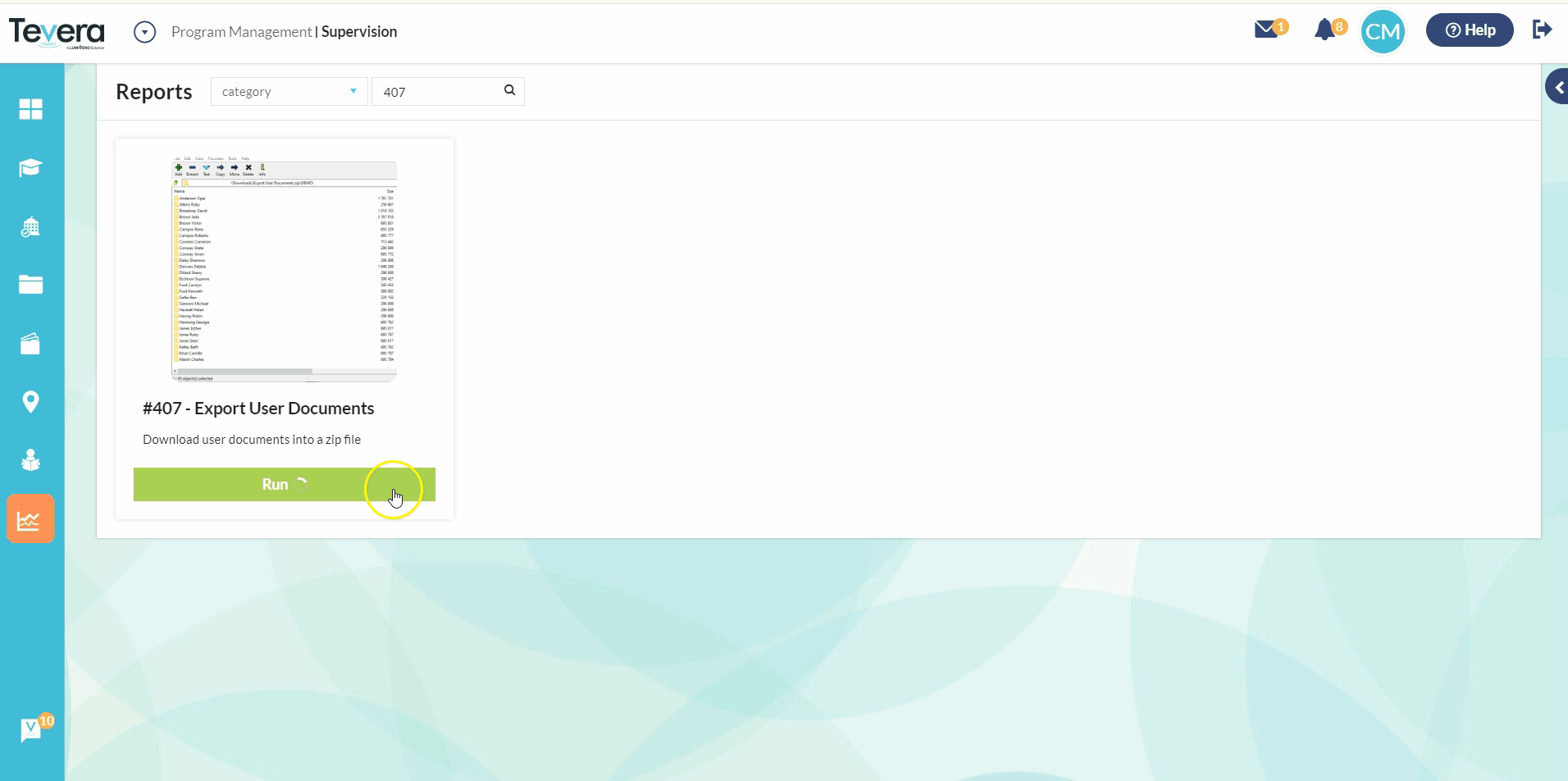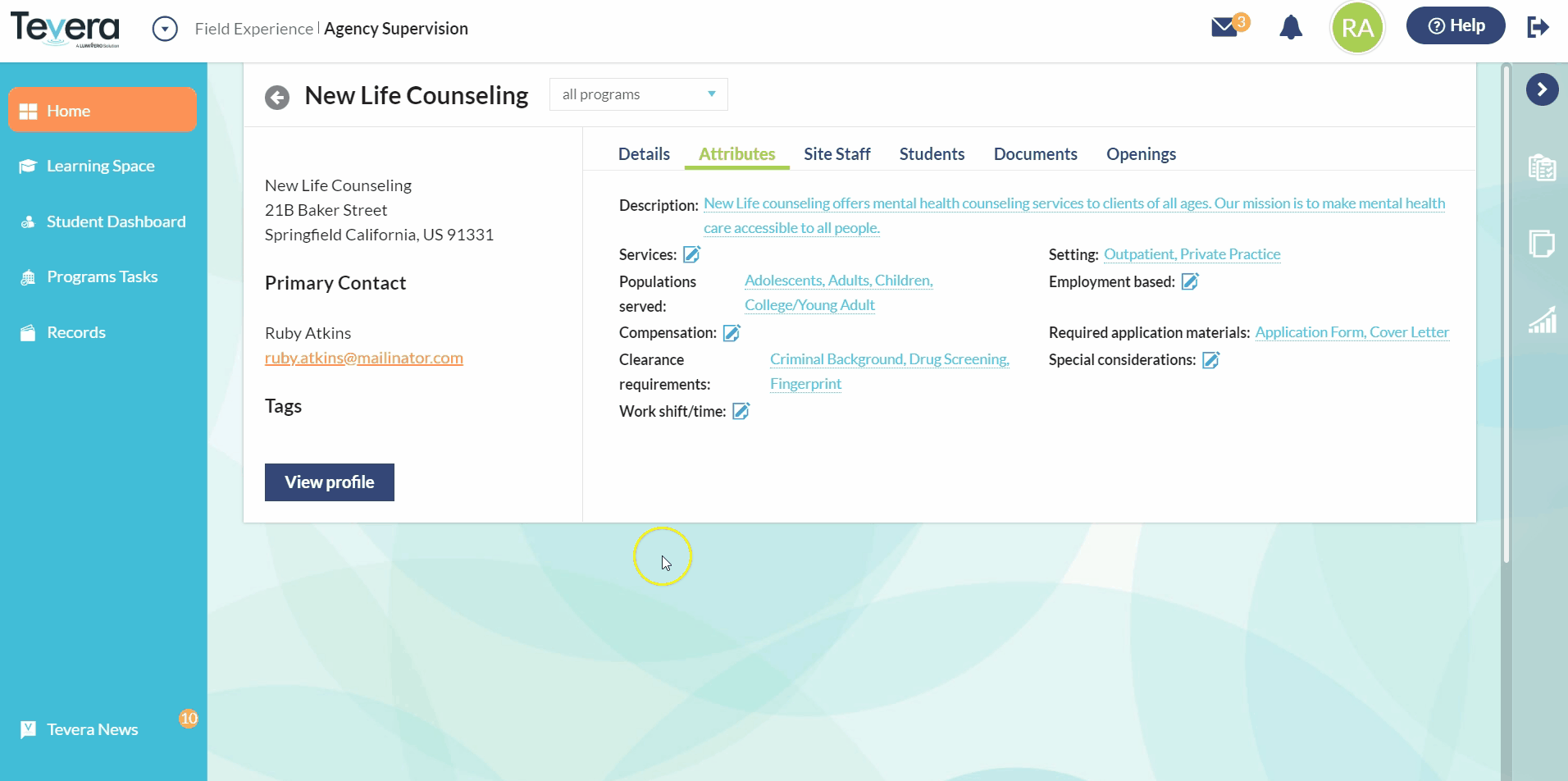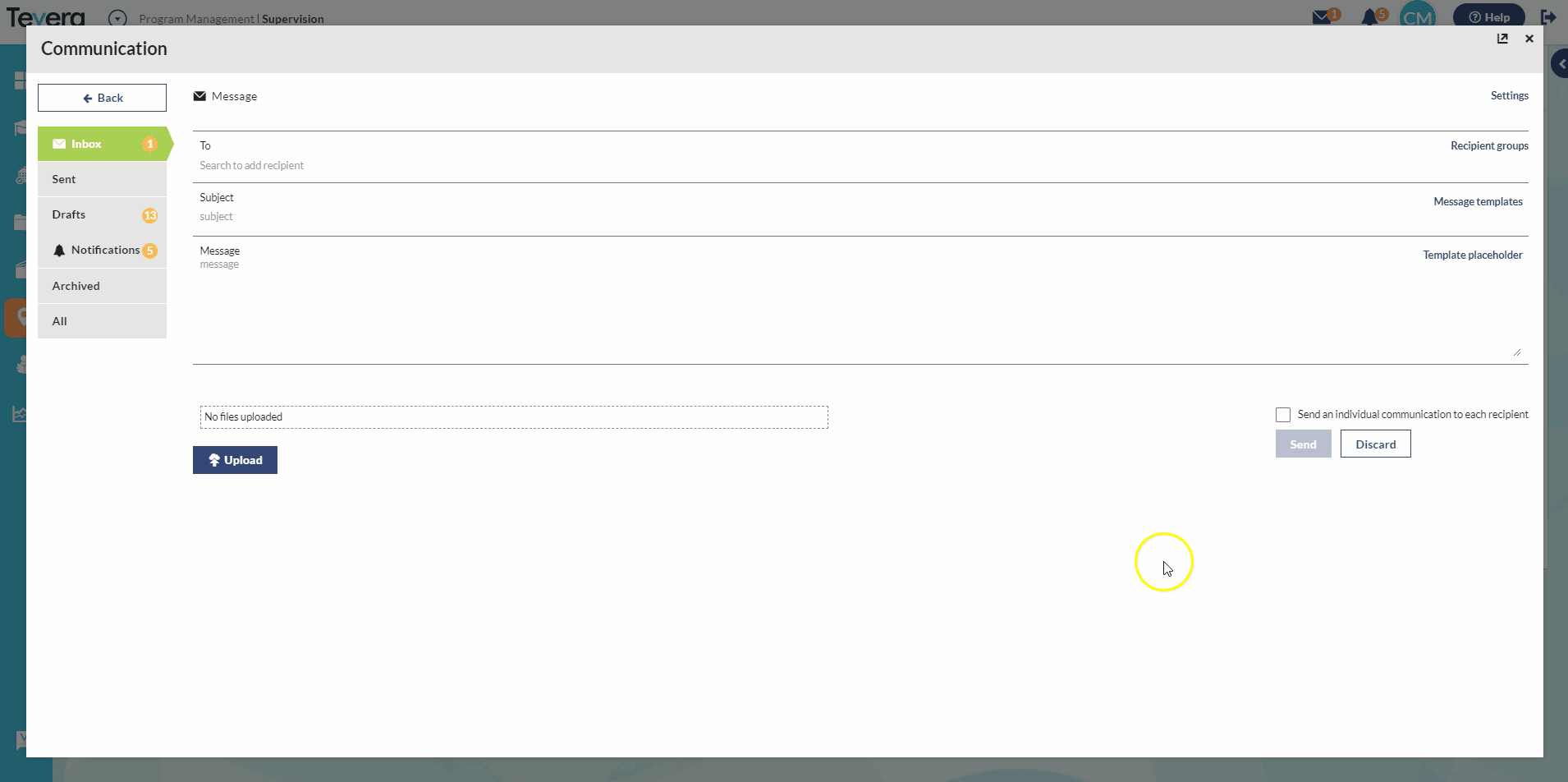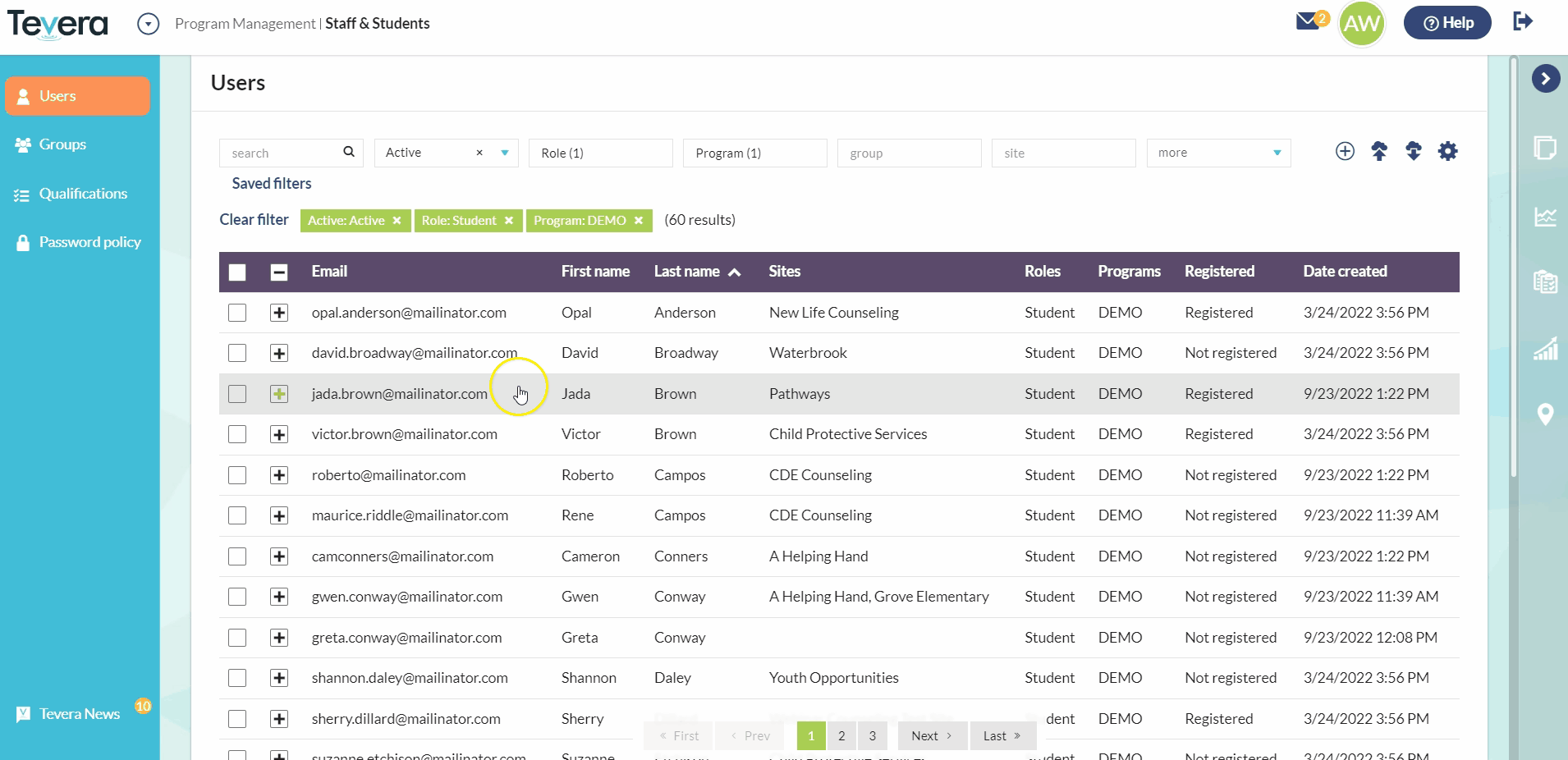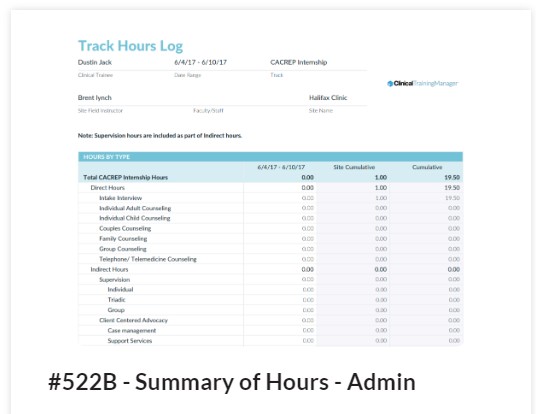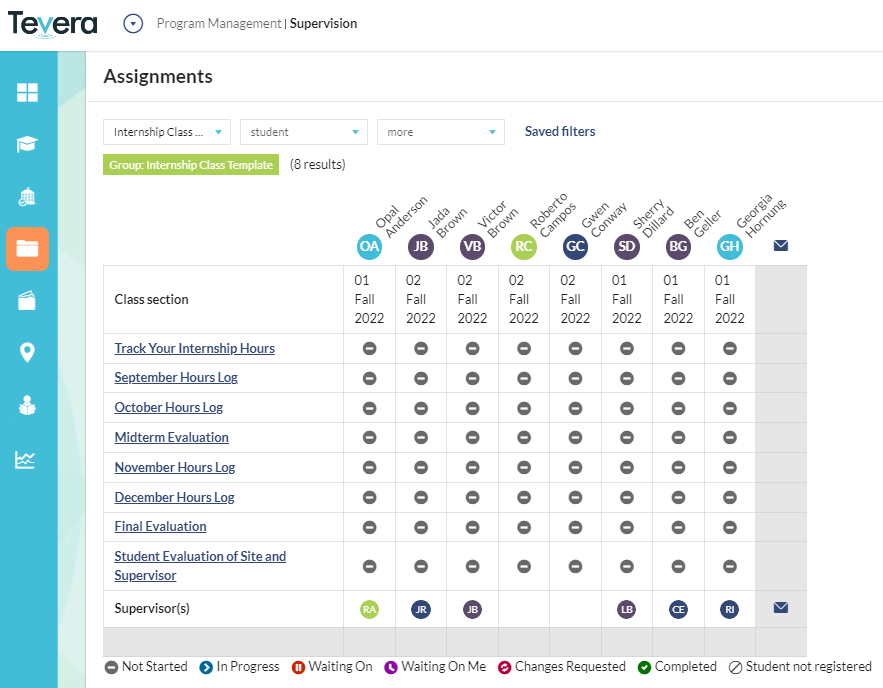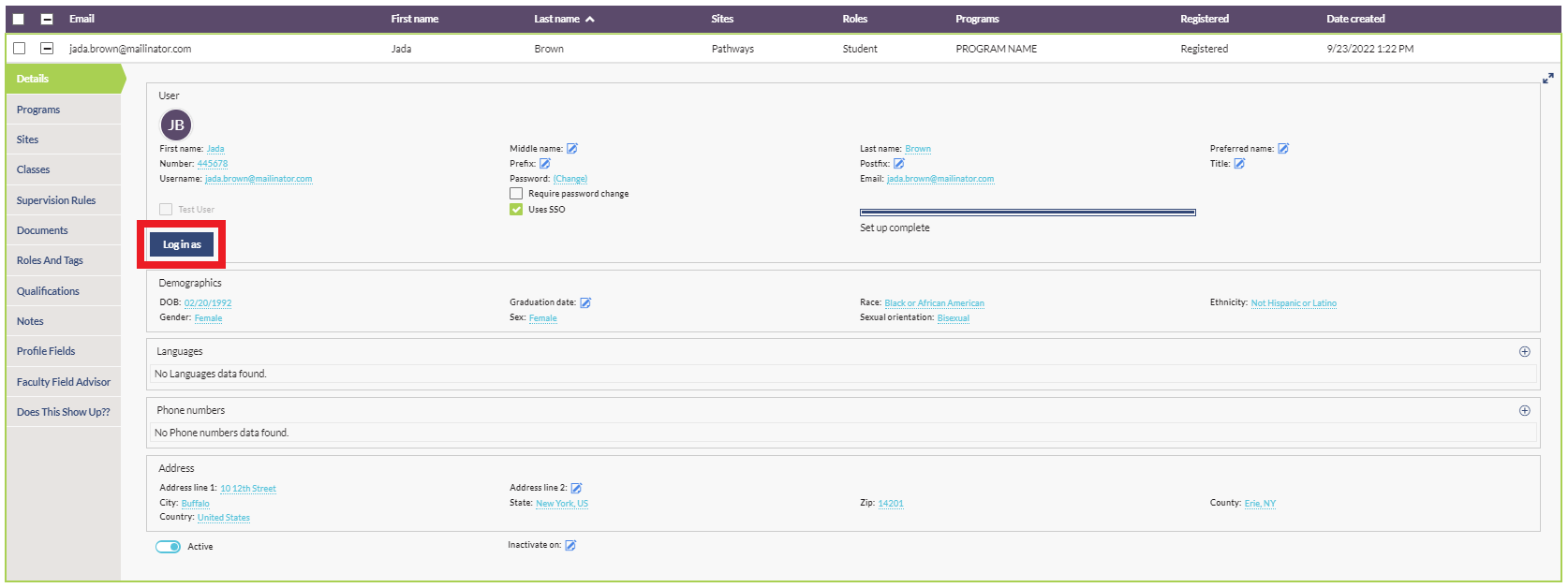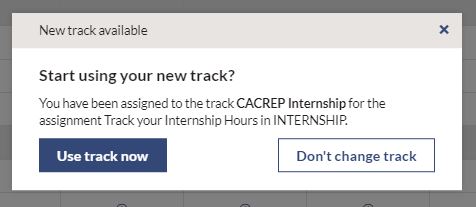Continuous Improvement Starts with Continuous Feedback from Our Member Community
Our product team releases new enhancements every two weeks in Product Sprints, this year named after types of plants. Watch short videos to learn about each improvement, and check back often!
2024 Sprints
“Nectarine “
What's New: Improvements to batch updates and a new Mass Updates Workspace are now available in Tevera placement management software!
“Maple”
What's New: Improvements to batch updates and a new Mass Updates Workspace.
“Lime”
What's New: Improvements to sub-programs in reporting and integrations and a new Mass Updates workspace are now available in Tevera placement management software!
“Kiwi”
What's New: Linked assignments, pronouns in user profiles, improvements to the #402 report, a workspace for viewing video comments, tags, and standards, and a form preview feature in the assignment builder. .
“Jasmine”
What's New:Improved table filters management and improved notifications for site finalization!
“Ivy”
What's New:Sub-programs, improved table filters, import site attributes and tags are now available in Tevera placement management software!
SOLUTIONS
PRODUCT OVERVIEW
See how Tevera can elevate your program.
2023 Sprints
“Yellowtail Barracuda”
What's New: Improvements to report routing.
“Sandperch”
What's New: A New Map View For Placement Sites
“Wahoo”
What's New: Deleting sites!
“Vampire Squid”
What's New: Exporting User Documents en Masse and Allowing Faculty to Generate Site Placement Reports
“Unicornfish”
What's New: Authorized Site Representatives can now update their site’s attributes increasing self-sufficiency.
“Tuna”
What's New: In this week's sprint, we're releasing communications templates and a new accelerator in the site placement approval grid.
SOLUTIONS
PRODUCT OVERVIEW
See how Tevera can elevate your program.
2022 Sprints
“Yakitori”
What's New: A new way to add students to classes and groups en masse, updates to reviewer groups.
“Xocolatl”
What's New: We’ve split up the existing #514 - Track Hours Log and #522 - Summary of Hours reports into A and B versions, to better serve student and administrators’ unique needs.
“Waffle”
What's New: A way to view multiple classes at once in the assignment grid, enhanced mass messaging and more!
“Udon”
What's New: A read-only view of other users’ accounts for admins, track colors to help students distinguish between hours logged in different time tracks, an “expiration date” field for liability insurance, and a signature label to show who signed a form.
“Toast”
What's New: A modal for changing time tracks in the student timesheets workspace.
“Sushi”
What's New: A new and improved knowledge hub!
SOLUTIONS
PRODUCT OVERVIEW
See how Tevera can elevate your program.