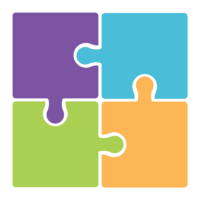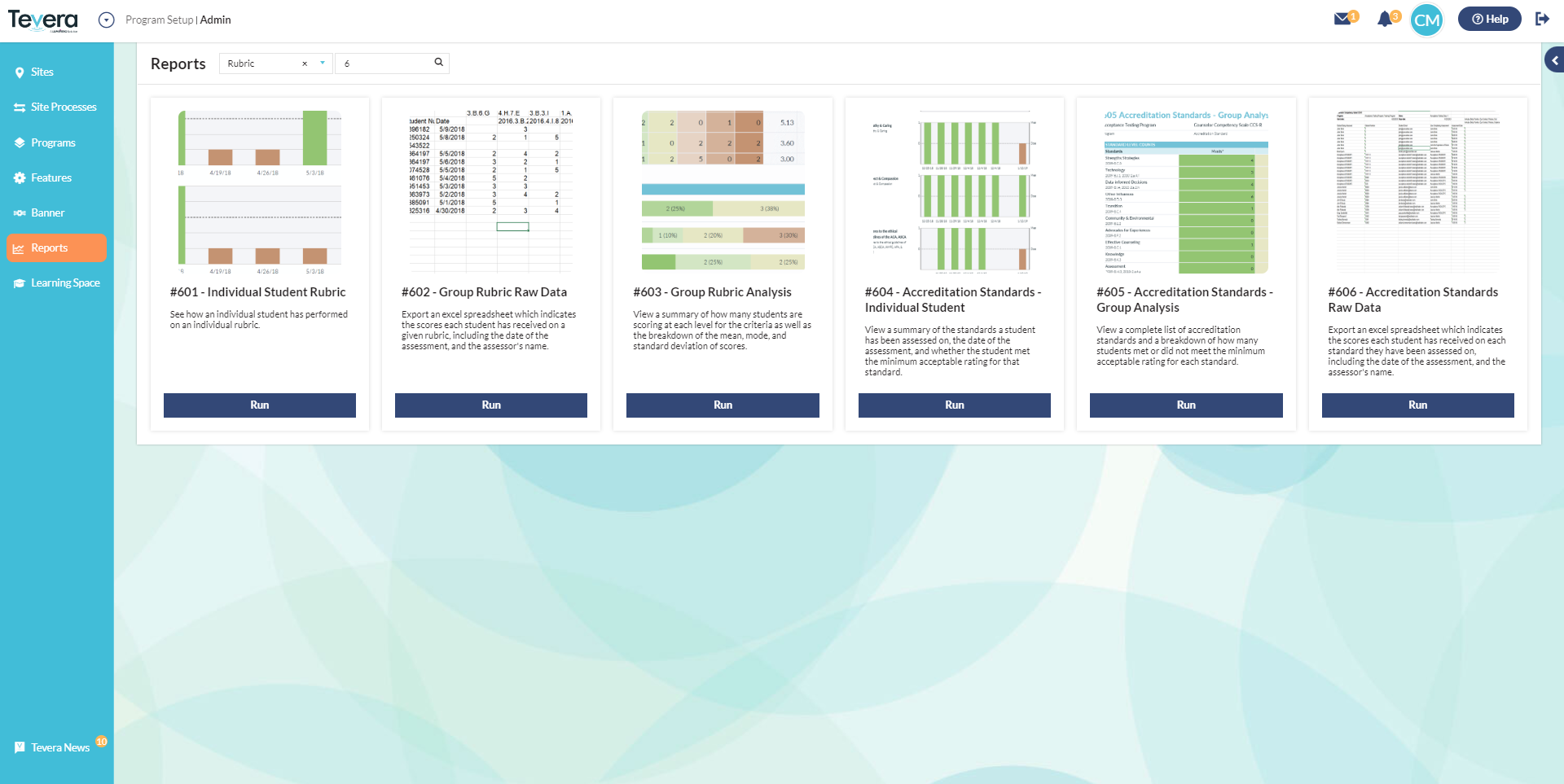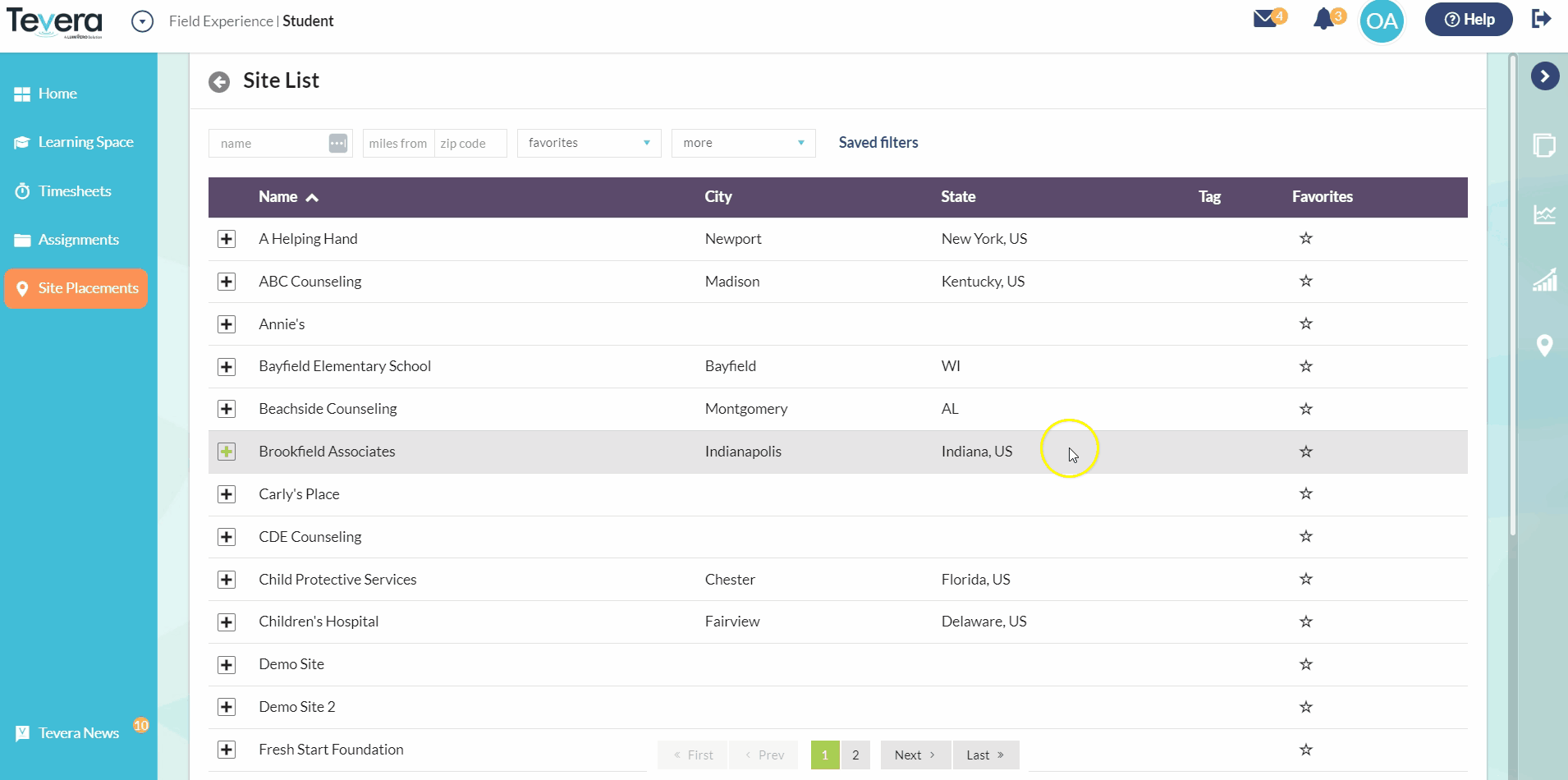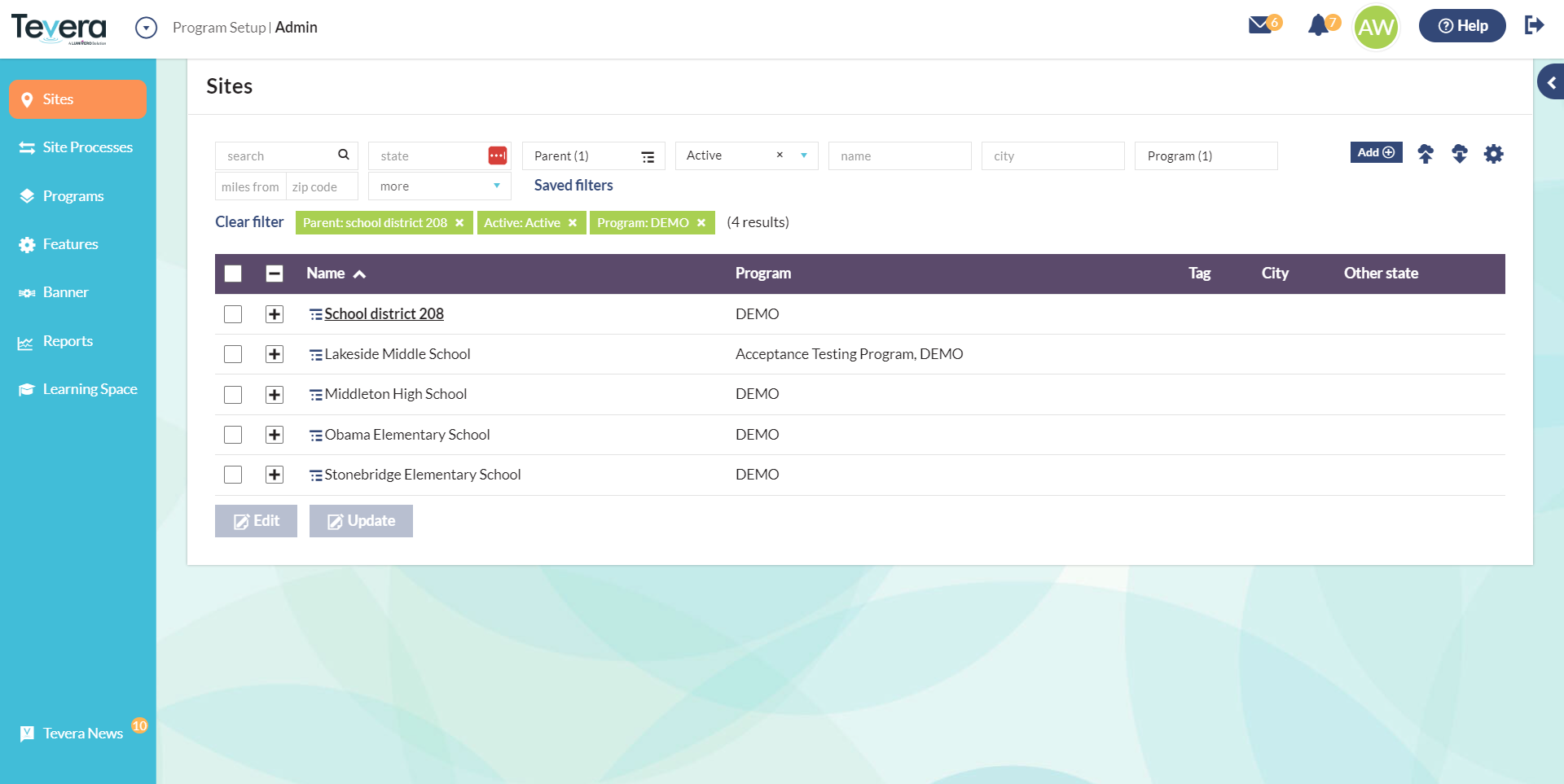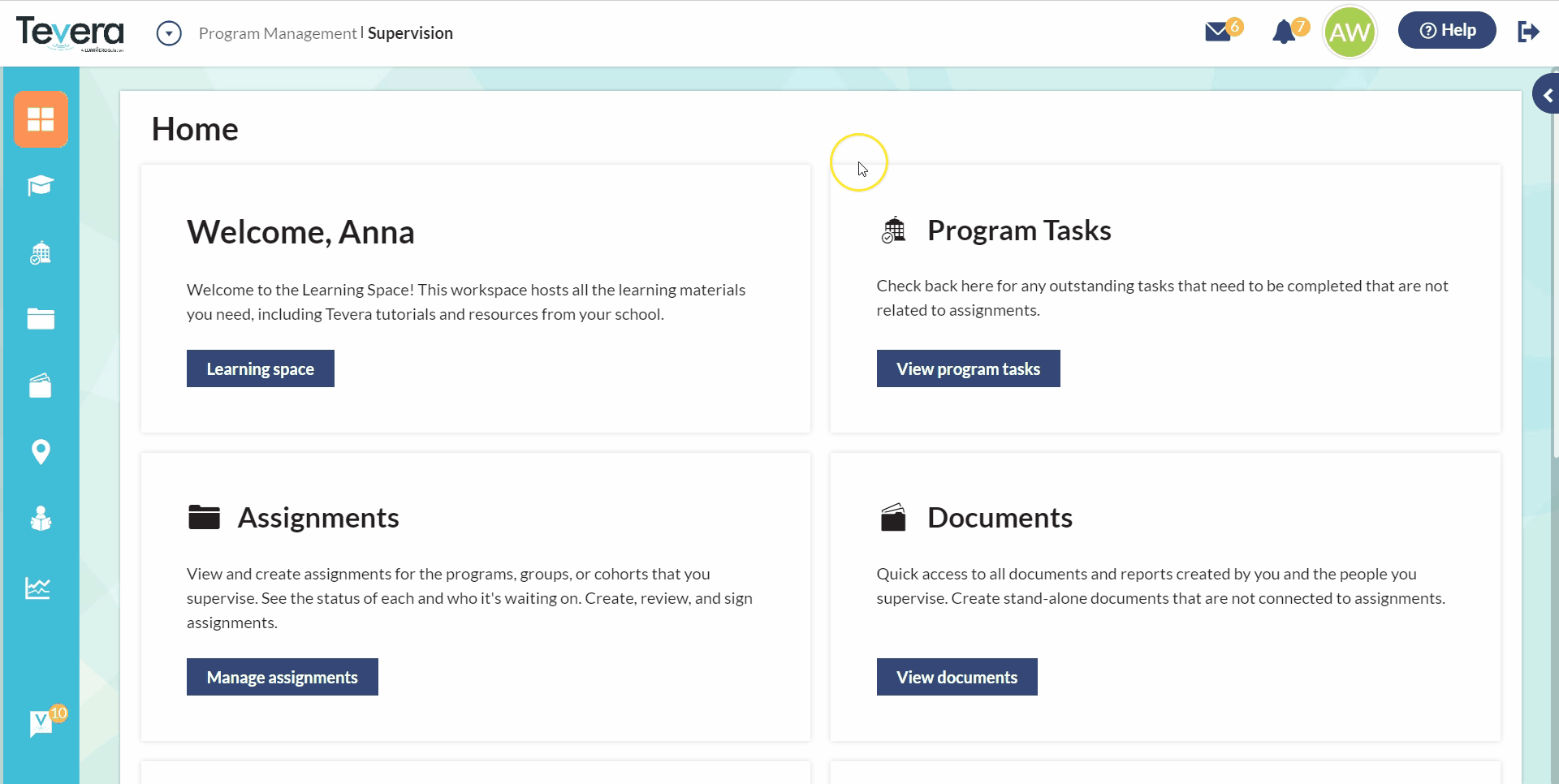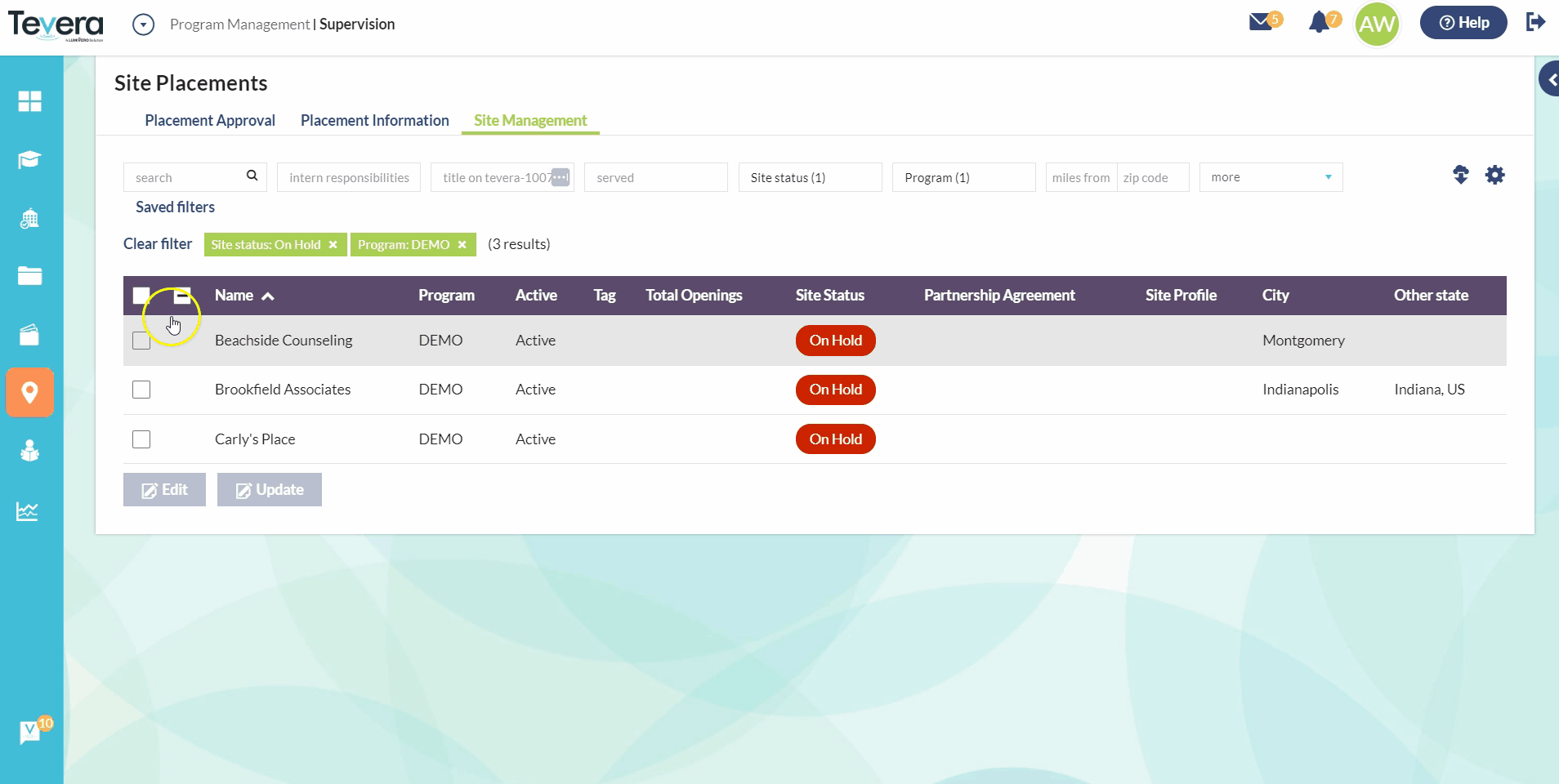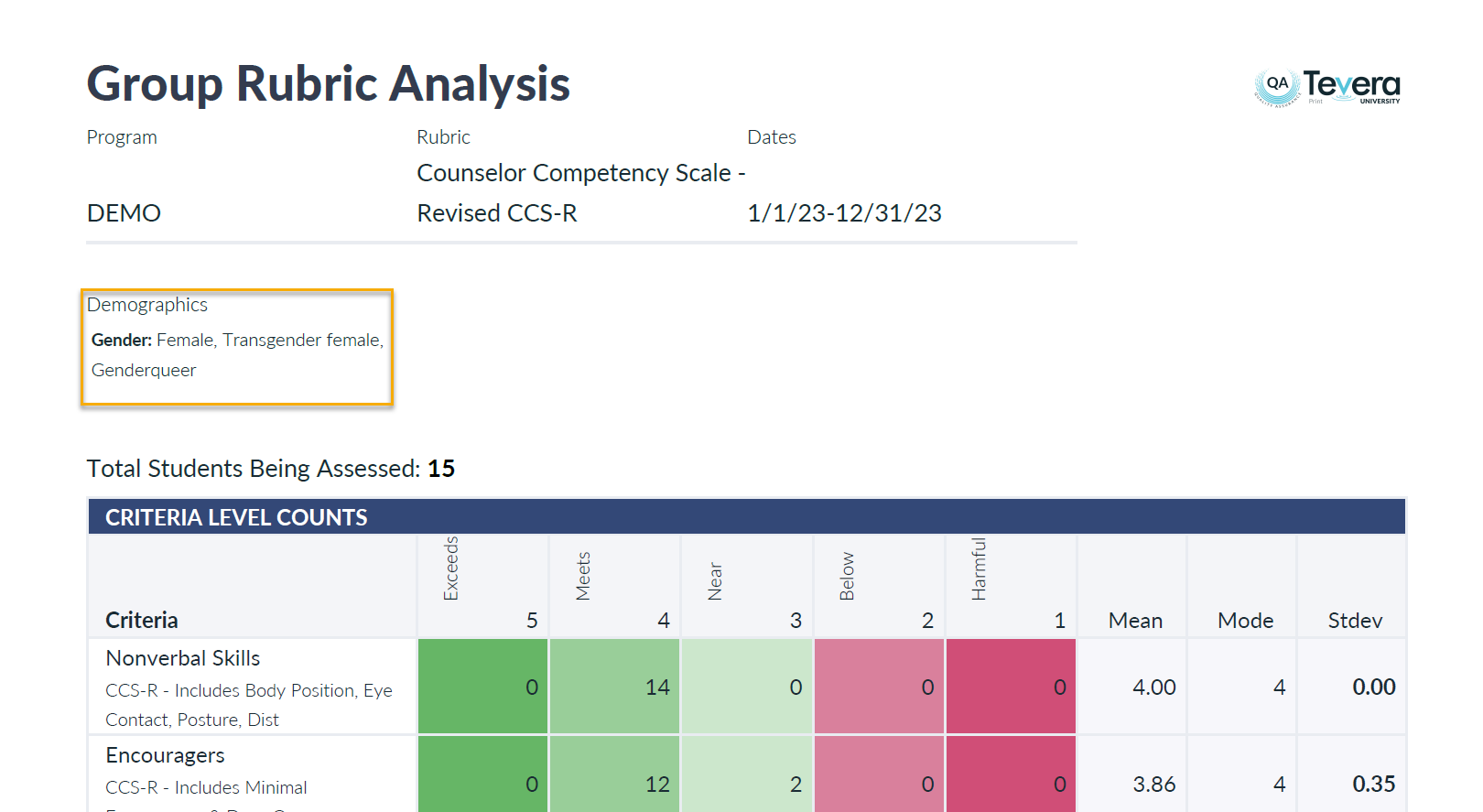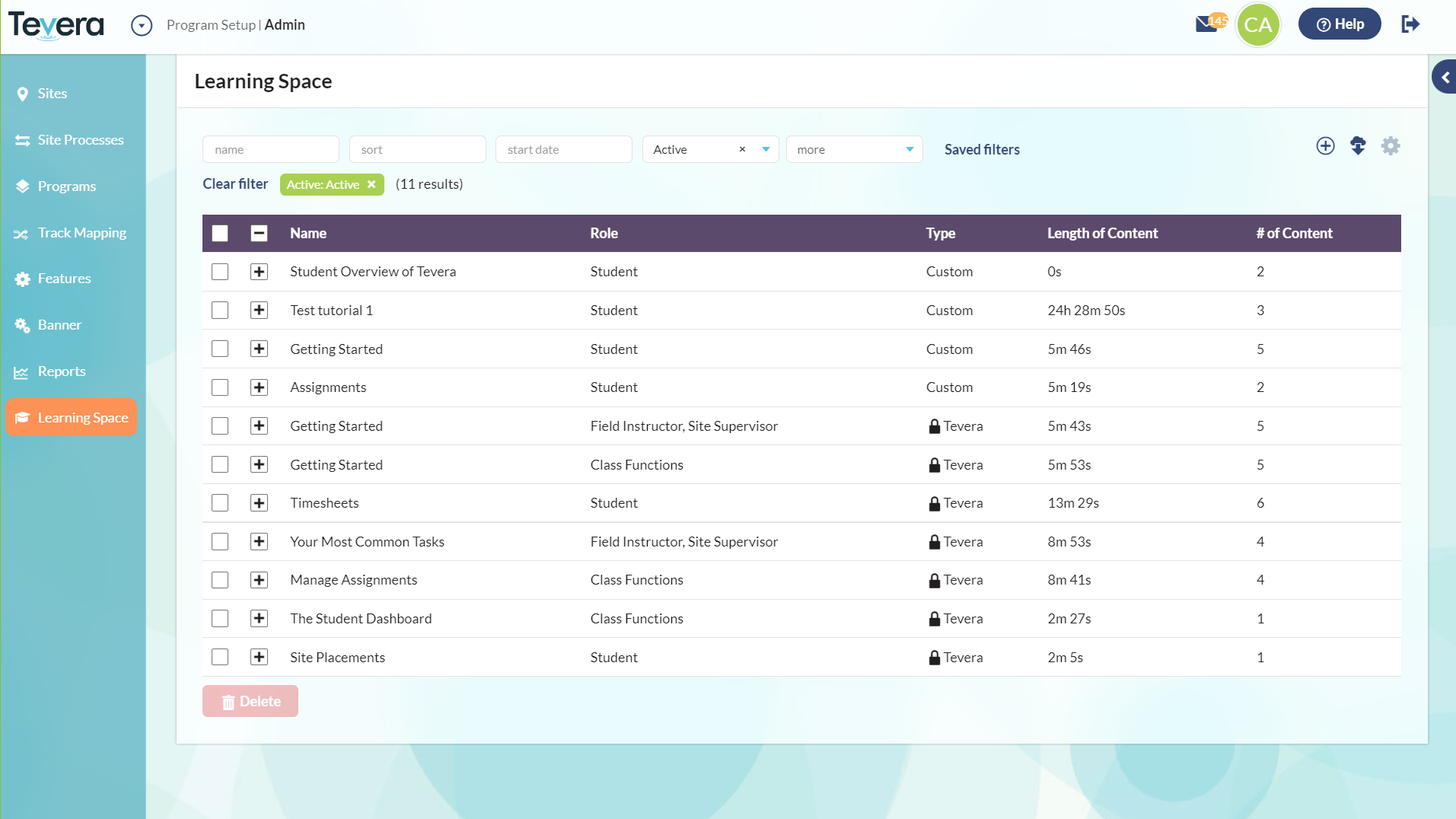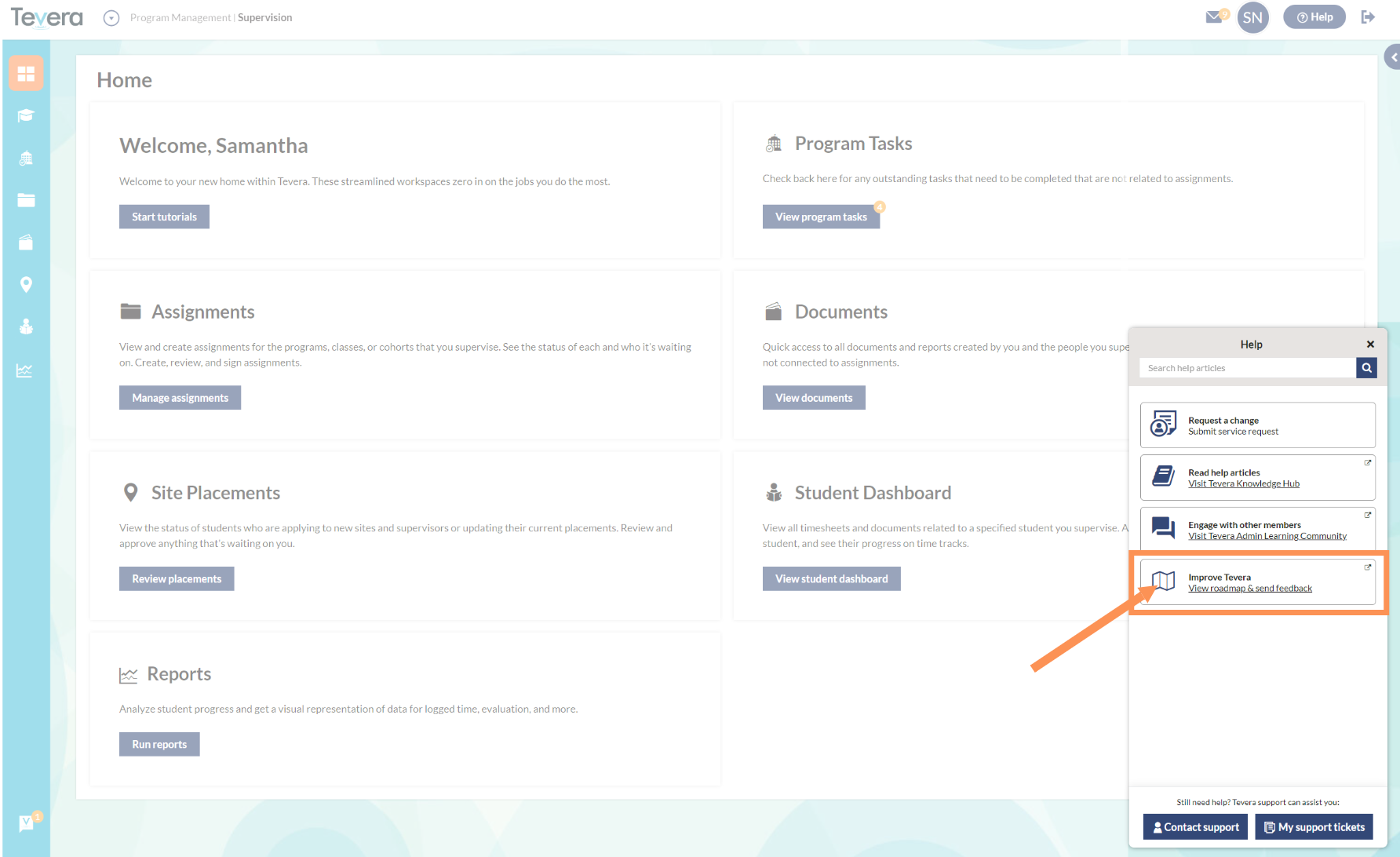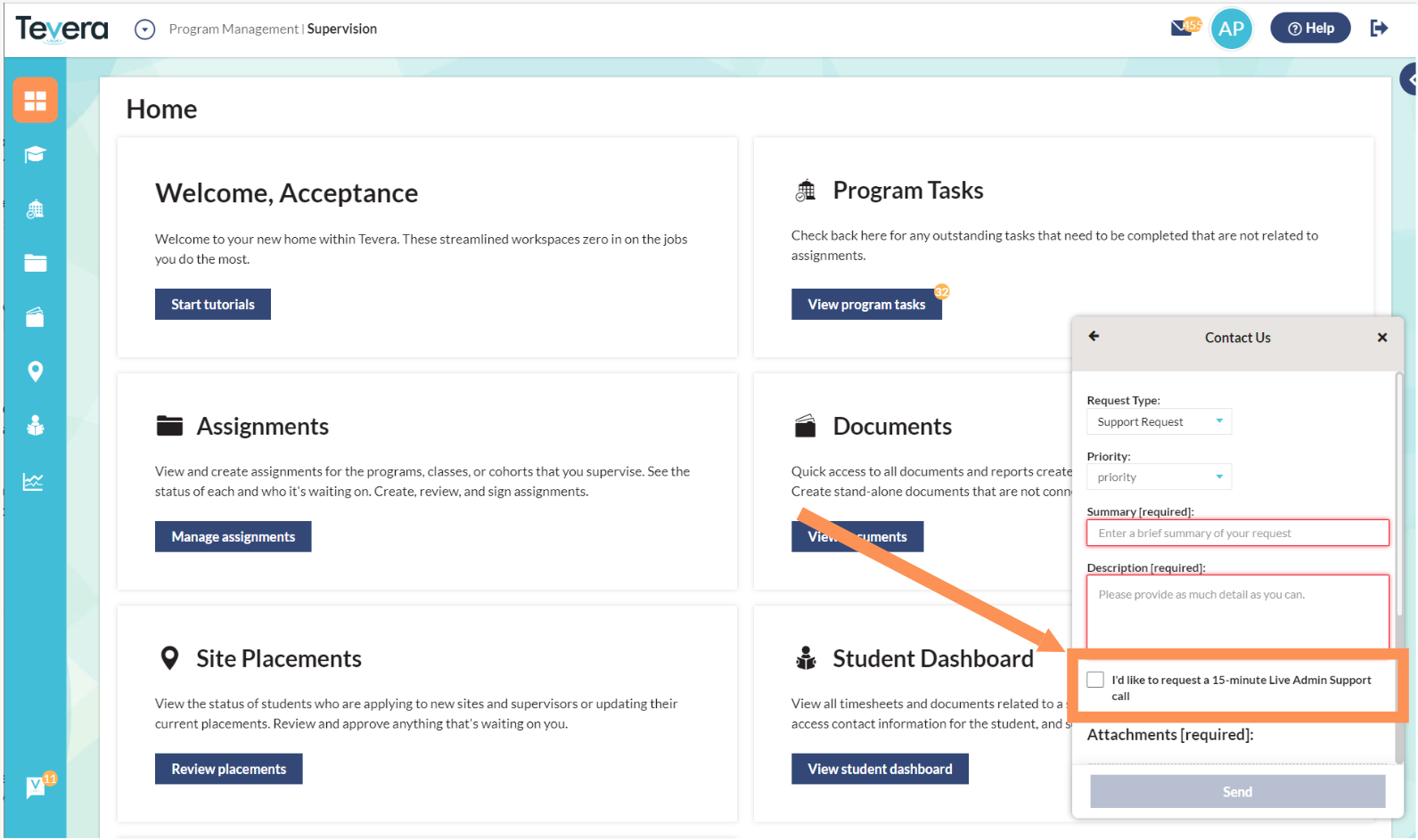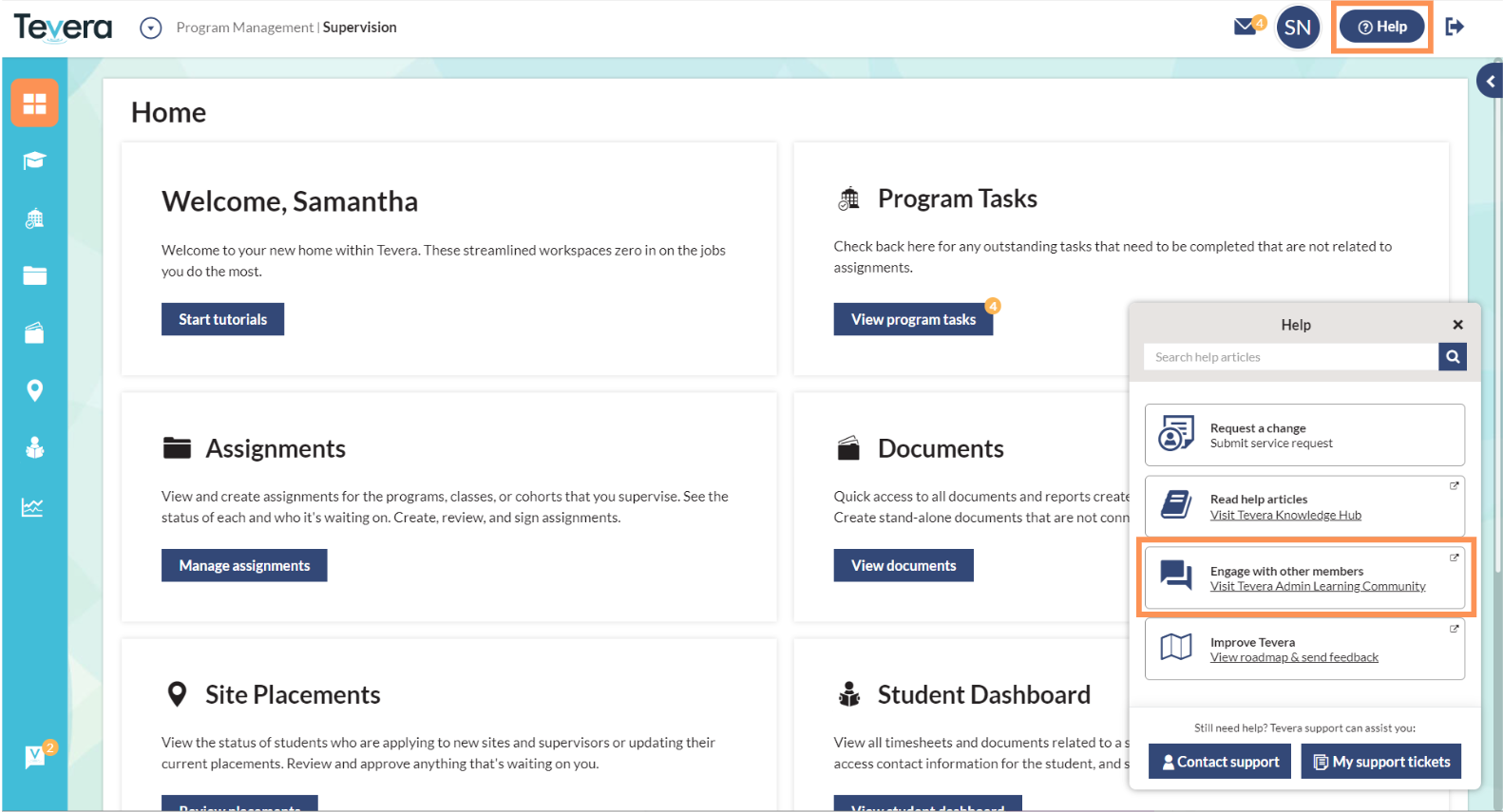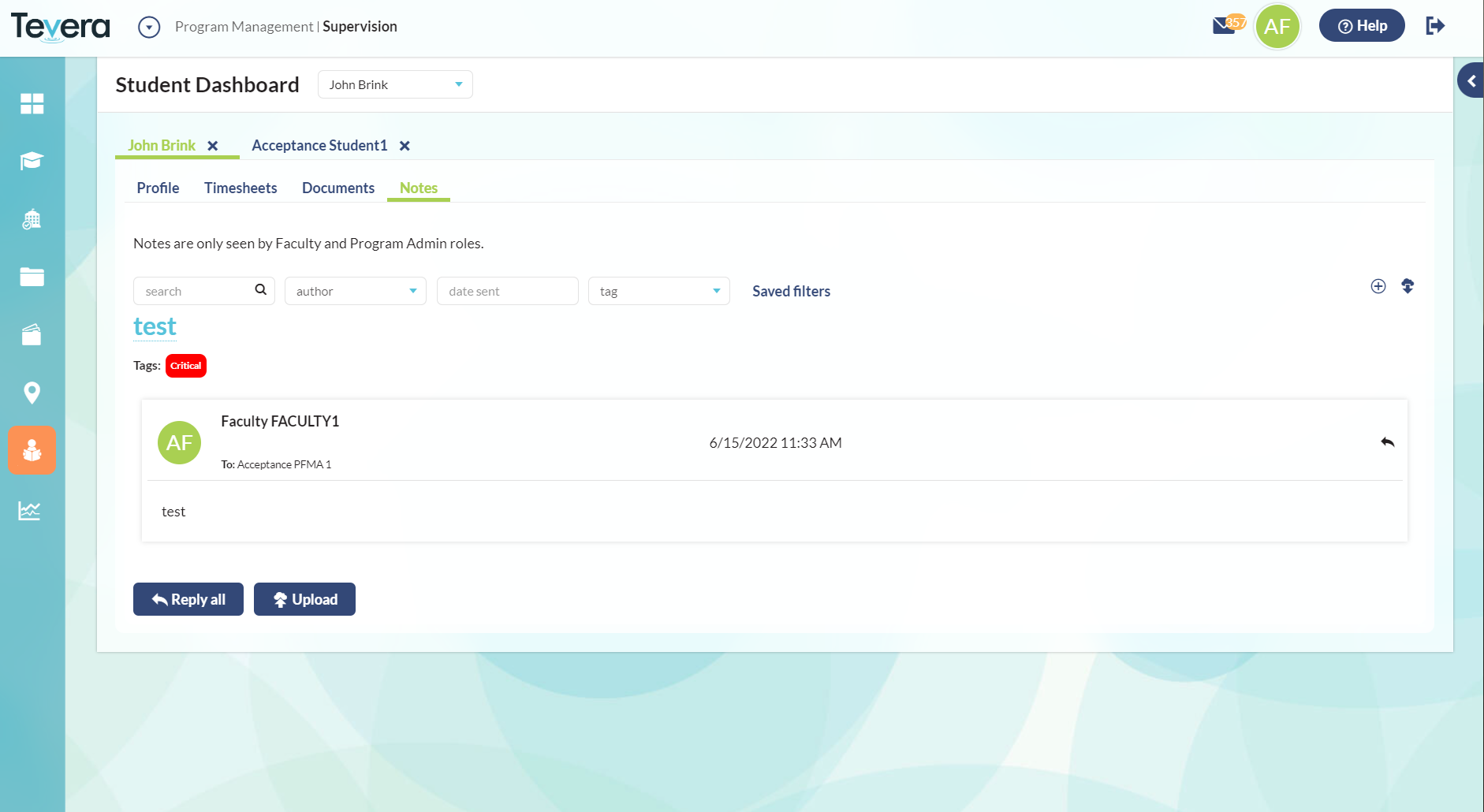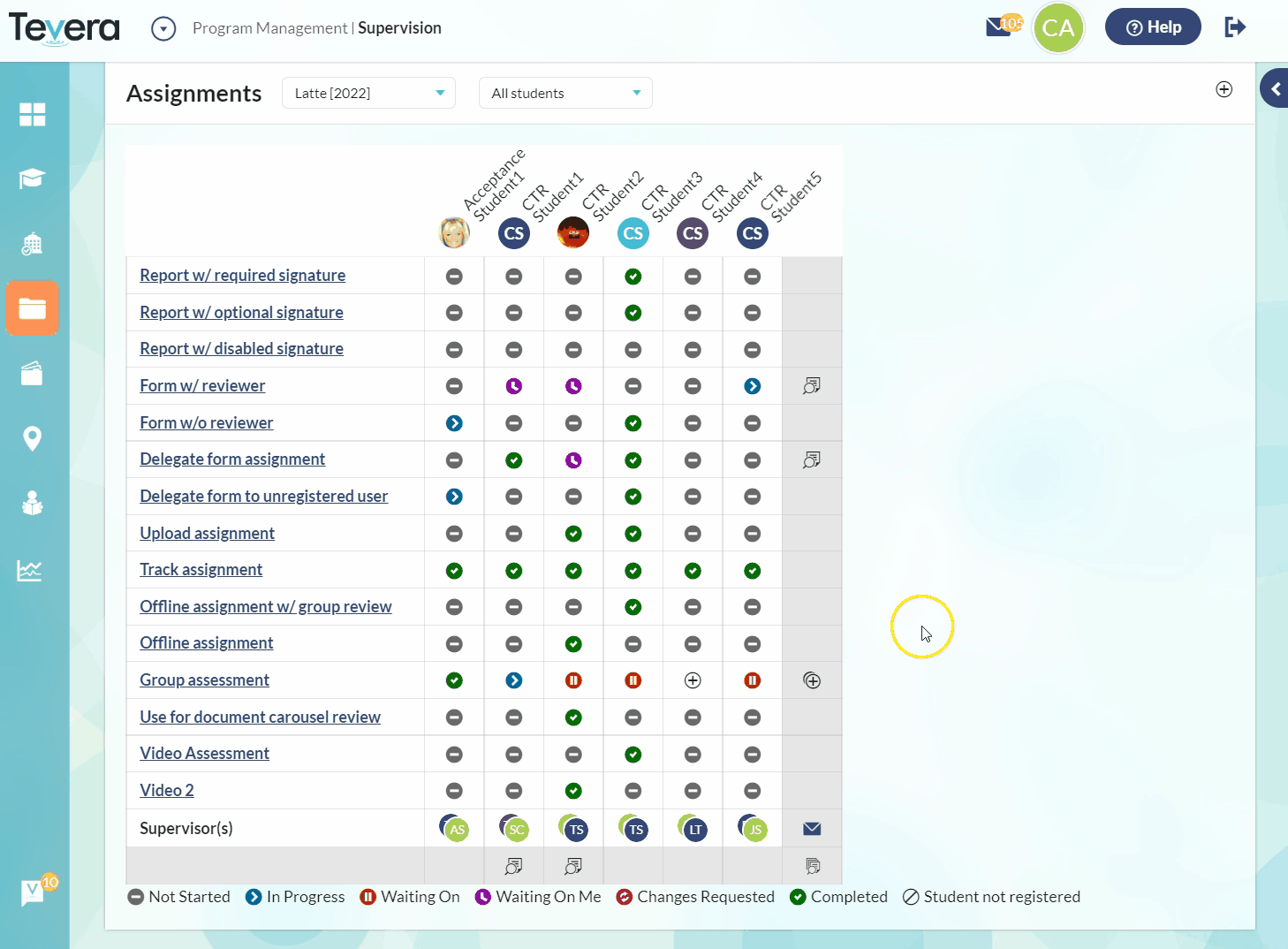Continuous Improvement Starts with Continuous Feedback from Our Member Community
Our product team releases new enhancements every two weeks in Product Sprints, this year named after types of plants. Watch short videos to learn about each improvement, and check back often!
2024 Sprints
“Hibiscus”
What's New: Manually assigned site and supervisor “Finalization,” and active/inactive filter for associated users at a site.
“Gladiolus “
What's New: Linked assignments, pronouns in user profiles, improvements to the #402 report, a workspace for viewing video comments, tags, and standards, and a form preview feature in the assignment builder.
“Ficus”
What's New: Improvements to video assignments and the groups parameter in admin reports.
“Eucalyptus”
What's New: Improvements to openings management, student timesheet filters, and video assignment improvements.
“Daffodil”
What's New: Saved signatures, expanded Field Placement Intermediary capabilities, improvements to the student and alumni experience, tags UI improvements, and site placement tags.
“Cedar”
What's New: A new site approval status, improvements to filters in the student timesheets workspace, and updates to the Licensed Marriage and Family Therapist (LMFT) In-State Experience Verification report.
SOLUTIONS
PRODUCT OVERVIEW
See how Tevera can elevate your program.
2023 Sprints
“Starfish”
What's New: In this week's sprint, we're releasing improvements to rubric reports.
“Roosterfish”
What's New: Student insight into Site Attributes, a new In-State Experience Verification Report for California LPCC candidates, and renewed web accessibility conformance.
“Orca”
What's New: Improvements in Site Hierarchies helping you organize sites by "Parent" and "Child" sites.
“Narwhal”
What's New: Expedited communication with active supervisors, Help Box improvements, security concern request types, and lots of new themes!
“Lobster”
What's New: Multi-track reporting for administrators and accreditation information in the program record.
“Jellyfish”
What's New: Filtering rubric reports by demographics, logging in as site supervisors, attribute fields in site records, and an email digest option to give you more say over your Tevera notifications!
SOLUTIONS
PRODUCT OVERVIEW
See how Tevera can elevate your program.
2022 Sprints
“Ravioli”
What's New: Admins can now create custom tutorials, and students can now make changes to completed site documents.
“Quesadilla”
What's New: See upcoming changes in Tevera and give feedback, email site staff with one click!
“Paella”
What's New: Live zoom support for admins, changes to browsing sites, and updates for students managing repeating time!
“Omelet”
What's New: Access to the Admin User Community, restoring deleted time records, reporting on timesheet notes, and updates to the 524 report!
“Naan”
What's New: A product portal for feedback, updates to the help box, student advising notes, test user creation changes, updates to report descriptions, and a new group type!
“Miso”
What's New: A new smart-assistant support tool for students, updates to assignment review, and title presentation.
SOLUTIONS
PRODUCT OVERVIEW
See how Tevera can elevate your program.