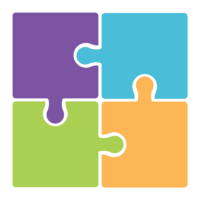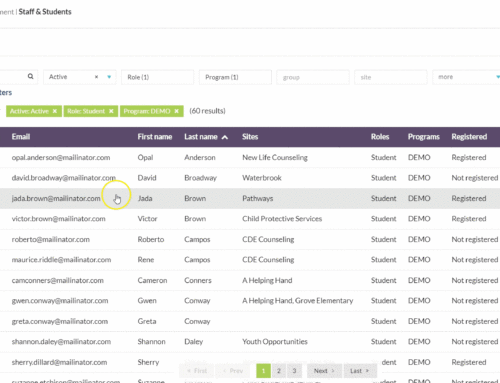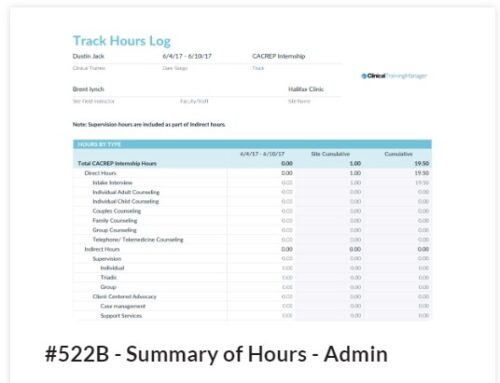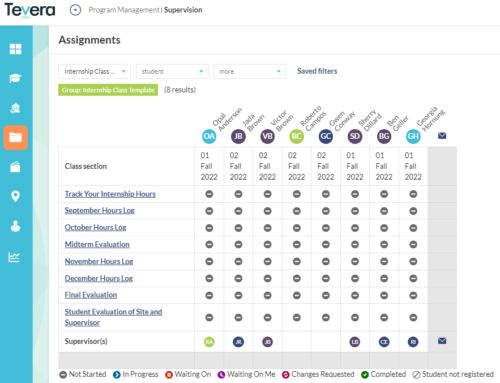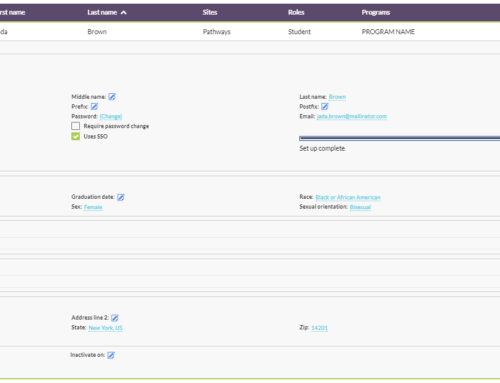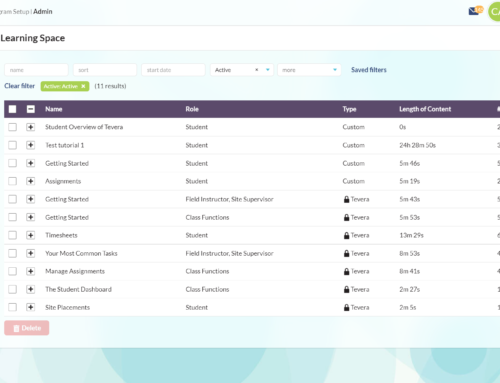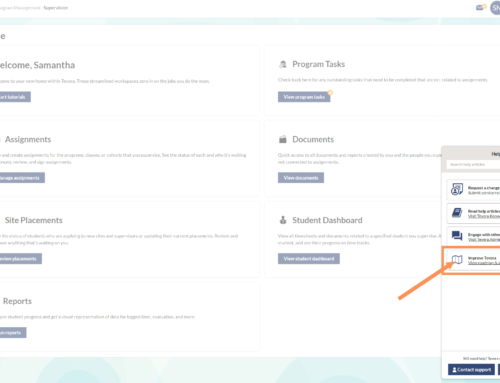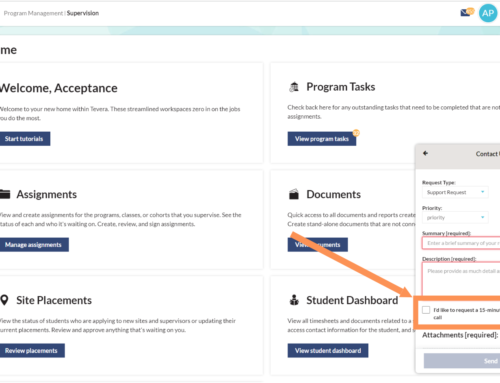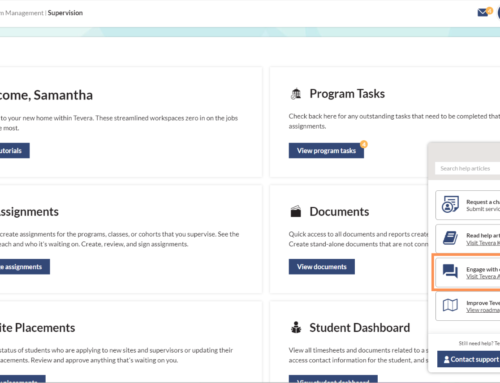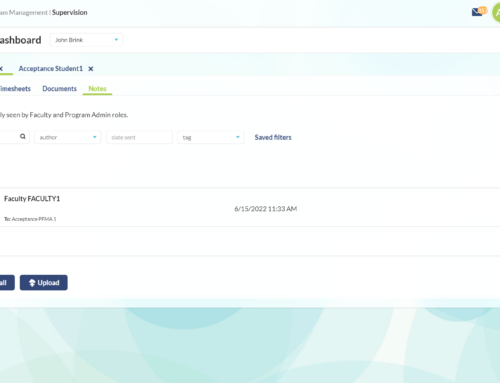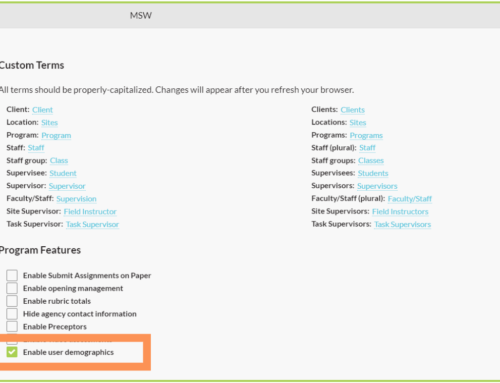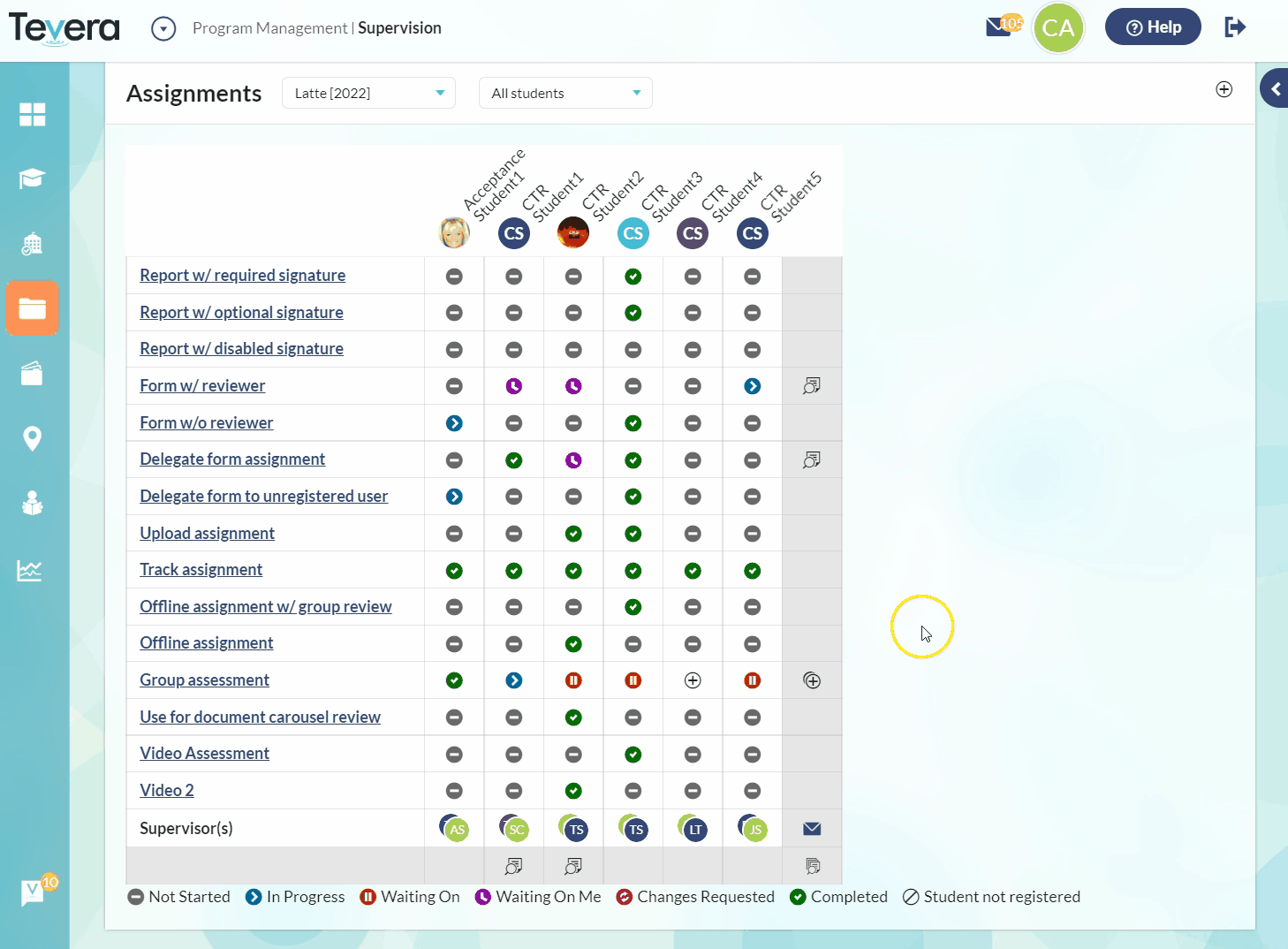What’s New this Sprint
A new smart-assistant support tool for students, updates to assignment review, and title presentation.
Video Overview
Enhancement 1
New Support Feature
We’ve added a new smart-assistant feature for students to help them find relevant help articles and videos for when they need help or have questions. This smart-assistant is available 24/7 and is accessible through the help button.
Enhancement 2
Title Presentation
A user’s title will show below their name, making it easier to see in dropdowns. To learn more about showing a user’s title in their name display, reach out to the support team!
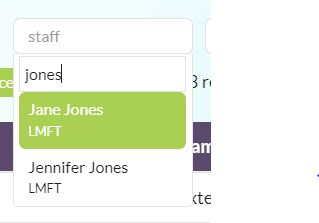
Enhancement 3
Assignment Review
Reviewing all of your course’s submitted assignments is even simpler. When using the Review All option, the information panel now automatically expands so faculty can see which student’s documents they are reviewing, as well as showing when the document was started.
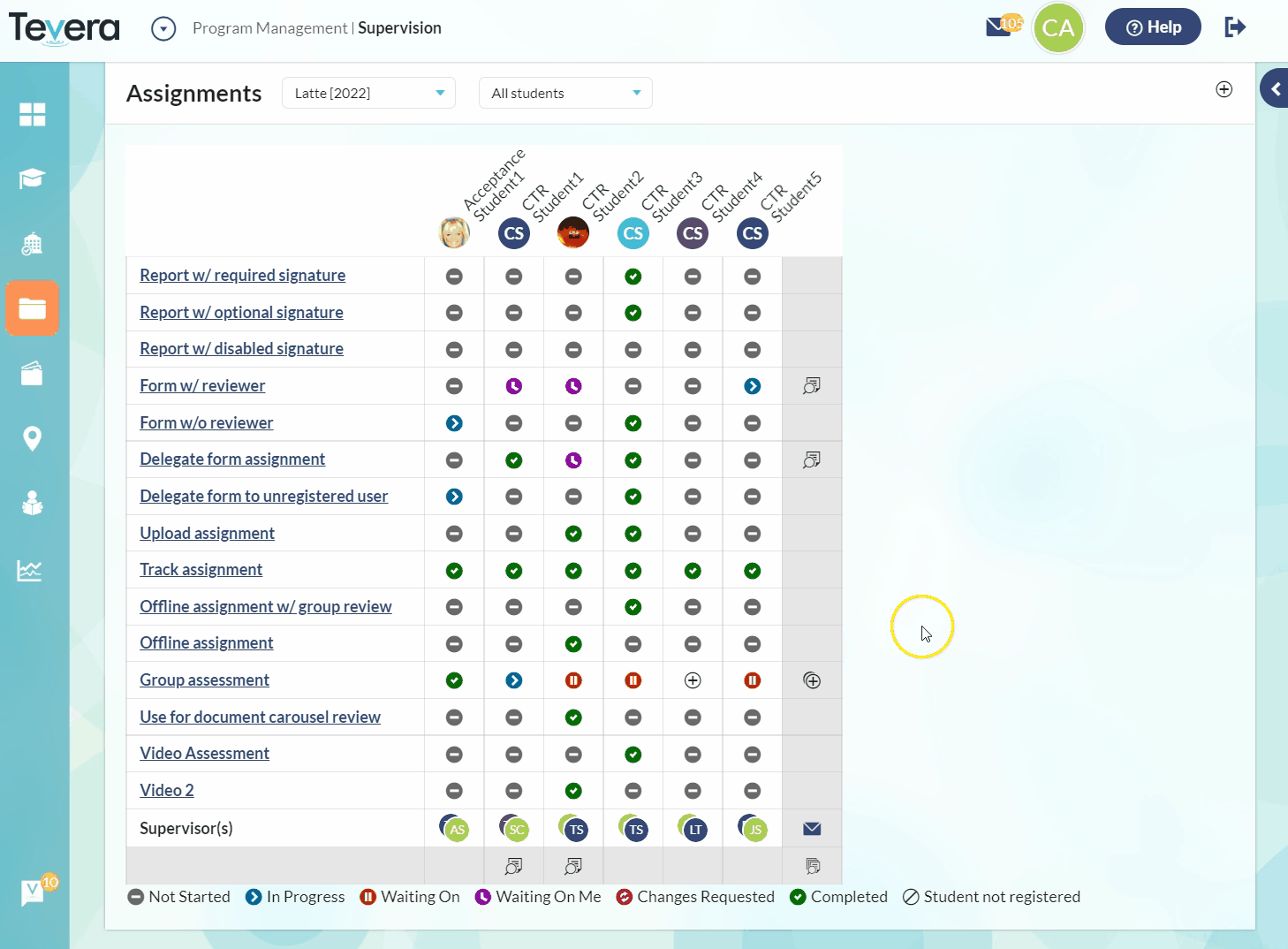
Enhancement 4
Site Placement Processes
Once a site placement process has been successfully completed and approved by a program administrator, the tasks within it will be locked and the student will not be able to make further changes. This is similar to how assignments become locked after being completed.
What’s New this Sprint
A new smart-assistant support tool for students, updates to assignment review, and title presentation.
Video Overview
Enhancement 1
New Support Feature
We’ve added a new smart-assistant feature for students to help them find relevant help articles and videos for when they need help or have questions. This smart-assistant is available 24/7 and is accessible through the help button.
Enhancement 2
Title Presentation
A user’s title will show below their name, making it easier to see in dropdowns. To learn more about showing a user’s title in their name display, reach out to the support team!
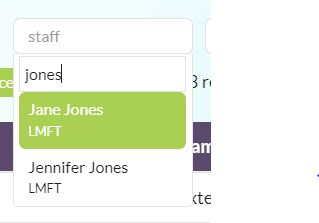
Enhancement 3
Assignment Review
Reviewing all of your course’s submitted assignments is even simpler. When using the Review All option, the information panel now automatically expands so faculty can see which student’s documents they are reviewing, as well as showing when the document was started.
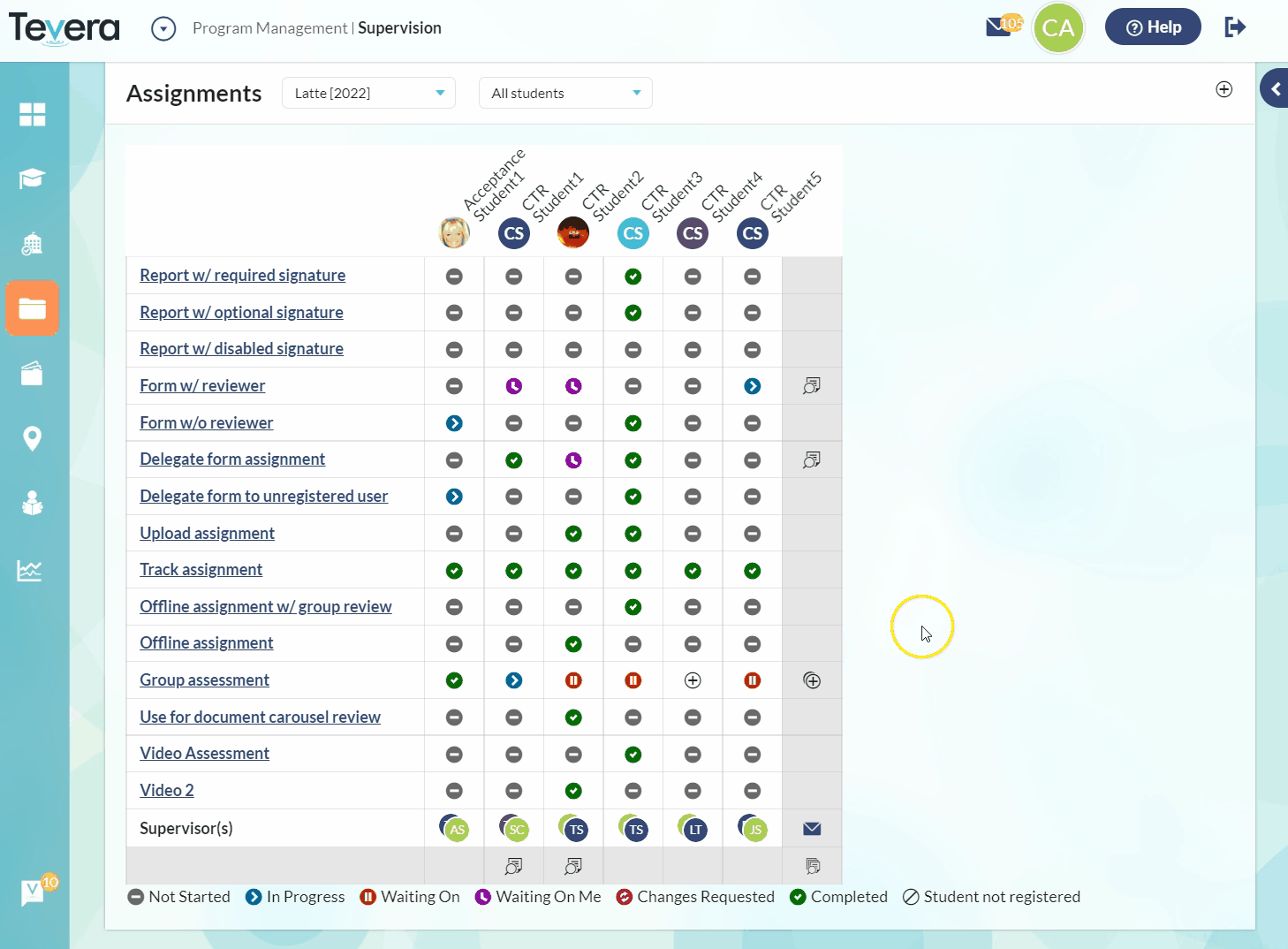
Enhancement 4
Site Placement Processes
Once a site placement process has been successfully completed and approved by a program administrator, the tasks within it will be locked and the student will not be able to make further changes. This is similar to how assignments become locked after being completed.