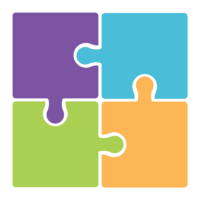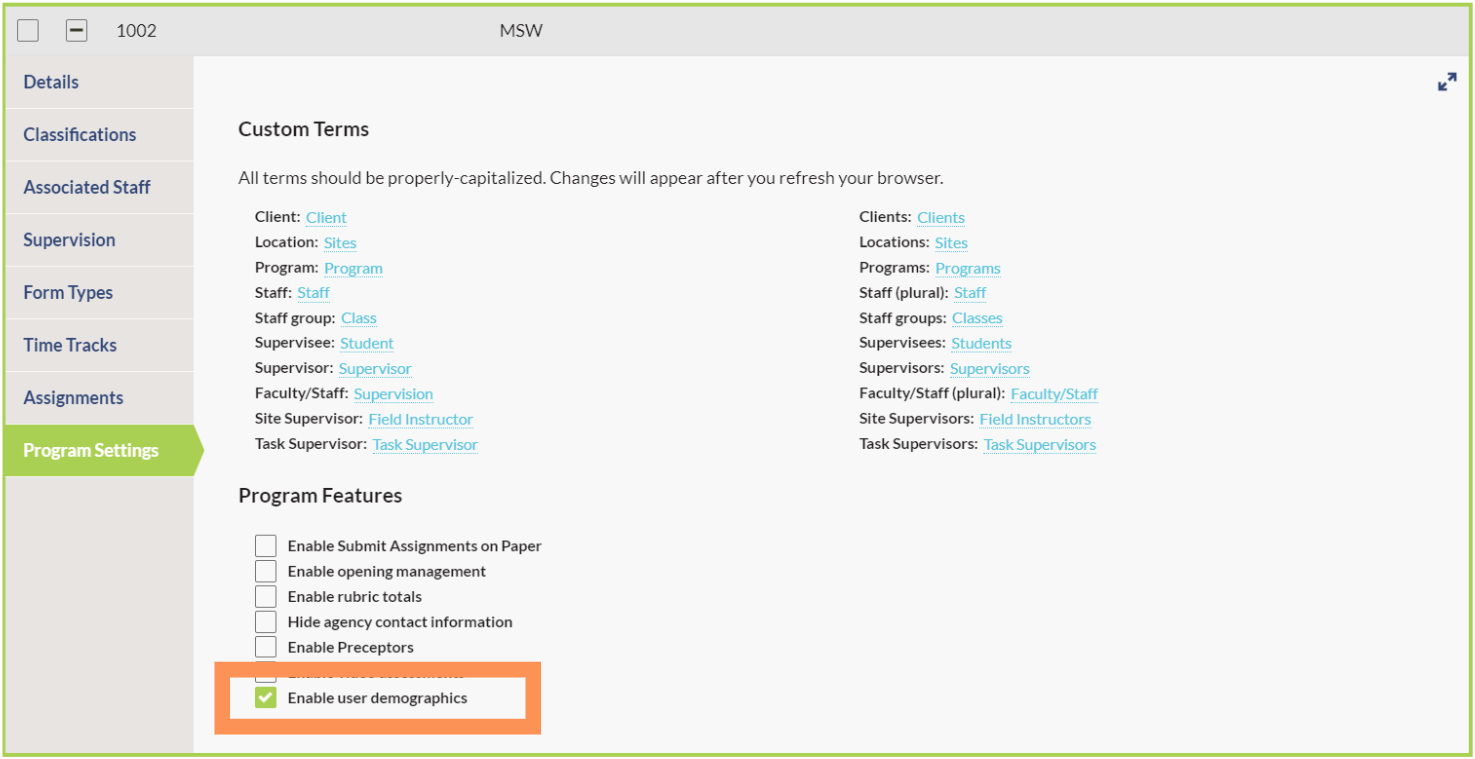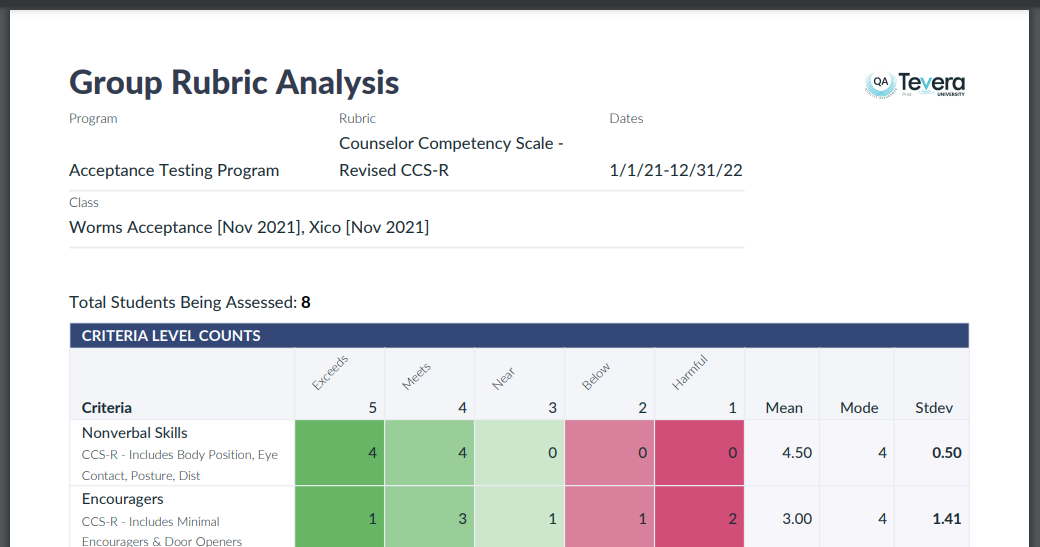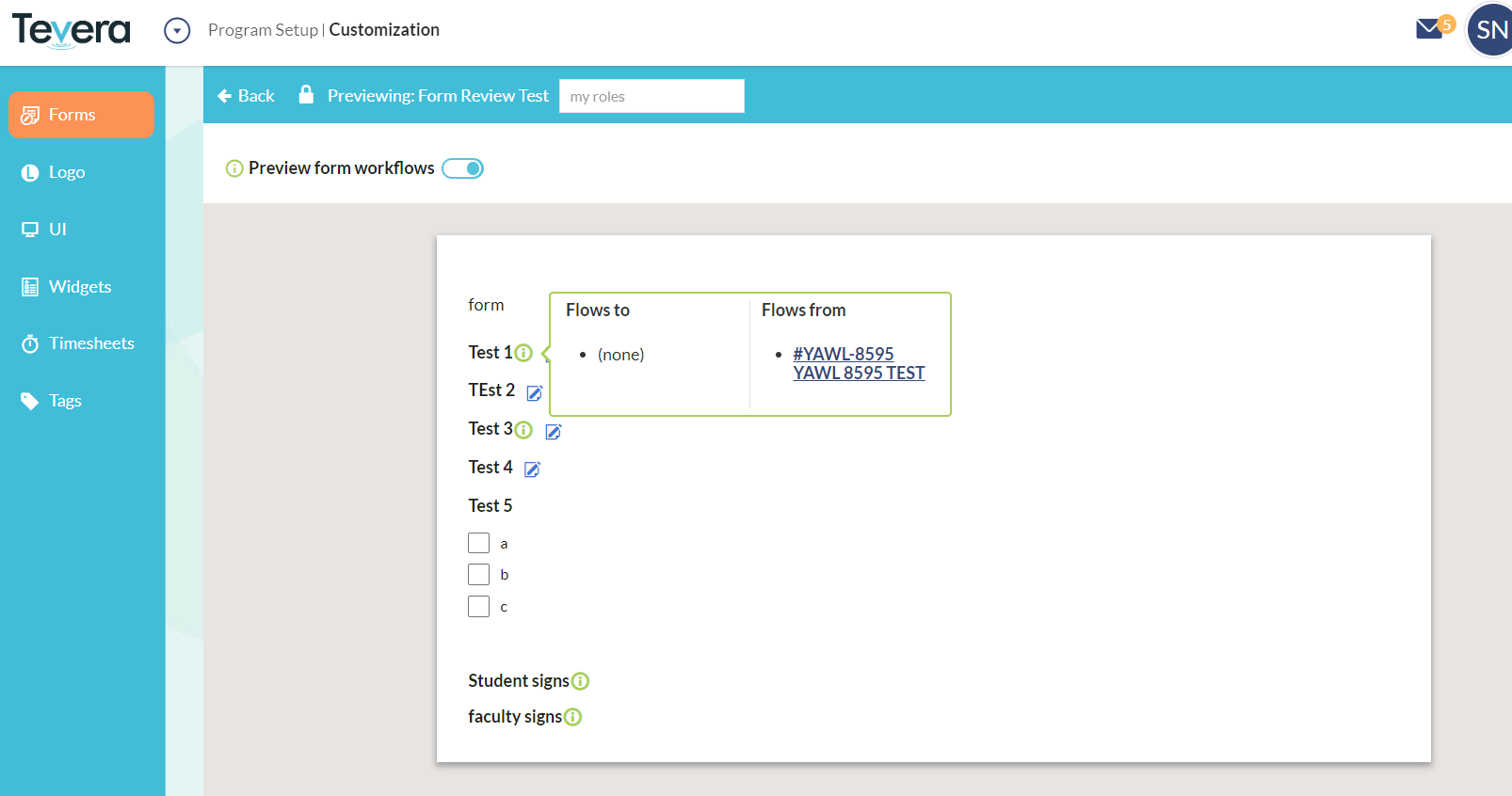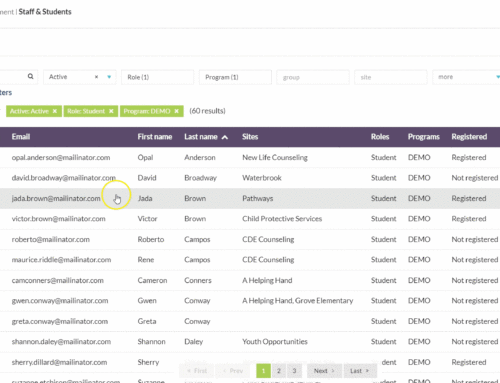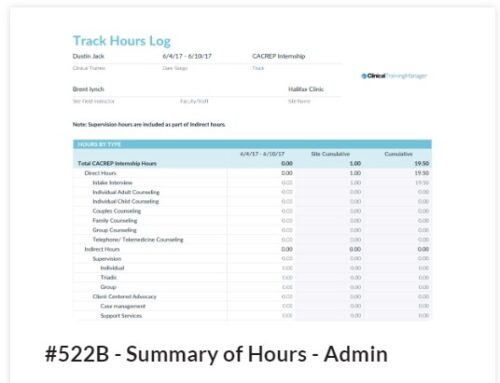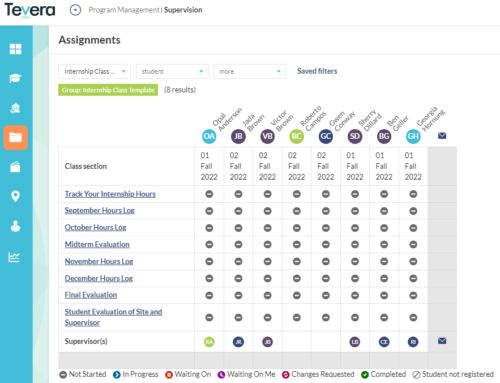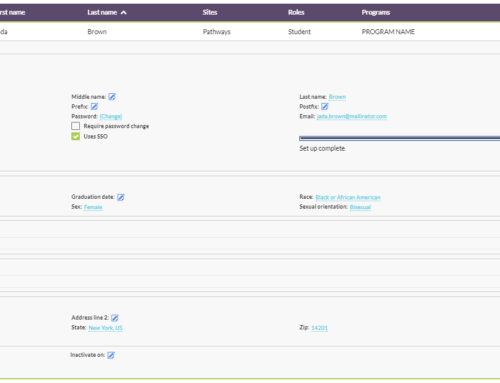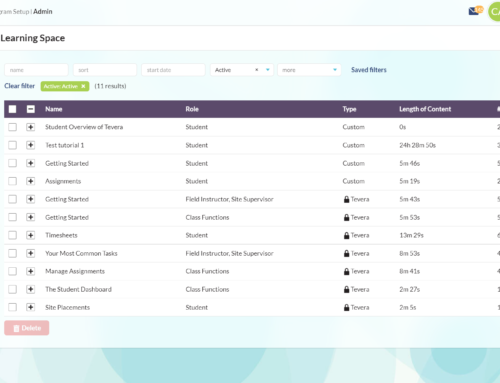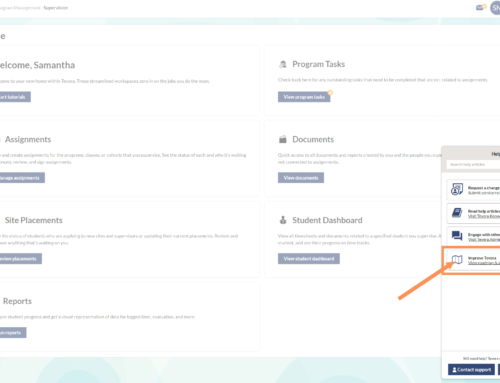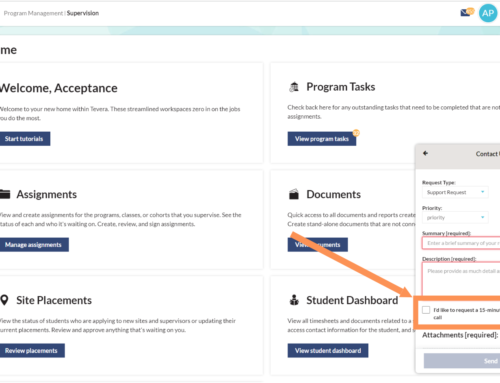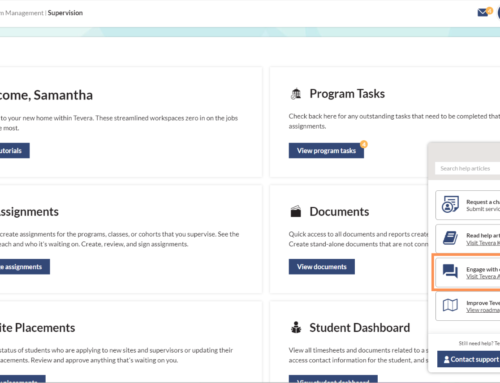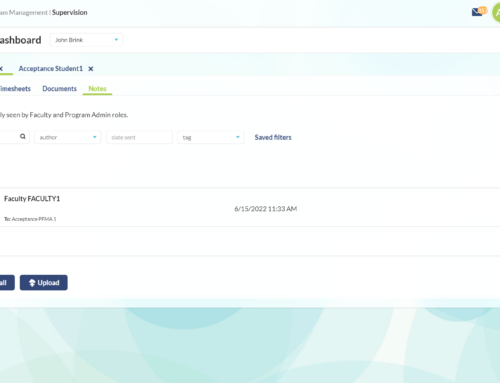What’s New this Sprint
Payment page updates, new form review features, changes to demographic settings, and more!
Video Overview
Enhancement 3
Site Staff & Tasks
It’s even easier for site staff to find and complete their tasks in Tevera. When clicking the Task button for a supervisee on their homepage, site staff will now be taken directly to the task list for that student.
Enhancement 4
Form Dataflow
Forms can now dataflow to themselves! If you have a form that needs to be completed multiple times throughout the semester for your students, you can now pull previously completed data from the most recent iteration of the form to the newest version. This will save staff and students time when completing the form.
Reach out to the Tevera Services Team to learn more!
What’s New this Sprint
Payment page updates, new form review features, changes to demographic settings, and more!
Video Overview
Enhancement 3
Site Staff & Tasks
It’s even easier for site staff to find and complete their tasks in Tevera. When clicking the Task button for a supervisee on their homepage, site staff will now be taken directly to the task list for that student.
Enhancement 4
Form Dataflow
Forms can now dataflow to themselves! If you have a form that needs to be completed multiple times throughout the semester for your students, you can now pull previously completed data from the most recent iteration of the form to the newest version. This will save staff and students time when completing the form.
Reach out to the Tevera Services Team to learn more!