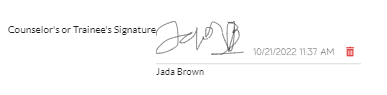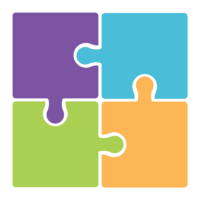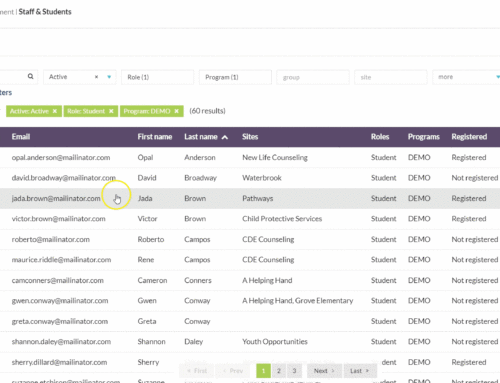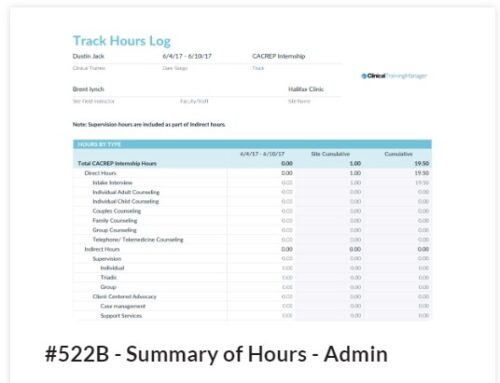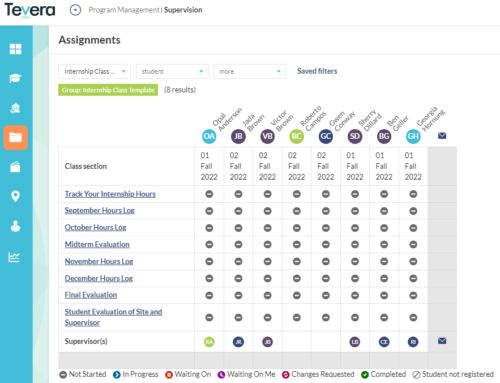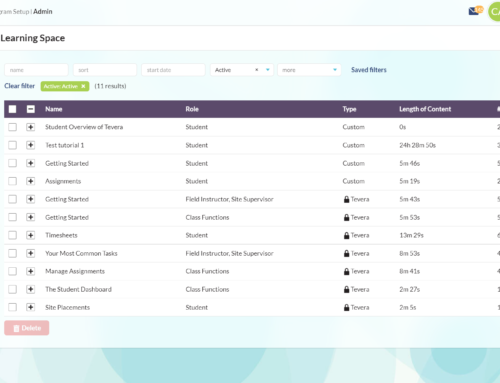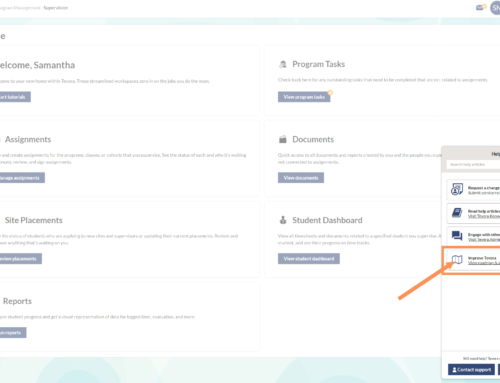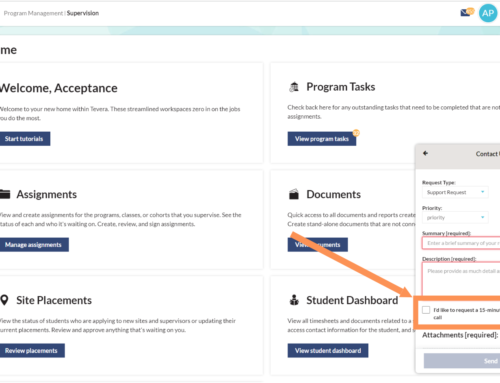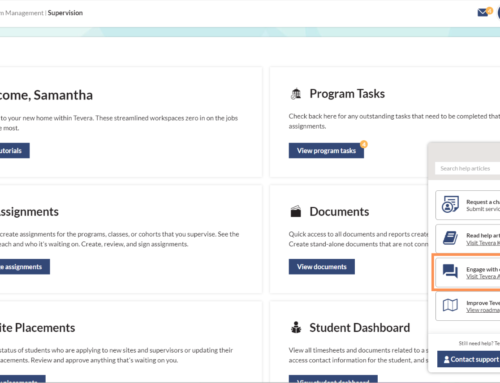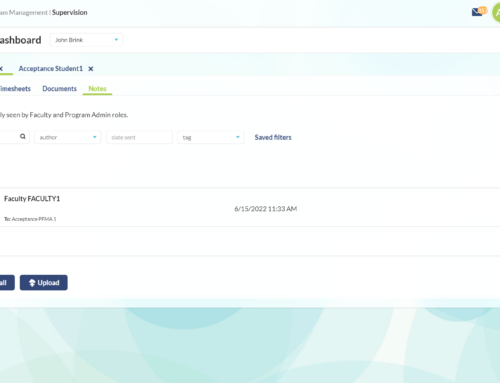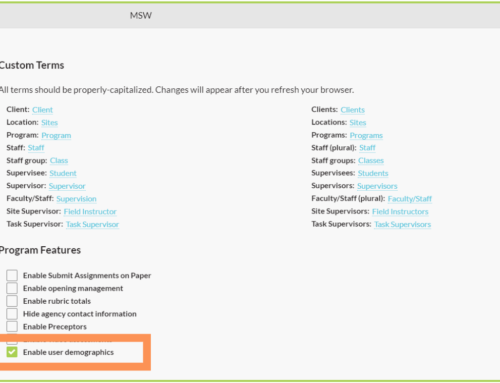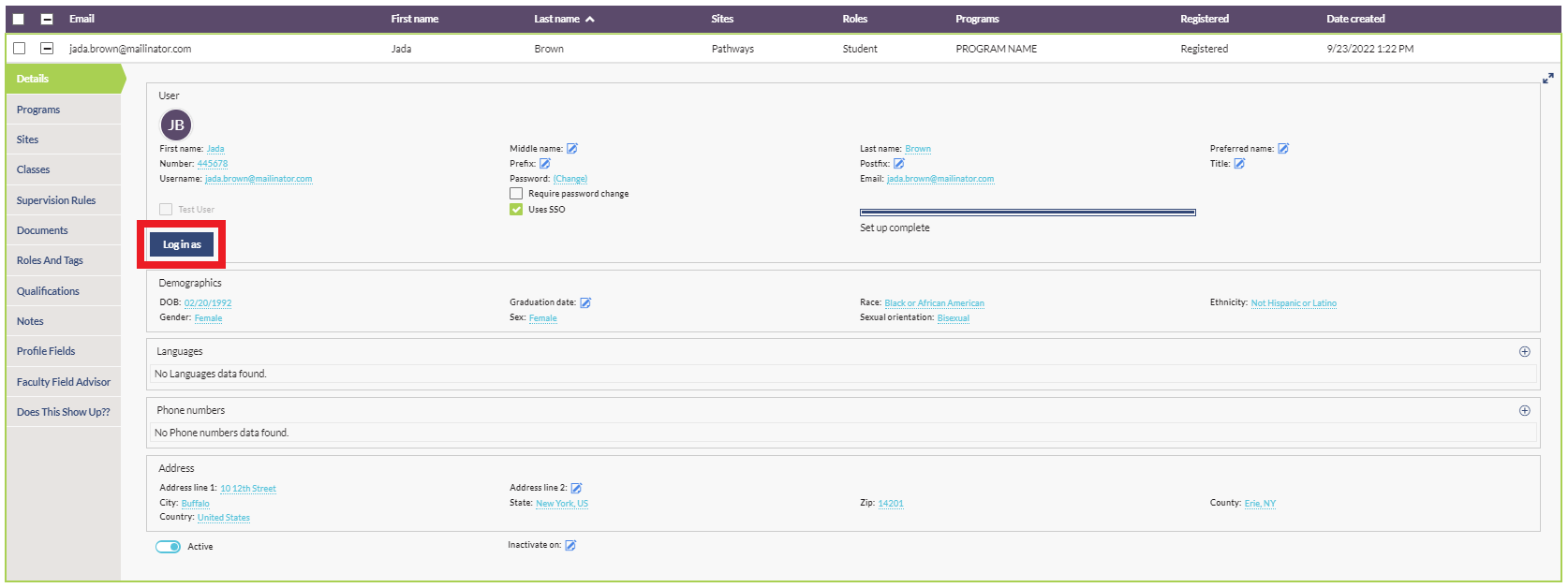What’s New this Sprint
A read-only view of other users’ accounts for admins, track colors to help students distinguish between hours logged in different time tracks, an “expiration date” field for liability insurance, and a signature label to show who signed a form.
Video Overview
Enhancement 1
Log In As Another User
Admin users can now add the “Log in as another user” role, enabling them to access other users’ accounts with a read-only view. This will enable you to see things from your students’ perspectives, which can be especially handy when challenges arise!
Learn more here.
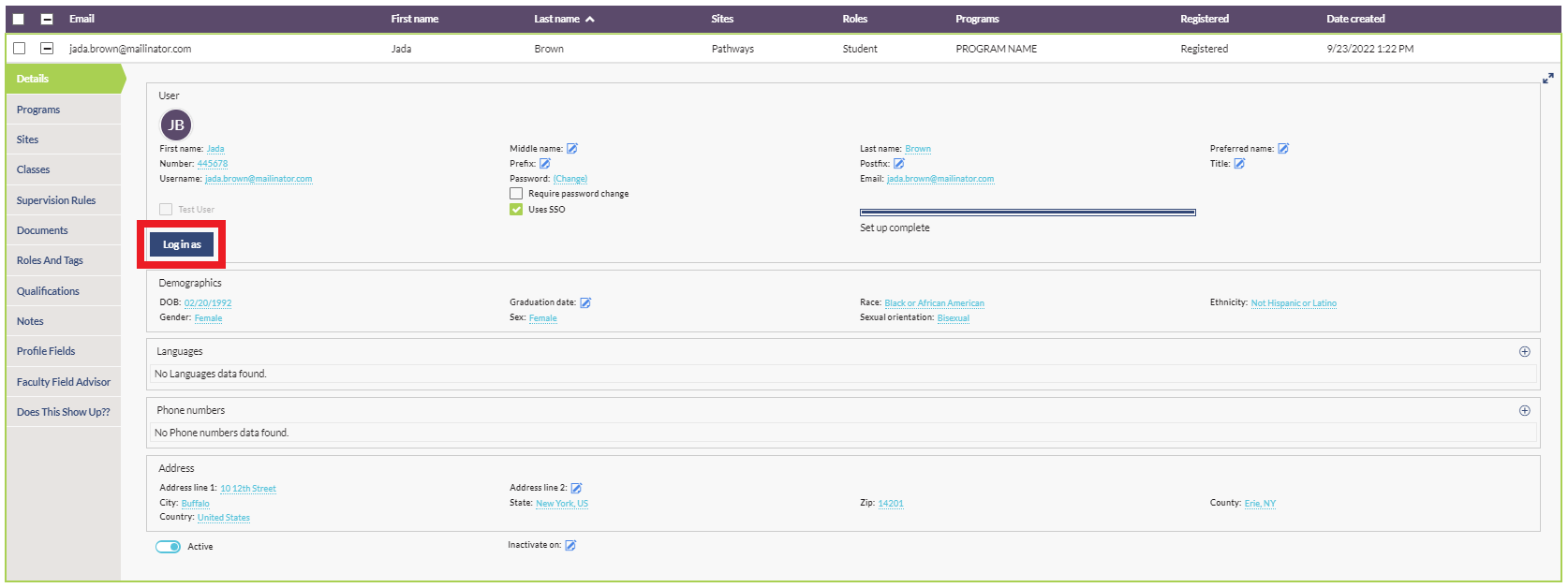
Enhancement 2
Time Track Colors
We’ve added colors to time tracks to help students distinguish between hours logged on different tracks when they are in their month, week, and day views in their timesheets workspace. This will help students recognize when they have logged hours on an old track.
Learn more here.
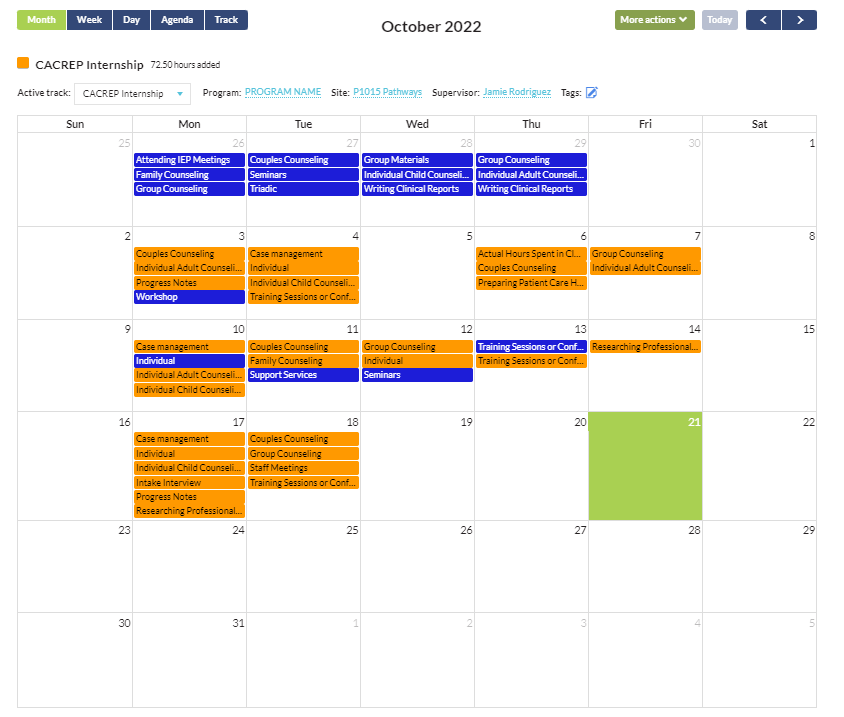
Enhancement 3
Liability Insurance Expiration Date
We’ve changed the prompt on liability insurance upload tasks from “end date” to “expiration date” to provide more clarity around the purpose of this field. When uploading liability insurance tasks, users will be prompted to enter an “expiration date” prior to uploading the document.
Learn more here.
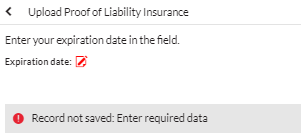
Enhancement 4
Signature Label
We’ve added a label beneath drawn signatures to clearly identify the signer. This way, even the most creative signers can be identified clearly.
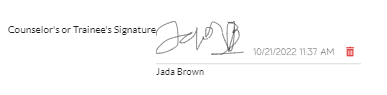
What’s New this Sprint
A read-only view of other users’ accounts for admins, track colors to help students distinguish between hours logged in different time tracks, an “expiration date” field for liability insurance, and a signature label to show who signed a form.
Video Overview
Enhancement 1
Log In As Another User
Admin users can now add the “Log in as another user” role, enabling them to access other users’ accounts with a read-only view. This will enable you to see things from your students’ perspectives, which can be especially handy when challenges arise!
Learn more here.
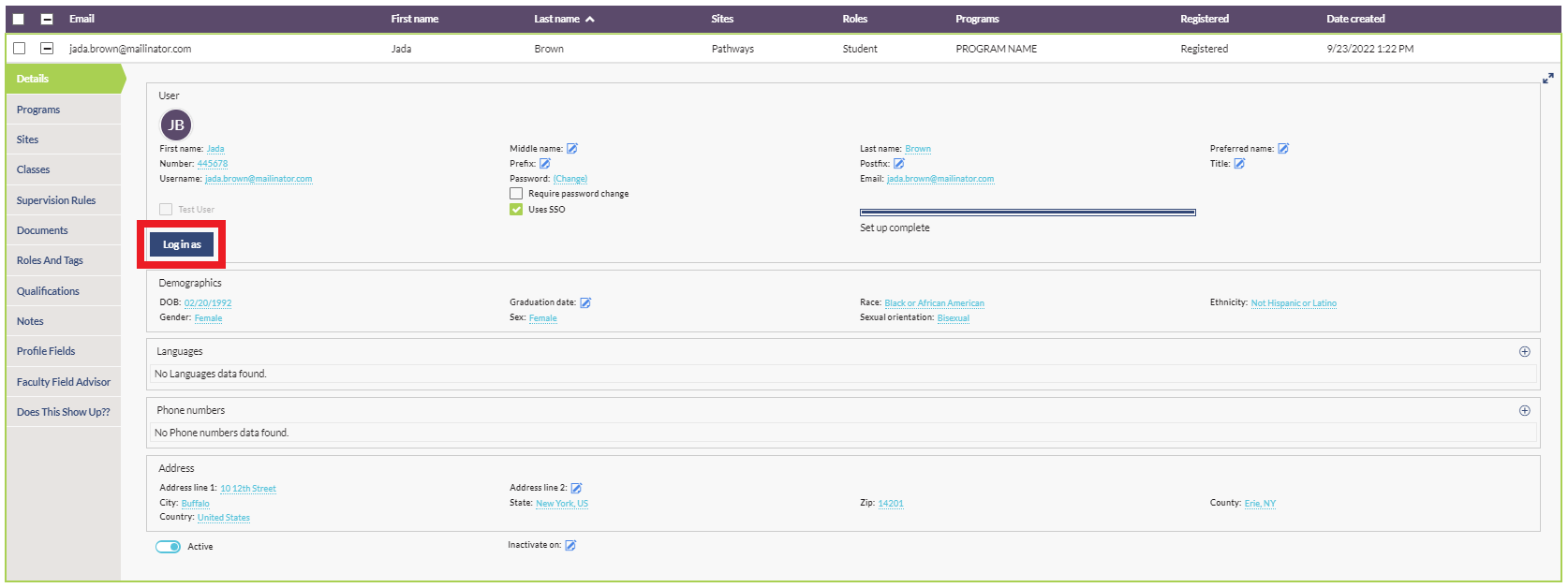
Enhancement 2
Time Track Colors
We’ve added colors to time tracks to help students distinguish between hours logged on different tracks when they are in their month, week, and day views in their timesheets workspace. This will help students recognize when they have logged hours on an old track.
Learn more here.
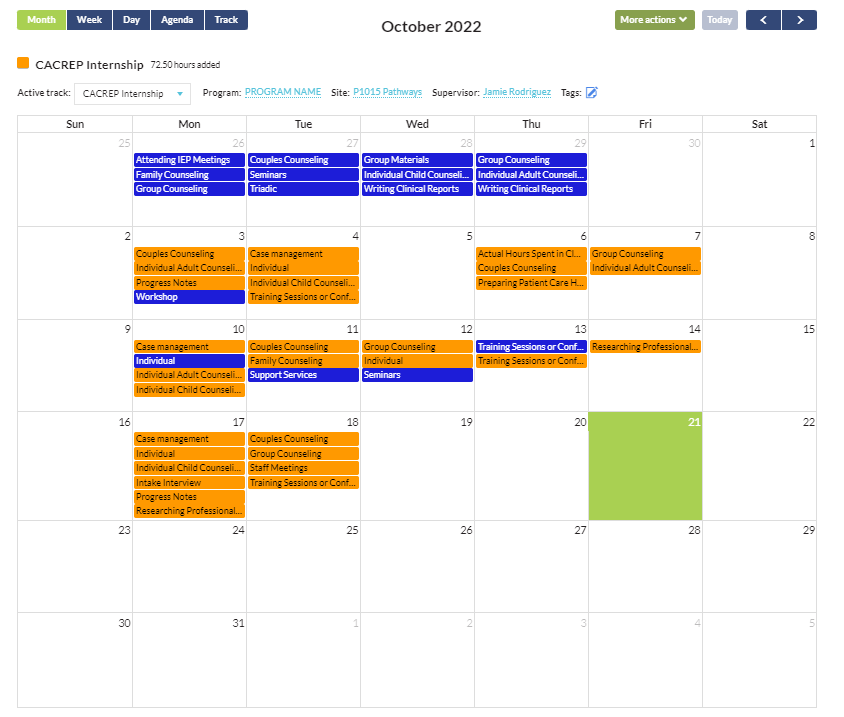
Enhancement 3
Liability Insurance Expiration Date
We’ve changed the prompt on liability insurance upload tasks from “end date” to “expiration date” to provide more clarity around the purpose of this field. When uploading liability insurance tasks, users will be prompted to enter an “expiration date” prior to uploading the document.
Learn more here.
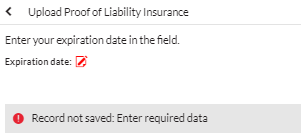
Enhancement 4
Signature Label
We’ve added a label beneath drawn signatures to clearly identify the signer. This way, even the most creative signers can be identified clearly.