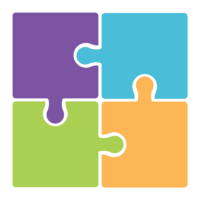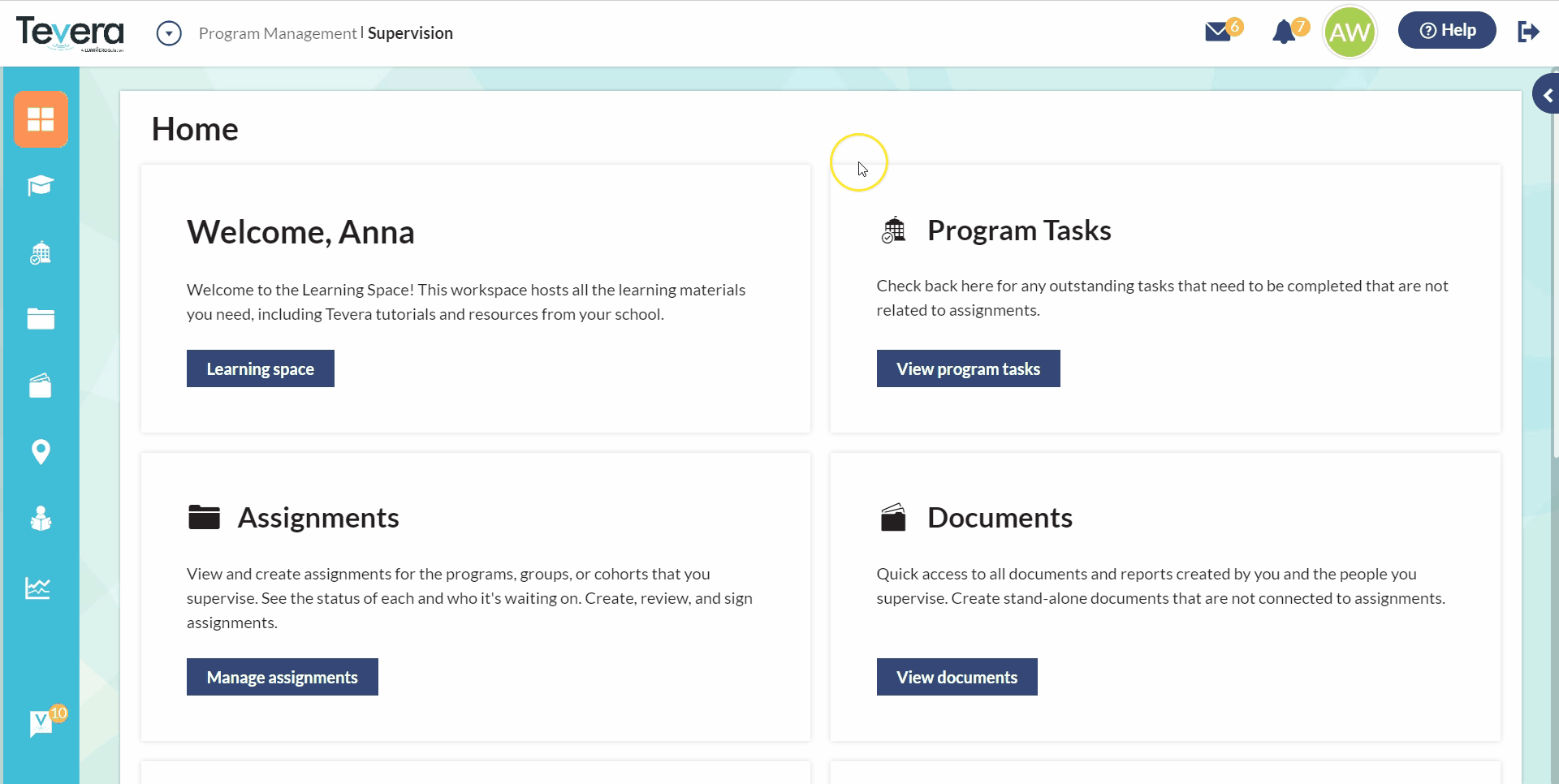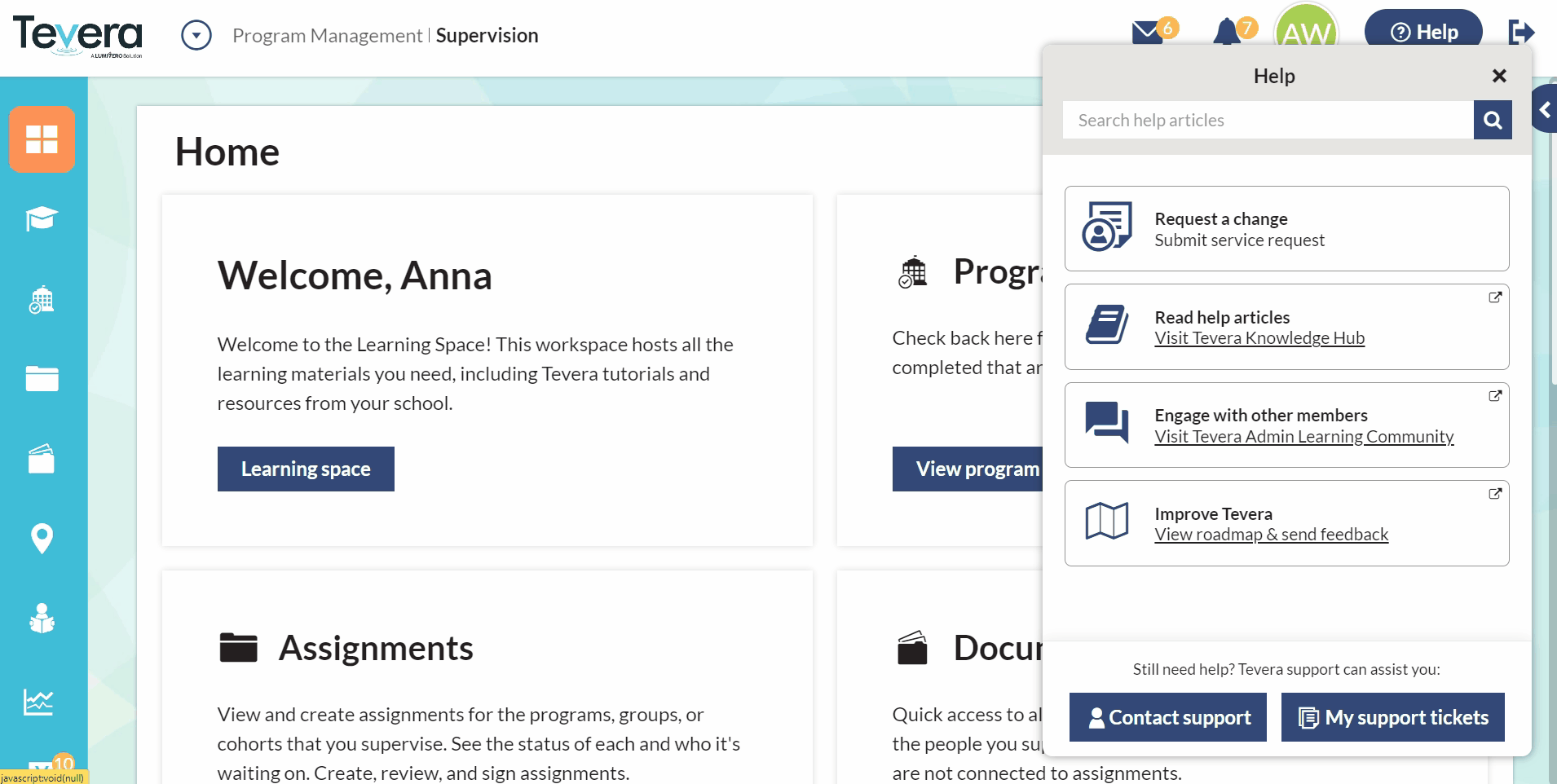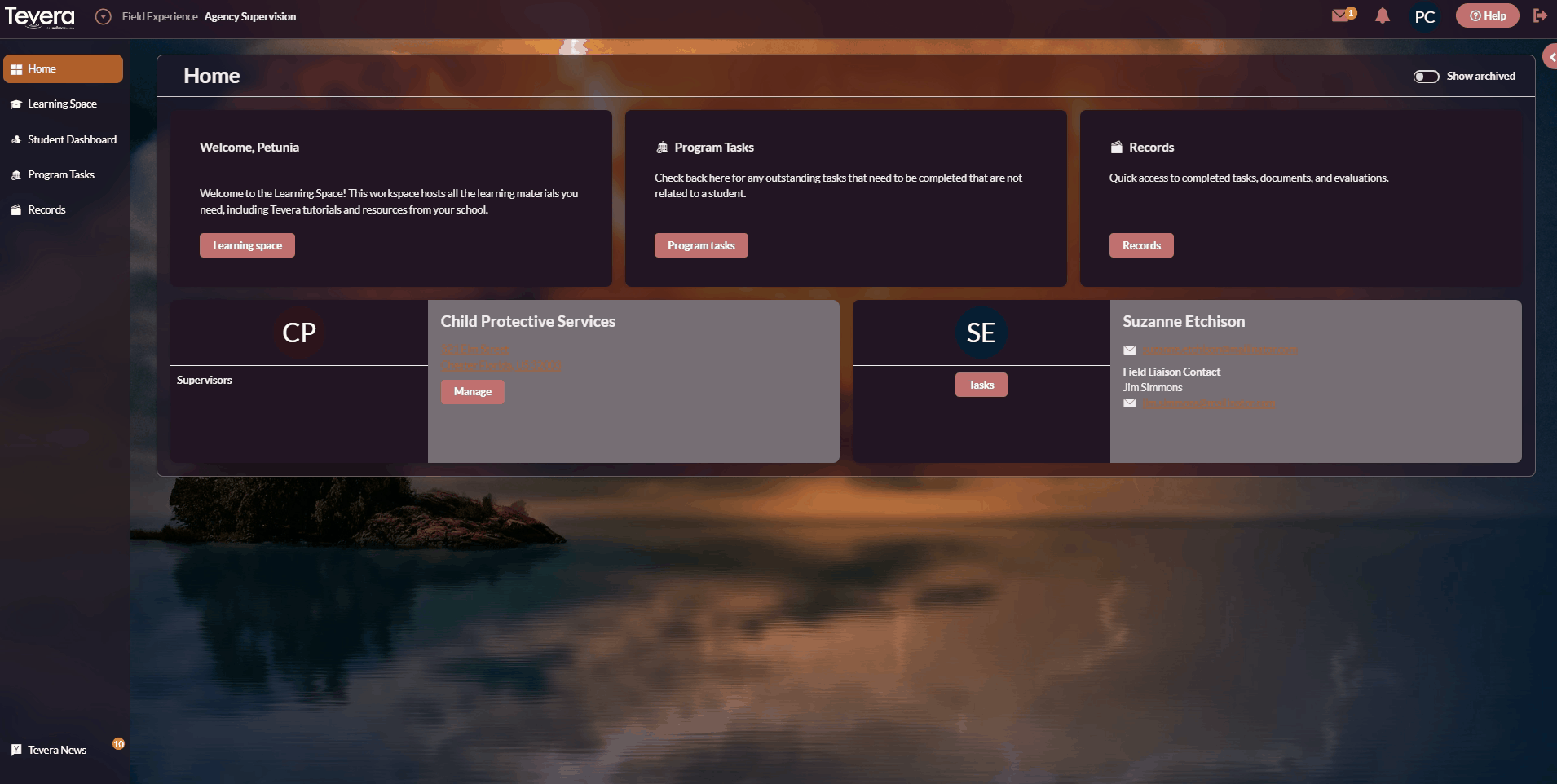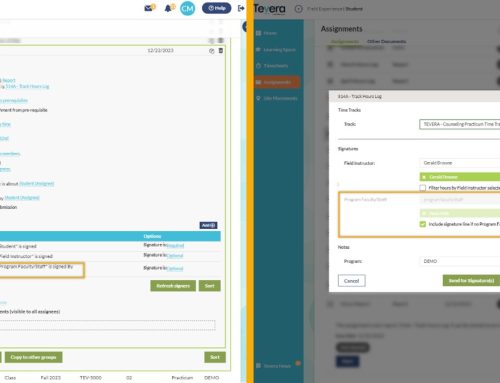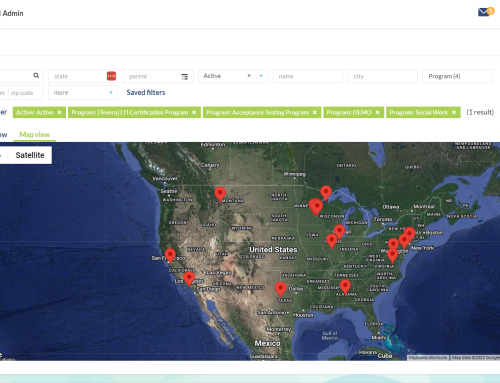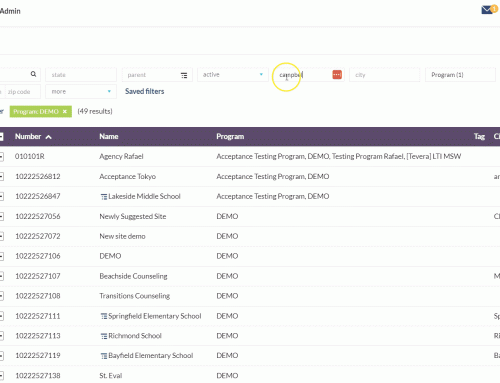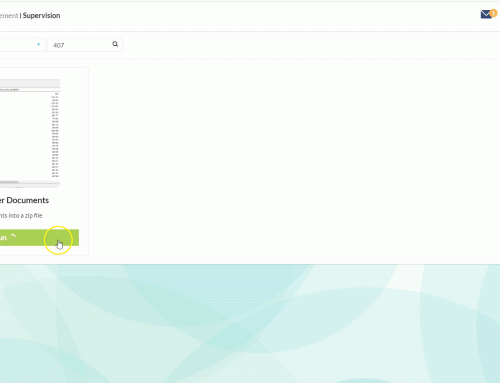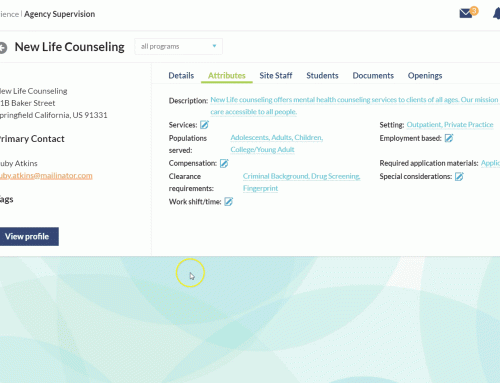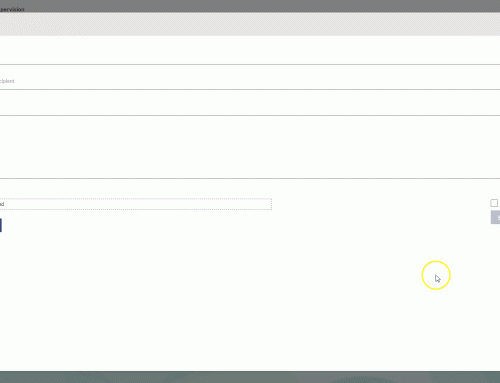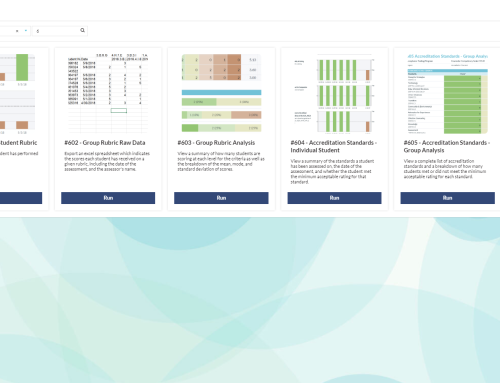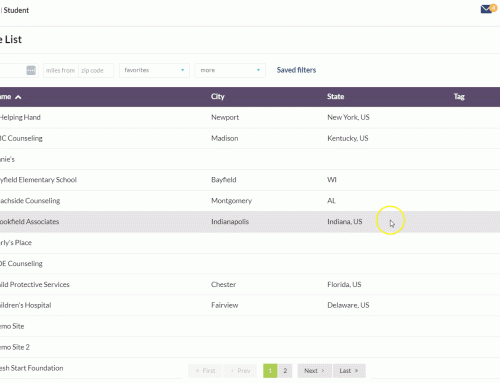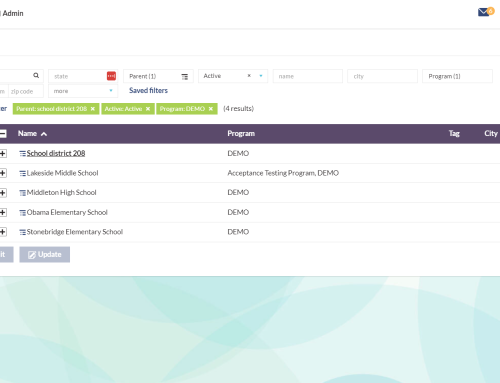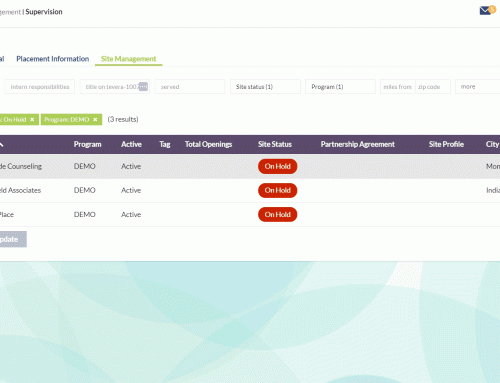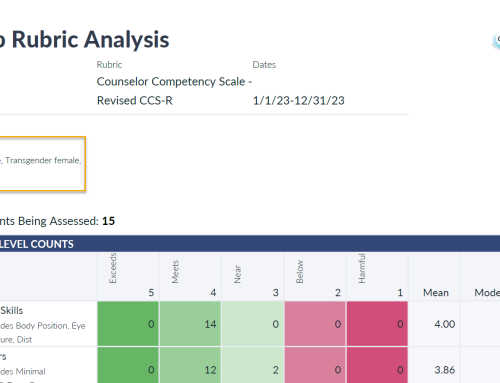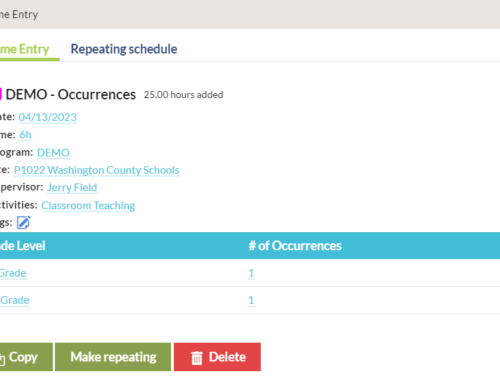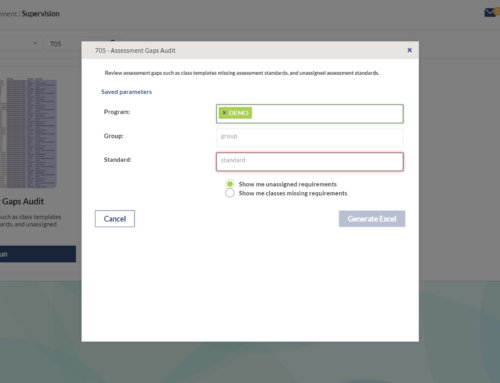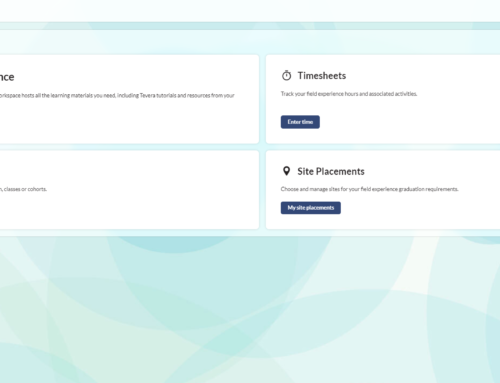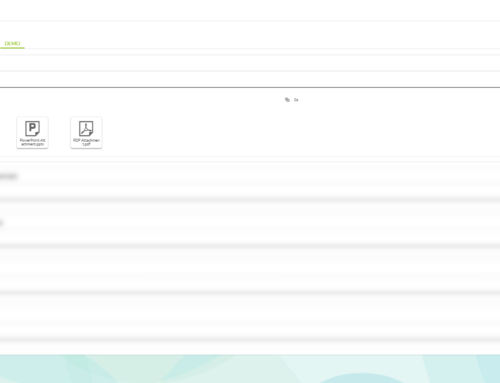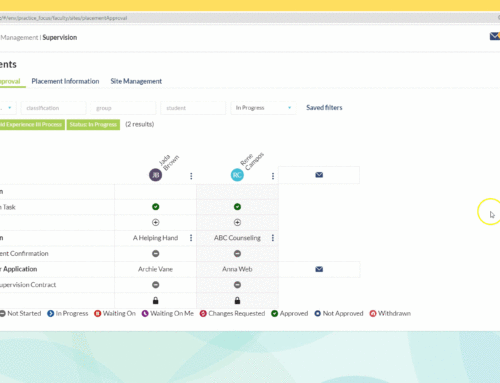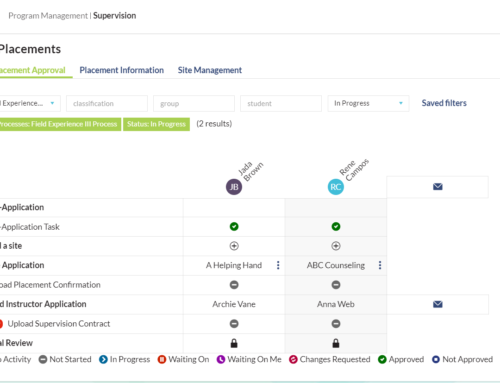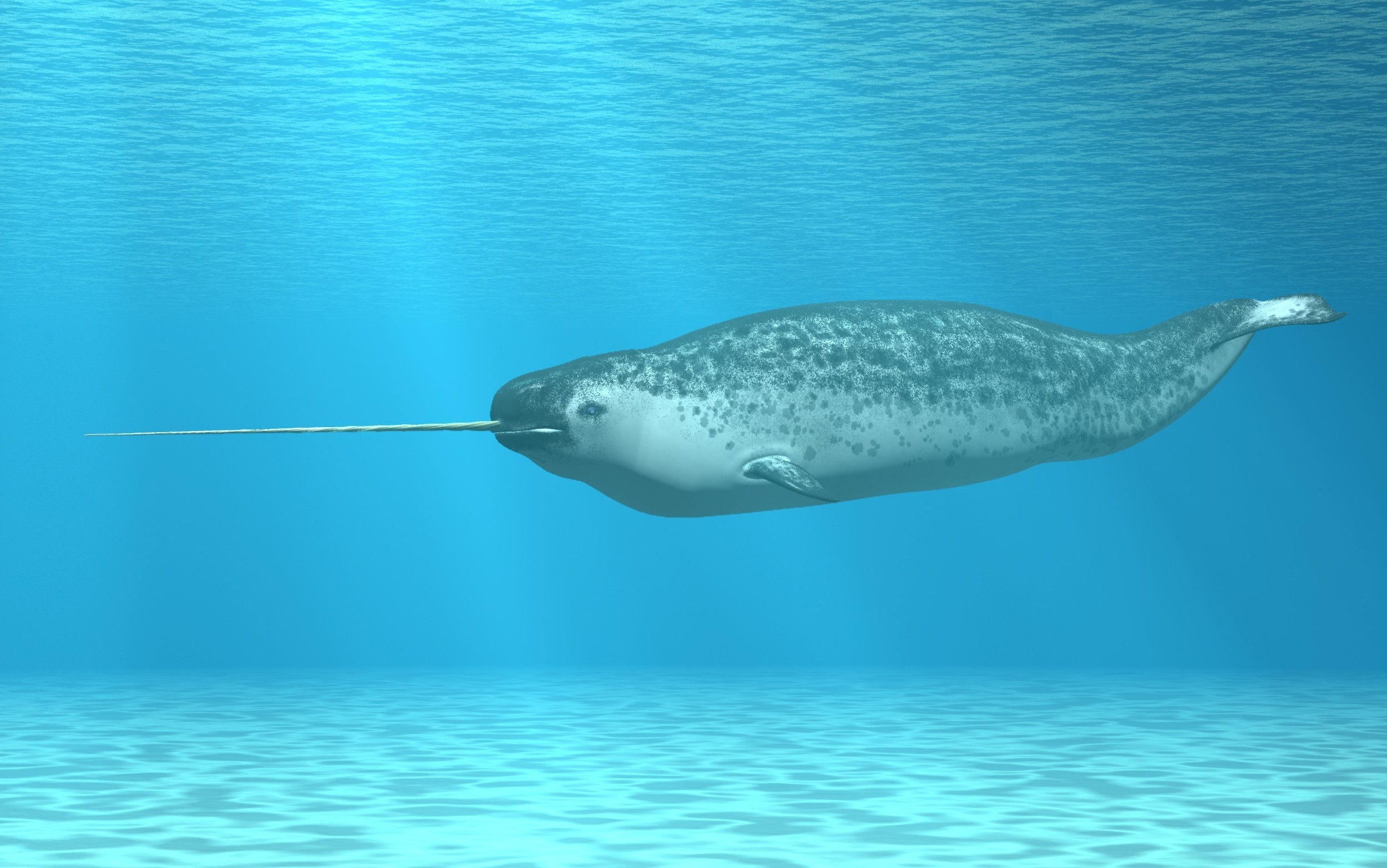
What’s New in This Sprint?
Expedited communication with active supervisors, Help Box improvements, security concern request types, and lots of new themes!
Video Overview
Enhancement 1
Expedited communication with all active supervisors
Program administrators and placement approvers can now easily send a message to all active supervisors directly from the Placement Information table in the Site Placements workspace. This will enable expedited communication with anyone currently supervising students in your program(s).
Learn more here.
Enhancement 2
The Help Box will remain open while navigating Tevera
The help box will now remain open while you navigate Tevera, so you can click around without fear of losing your progress on a support or service request! The Help Box will only go away if you click the X in the upper right corner, or if you refresh your browser.
Enhancement 3
Security Concern request type
We’ve added a new Security Concern request type so that any security concerns can be dealt with as efficiently as possible.
Learn more here.
Enhancement 4
New themes
Just for fun, we recently held our semi-annual theme poll and received some great submissions! You can now choose from four new themes for your Tevera wallpaper: Calm Beneath the Storm, Hazy Skyrise, Nebulous, and Waterfront.
Check them out in your User Settings in your Tevera account.
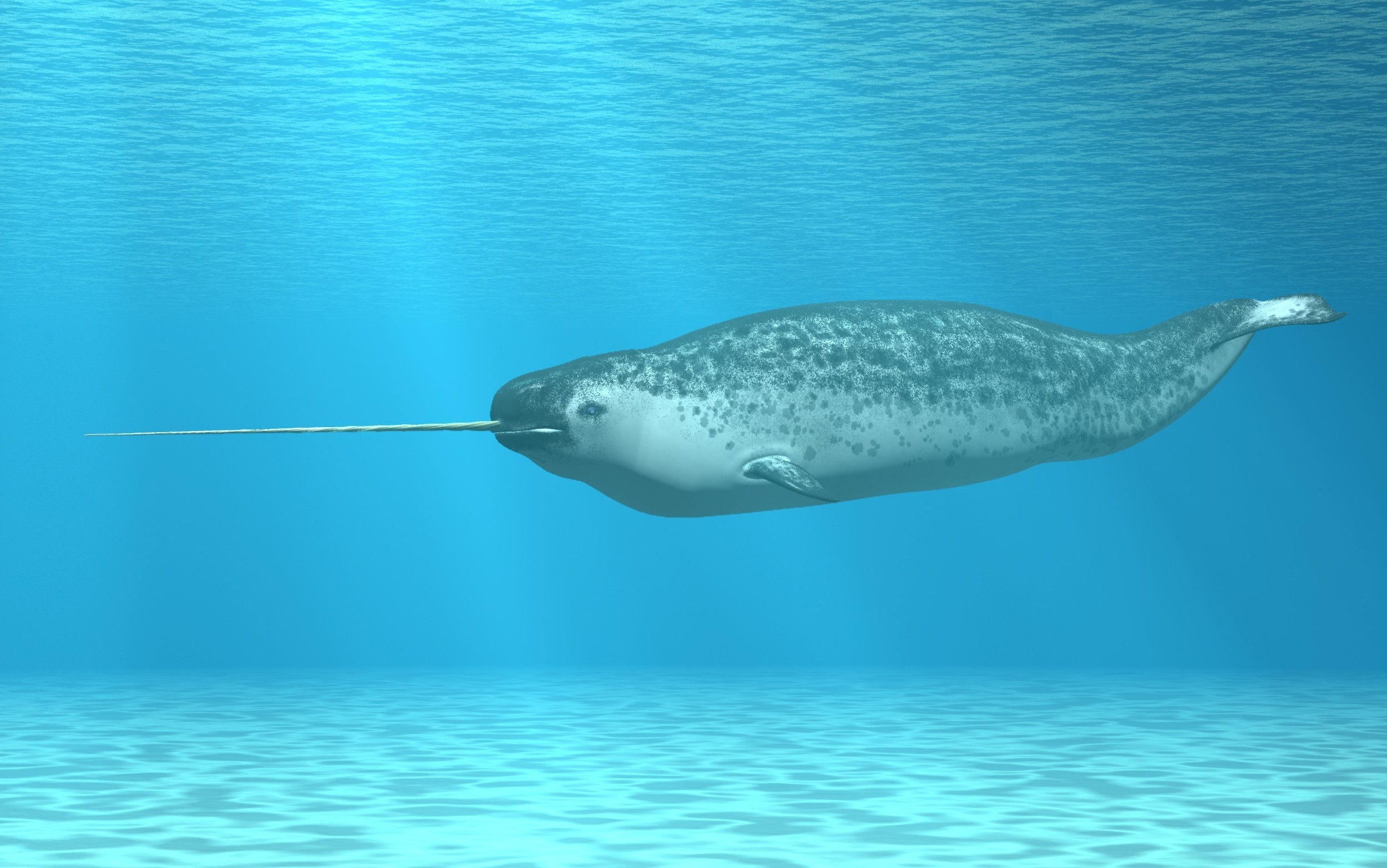
What’s New in This Sprint?
Expedited communication with active supervisors, Help Box improvements, security concern request types, and lots of new themes!
Video Overview
Enhancement 1
Expedited communication with all active supervisors
Program administrators and placement approvers can now easily send a message to all active supervisors directly from the Placement Information table in the Site Placements workspace. This will enable expedited communication with anyone currently supervising students in your program(s).
Learn more here.
Enhancement 2
The Help Box will remain open while navigating Tevera
The help box will now remain open while you navigate Tevera, so you can click around without fear of losing your progress on a support or service request! The Help Box will only go away if you click the X in the upper right corner, or if you refresh your browser.
Enhancement 3
Security Concern request type
We’ve added a new Security Concern request type so that any security concerns can be dealt with as efficiently as possible.
Learn more here.
Enhancement 4
New themes
Just for fun, we recently held our semi-annual theme poll and received some great submissions! You can now choose from four new themes for your Tevera wallpaper: Calm Beneath the Storm, Hazy Skyrise, Nebulous, and Waterfront.
Check them out in your User Settings in your Tevera account.