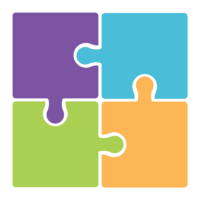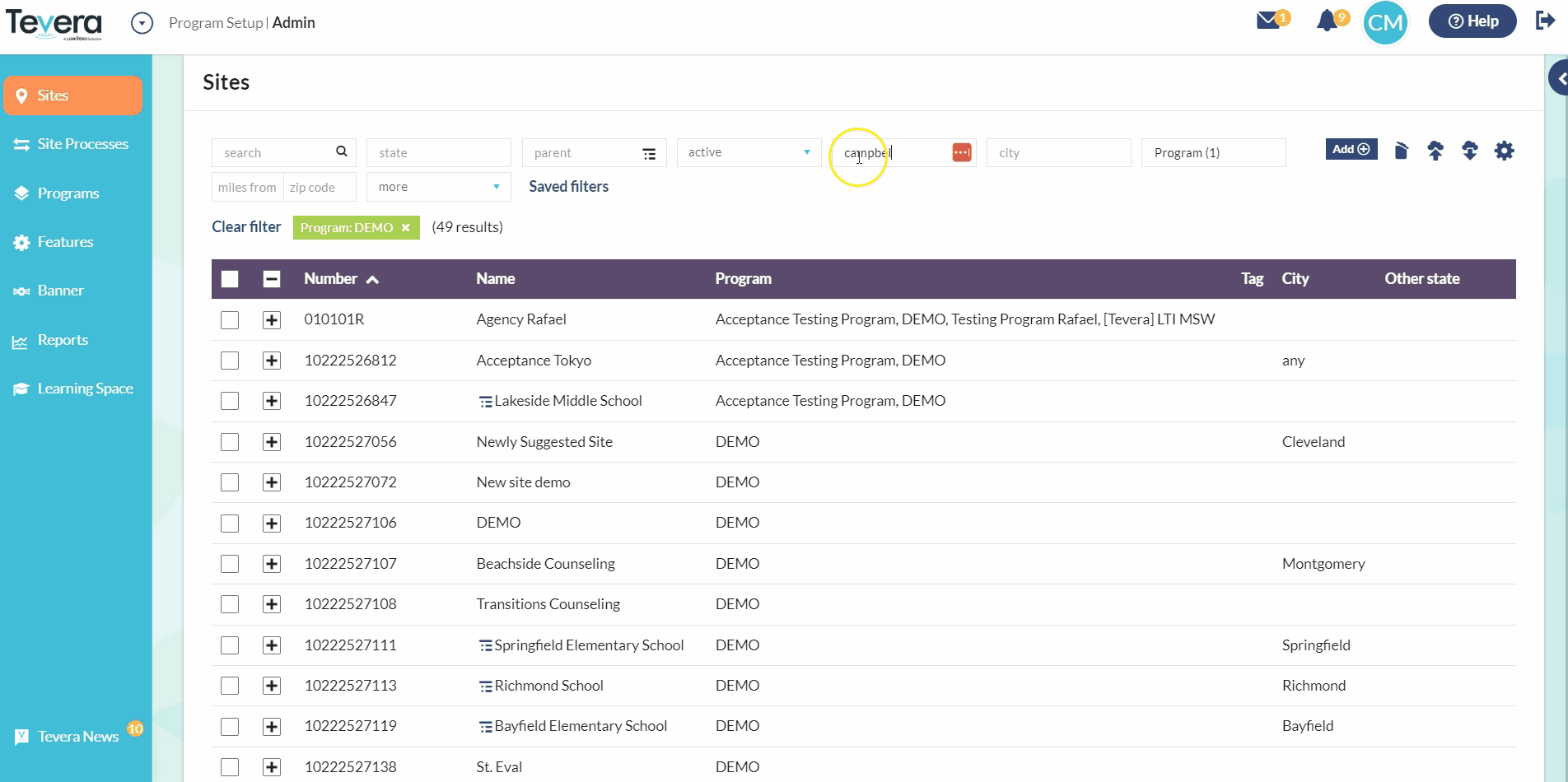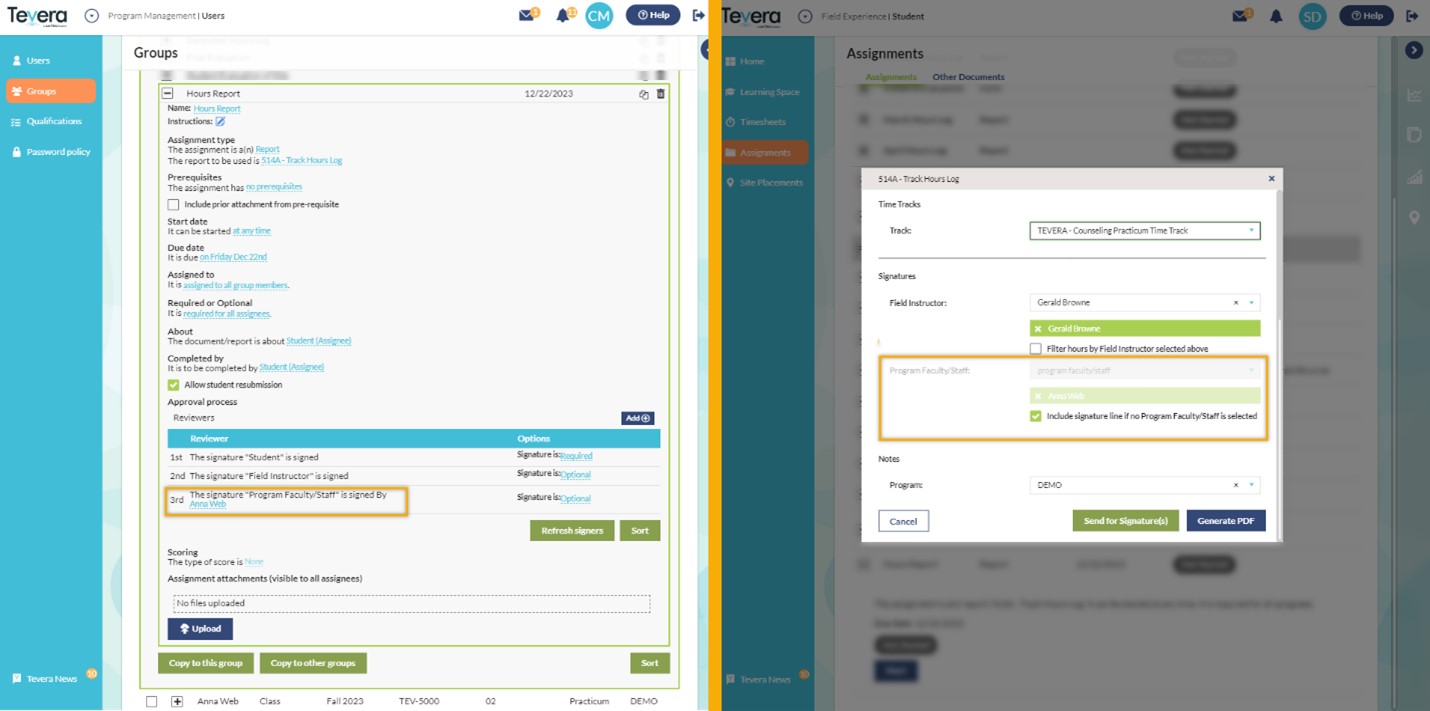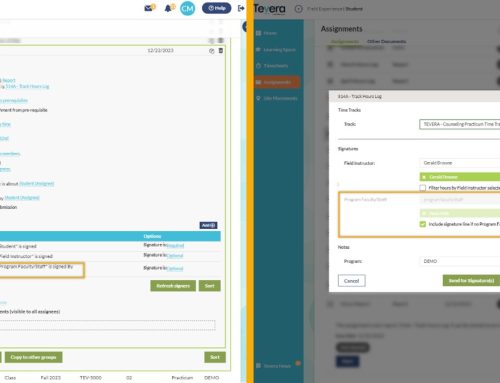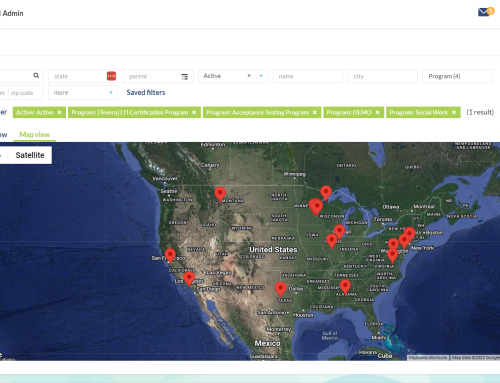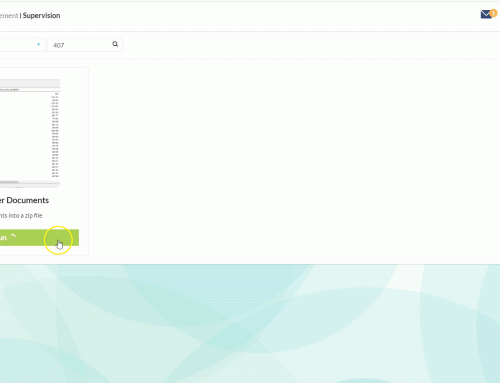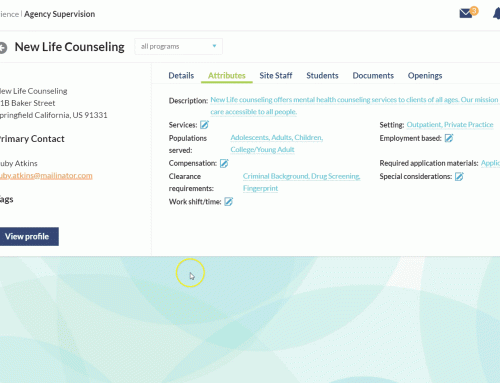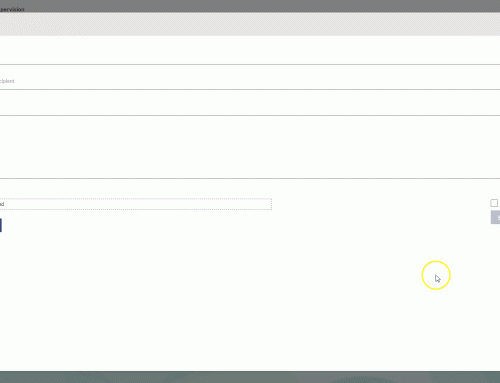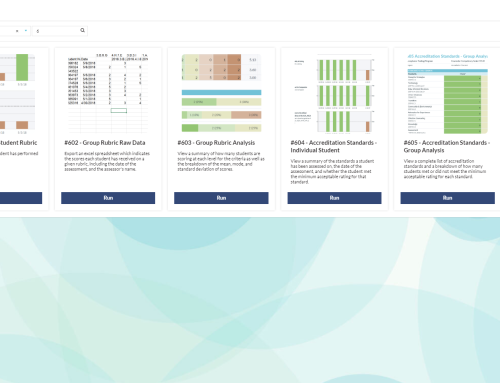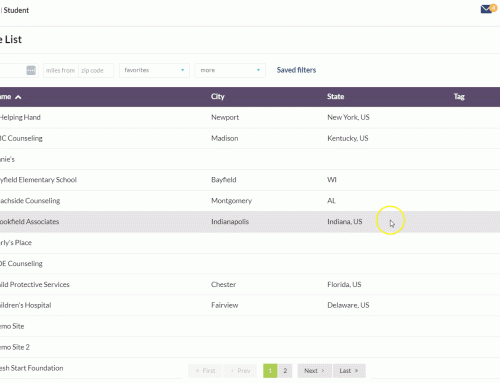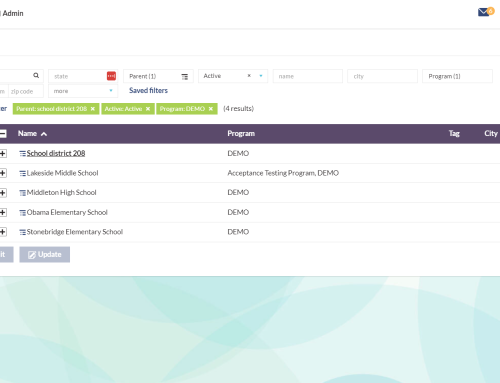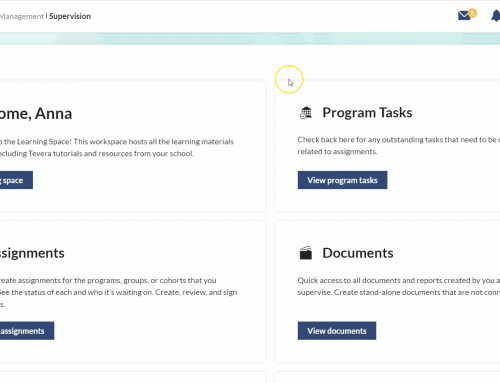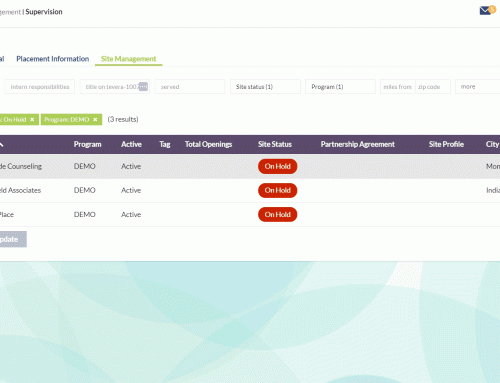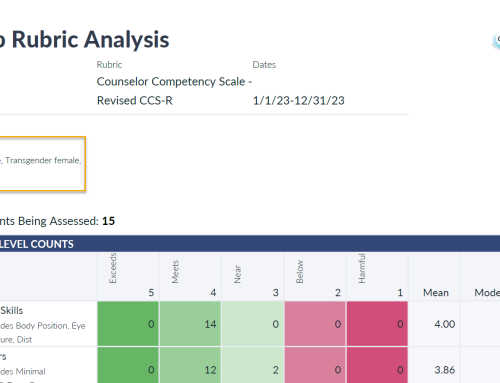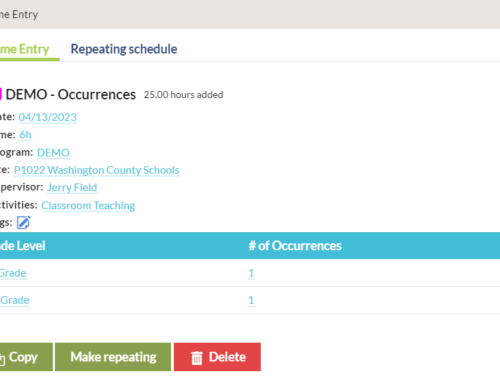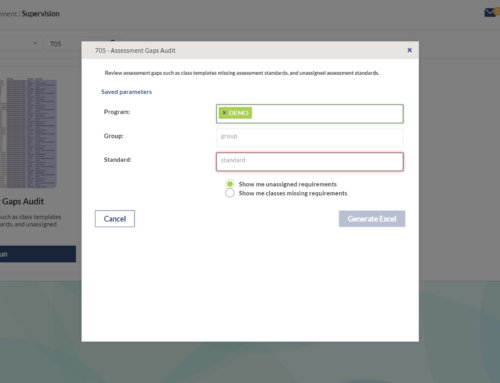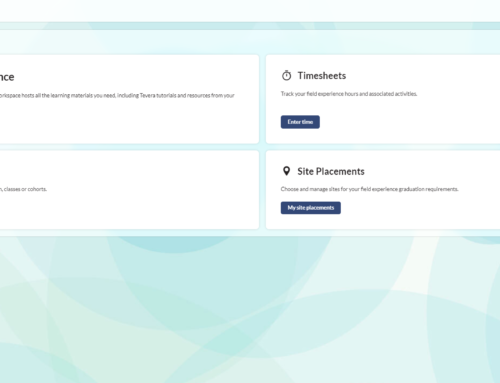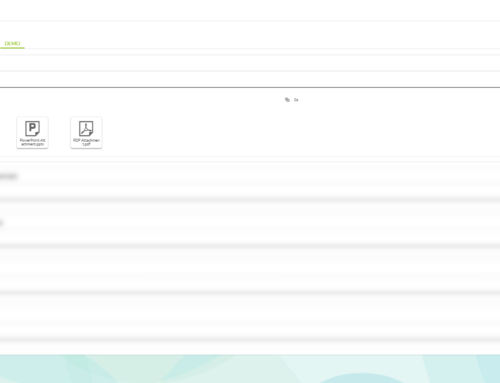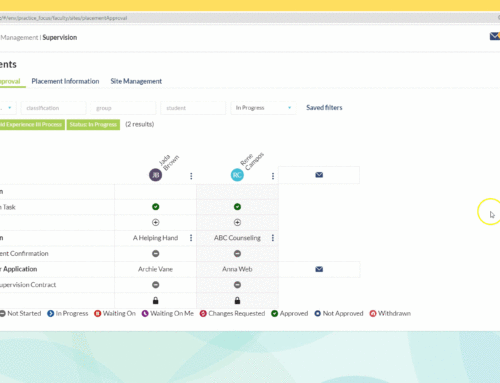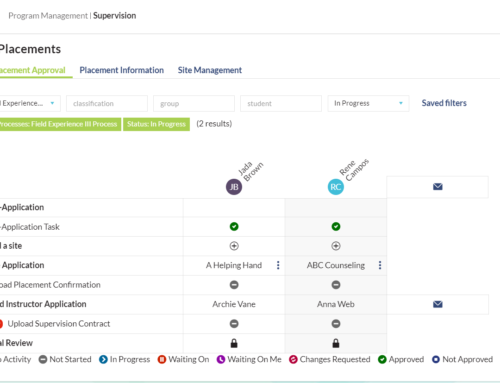What’s New in This Sprint?
Deleting sites!
Video Overview
Enhancement 1
Deleting Sites
Thanks to lots of great input from our Admin Learning Community members, Admin Users can now delete unwanted or unused sites as long as there are no users associated with the sites, supervision rules at the site, timesheets associated with the site, or in progress placement processes at the site.
Learn more here.
Recent Sprint Releases
Catch Up on the Latest Product News
See what our product team has been working on to help make managing your program more effective and efficient.
Thank you!
A special thanks to everyone who provided feedback on this feature in the Product Portal to help iform our development process!

What’s New in This Sprint?
Deleting sites!
Video Overview
Enhancement 1
Deleting Sites
Thanks to lots of great input from our Admin Learning Community members, Admin Users can now delete unwanted or unused sites as long as there are no users associated with the sites, supervision rules at the site, timesheets associated with the site, or in progress placement processes at the site.
Learn more here.
Recent Sprint Releases
Catch Up on the Latest Product News
See what our product team has been working on to help make managing your program more effective and efficient.
Thank you!
A special thanks to everyone who provided feedback on this feature in the Product Portal to help iform our development process!