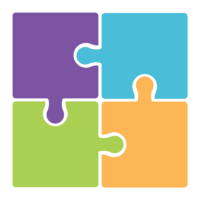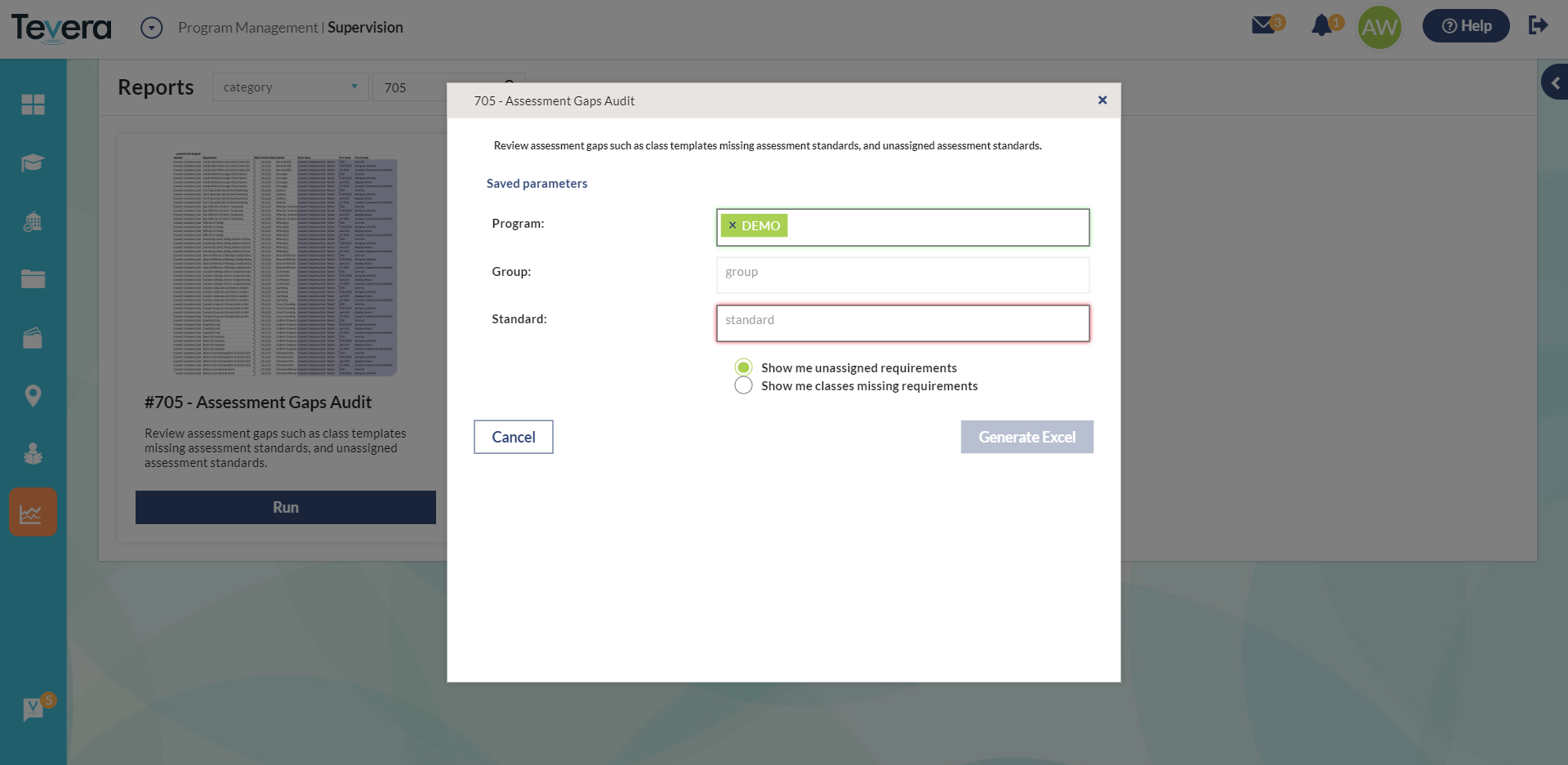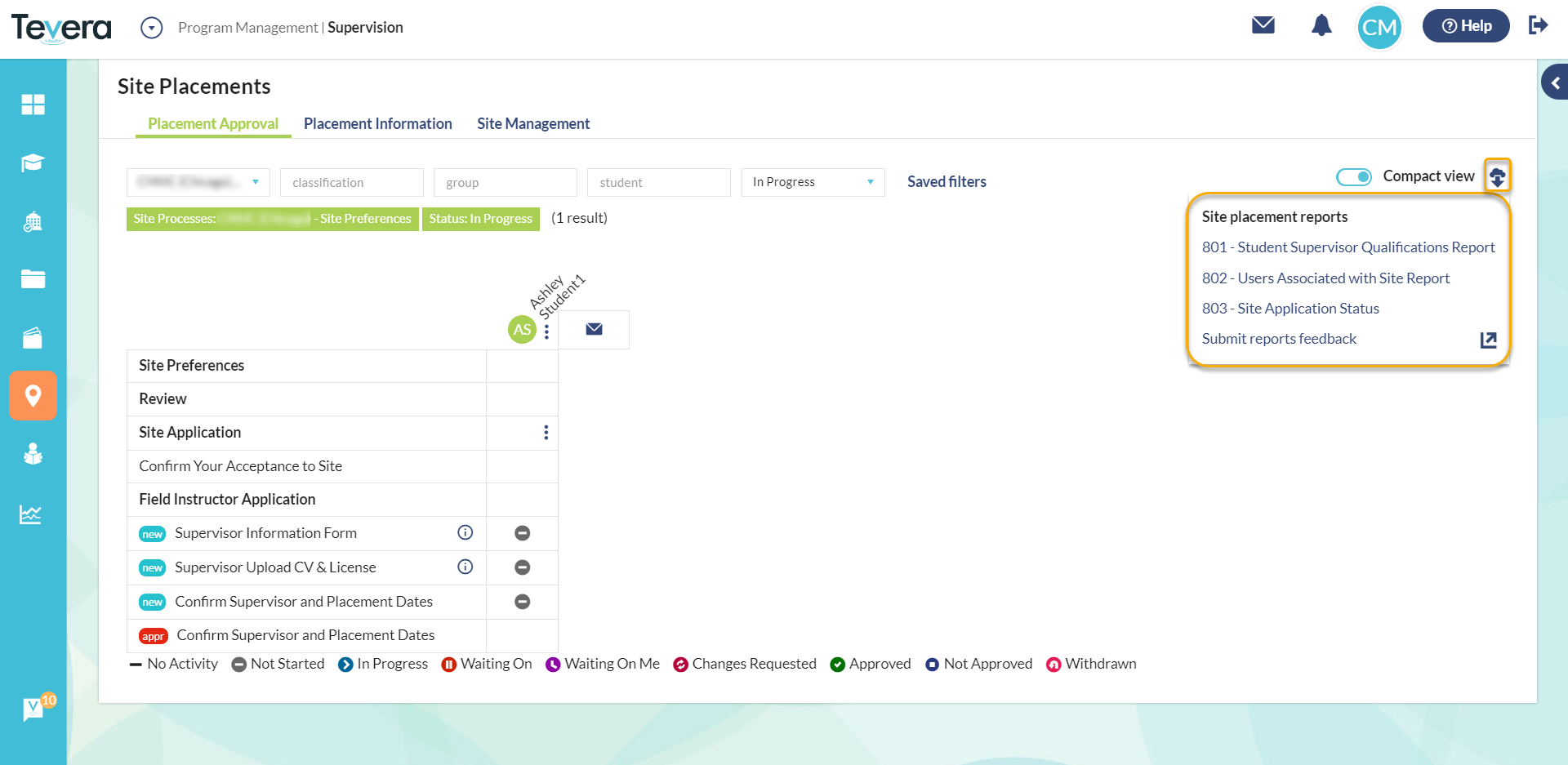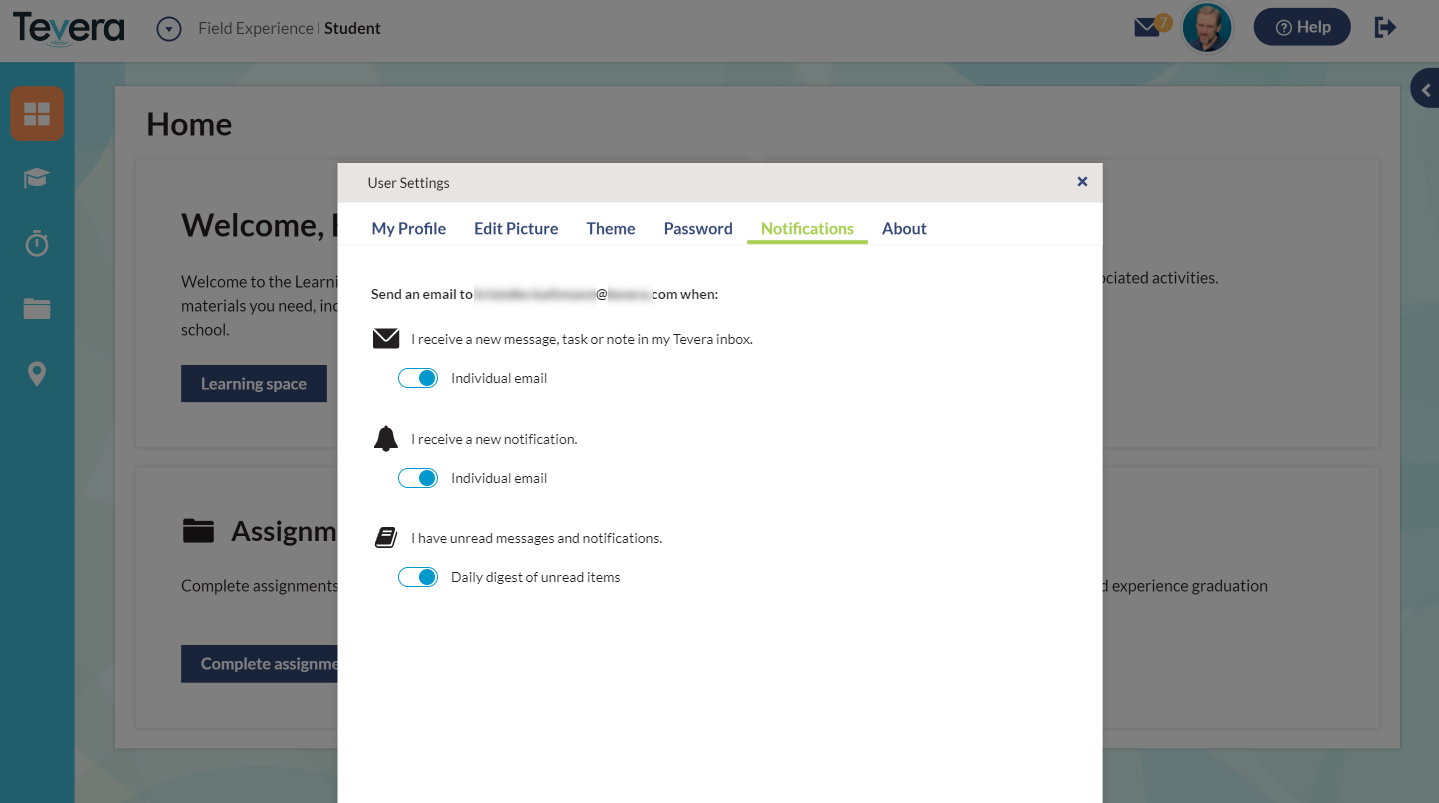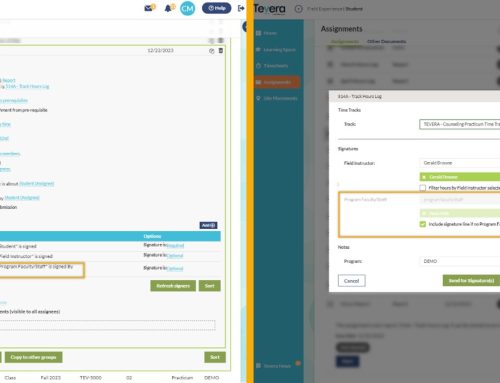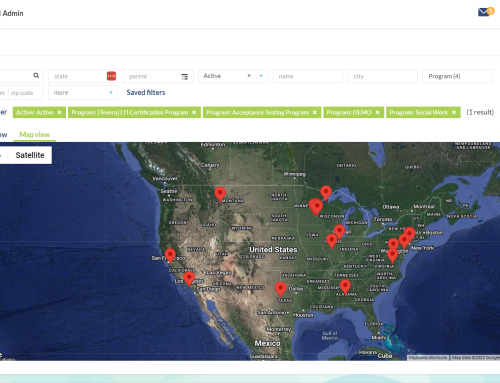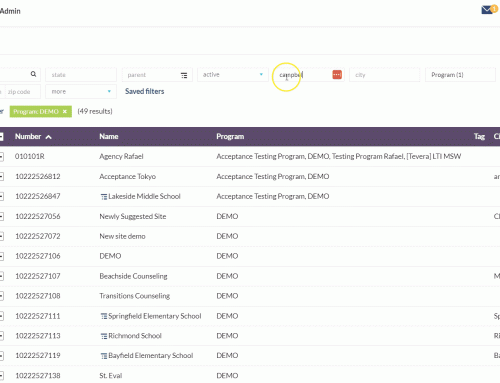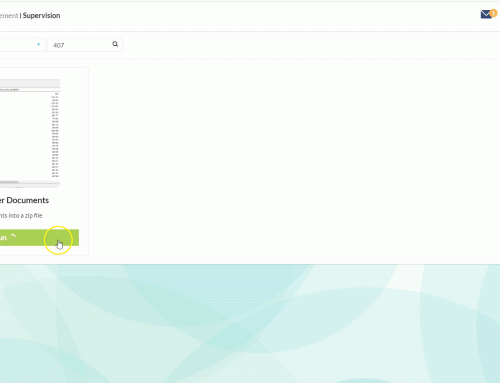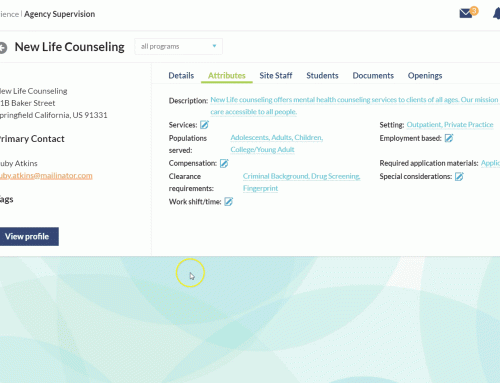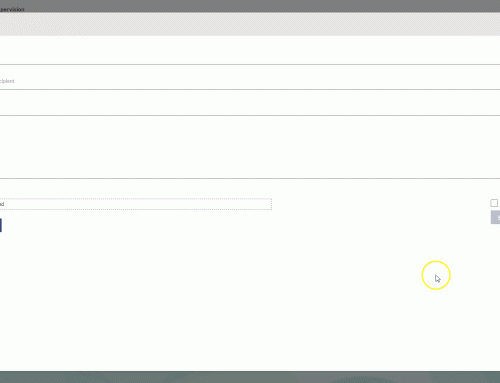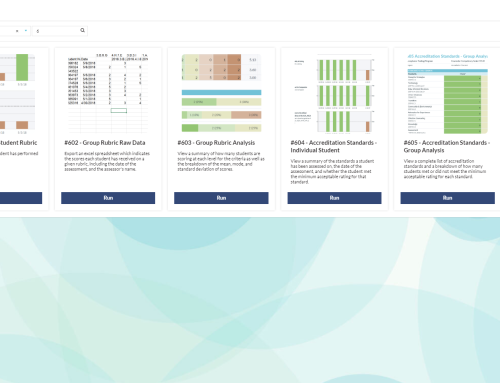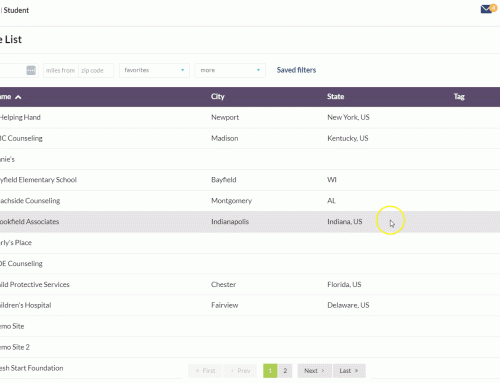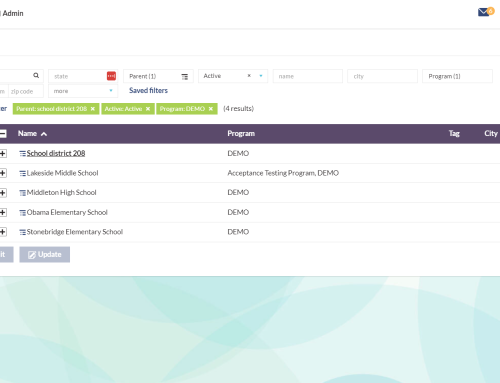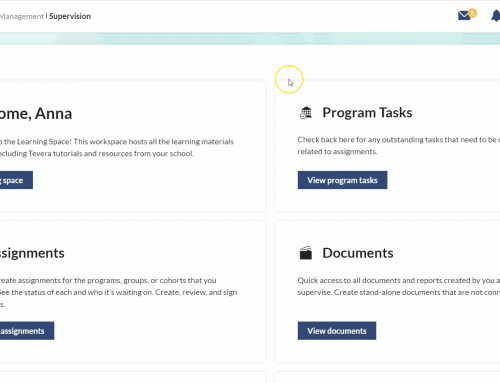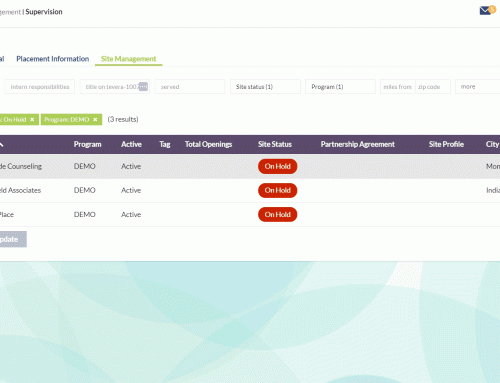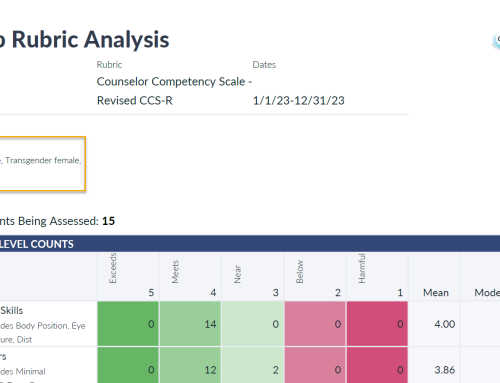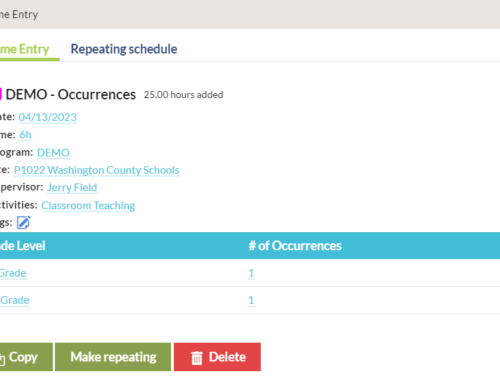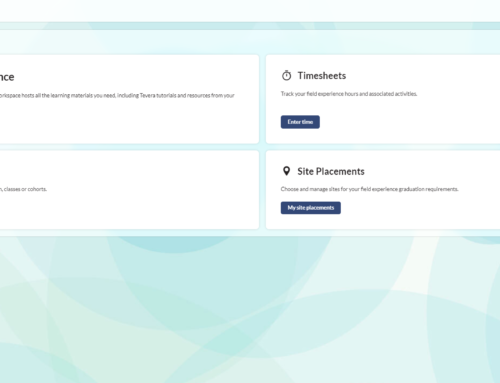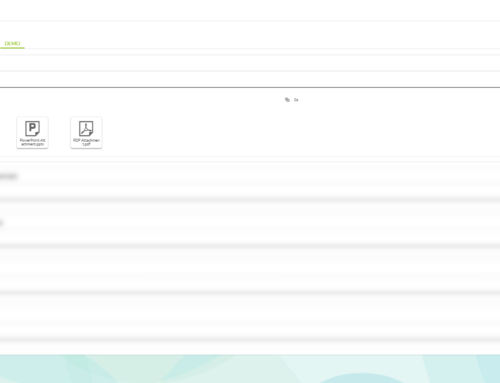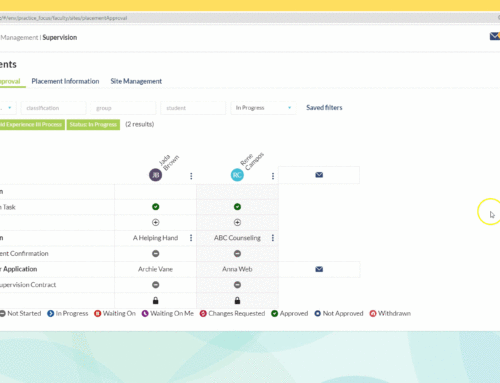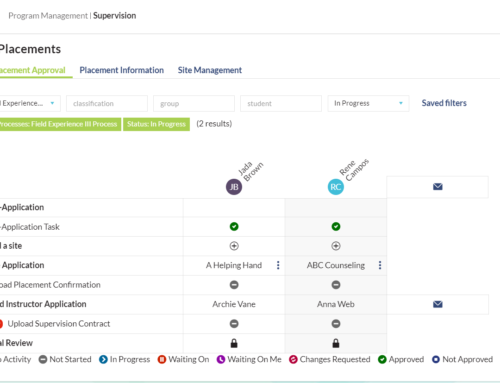What’s New in This Sprint?
A new report to identify gaps in your assessment structure and a shortcut for running field placement reports.
Video Overview
Enhancement 1
Assessment Gap Audit Report
We’ve created a report that will display any gaps in your assessment structure in Tevera. This report will allow you to identify any requirements or rubric criteria that have been built, but are not being evaluated as a part of a class assignment in Tevera. You’ll be able to catch gaps earlier in the process and be assured that you’re gathering all of the data you need for assessment and accreditation! This pairs with the Assessment Map report we announced last sprint.
Learn more about the Assessment Gap Audit Report here.
Enhancement 2
Placement Approval Grid Export
Program administrators can now run site placement reports from the placement approval workspace! Whether you’re verifying students’ supervisors’ qualifications, reviewing placement information en masse, or checking in on placement application statuses, you can now click the export icon in the placement approval workspace to export this information to an excel spreadsheet.
Learn more about the options available to you in the placement approval workspace here.
Learn more about these reports here.

What’s New in This Sprint?
A new report to identify gaps in your assessment structure and a shortcut for running field placement reports.
Video Overview
Enhancement 1
Assessment Gap Audit Report
We’ve created a report that will display any gaps in your assessment structure in Tevera. This report will allow you to identify any requirements or rubric criteria that have been built, but are not being evaluated as a part of a class assignment in Tevera. You’ll be able to catch gaps earlier in the process and be assured that you’re gathering all of the data you need for assessment and accreditation! This pairs with the Assessment Map report we announced last sprint.
Learn more about the Assessment Gap Audit Report here.
Enhancement 2
Placement Approval Grid Export
Program administrators can now run site placement reports from the placement approval workspace! Whether you’re verifying students’ supervisors’ qualifications, reviewing placement information en masse, or checking in on placement application statuses, you can now click the export icon in the placement approval workspace to export this information to an excel spreadsheet.
Learn more about the options available to you in the placement approval workspace here.
Learn more about these reports here.