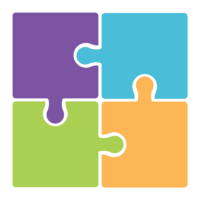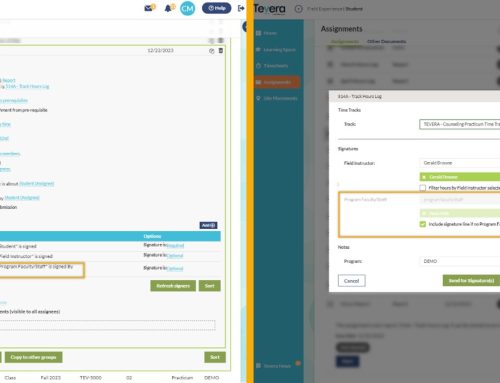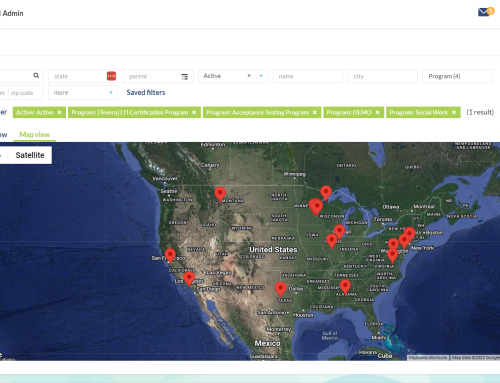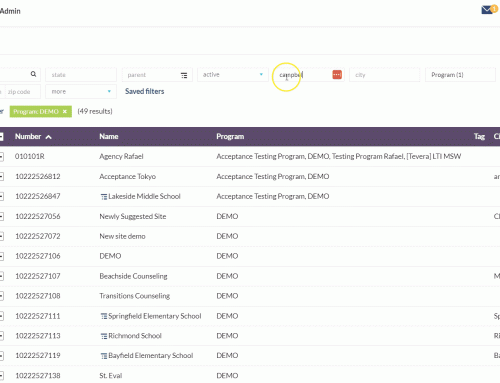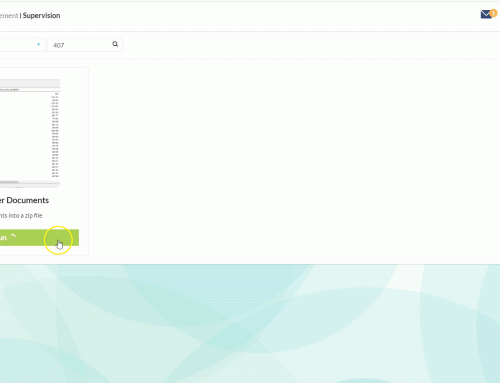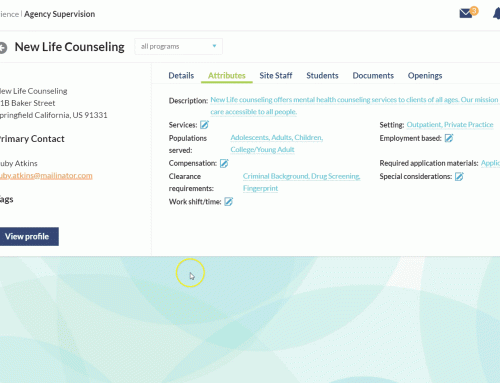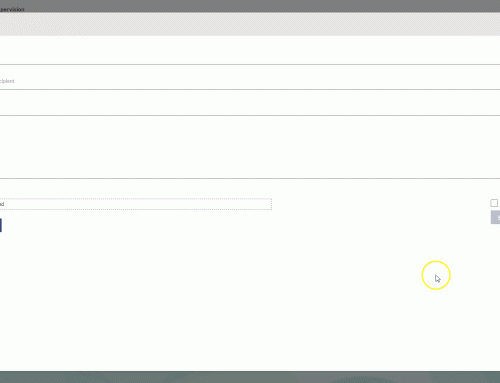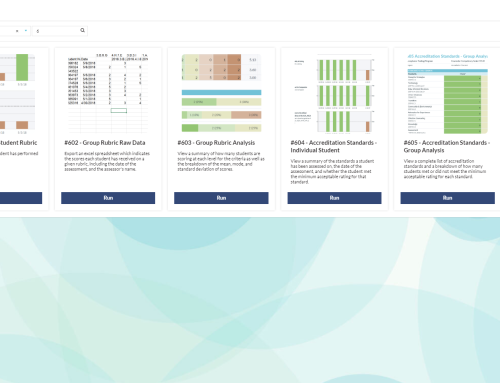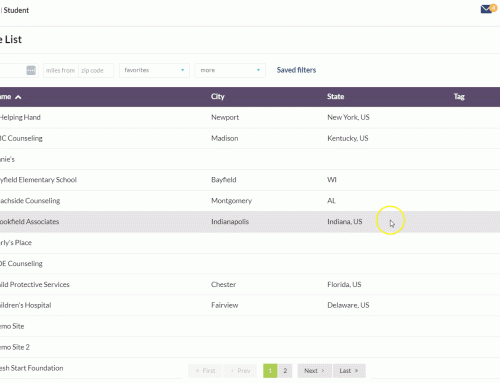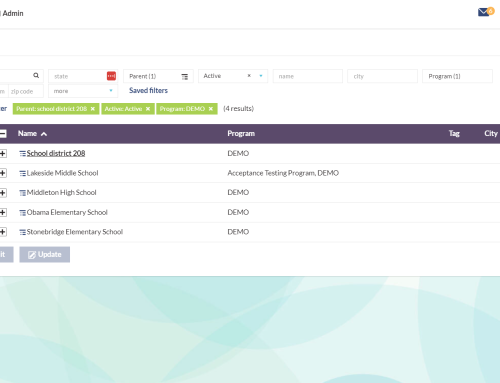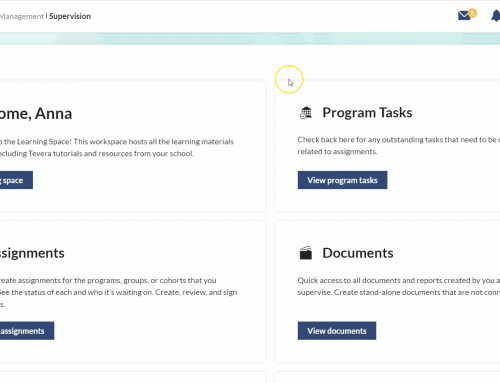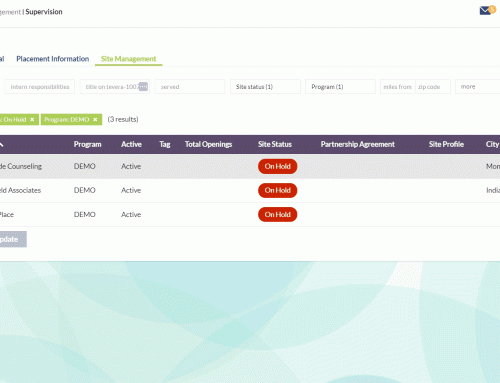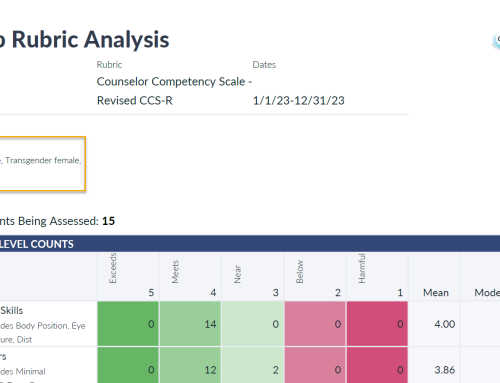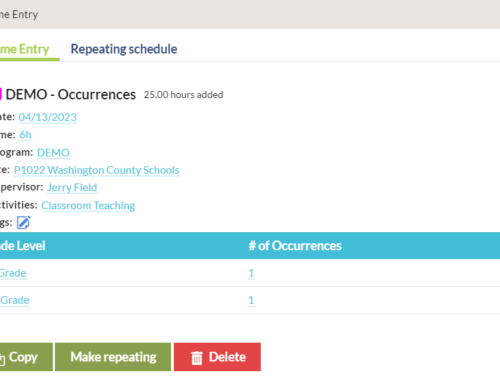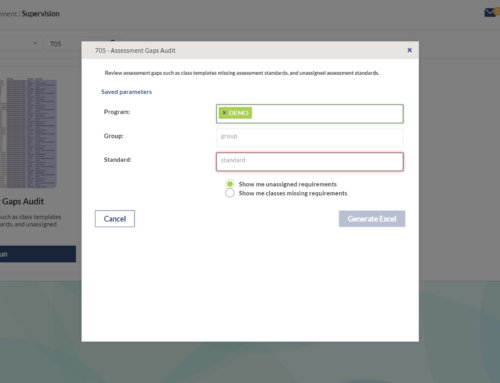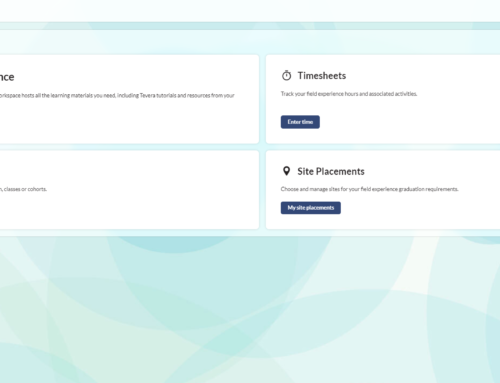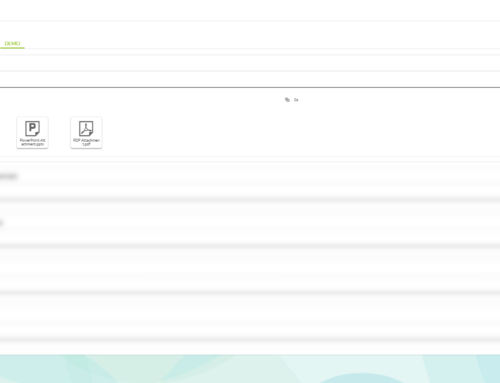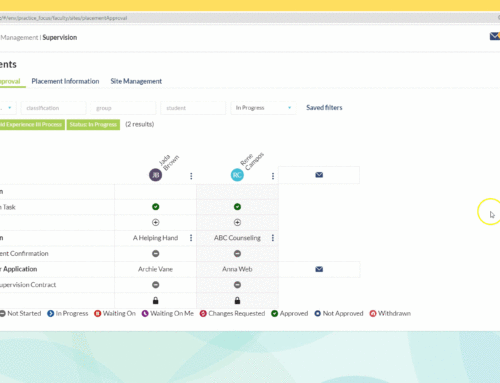What’s New in This Sprint?
New mail options in the placement approval grid, the ability to copy an entire class and its contents, the ability for instructors to copy assignments from the assignment grid, and an update to student notifications.

Video Overview
Enhancement 1
Mail Options in the Placement Approval Grid
Placement approvers will now be able to send message to students and supervisors directly from the placement approval grid. This can be used to quickly communicate with anyone who has outstanding tasks in the placement process to keep the process moving smoothly!
Learn more here.
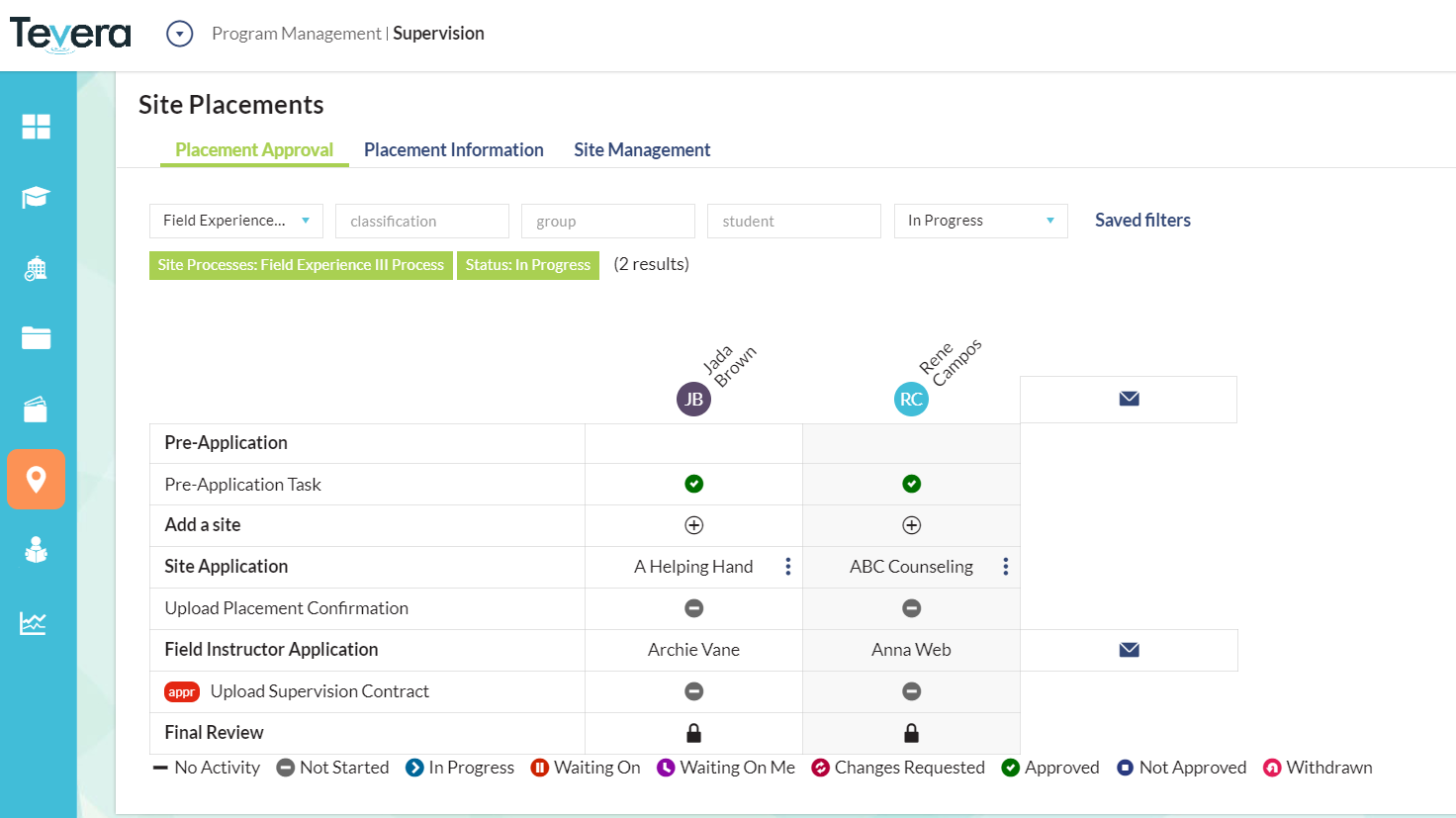
Enhancement 2
Copy Assignments in the Assignment Grid
Faculty will now be able to copy existing class assignments directly from the assignment grid, rather than creating new assignments from scratch, for more efficient class management. This will come in handy if students need another copy of a time report or a specific form at any point mid-term.
Learn more here.
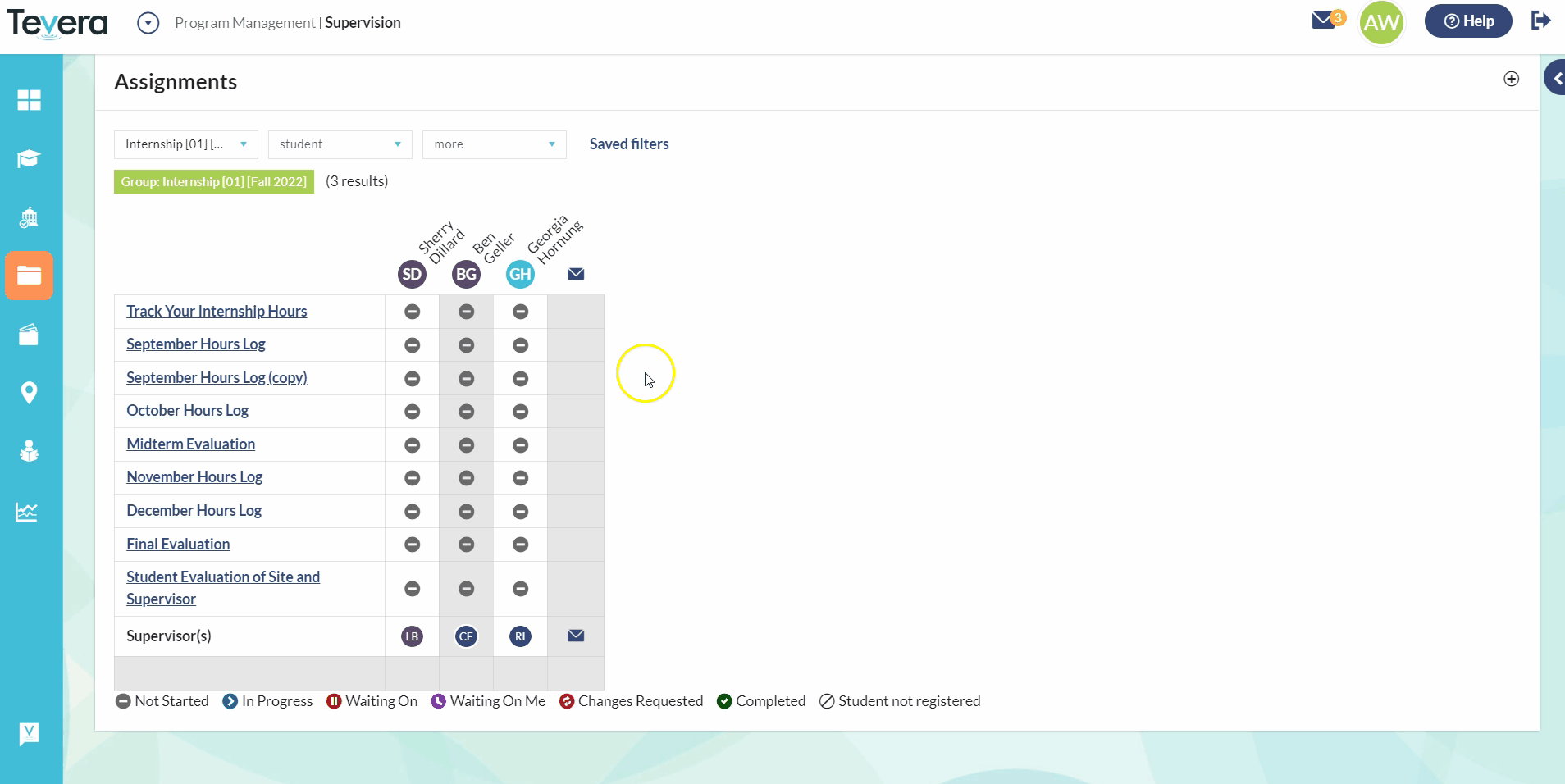
Enhancement 3
Copy a Class and its Contents
Program administrators will now be able to copy an entire class, including the class details, users, supervisors, and assignments. This will streamline term-to-term setup for programs that have students moving all together from one class to another.
Learn more here.
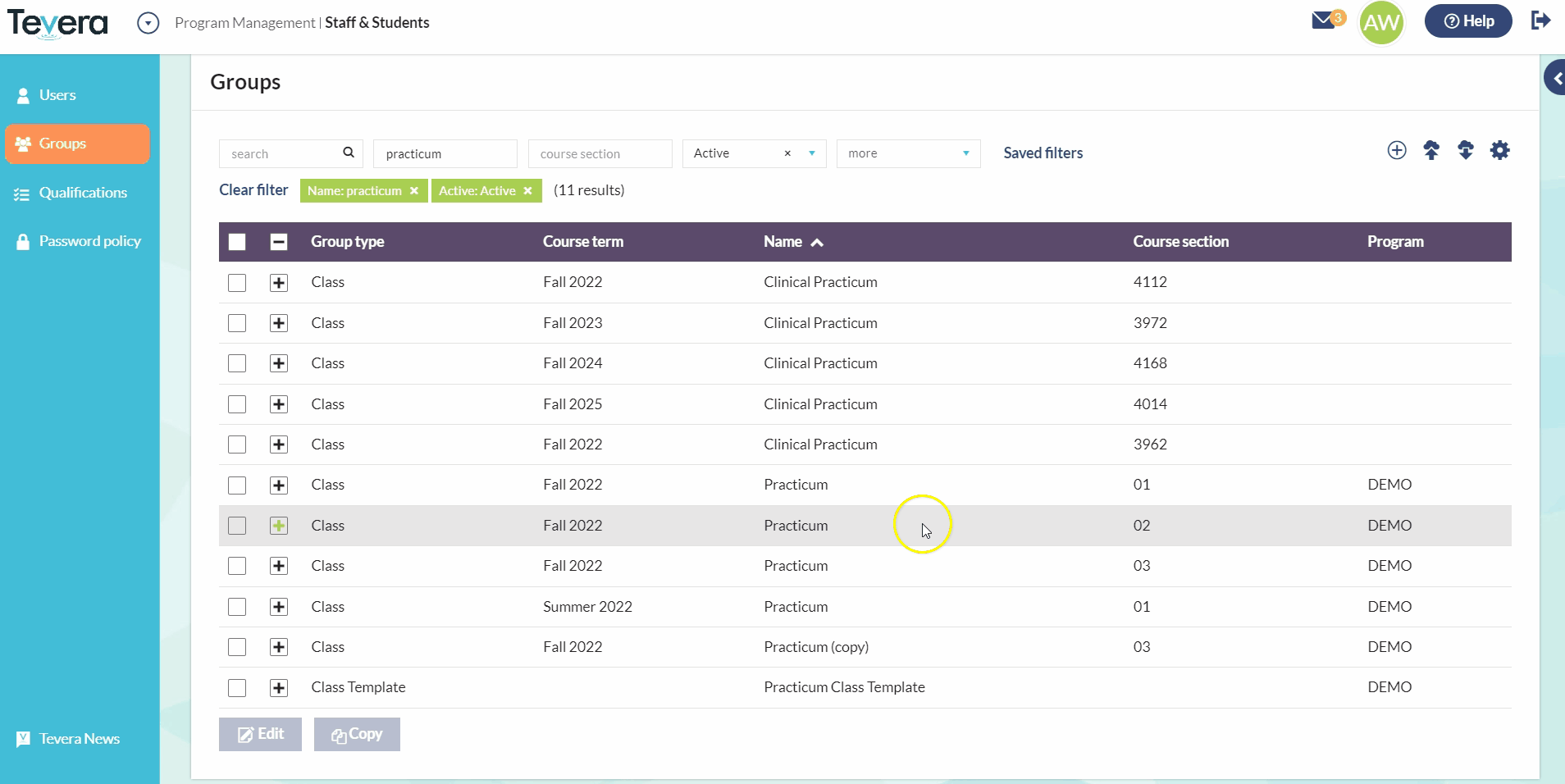
Enhancement 3
Students Won’t Be Notified When Tasks Don’t Involve Them
Some tasks in a student’s class or site placement process don’t involve the them – like a form being sent directly from a placement approver to a site representative. Going forward, students won’t be notified when this occurs, so that they can remain focussed on the tasks that do involve them! Of course, they’ll still be able to see the status of any tasks that are visible to them in their assignments and site placements workspaces.
What’s New in This Sprint?
New mail options in the placement approval grid, the ability to copy an entire class and its contents, the ability for instructors to copy assignments from the assignment grid, and an update to student notifications.

Video Overview
Enhancement 1
Mail Options in the Placement Approval Grid
Placement approvers will now be able to send message to students and supervisors directly from the placement approval grid. This can be used to quickly communicate with anyone who has outstanding tasks in the placement process to keep the process moving smoothly!
Learn more here.
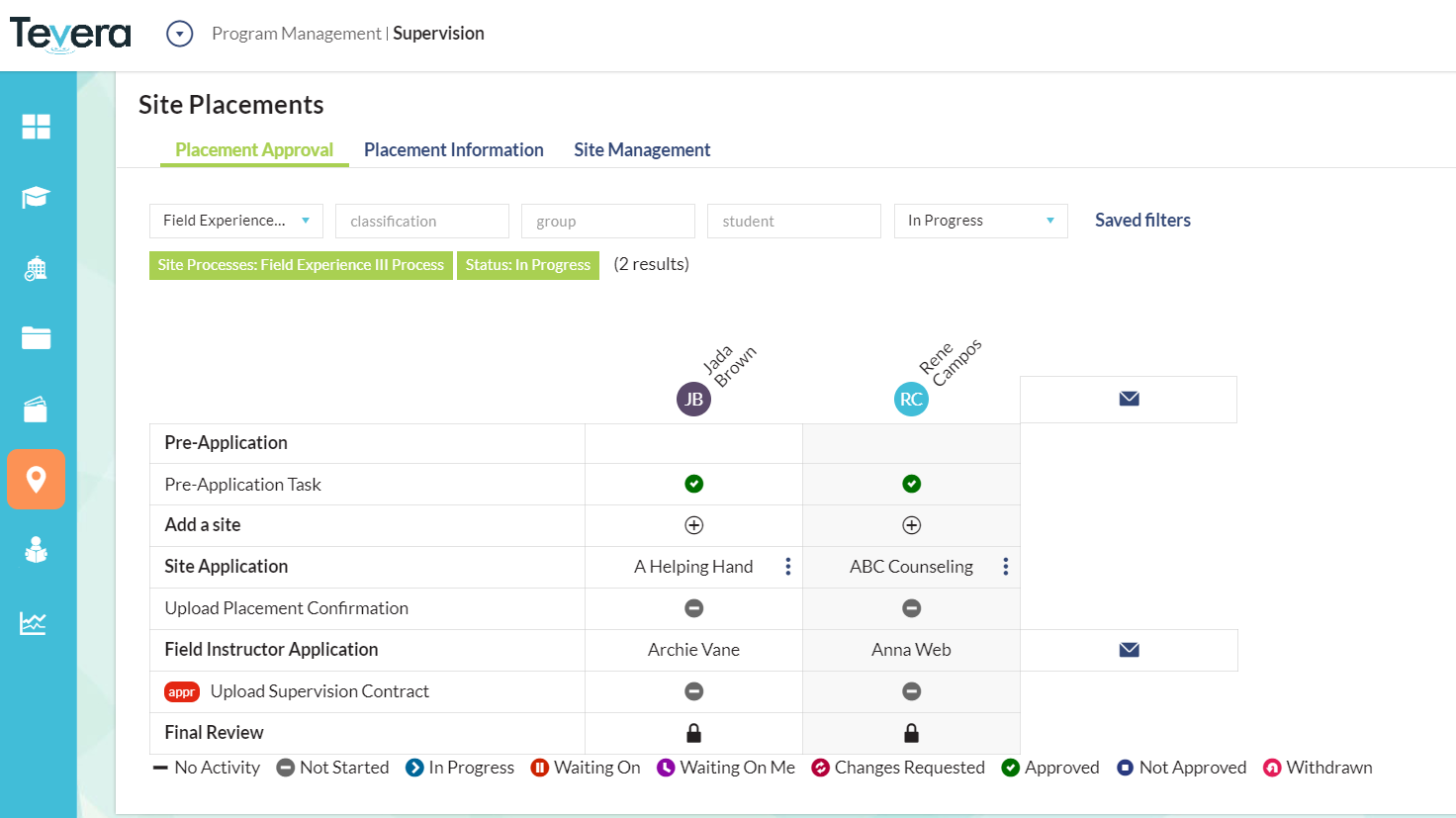
Enhancement 2
Copy Assignments in the Assignment Grid
Faculty will now be able to copy existing class assignments directly from the assignment grid, rather than creating new assignments from scratch, for more efficient class management. This will come in handy if students need another copy of a time report or a specific form at any point mid-term.
Learn more here.
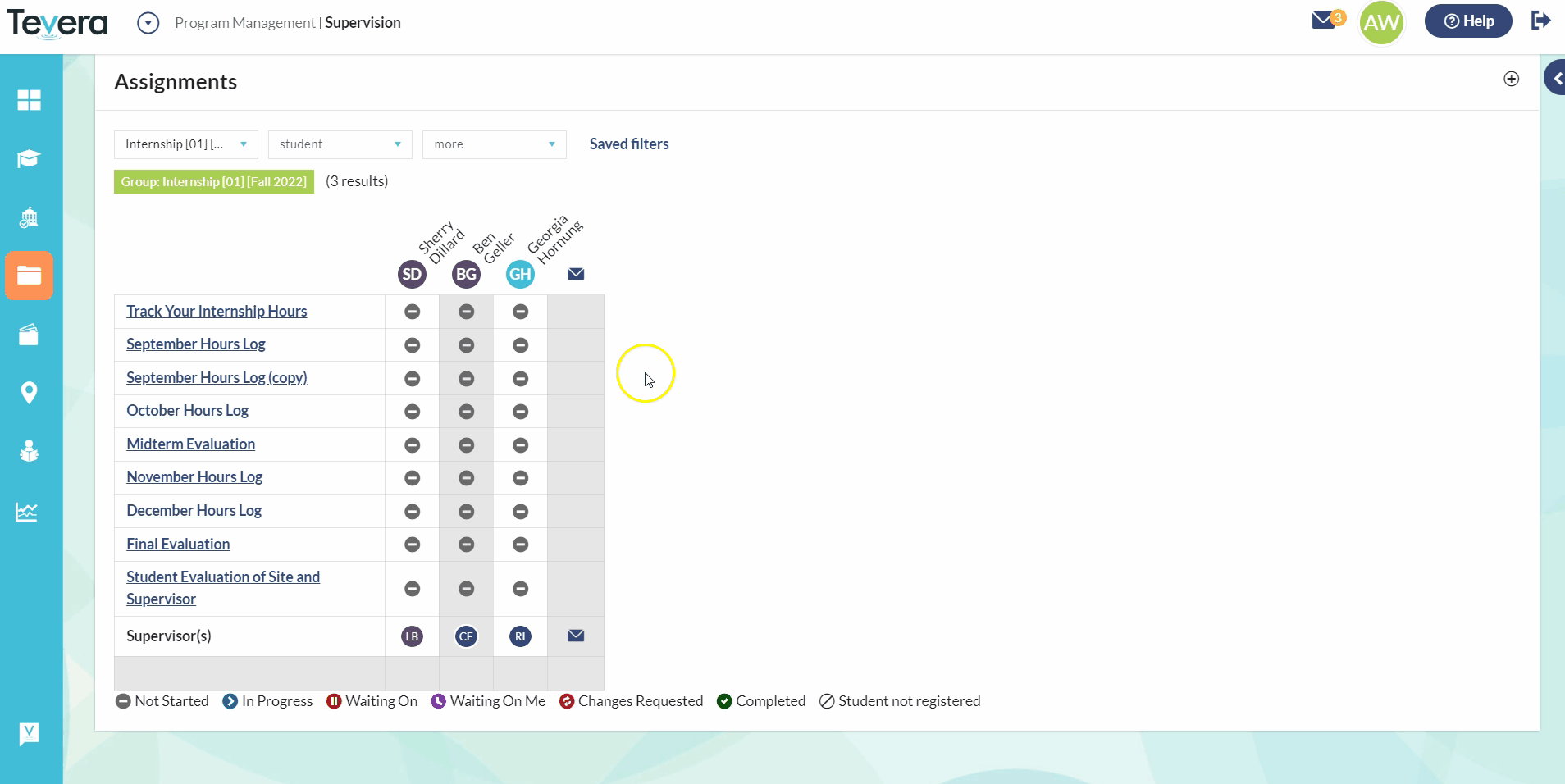
Enhancement 3
Copy a Class and its Contents
Program administrators will now be able to copy an entire class, including the class details, users, supervisors, and assignments. This will streamline term-to-term setup for programs that have students moving all together from one class to another.
Learn more here.
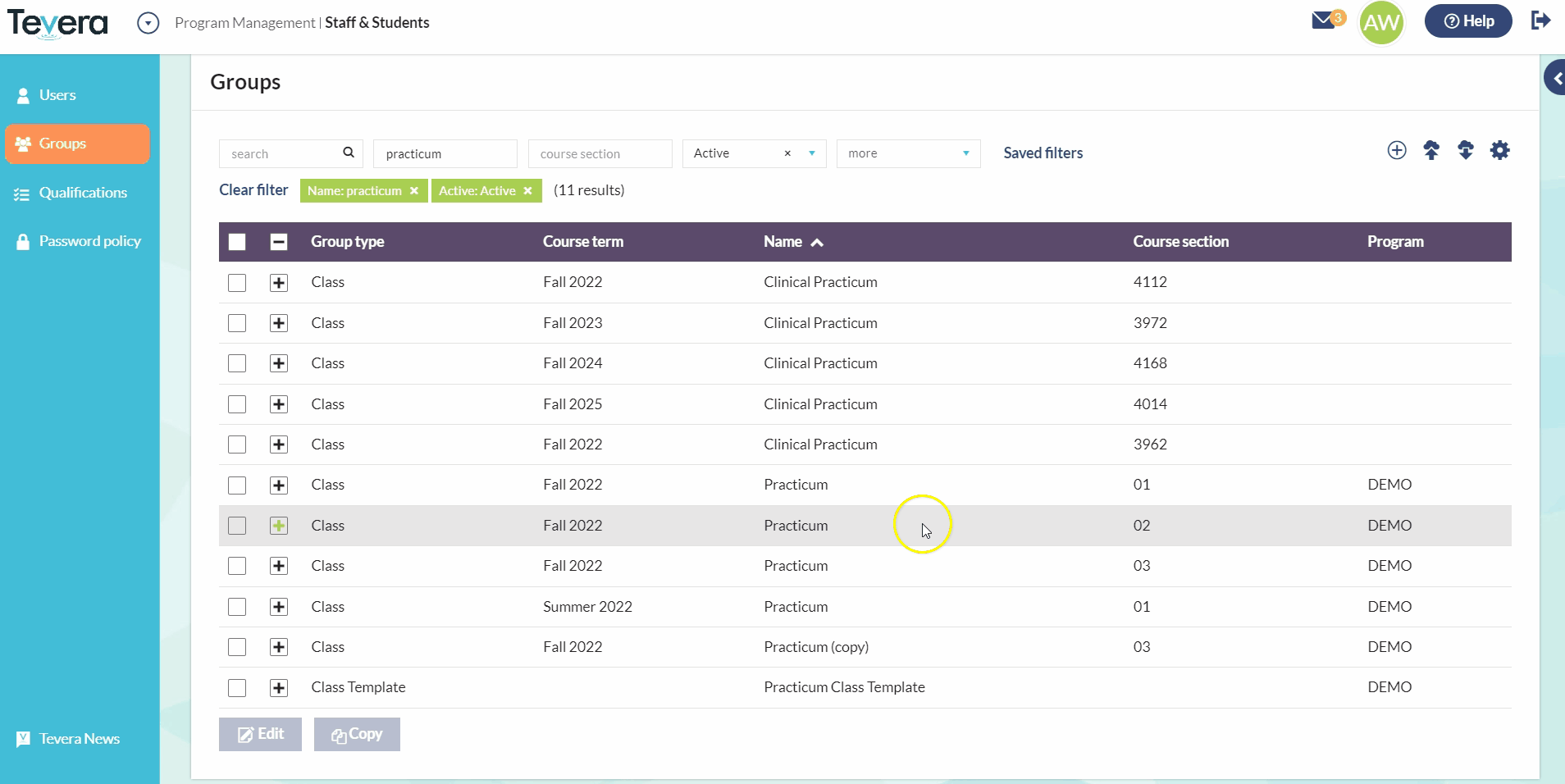
Enhancement 3
Students Won’t Be Notified When Tasks Don’t Involve Them
Some tasks in a student’s class or site placement process don’t involve the them – like a form being sent directly from a placement approver to a site representative. Going forward, students won’t be notified when this occurs, so that they can remain focussed on the tasks that do involve them! Of course, they’ll still be able to see the status of any tasks that are visible to them in their assignments and site placements workspaces.