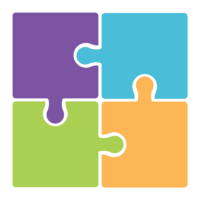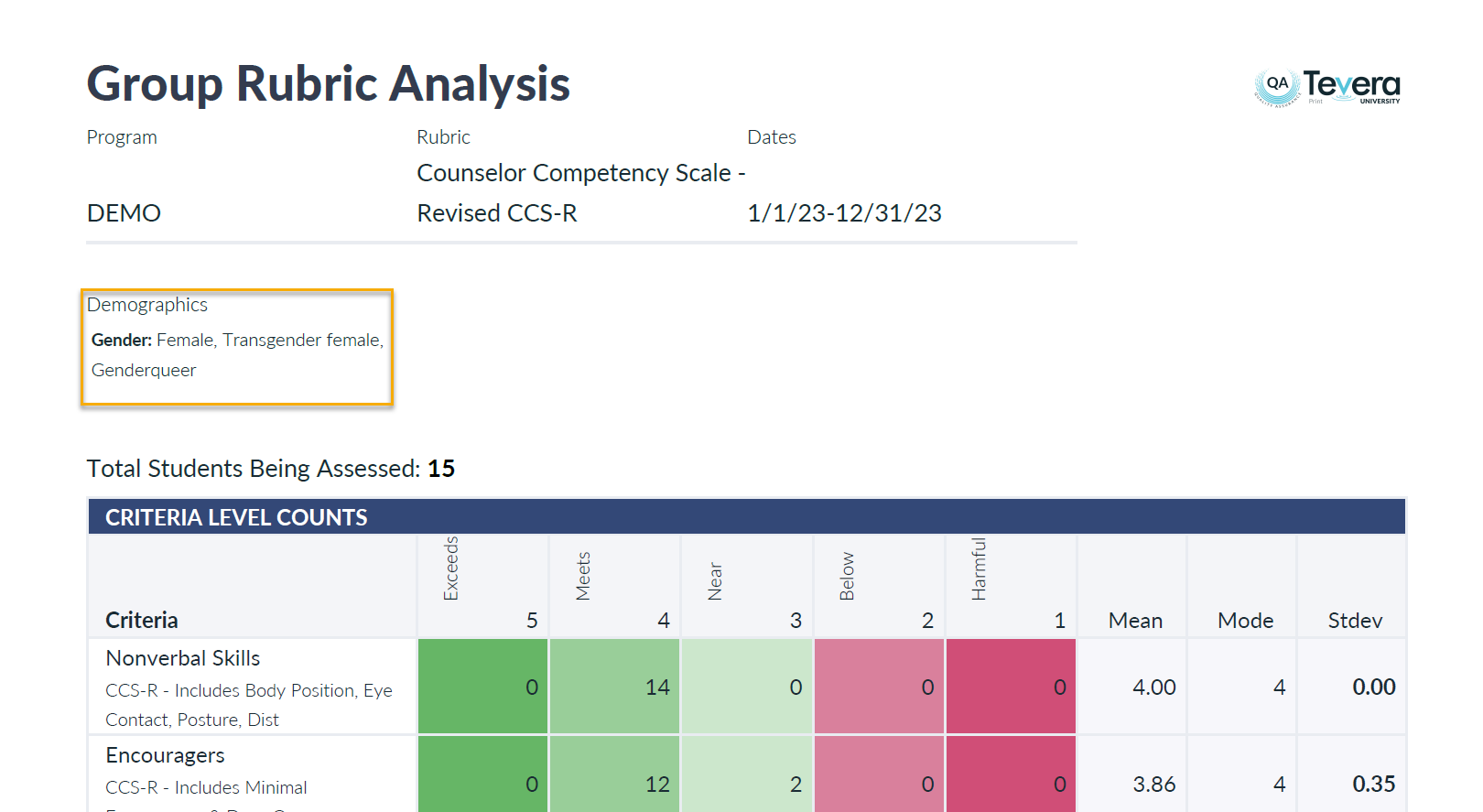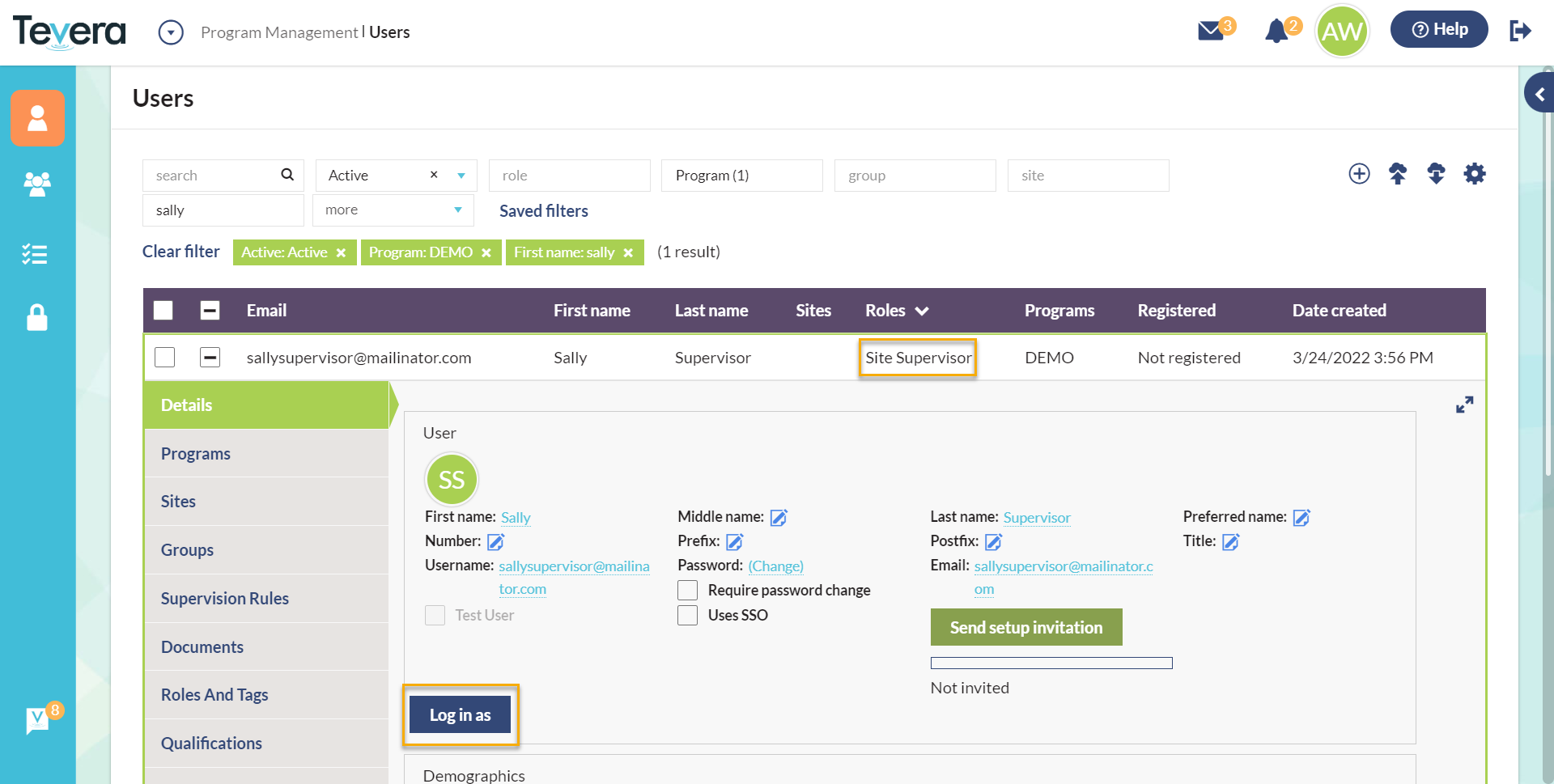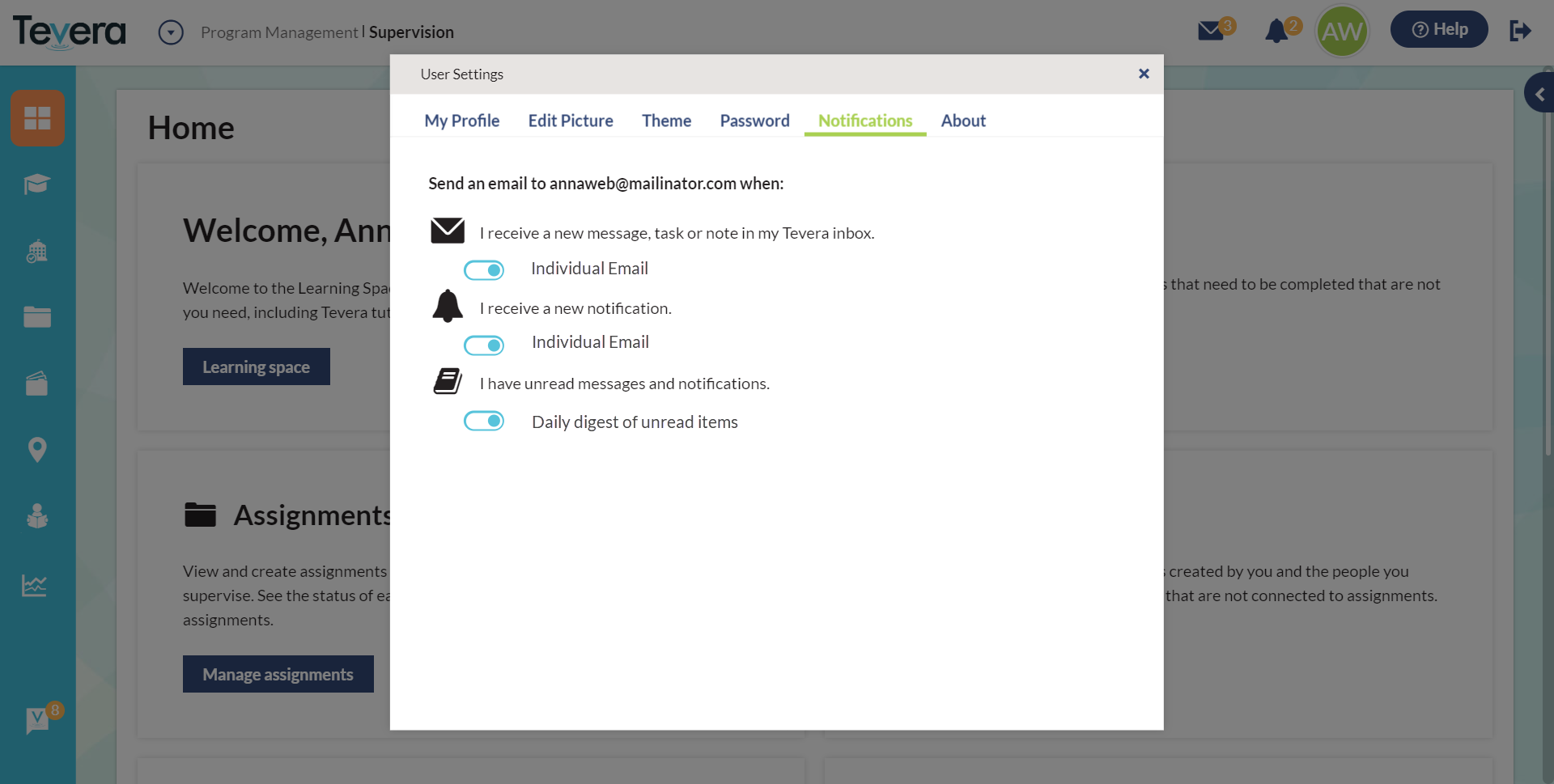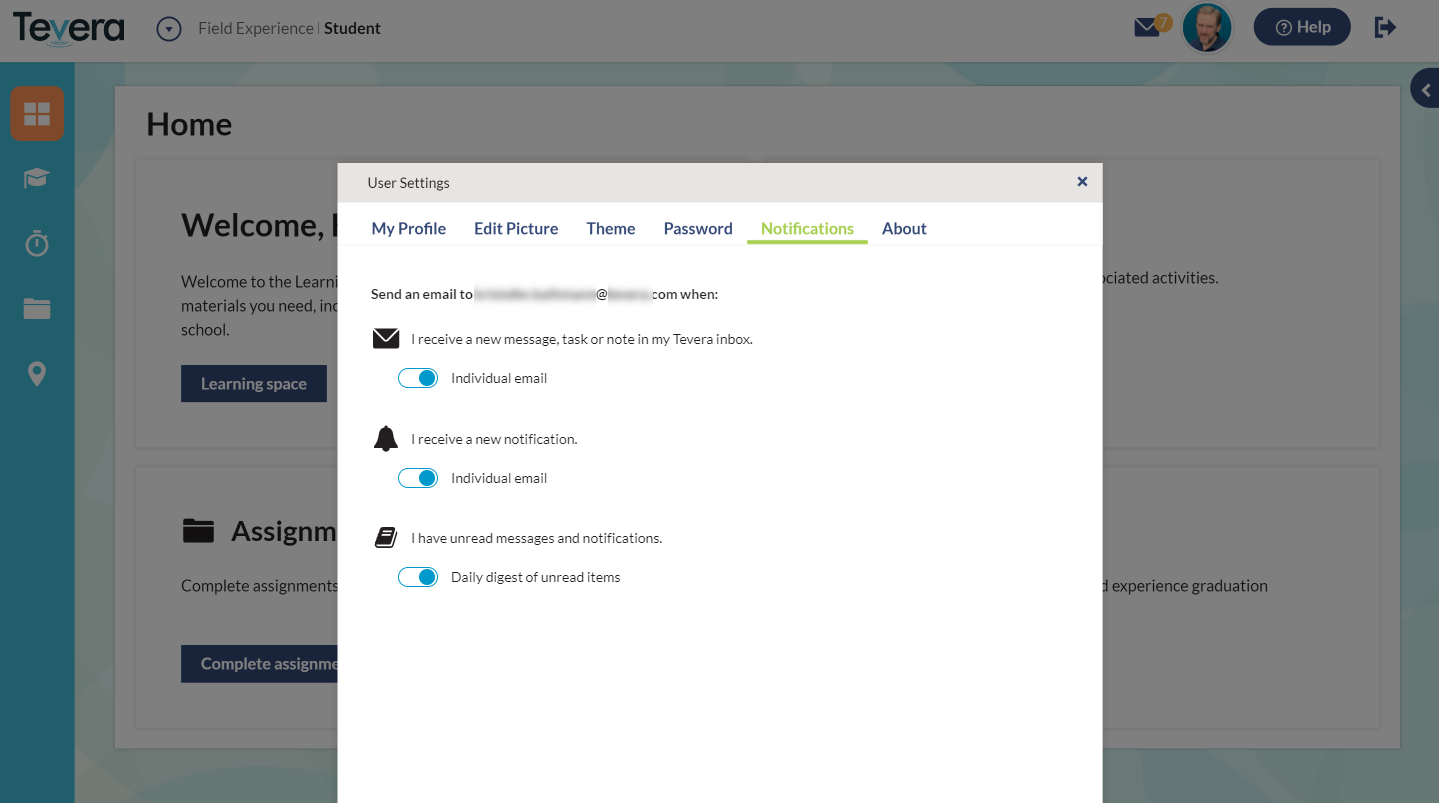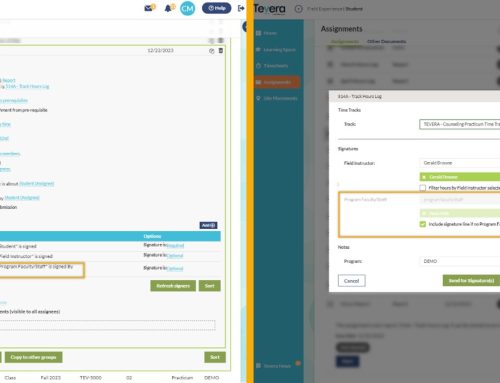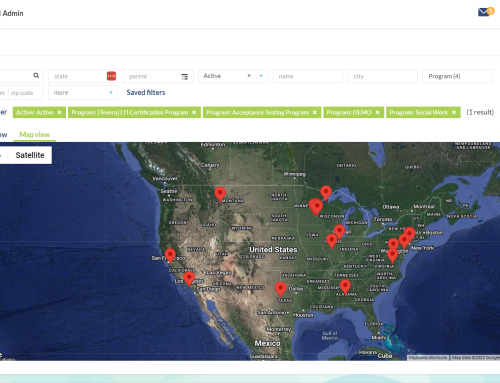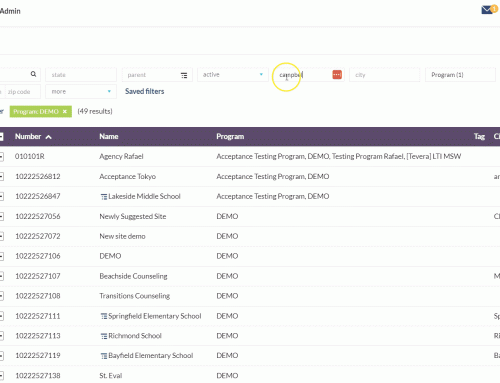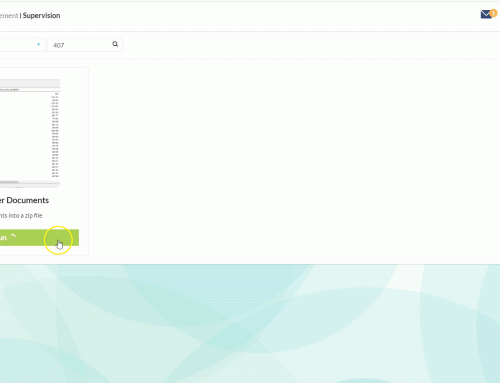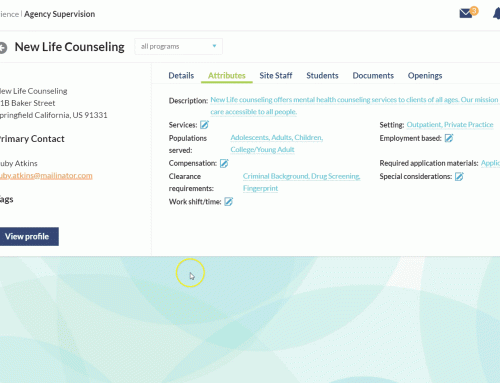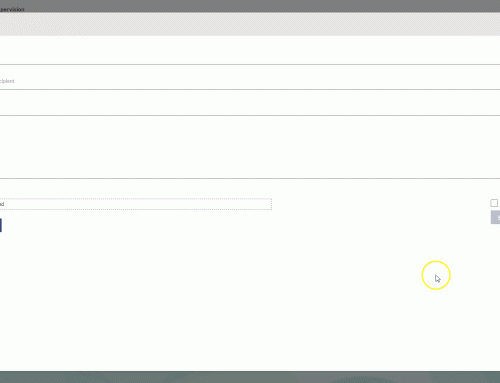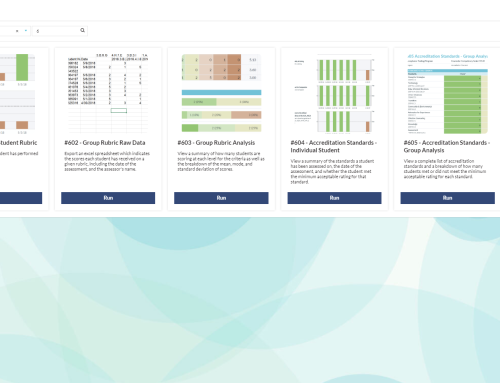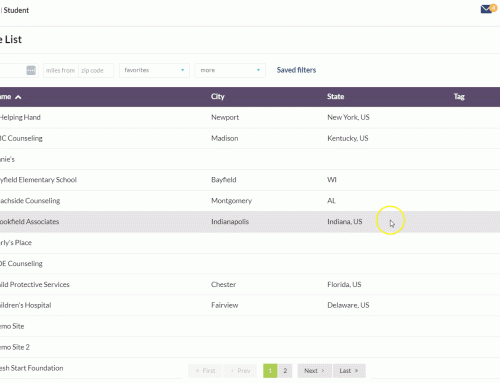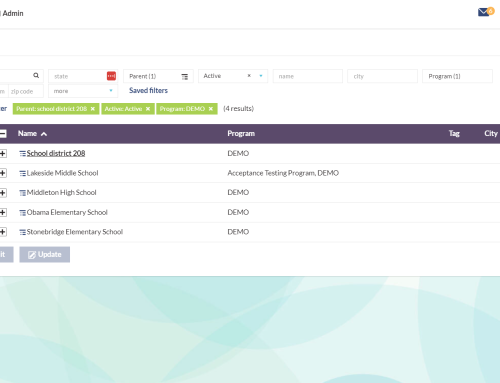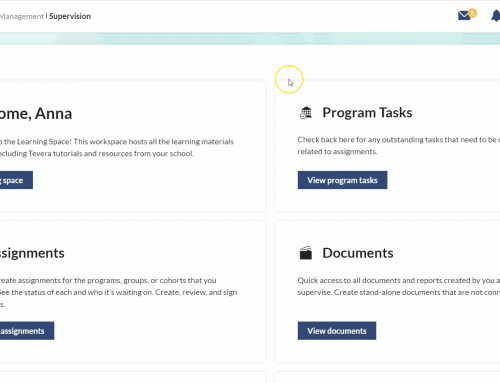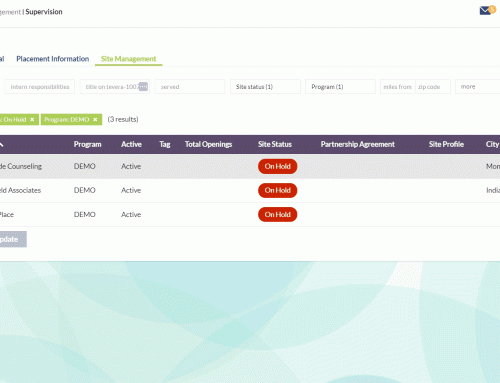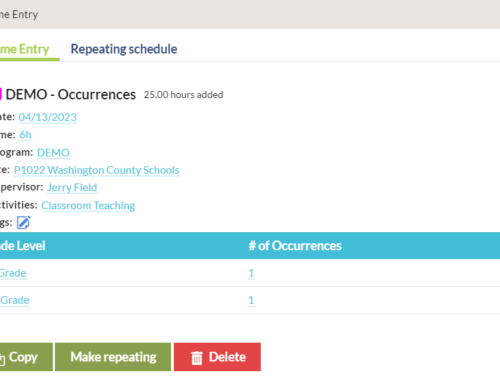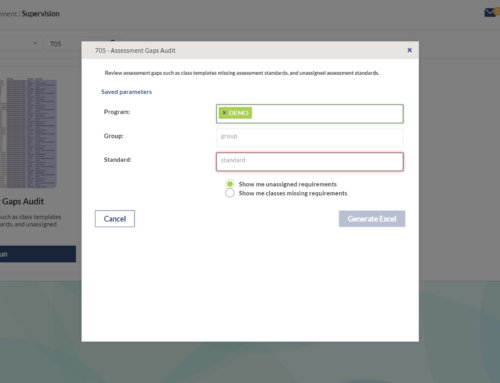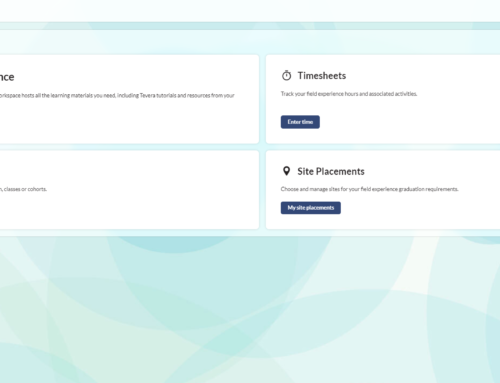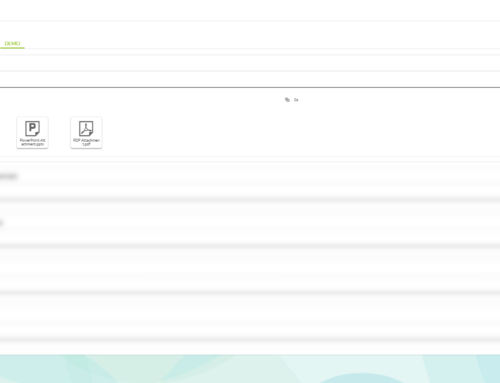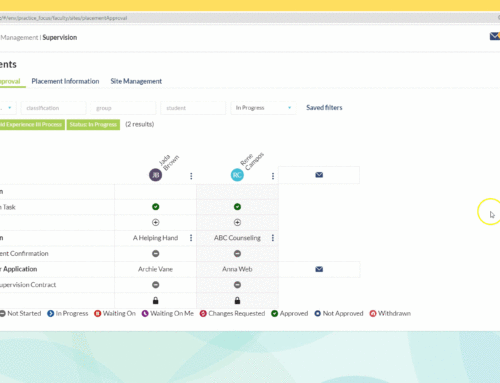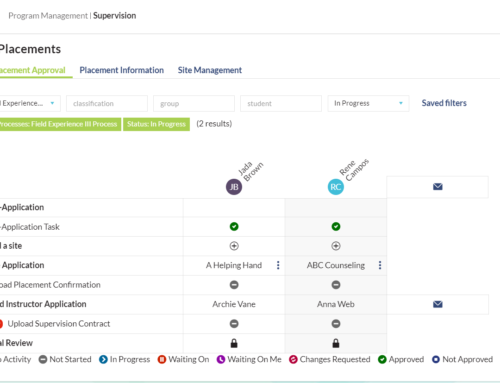What’s New in This Sprint?
Occurrence tracking in timesheets, improvements to the invoicing process, and updates to the BBS In State Experience Verification.
Video Overview
Enhancement 1
Student Demographics in Rubric Reports
Student demographic information can now be displayed in rubric reports! You can opt to include user demographic information in our individual student reports and the raw data reports. You can also filter the group rubric and accreditation reports by selected demographics to review outcomes for each demographic group.
Learn more about rubric reports and these new parameters here.
If you would like to collect user demographic information, make sure that User Demographics are enabled in your program settings, learn more here.
Learn more about how administrators and students can update student demographic information here.
Enhancement 2
Logging in as Site Supervisors
We’ve gotten great feedback about the ability to log in as a student, so we’ve expanded that functionality! Administrators can now log in as site supervisors, field instructors, and task supervisor for a read-only view of their accounts, to help troubleshoot as questions arise.
Learn more here.
Enhancement 3
New Attribute Fields in Site Records
You can now track more attributes about your sites in the site record. Enter site descriptions, settings, services, populations served, clearance requirements, required application materials, whether a site supports employment-based placements, whether they offer compensation, special considerations, and work shift times.
Learn more here.
Enhancement 4
Site Numbers
We’ve added numbers to all sites for site record maintenance purposes. These numbers will only show up in the site details tab within the site record, but will otherwise not be visible to students.
Enhancement 5
Digest Emails
All users can now manage your email notification settings with new options. You can either opt to receive individual emails for each message and notification you receive from Tevera, or you can opt to receive a daily digest of all unread messages and notifications at once.
Learn more here.

What’s New in This Sprint?
Occurrence tracking in timesheets, improvements to the invoicing process, and updates to the BBS In State Experience Verification.
Video Overview
Enhancement 1
Student Demographics in Rubric Reports
Student demographic information can now be displayed in rubric reports! You can opt to include user demographic information in our individual student reports and the raw data reports. You can also filter the group rubric and accreditation reports by selected demographics to review outcomes for each demographic group.
Learn more about rubric reports and these new parameters here.
If you would like to collect user demographic information, make sure that User Demographics are enabled in your program settings, learn more here.
Learn more about how administrators and students can update student demographic information here.
Enhancement 2
Logging in as Site Supervisors
We’ve gotten great feedback about the ability to log in as a student, so we’ve expanded that functionality! Administrators can now log in as site supervisors, field instructors, and task supervisor for a read-only view of their accounts, to help troubleshoot as questions arise.
Learn more here.
Enhancement 3
New Attribute Fields in Site Records
You can now track more attributes about your sites in the site record. Enter site descriptions, settings, services, populations served, clearance requirements, required application materials, whether a site supports employment-based placements, whether they offer compensation, special considerations, and work shift times.
Learn more here.
Enhancement 4
Site Numbers
We’ve added numbers to all sites for site record maintenance purposes. These numbers will only show up in the site details tab within the site record, but will otherwise not be visible to students.
Enhancement 5
Digest Emails
All users can now manage your email notification settings with new options. You can either opt to receive individual emails for each message and notification you receive from Tevera, or you can opt to receive a daily digest of all unread messages and notifications at once.
Learn more here.