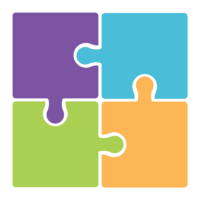Webinars
Watch these recordings of information-rich webinars organized by role types to help you optimize Tevera and elevate your program.
Webinars
Webinars to help you optimize Tevera for your program.
Topics are organized by roles.
Tevera Setup
Meeting 2: Site Management
This webinar will support our new admin users with a strong foundational understanding of how they can be using Tevera to manage their classes and documentation of students actively using Tevera.
Meeting 1: Field Experience Management
This webinar will support our new admin users with a strong foundational understanding of how they can be using Tevera to manage their classes and documentation of students actively using Tevera.
New Program Administrators
Join us for an overview of the core features that you’ll utilize to track the required information to manage your program successfully.
Class and Class Template Setup
Get an in-depth understanding of Tevera’s assignment builder to help you manage changes and clean up your class workspace.
Supervision Environment & Assignment Completion
Join us for this practical webinar that will help you use the assignment grid to manage your workload!
New Semester: Get Set for Success
Join us for an overview of the main items which need to be reviewed and updated between semesters to ensure that your Tevera database keeps on humming!
Tevera Product Development
Product Portal Insight
Learn about Tevera's product portal where you can see what we're working on and share your own ideas.
Tevera Reporting
Running Reports to Gather Data
Join us for an overview of the Reports workspace for key insights into some of our most helpful reports and best practices.
Site Placement / Site Management
Site Management Clean Up
Learn more about Tevera’s features to help you create a more streamlined collection of sites for you and your students.
Student Site Placement Redesign
The team at Tevera has listened and redesigned this experience for students to help guide them from one step to the next!
Exploring Current Site Placement Workspace Features
This valuable webinar will take Program Administrators on an in-depth exploration of the Site Placement workspace and everything that can be done here.
Faculty Features
Video Assessment Tool
Learn more about how the video assessment tool can help your program evaluate your student’s field experience.
Faculty Role & Assignment Grid
Join us as we discuss the assignment grid as well as other helpful tools found in the faculty view of Tevera.
Student Features
Tevera Student Training
Provide students with an overview of Tevera’s student role and time tracking features.