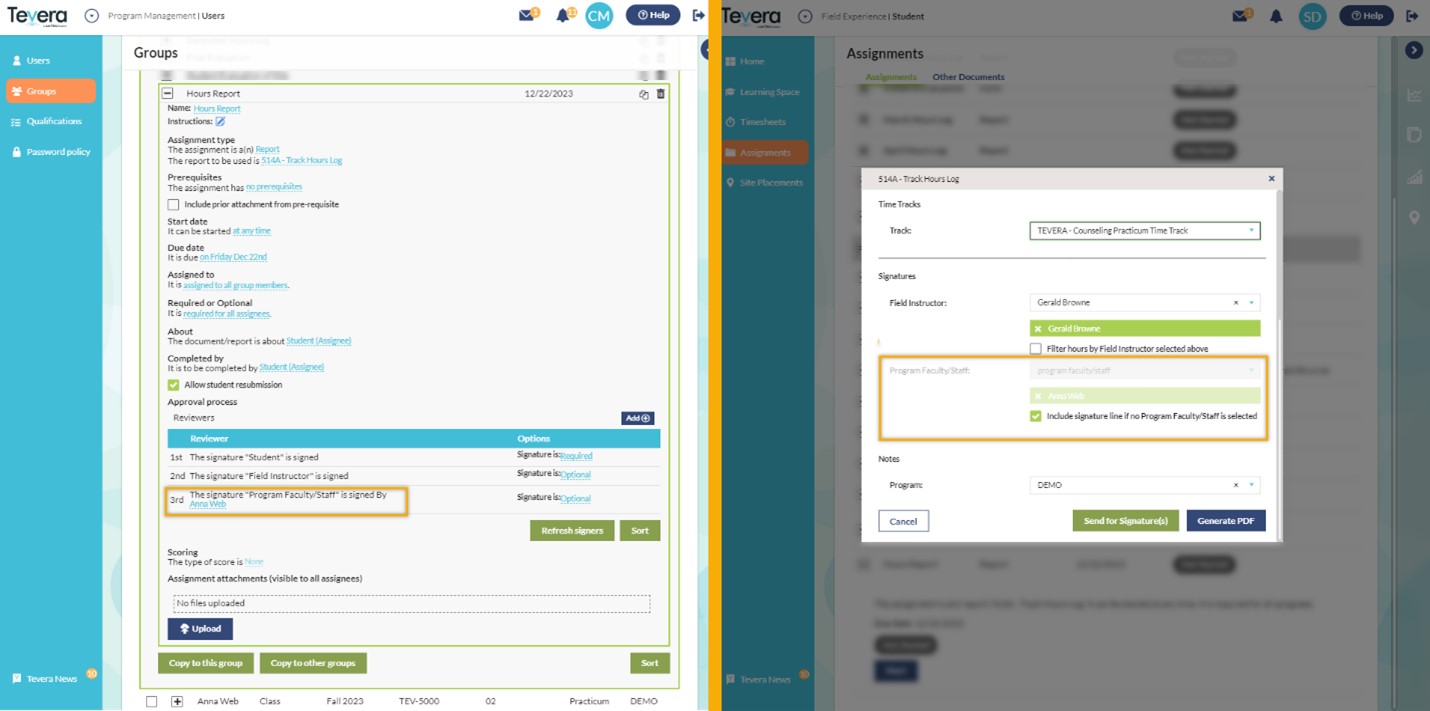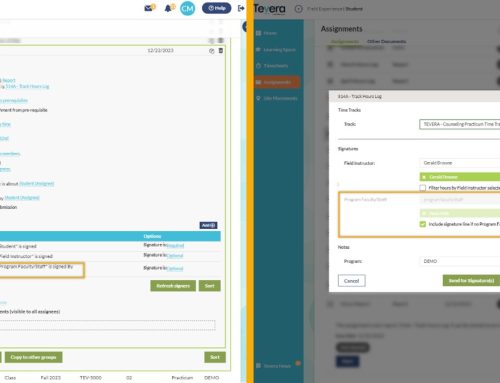What’s Coming in the Next Sprint Release of Tevera Placement Management Software?
Batch Updates Workspace, Improved Site Placement and Track Progress Widgets, Admin Control of Session Timeout
Enhancement 1
Improved Site Placement and Track Progress Widgets
To increase your speed as you review student information, you can now filter by Active/Inactive students in the “Choose student” drop-down in the Supervisee Track Progress widget and the Admin Site Placement widget.
Enhancement 2
Admin control of Session Timeout
Users with the Admin+ role can now update the session timeout settings for their organization. Session timeouts can be set between 5 and 60 minutes.
Tevera Keeps Getting Better!
Learn more about our previous sprint releases on the product news page.
Recent Sprint Releases
Catch Up on the Latest Product News
See what our product team has been working on to help make managing your program more effective and efficient.
Thank you!
A special thanks to everyone who provided feedback on this feature in the Product Portal to help iform our development process!
SOLUTIONS
RELATED POSTS
PRODUCT OVERVIEW
See how Tevera can elevate your program.

What’s Coming in the Next Sprint Release of Tevera Placement Management Software?
Batch Updates Workspace, Improved Site Placement and Track Progress Widgets, Admin Control of Session Timeout
Enhancement 1
Improved Site Placement and Track Progress Widgets
To increase your speed as you review student information, you can now filter by Active/Inactive students in the “Choose student” drop-down in the Supervisee Track Progress widget and the Admin Site Placement widget.
Enhancement 2
Admin control of Session Timeout
Users with the Admin+ role can now update the session timeout settings for their organization. Session timeouts can be set between 5 and 60 minutes.
Tevera Keeps Getting Better!
Learn more about our previous sprint releases on the product news page.
Recent Sprint Releases
Catch Up on the Latest Product News
See what our product team has been working on to help make managing your program more effective and efficient.
Thank you!
A special thanks to everyone who provided feedback on this feature in the Product Portal to help iform our development process!

What’s Coming in the Next Sprint Release of Tevera Placement Management Software?
Batch Updates Workspace, Improved Site Placement and Track Progress Widgets, Admin Control of Session Timeout
Enhancement 1
Improved Site Placement and Track Progress Widgets
To increase your speed as you review student information, you can now filter by Active/Inactive students in the “Choose student” drop-down in the Supervisee Track Progress widget and the Admin Site Placement widget.
Enhancement 2
Admin control of Session Timeout
Users with the Admin+ role can now update the session timeout settings for their organization. Session timeouts can be set between 5 and 60 minutes.
Tevera Keeps Getting Better!
Learn more about our previous sprint releases on the product news page.
Recent Sprint Releases
Catch Up on the Latest Product News
See what our product team has been working on to help make managing your program more effective and efficient.
Thank you!
A special thanks to everyone who provided feedback on this feature in the Product Portal to help iform our development process!