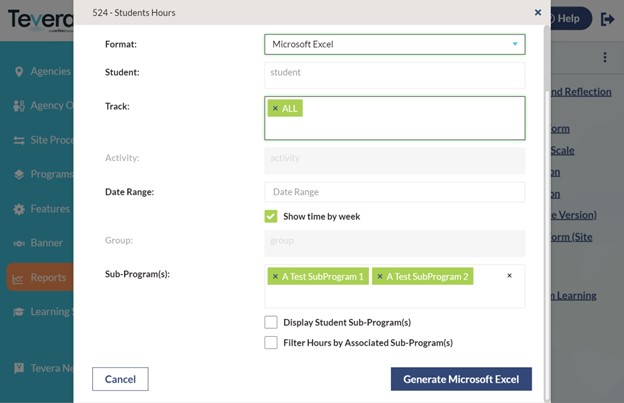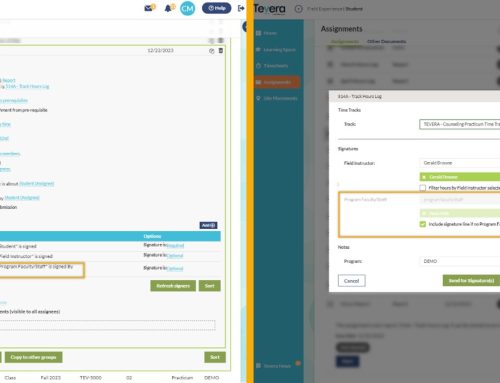What’s Coming in the Next Sprint Release of Tevera Placement Management Software?
Admins log in as Faculty, Site Placement Help Box Improvement, and Assigned Site Process Maps
Enhancement 2
Site Placement Help Box Improvement
If a student is placed outside of a placement process, they will no longer see the green help box if they are associated at a site.
Enhancement 3
Assigned Site Process Maps
Placement Coordinators can now see how far a student is from their potential site and the route the student would need to take to get to that site. This will aid coordinators in finding a convenient site for a student.
Tevera Keeps Getting Better!
Learn more about our previous sprint releases on the product news page.
Canvas/LTI Update
We are aware that Canvas is removing the Submission Type placement option from LTI Integrations. We have worked with Canvas to ensure that this will not break current LTI integrations with Tevera. We will share more information soon about a new method for adding LTI Tevera links to courses.
Recent Sprint Releases
Catch Up on the Latest Product News
See what our product team has been working on to help make managing your program more effective and efficient.
Thank you!
A special thanks to everyone who provided feedback on this feature in the Product Portal to help iform our development process!
SOLUTIONS
RELATED POSTS
PRODUCT OVERVIEW
See how Tevera can elevate your program.

What’s Coming in the Next Sprint Release of Tevera Placement Management Software?
Admins log in as Faculty, Site Placement Help Box Improvement, and Assigned Site Process Maps
Enhancement 2
Site Placement Help Box Improvement
If a student is placed outside of a placement process, they will no longer see the green help box if they are associated at a site.
Enhancement 3
Assigned Site Process Maps
Placement Coordinators can now see how far a student is from their potential site and the route the student would need to take to get to that site. This will aid coordinators in finding a convenient site for a student.
Tevera Keeps Getting Better!
Learn more about our previous sprint releases on the product news page.
Canvas/LTI Update
We are aware that Canvas is removing the Submission Type placement option from LTI Integrations. We have worked with Canvas to ensure that this will not break current LTI integrations with Tevera. We will share more information soon about a new method for adding LTI Tevera links to courses.
Recent Sprint Releases
Catch Up on the Latest Product News
See what our product team has been working on to help make managing your program more effective and efficient.
Thank you!
A special thanks to everyone who provided feedback on this feature in the Product Portal to help iform our development process!

What’s Coming in the Next Sprint Release of Tevera Placement Management Software?
Admins log in as Faculty, Site Placement Help Box Improvement, and Assigned Site Process Maps
Enhancement 2
Site Placement Help Box Improvement
If a student is placed outside of a placement process, they will no longer see the green help box if they are associated at a site.
Enhancement 3
Assigned Site Process Maps
Placement Coordinators can now see how far a student is from their potential site and the route the student would need to take to get to that site. This will aid coordinators in finding a convenient site for a student.
Tevera Keeps Getting Better!
Learn more about our previous sprint releases on the product news page.
Canvas/LTI Update
We are aware that Canvas is removing the Submission Type placement option from LTI Integrations. We have worked with Canvas to ensure that this will not break current LTI integrations with Tevera. We will share more information soon about a new method for adding LTI Tevera links to courses.
Recent Sprint Releases
Catch Up on the Latest Product News
See what our product team has been working on to help make managing your program more effective and efficient.
Thank you!
A special thanks to everyone who provided feedback on this feature in the Product Portal to help iform our development process!