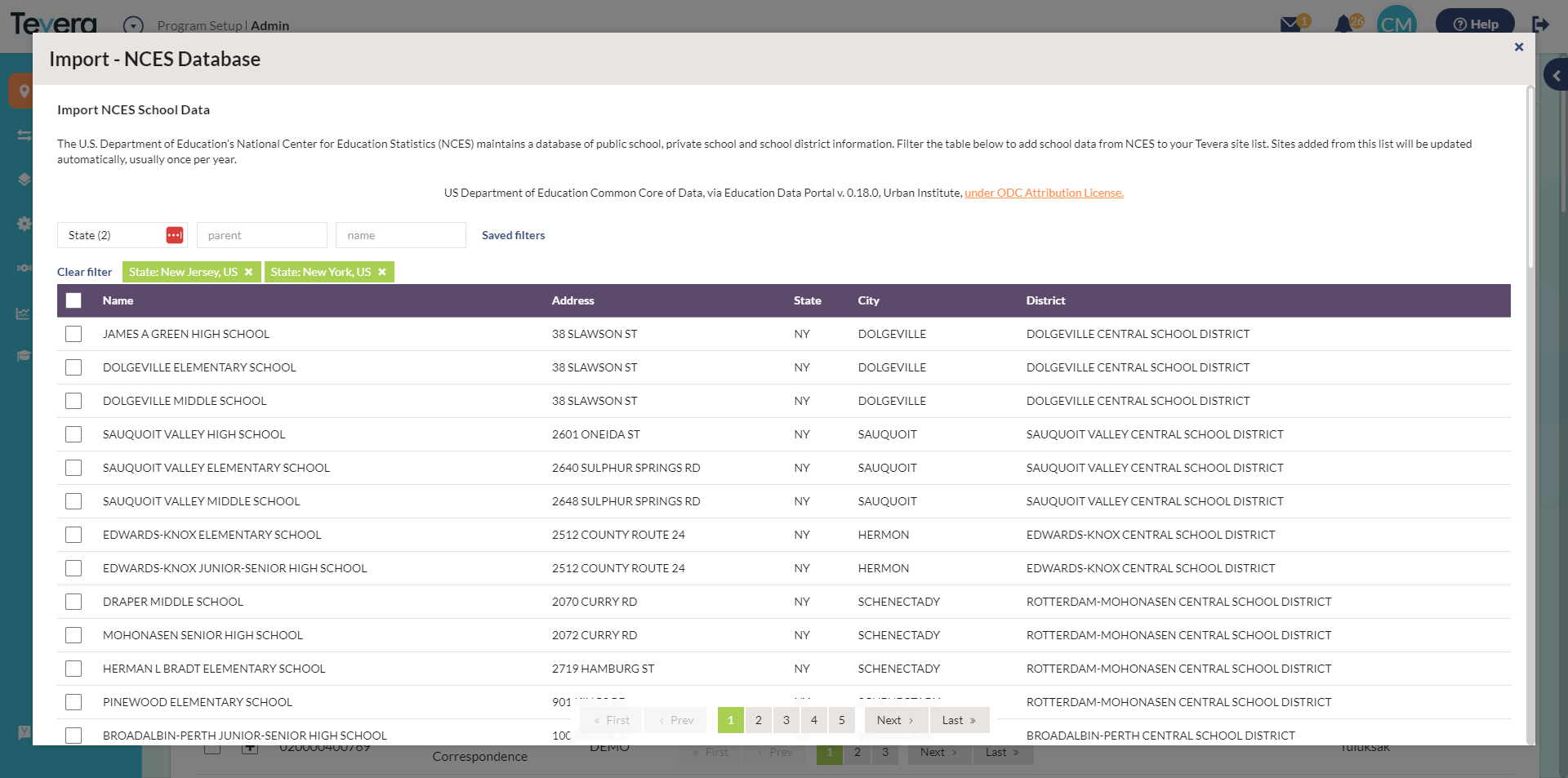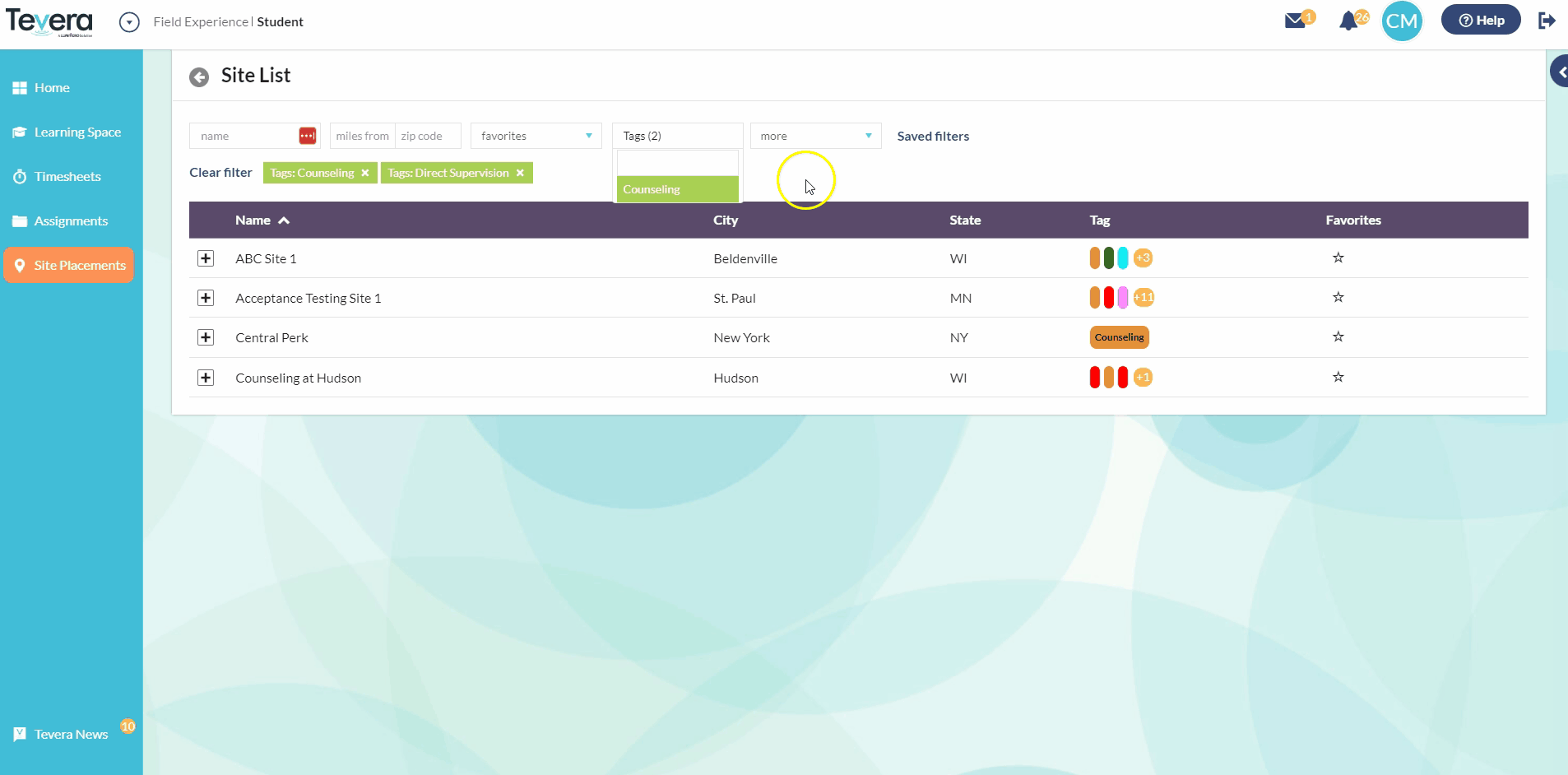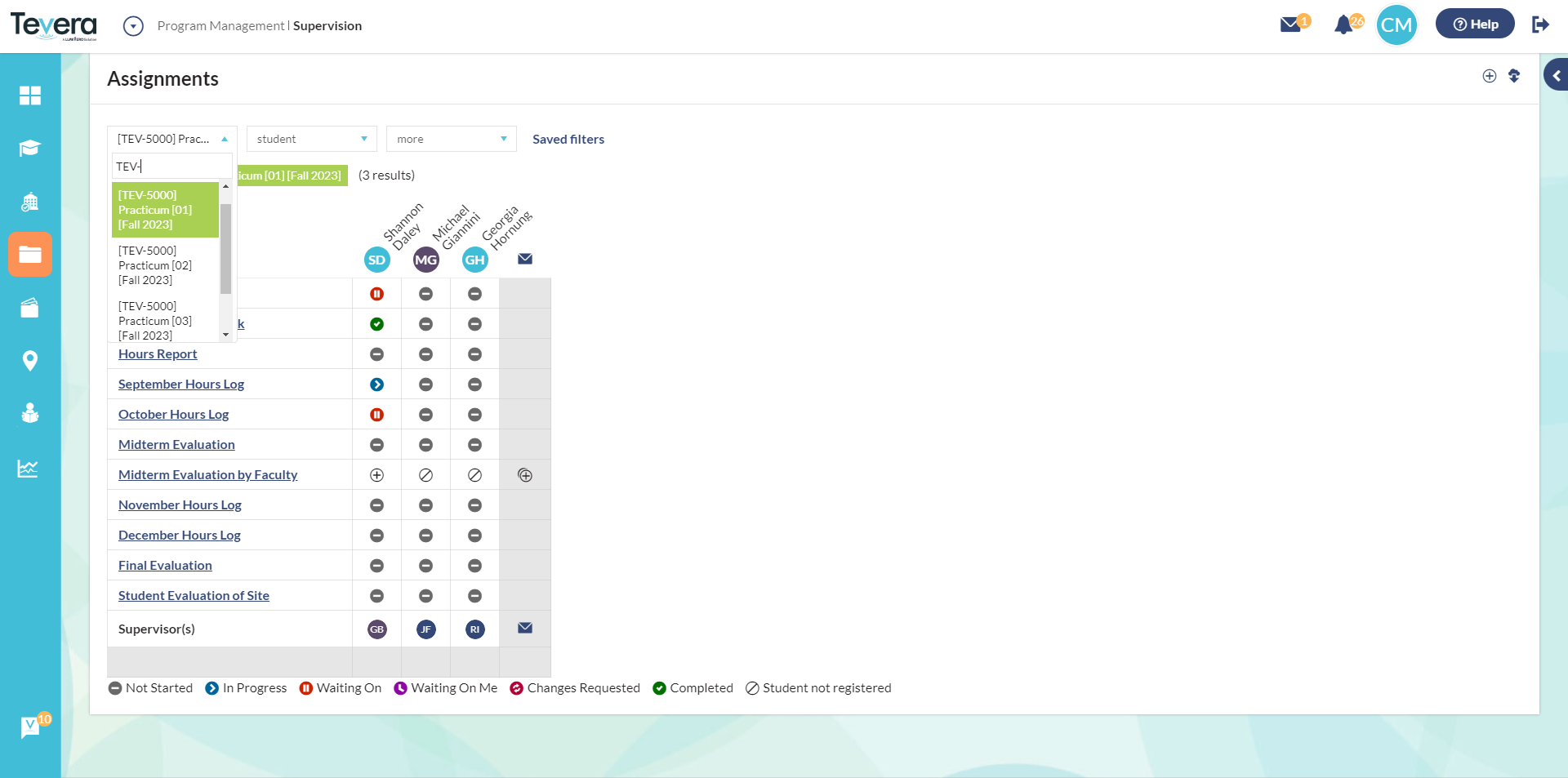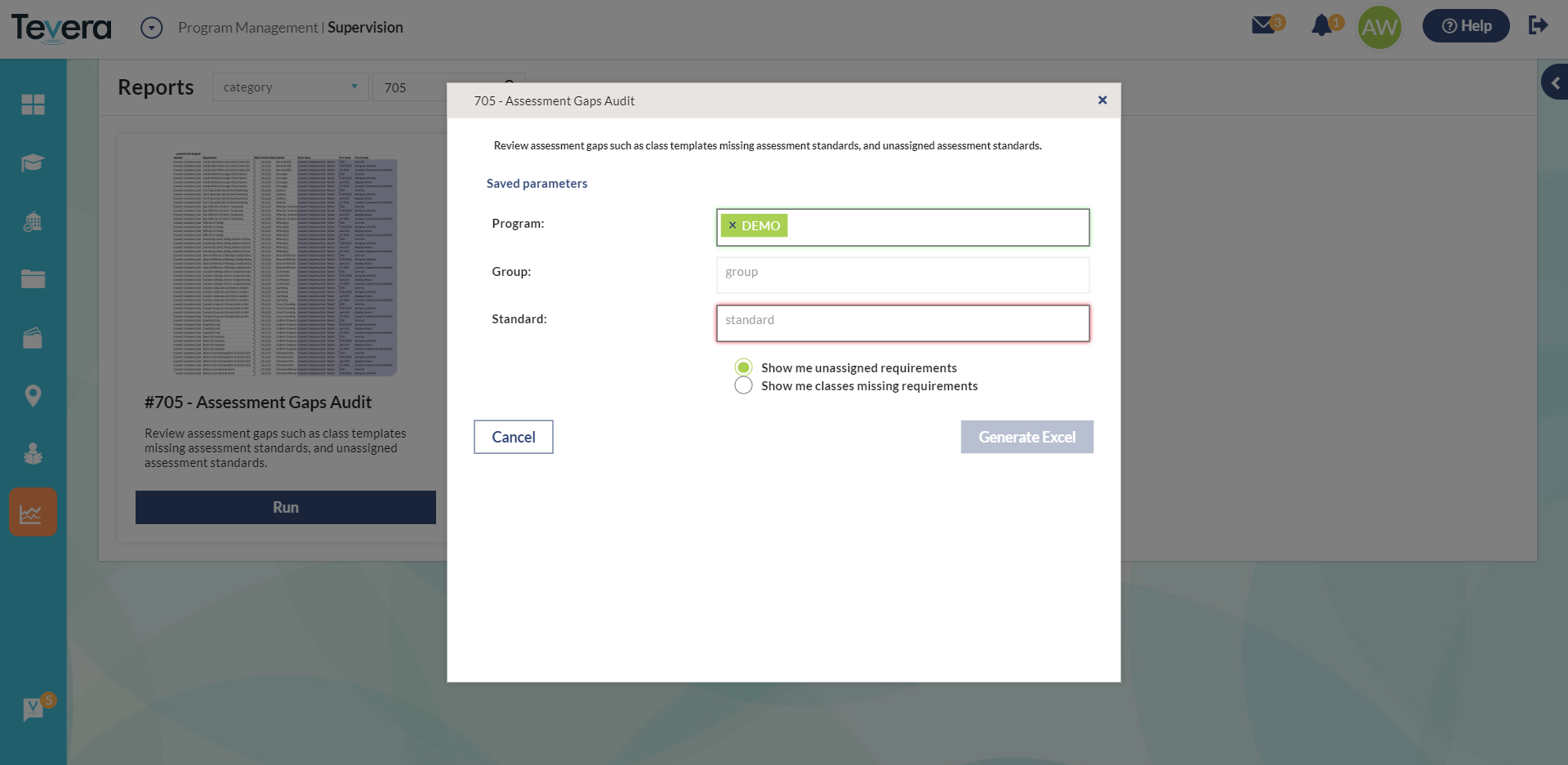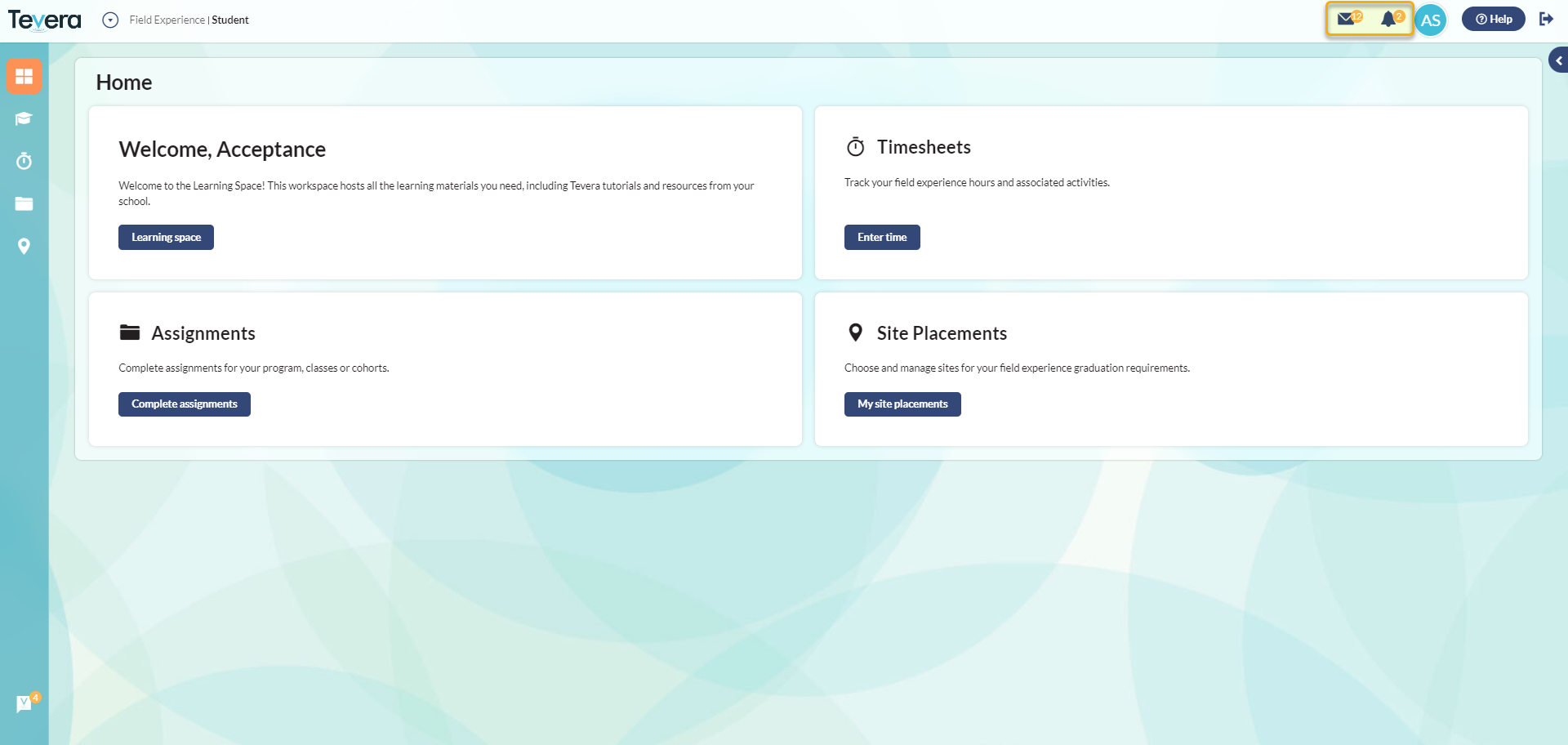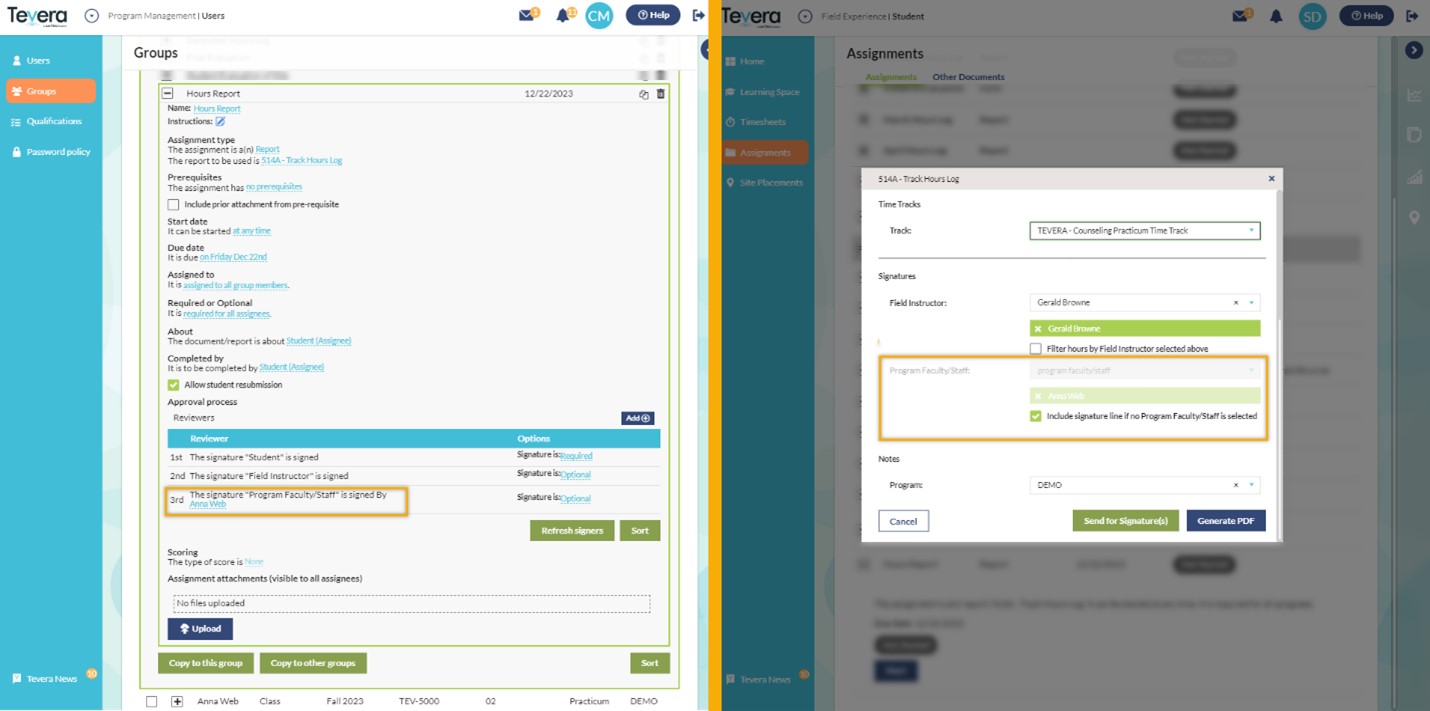What’s Coming in Next Week’s Sprint Release
Integration with the National Center for Education Statistics, “Any/All” filter settings for site tags, and course numbers in course dropdown menus.
Video Overview
Enhancement 1
NCES Integration
An integration with the National Center for Education Statistics (NCES) will allow you to easily add any schools from their nationwide database to your site list in Tevera. In a few clicks, you’ll be able to import key NCES data related to schools from a given state or district
Recent Sprint Releases
Catch Up on the Latest Product News
See what our product team has been working on to help make managing your program more effective and efficient.
Thank you!
A special thanks to everyone who provided feedback on this feature in the Product Portal to help iform our development process!
SOLUTIONS
RELATED POSTS
PRODUCT OVERVIEW
See how Tevera can elevate your program.

What’s Coming in Next Week’s Sprint Release
Integration with the National Center for Education Statistics, “Any/All” filter settings for site tags, and course numbers in course dropdown menus.
Video Overview
Enhancement 1
NCES Integration
An integration with the National Center for Education Statistics (NCES) will allow you to easily add any schools from their nationwide database to your site list in Tevera. In a few clicks, you’ll be able to import key NCES data related to schools from a given state or district
Recent Sprint Releases
Catch Up on the Latest Product News
See what our product team has been working on to help make managing your program more effective and efficient.
Thank you!
A special thanks to everyone who provided feedback on this feature in the Product Portal to help iform our development process!

What’s Coming in Next Week’s Sprint Release
Integration with the National Center for Education Statistics, “Any/All” filter settings for site tags, and course numbers in course dropdown menus.
Video Overview
Enhancement 1
NCES Integration
An integration with the National Center for Education Statistics (NCES) will allow you to easily add any schools from their nationwide database to your site list in Tevera. In a few clicks, you’ll be able to import key NCES data related to schools from a given state or district
Recent Sprint Releases
Catch Up on the Latest Product News
See what our product team has been working on to help make managing your program more effective and efficient.
Thank you!
A special thanks to everyone who provided feedback on this feature in the Product Portal to help iform our development process!