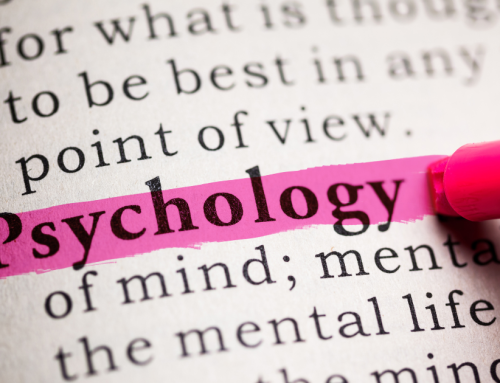The Ethical, Business, and Legal Case for Accessible Software
College programs need software partners who care for their students like they do. For software providers, this means designing accessible software. Learn more about what digital accessibility means and why it’s important to choose vendors who prioritize it.
When the world went digital, every aspect of life transformed. From communication to entertainment to research, barriers were eliminated and new frontiers opened. Talk to anyone born after 1990, and they’ll marvel at the thought of having to physically go to a library to look up research for their term paper. Now, with a click of a button, anyone can access anything. However, what if someone can’t click that button? What if they can’t see it?
Accessibility goes beyond physical ramps and elevators. The doors that the digital world opened were not automatically opened for everyone. For people with hearing, vision, and motor control challenges, the simplest of tasks, like clicking the right button on a website, can be frustrating or even impossible. Software companies, like Tevera, have both educational and moral obligations to ensure that everyone, regardless of ability, has access to their part of the digital world.
Defining Accessibility in Digital Terms
But what does digital accessibility look like? To answer that, we must look at four categories and solutions that software and websites must take into account if they are to be considered accessible.
Being Visually Accessible
Visual impairments cover 80% of accessibility needs, including low vision, blindness, and colorblindness. Our screen-filled world poses a huge barrier to these groups. Visual impairments come in three main categories and each needs its own solution.
- For people who are blind or visually impaired – a screen reader can help by reading out loud the text on a website. For desktop computers, top screen reading tools include JAWS and NVDA and for mobile devices, VoiceOver and TalkBack are common options.
- If someone is able to see but has low vision, they’ll need to magnify their device to 200% zoom or to invert the colors so the background is black to help them read it more easily. Designers need to take this into account and that by the age of 42, everyone’s eyes begin to age making this a crucial step towards being accessible for everyone.
- Also important to note is that people who are colorblind may use the software without any modifications by their device, but need to be able to see important indicators in a way other than color, such as through symbols.
Being Physically Accessible
When it comes to physical accessibility, ramps and automatic doors spring to mind but it also extends to digital devices. Software must be built to ensure that everyone can navigate a product or website with just their keyboard or even tools that allow people to navigate through blinking. Consider how difficult it would be to use a site if you are paralyzed or have limited mobility in your hands.
Being Audibly Accessible
Most people are familiar with solutions for people who are deaf or who have another type of hearing impairment: captions for audio. There are many tools that can help you add text to any videos or sound bytes your website or tools have. If you’re not sure if your audio-related resources are accessible, talk to your software providers and they’ll be able to help you quickly find a captioning solution.
Being Cognitively Accessible
Last but certainly not least, software and web-based tools need to be accessible to individuals with cognitive impairments including people who have learning disabilities, struggle with memory, or have challenges with decision making. Being cognitively accessible can take many forms. There are six best practices that software developers should use and that you can check on to make sure your digital toolbox is cognitively accessible.
- Make sure your content is adaptable, meaning that it can be displayed in different ways.
- Make sure you give readers enough time so don’t have words that flash by too quickly to read.
- Your content needs to be easy to navigate.
- Everything must be readable, which fortunately ties in nicely with being visually accessible, and must also be understandable, meaning you should avoid industry jargon and keep in mind that simple is always better.
- Everything should be predictable, which means that the flow of your website or software should be simple and easy to follow.
- Lastly, your digital tools should “help users avoid and correct mistakes,” according to W3C Web Accessibility Standards.
Importantly, programmers must remember that individuals may be differently abled in more than one way. For instance, someone may be colorblind and deaf. To be fully accessible, digital products must take into account all the different ways someone will experience their software to make sure no one is excluded. Because of this, building fully accessible software is an enormous undertaking because of the complexity of and nuances that disabilities pose. The great news is that there are more resources and understanding now than ever before to help builders and users alike achieve their goals.
Ethical, Financial, and Legal Arguments for Accessibility
The inventor of the World Wide Web, Tim Berners-Lee, said: “The power of the Web is in its universality. Access by everyone regardless of disability is an essential aspect.” While the future of the internet is yet to be written, businesses have a moral responsibility to make sure that anyone who wants to do business with them, can. It’s nearly impossible to navigate booking an appointment or scheduling a follow up appointment without going online. Beyond the ethical implications, businesses would be wise to keep an eye on the legal requirements surrounding accessibility if they wish to avoid potentially expensive lawsuits.
Moral Considerations
The internet was built on accessible ideals. Programs that want to ensure their staff and students are able to fully experience all they have to offer prioritize accessibility to make sure no one is left out. All colleges have a social responsibility policy that includes hiring individuals with disabilities. This is fantastic and that consideration should be extended to their students and the tools that both groups use. Programs in the behavioral sciences, in particular, understand the importance of helping people navigate life through many obstacles. They should continue to help their students by partnering with software vendors and web designers that are equally committed to helping others through accessible design.
Key Takeaway:
Responsive web and software design helps staff and students with disabilities fully experience all a program has to offer.
Legal Considerations
According to the 2012 US Census, 19% of people living in the United States have some kind of disability. These disabilities range from color blindness to full-body paralysis and the implications for the software loom large. As dictated by American Disabilities Act (508 & 508 Refresh) and 21st Century Telecom Act of 2010 (Mobile & Video) businesses must count digital accessibility as important as physical accessibility. From 2015 to 2017, 250 lawsuits in the U.S. further strengthened these laws and have spurred businesses across industries to take stock of whether their digital assets adhere to them. If organizations do business internationally, they must also consider legal requirements as required by governing bodies like the United Nations.
Key Takeaway:
Programs that do not adhere to digital accessibility standards are at an increasing risk of being sued for discrimination.
Financial Considerations
Beyond avoiding legal challenges, college programs should consider making digital accessibility a top priority for the sake of their financial health. Not only could poor accessibility lead to bad press, which can be hard to overcome, but good accessibility makes for a better user experience.
When programmers need to consider how people of different abilities interact with their software, they employ cleaner coding methods that result in a more usable design. Simple really is better when it comes to usability and even users who are not disabled will benefit from streamlined software. Easy-to-use software will also help with search engine optimization (SEO), which will help your programs’s website appear higher in Google rankings. Accessible design also means considering how it shows up on mobile devices and since much of digital usage occurs on phones or tablets now, it’s clear that investing in accessible, mobile-friendly design will benefit many of your students.
Key Takeaway:
Great design is accessible by definition and enhances the digital experience for all of your students and positions your program to keep succeeding for years to come. Partner with vendors that prioritize accessible design.
Choose accessible software solutions for your program
Programs need to understand if the software they use and the software they have their students use is accessible to be able to help as many people as possible and to avoid pricey lawsuits. Investing in becoming more digitally accessible will also reap benefits for non-disabled users as their experience with your program will be simplified. It may feel overwhelming to start this process but it doesn’t need to be.
College programs can take the first step by checking if their software vendors are compliant with accessibility regulations and ensuring they’re committed to helping people just as much as colleges are.
If you’d like to see how Tevera is helping students and programs through digital accessibility,
schedule a product overview today!
SOLUTIONS
RELATED POSTS
PRODUCT OVERVIEW
See how Tevera can elevate your program.
The Ethical, Business, and Legal Case for Accessible Software
College programs need software partners who care for their students like they do. For software providers, this means designing accessible software. Learn more about what digital accessibility means and why it’s important to choose vendors who prioritize it.
When the world went digital, every aspect of life transformed. From communication to entertainment to research, barriers were eliminated and new frontiers opened. Talk to anyone born after 1990, and they’ll marvel at the thought of having to physically go to a library to look up research for their term paper. Now, with a click of a button, anyone can access anything. However, what if someone can’t click that button? What if they can’t see it?
Accessibility goes beyond physical ramps and elevators. The doors that the digital world opened were not automatically opened for everyone. For people with hearing, vision, and motor control challenges, the simplest of tasks, like clicking the right button on a website, can be frustrating or even impossible. Software companies, like Tevera, have both educational and moral obligations to ensure that everyone, regardless of ability, has access to their part of the digital world.
Defining Accessibility in Digital Terms
But what does digital accessibility look like? To answer that, we must look at four categories and solutions that software and websites must take into account if they are to be considered accessible.
Being Visually Accessible
Visual impairments cover 80% of accessibility needs, including low vision, blindness, and colorblindness. Our screen-filled world poses a huge barrier to these groups. Visual impairments come in three main categories and each needs its own solution.
- For people who are blind or visually impaired – a screen reader can help by reading out loud the text on a website. For desktop computers, top screen reading tools include JAWS and NVDA and for mobile devices, VoiceOver and TalkBack are common options.
- If someone is able to see but has low vision, they’ll need to magnify their device to 200% zoom or to invert the colors so the background is black to help them read it more easily. Designers need to take this into account and that by the age of 42, everyone’s eyes begin to age making this a crucial step towards being accessible for everyone.
- Also important to note is that people who are colorblind may use the software without any modifications by their device, but need to be able to see important indicators in a way other than color, such as through symbols.
Being Physically Accessible
When it comes to physical accessibility, ramps and automatic doors spring to mind but it also extends to digital devices. Software must be built to ensure that everyone can navigate a product or website with just their keyboard or even tools that allow people to navigate through blinking. Consider how difficult it would be to use a site if you are paralyzed or have limited mobility in your hands.
Being Audibly Accessible
Most people are familiar with solutions for people who are deaf or who have another type of hearing impairment: captions for audio. There are many tools that can help you add text to any videos or sound bytes your website or tools have. If you’re not sure if your audio-related resources are accessible, talk to your software providers and they’ll be able to help you quickly find a captioning solution.
Being Cognitively Accessible
Last but certainly not least, software and web-based tools need to be accessible to individuals with cognitive impairments including people who have learning disabilities, struggle with memory, or have challenges with decision making. Being cognitively accessible can take many forms. There are six best practices that software developers should use and that you can check on to make sure your digital toolbox is cognitively accessible.
- Make sure your content is adaptable, meaning that it can be displayed in different ways.
- Make sure you give readers enough time so don’t have words that flash by too quickly to read.
- Your content needs to be easy to navigate.
- Everything must be readable, which fortunately ties in nicely with being visually accessible, and must also be understandable, meaning you should avoid industry jargon and keep in mind that simple is always better.
- Everything should be predictable, which means that the flow of your website or software should be simple and easy to follow.
- Lastly, your digital tools should “help users avoid and correct mistakes,” according to W3C Web Accessibility Standards.
Importantly, programmers must remember that individuals may be differently abled in more than one way. For instance, someone may be colorblind and deaf. To be fully accessible, digital products must take into account all the different ways someone will experience their software to make sure no one is excluded. Because of this, building fully accessible software is an enormous undertaking because of the complexity of and nuances that disabilities pose. The great news is that there are more resources and understanding now than ever before to help builders and users alike achieve their goals.
Ethical, Financial, and Legal Arguments for Accessibility
The inventor of the World Wide Web, Tim Berners-Lee, said: “The power of the Web is in its universality. Access by everyone regardless of disability is an essential aspect.” While the future of the internet is yet to be written, businesses have a moral responsibility to make sure that anyone who wants to do business with them, can. It’s nearly impossible to navigate booking an appointment or scheduling a follow up appointment without going online. Beyond the ethical implications, businesses would be wise to keep an eye on the legal requirements surrounding accessibility if they wish to avoid potentially expensive lawsuits.
Moral Considerations
The internet was built on accessible ideals. Programs that want to ensure their staff and students are able to fully experience all they have to offer prioritize accessibility to make sure no one is left out. All colleges have a social responsibility policy that includes hiring individuals with disabilities. This is fantastic and that consideration should be extended to their students and the tools that both groups use. Programs in the behavioral sciences, in particular, understand the importance of helping people navigate life through many obstacles. They should continue to help their students by partnering with software vendors and web designers that are equally committed to helping others through accessible design.
Key Takeaway:
Responsive web and software design helps staff and students with disabilities fully experience all a program has to offer.
Legal Considerations
According to the 2012 US Census, 19% of people living in the United States have some kind of disability. These disabilities range from color blindness to full-body paralysis and the implications for the software loom large. As dictated by American Disabilities Act (508 & 508 Refresh) and 21st Century Telecom Act of 2010 (Mobile & Video) businesses must count digital accessibility as important as physical accessibility. From 2015 to 2017, 250 lawsuits in the U.S. further strengthened these laws and have spurred businesses across industries to take stock of whether their digital assets adhere to them. If organizations do business internationally, they must also consider legal requirements as required by governing bodies like the United Nations.
Key Takeaway:
Programs that do not adhere to digital accessibility standards are at an increasing risk of being sued for discrimination.
Financial Considerations
Beyond avoiding legal challenges, college programs should consider making digital accessibility a top priority for the sake of their financial health. Not only could poor accessibility lead to bad press, which can be hard to overcome, but good accessibility makes for a better user experience.
When programmers need to consider how people of different abilities interact with their software, they employ cleaner coding methods that result in a more usable design. Simple really is better when it comes to usability and even users who are not disabled will benefit from streamlined software. Easy-to-use software will also help with search engine optimization (SEO), which will help your programs’s website appear higher in Google rankings. Accessible design also means considering how it shows up on mobile devices and since much of digital usage occurs on phones or tablets now, it’s clear that investing in accessible, mobile-friendly design will benefit many of your students.
Key Takeaway:
Great design is accessible by definition and enhances the digital experience for all of your students and positions your program to keep succeeding for years to come. Partner with vendors that prioritize accessible design.
Choose accessible software solutions for your program
Programs need to understand if the software they use and the software they have their students use is accessible to be able to help as many people as possible and to avoid pricey lawsuits. Investing in becoming more digitally accessible will also reap benefits for non-disabled users as their experience with your program will be simplified. It may feel overwhelming to start this process but it doesn’t need to be.
College programs can take the first step by checking if their software vendors are compliant with accessibility regulations and ensuring they’re committed to helping people just as much as colleges are.
If you’d like to see how Tevera is helping students and programs through digital accessibility,
schedule a product overview today!
The Ethical, Business, and Legal Case for Accessible Software
College programs need software partners who care for their students like they do. For software providers, this means designing accessible software. Learn more about what digital accessibility means and why it’s important to choose vendors who prioritize it.
When the world went digital, every aspect of life transformed. From communication to entertainment to research, barriers were eliminated and new frontiers opened. Talk to anyone born after 1990, and they’ll marvel at the thought of having to physically go to a library to look up research for their term paper. Now, with a click of a button, anyone can access anything. However, what if someone can’t click that button? What if they can’t see it?
Accessibility goes beyond physical ramps and elevators. The doors that the digital world opened were not automatically opened for everyone. For people with hearing, vision, and motor control challenges, the simplest of tasks, like clicking the right button on a website, can be frustrating or even impossible. Software companies, like Tevera, have both educational and moral obligations to ensure that everyone, regardless of ability, has access to their part of the digital world.
Defining Accessibility in Digital Terms
But what does digital accessibility look like? To answer that, we must look at four categories and solutions that software and websites must take into account if they are to be considered accessible.
Being Visually Accessible
Visual impairments cover 80% of accessibility needs, including low vision, blindness, and colorblindness. Our screen-filled world poses a huge barrier to these groups. Visual impairments come in three main categories and each needs its own solution.
- For people who are blind or visually impaired – a screen reader can help by reading out loud the text on a website. For desktop computers, top screen reading tools include JAWS and NVDA and for mobile devices, VoiceOver and TalkBack are common options.
- If someone is able to see but has low vision, they’ll need to magnify their device to 200% zoom or to invert the colors so the background is black to help them read it more easily. Designers need to take this into account and that by the age of 42, everyone’s eyes begin to age making this a crucial step towards being accessible for everyone.
- Also important to note is that people who are colorblind may use the software without any modifications by their device, but need to be able to see important indicators in a way other than color, such as through symbols.
Being Physically Accessible
When it comes to physical accessibility, ramps and automatic doors spring to mind but it also extends to digital devices. Software must be built to ensure that everyone can navigate a product or website with just their keyboard or even tools that allow people to navigate through blinking. Consider how difficult it would be to use a site if you are paralyzed or have limited mobility in your hands.
Being Audibly Accessible
Most people are familiar with solutions for people who are deaf or who have another type of hearing impairment: captions for audio. There are many tools that can help you add text to any videos or sound bytes your website or tools have. If you’re not sure if your audio-related resources are accessible, talk to your software providers and they’ll be able to help you quickly find a captioning solution.
Being Cognitively Accessible
Last but certainly not least, software and web-based tools need to be accessible to individuals with cognitive impairments including people who have learning disabilities, struggle with memory, or have challenges with decision making. Being cognitively accessible can take many forms. There are six best practices that software developers should use and that you can check on to make sure your digital toolbox is cognitively accessible.
- Make sure your content is adaptable, meaning that it can be displayed in different ways.
- Make sure you give readers enough time so don’t have words that flash by too quickly to read.
- Your content needs to be easy to navigate.
- Everything must be readable, which fortunately ties in nicely with being visually accessible, and must also be understandable, meaning you should avoid industry jargon and keep in mind that simple is always better.
- Everything should be predictable, which means that the flow of your website or software should be simple and easy to follow.
- Lastly, your digital tools should “help users avoid and correct mistakes,” according to W3C Web Accessibility Standards.
Importantly, programmers must remember that individuals may be differently abled in more than one way. For instance, someone may be colorblind and deaf. To be fully accessible, digital products must take into account all the different ways someone will experience their software to make sure no one is excluded. Because of this, building fully accessible software is an enormous undertaking because of the complexity of and nuances that disabilities pose. The great news is that there are more resources and understanding now than ever before to help builders and users alike achieve their goals.
Ethical, Financial, and Legal Arguments for Accessibility
The inventor of the World Wide Web, Tim Berners-Lee, said: “The power of the Web is in its universality. Access by everyone regardless of disability is an essential aspect.” While the future of the internet is yet to be written, businesses have a moral responsibility to make sure that anyone who wants to do business with them, can. It’s nearly impossible to navigate booking an appointment or scheduling a follow up appointment without going online. Beyond the ethical implications, businesses would be wise to keep an eye on the legal requirements surrounding accessibility if they wish to avoid potentially expensive lawsuits.
Moral Considerations
The internet was built on accessible ideals. Programs that want to ensure their staff and students are able to fully experience all they have to offer prioritize accessibility to make sure no one is left out. All colleges have a social responsibility policy that includes hiring individuals with disabilities. This is fantastic and that consideration should be extended to their students and the tools that both groups use. Programs in the behavioral sciences, in particular, understand the importance of helping people navigate life through many obstacles. They should continue to help their students by partnering with software vendors and web designers that are equally committed to helping others through accessible design.
Key Takeaway:
Responsive web and software design helps staff and students with disabilities fully experience all a program has to offer.
Legal Considerations
According to the 2012 US Census, 19% of people living in the United States have some kind of disability. These disabilities range from color blindness to full-body paralysis and the implications for the software loom large. As dictated by American Disabilities Act (508 & 508 Refresh) and 21st Century Telecom Act of 2010 (Mobile & Video) businesses must count digital accessibility as important as physical accessibility. From 2015 to 2017, 250 lawsuits in the U.S. further strengthened these laws and have spurred businesses across industries to take stock of whether their digital assets adhere to them. If organizations do business internationally, they must also consider legal requirements as required by governing bodies like the United Nations.
Key Takeaway:
Programs that do not adhere to digital accessibility standards are at an increasing risk of being sued for discrimination.
Financial Considerations
Beyond avoiding legal challenges, college programs should consider making digital accessibility a top priority for the sake of their financial health. Not only could poor accessibility lead to bad press, which can be hard to overcome, but good accessibility makes for a better user experience.
When programmers need to consider how people of different abilities interact with their software, they employ cleaner coding methods that result in a more usable design. Simple really is better when it comes to usability and even users who are not disabled will benefit from streamlined software. Easy-to-use software will also help with search engine optimization (SEO), which will help your programs’s website appear higher in Google rankings. Accessible design also means considering how it shows up on mobile devices and since much of digital usage occurs on phones or tablets now, it’s clear that investing in accessible, mobile-friendly design will benefit many of your students.
Key Takeaway:
Great design is accessible by definition and enhances the digital experience for all of your students and positions your program to keep succeeding for years to come. Partner with vendors that prioritize accessible design.
Choose accessible software solutions for your program
Programs need to understand if the software they use and the software they have their students use is accessible to be able to help as many people as possible and to avoid pricey lawsuits. Investing in becoming more digitally accessible will also reap benefits for non-disabled users as their experience with your program will be simplified. It may feel overwhelming to start this process but it doesn’t need to be.
College programs can take the first step by checking if their software vendors are compliant with accessibility regulations and ensuring they’re committed to helping people just as much as colleges are.