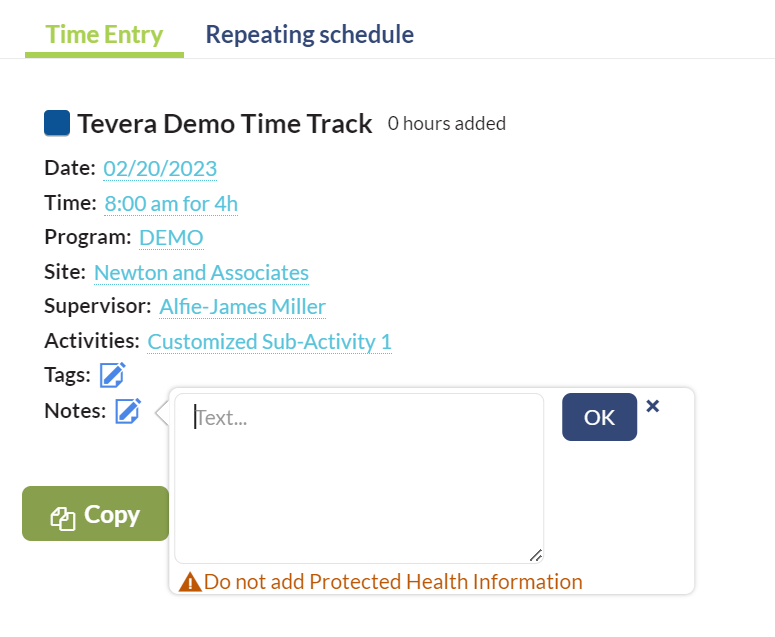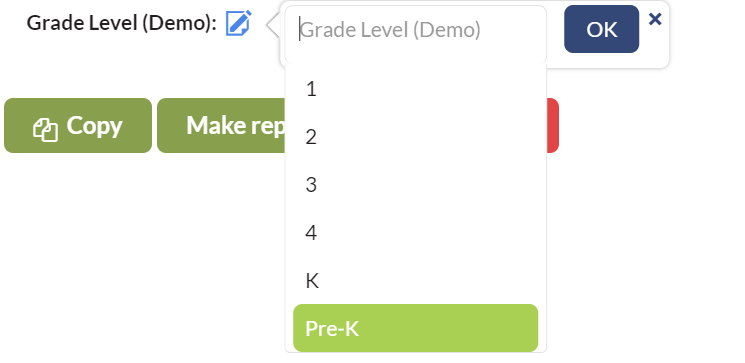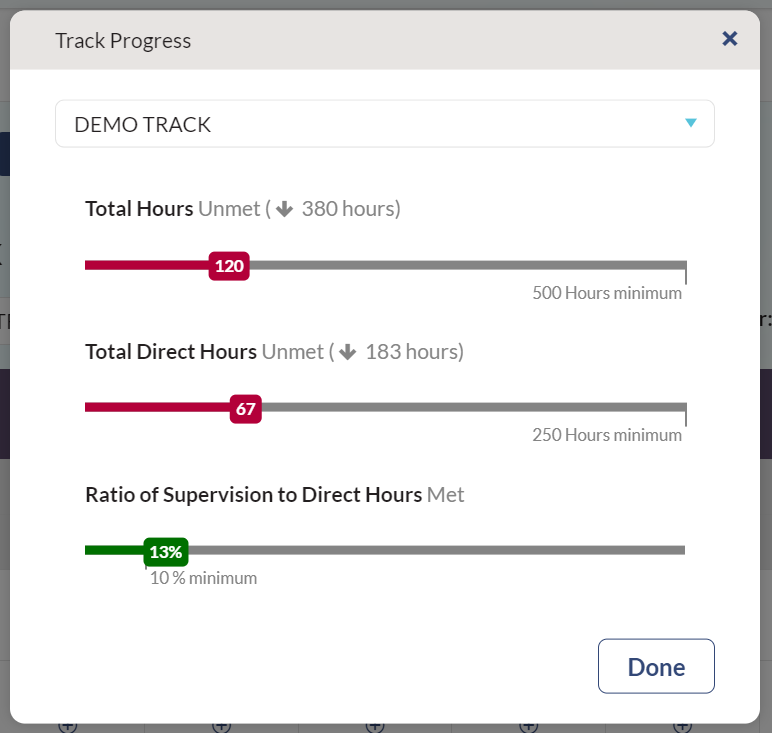The old methods of keeping a log of hours using paper or spreadsheets are long gone!
With Tevera’s dynamic time tracking feature, students can track time on an ongoing basis, and faculty and site supervisors enjoy real-time insight into students’ progress.
Best of all, all time entries are logged with key context such as the site at which they are logged, the supervisor who oversees the time logged, and any additional characteristics you want students to track for comprehensive record-keeping.
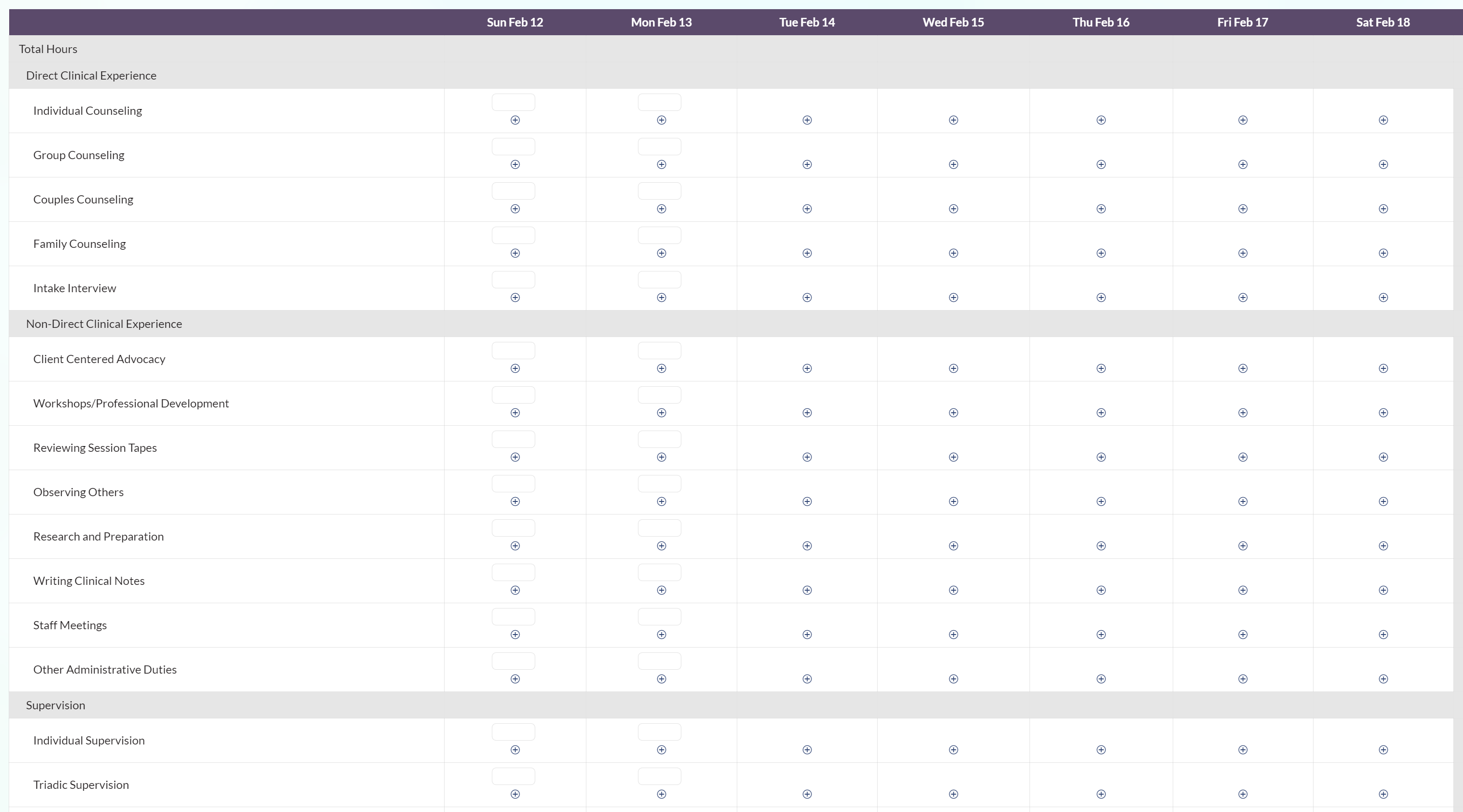
The image above shows the overall track view, but additional day, week, and month views make it easier than ever for students to enter their hours in a format that makes sense to them.
Time Entries Approved Electronically
When students are ready to have their hours reviewed, they can take advantage of time reports. After selecting report parameters, they can be generated as a pdf to be sent for approval and signature right from within Tevera! These application-ready reports can be stored and accessed later for submission for graduation and licensure.
Click here for more information about the student time tracking experience!
You may be wondering: “How will I implement a time tracking system for my program?” or “Will Tevera be able to build a time track that meets my program’s needs?” Don’t worry, we’ve got you covered! With a multitude of options for optimizing your program’s perfect time tracks, Tevera has something for everyone.
Designing Your Perfect Time Tracking Framework
We offer several standardized timesheets, informed by our work with hundreds of programs like yours, if you’d rather start off with something tried and true. But, our team is also more than happy to build and edit timesheets to make them customized for your program!
Let’s take a closer look at a time track created in Tevera:
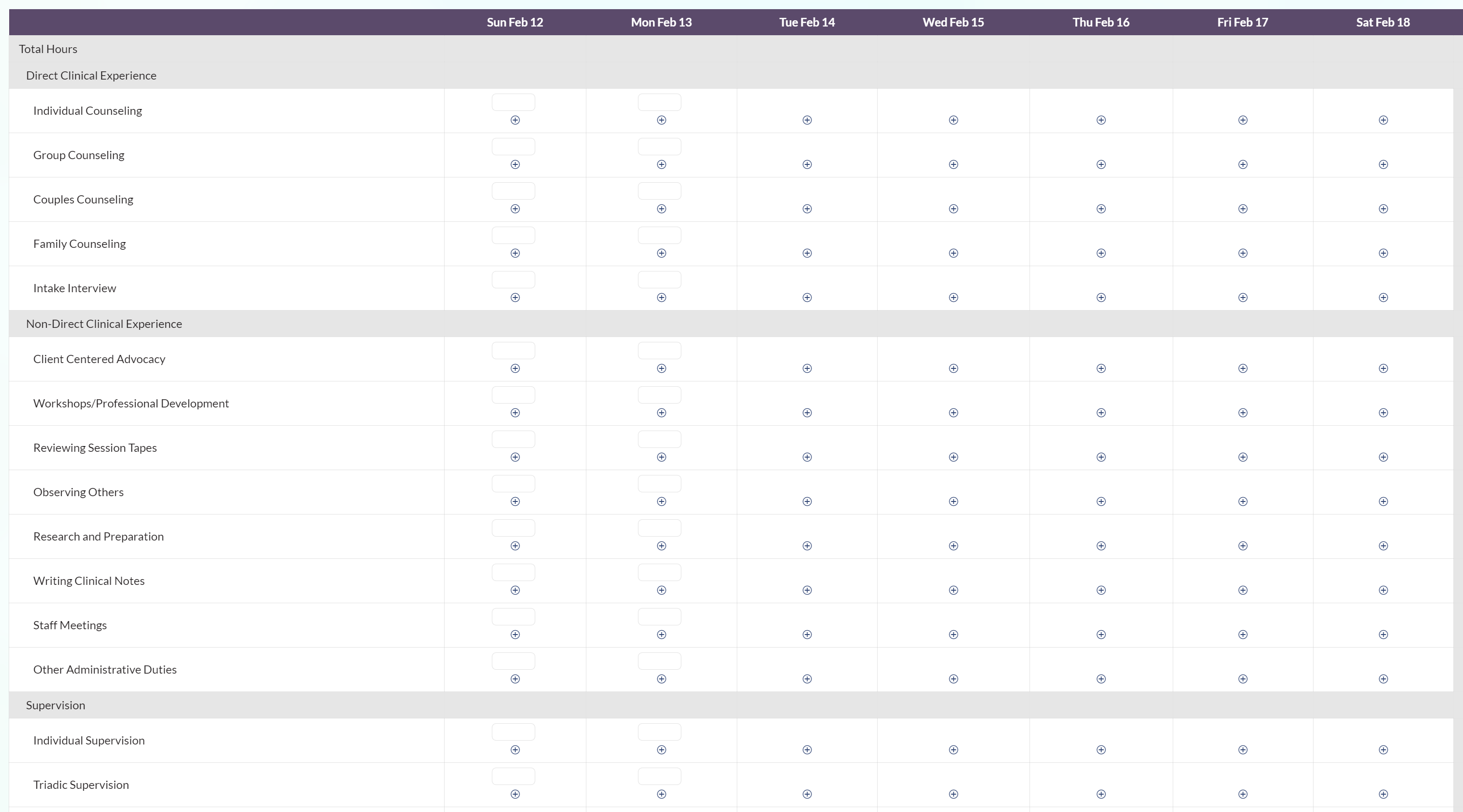
Activities can be organized and broken down into different categories. For example, in this track there are three different categories: Direct Clinical Experience, Non-Direct Clinical Experience, and Supervision, with separate activities under them.
This helps organize activities into different subtotals, so that students, site supervisors, and faculty can easily understand how students are spending their time at both a high level, and a more detailed level.
When creating your own time tracking framework in Tevera, you can optimize your time tracks with:
Customized Activities
The activities included on your program’s tracks are completely customizable. Whether your students need to track supervision hours, counseling hours, or training hours – we’ll work with you to build the tracks that best summarize your students’ applied learning experiences.
Enable Notes by Activity
You can also choose whether you would like to enable the notes feature on your tracks.
Notes are a helpful way to allow students to jot down additional information related to their time entries. Notes can be made optional, required, or disabled for each activity on your tracks.
Flavors
A flavor is a feature that enables students to track additional characteristics about a time entry when they log their hours in Tevera.
Flavors are mostly used for collecting information such as modality, setting, or grade level. By logging flavors along with activities, students will be able to keep track of a running total of hours logged with each flavor. Just like activities, these can be customized and they can be either optional or required for students.
Tip: Making flavors required is a good idea when students need to provide more context with each timesheet entry.
Experiences
Experiences are another helpful feature in Tevera that apply specific groups of attributes to each time entry. Experiences are very commonly used to track client demographics.
With the experiences feature, students will be able to create de-identified client profiles by selecting a client (or group of clients) when logging time entries. These demographic fields can be customized by you. With experiences enabled, students will be able to keep track of and report on a running total of hours spent working with each demographic.
Hour Requirements
Add customized hour requirements to help keep students on target. Hours requirements can be tied to any activity or subtotal within a time track. You could identify a minimum overall total hours target for students to meet, or a maximum number of hours allowed in a specific activity type per week! You can even establish a required ratio between two activities or sub-categories to ensure that students’ hours are balanced appropriately.
At any time, students, faculty, and site supervisors can view a track progress widget that shows their progress toward fulfilling these requirements. Tevera automatically adds up the hours when time entries are created, so you’ll always be up to date.
Program-Wide Reporting
Unlock Insights via Time Reports
By collecting this data in Tevera you’ll be able to run program-wide reports for high-level insight into students’ progress.
Raw data reports allow you to see the total number of hours each student in your program has logged in each activity type over a specified time range in one excel spreadsheet.
These reports allow you to confirm that all students are on track without looking up each individual student’s progress. You’ll also be able to quantify your students’ collective impact on their communities, through these comprehensive summaries.
What are Tevera Members Saying?
Intuitive and Easy to Use
“Our previous time tracking software was very hard to use and was not working well for us at all. I can already see that Tevera is intuitive and easy to use. We are set up well and just need a couple of tweaks here and there.”
– M.H., Program Admin
Much Simpler Process
“Our supervisors have said this is a much simpler process being able to sign things electronically and keep up with the timesheets, many of our supervisors and students are happy.”
– Program Administrator
Customized System Works
“We were able to customize the system to work for us and have appreciated the support provided by the Tevera team as we continue to tweak our system. Our students find it easy to complete their timesheets and field logs and like that once they complete, they can send it on to their field instructor in the system. And the field instructors love that it comes to them in an email to remind them to sign.”
“We are very pleased we made the move to Tevera!”
– L.J., Director of Field Education
Your Perfect Time Tracking Framework Starts with Tevera
Time tracking is a necessary feature of any field experience based program so simplifying your program’s framework with Tevera’s single, intuitive platform is a great foundation to build upon.
Schedule a product overview with our team to learn more.
SOLUTIONS
RELATED POSTS
PRODUCT OVERVIEW
See how Tevera can elevate your program.
The old methods of keeping a log of hours using paper or spreadsheets are long gone!
With Tevera’s dynamic time tracking feature, students can track time on an ongoing basis, and faculty and site supervisors enjoy real-time insight into students’ progress.
Best of all, all time entries are logged with key context such as the site at which they are logged, the supervisor who oversees the time logged, and any additional characteristics you want students to track for comprehensive record-keeping.
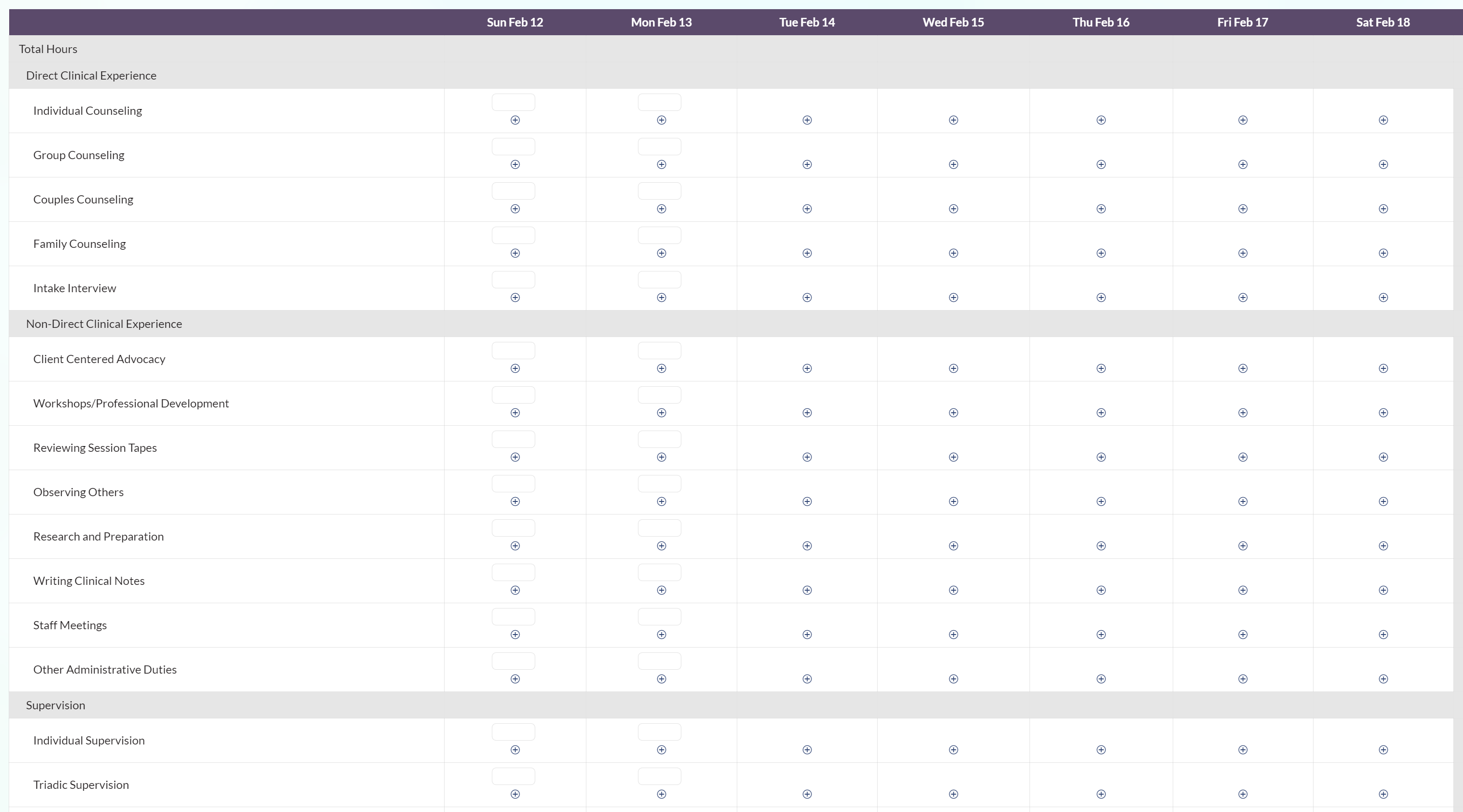
The image above shows the overall track view, but additional day, week, and month views make it easier than ever for students to enter their hours in a format that makes sense to them.
Time Entries Approved Electronically
When students are ready to have their hours reviewed, they can take advantage of time reports. After selecting report parameters, they can be generated as a pdf to be sent for approval and signature right from within Tevera! These application-ready reports can be stored and accessed later for submission for graduation and licensure.
Click here for more information about the student time tracking experience!
You may be wondering: “How will I implement a time tracking system for my program?” or “Will Tevera be able to build a time track that meets my program’s needs?” Don’t worry, we’ve got you covered! With a multitude of options for optimizing your program’s perfect time tracks, Tevera has something for everyone.
Designing Your Perfect Time Tracking Framework
We offer several standardized timesheets, informed by our work with hundreds of programs like yours, if you’d rather start off with something tried and true. But, our team is also more than happy to build and edit timesheets to make them customized for your program!
Let’s take a closer look at a time track created in Tevera:
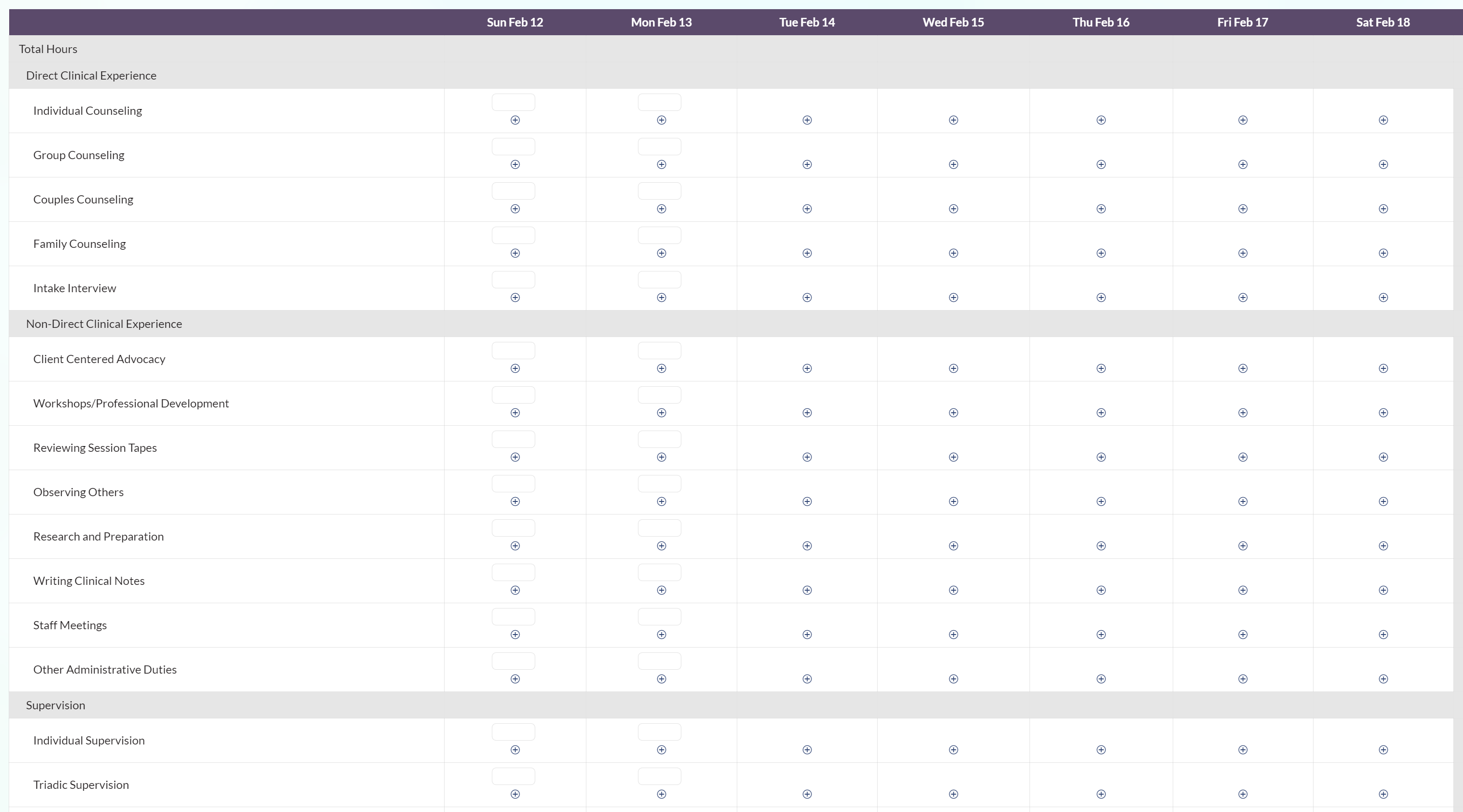
Activities can be organized and broken down into different categories. For example, in this track there are three different categories: Direct Clinical Experience, Non-Direct Clinical Experience, and Supervision, with separate activities under them.
This helps organize activities into different subtotals, so that students, site supervisors, and faculty can easily understand how students are spending their time at both a high level, and a more detailed level.
When creating your own time tracking framework in Tevera, you can optimize your time tracks with:
Customized Activities
The activities included on your program’s tracks are completely customizable. Whether your students need to track supervision hours, counseling hours, or training hours – we’ll work with you to build the tracks that best summarize your students’ applied learning experiences.
Enable Notes by Activity
You can also choose whether you would like to enable the notes feature on your tracks.
Notes are a helpful way to allow students to jot down additional information related to their time entries. Notes can be made optional, required, or disabled for each activity on your tracks.
Flavors
A flavor is a feature that enables students to track additional characteristics about a time entry when they log their hours in Tevera.
Flavors are mostly used for collecting information such as modality, setting, or grade level. By logging flavors along with activities, students will be able to keep track of a running total of hours logged with each flavor. Just like activities, these can be customized and they can be either optional or required for students.
Tip: Making flavors required is a good idea when students need to provide more context with each timesheet entry.
Experiences
Experiences are another helpful feature in Tevera that apply specific groups of attributes to each time entry. Experiences are very commonly used to track client demographics.
With the experiences feature, students will be able to create de-identified client profiles by selecting a client (or group of clients) when logging time entries. These demographic fields can be customized by you. With experiences enabled, students will be able to keep track of and report on a running total of hours spent working with each demographic.
Hour Requirements
Add customized hour requirements to help keep students on target. Hours requirements can be tied to any activity or subtotal within a time track. You could identify a minimum overall total hours target for students to meet, or a maximum number of hours allowed in a specific activity type per week! You can even establish a required ratio between two activities or sub-categories to ensure that students’ hours are balanced appropriately.
At any time, students, faculty, and site supervisors can view a track progress widget that shows their progress toward fulfilling these requirements. Tevera automatically adds up the hours when time entries are created, so you’ll always be up to date.
Program-Wide Reporting
Unlock Insights via Time Reports
By collecting this data in Tevera you’ll be able to run program-wide reports for high-level insight into students’ progress.
Raw data reports allow you to see the total number of hours each student in your program has logged in each activity type over a specified time range in one excel spreadsheet.
These reports allow you to confirm that all students are on track without looking up each individual student’s progress. You’ll also be able to quantify your students’ collective impact on their communities, through these comprehensive summaries.
What are Tevera Members Saying?
Intuitive and Easy to Use
“Our previous time tracking software was very hard to use and was not working well for us at all. I can already see that Tevera is intuitive and easy to use. We are set up well and just need a couple of tweaks here and there.”
– M.H., Program Admin
Much Simpler Process
“Our supervisors have said this is a much simpler process being able to sign things electronically and keep up with the timesheets, many of our supervisors and students are happy.”
– Program Administrator
Customized System Works
“We were able to customize the system to work for us and have appreciated the support provided by the Tevera team as we continue to tweak our system. Our students find it easy to complete their timesheets and field logs and like that once they complete, they can send it on to their field instructor in the system. And the field instructors love that it comes to them in an email to remind them to sign.”
“We are very pleased we made the move to Tevera!”
– L.J., Director of Field Education
Your Perfect Time Tracking Framework Starts with Tevera
Time tracking is a necessary feature of any field experience based program so simplifying your program’s framework with Tevera’s single, intuitive platform is a great foundation to build upon.
Schedule a product overview with our team to learn more.
The old methods of keeping a log of hours using paper or spreadsheets are long gone!
With Tevera’s dynamic time tracking feature, students can track time on an ongoing basis, and faculty and site supervisors enjoy real-time insight into students’ progress.
Best of all, all time entries are logged with key context such as the site at which they are logged, the supervisor who oversees the time logged, and any additional characteristics you want students to track for comprehensive record-keeping.
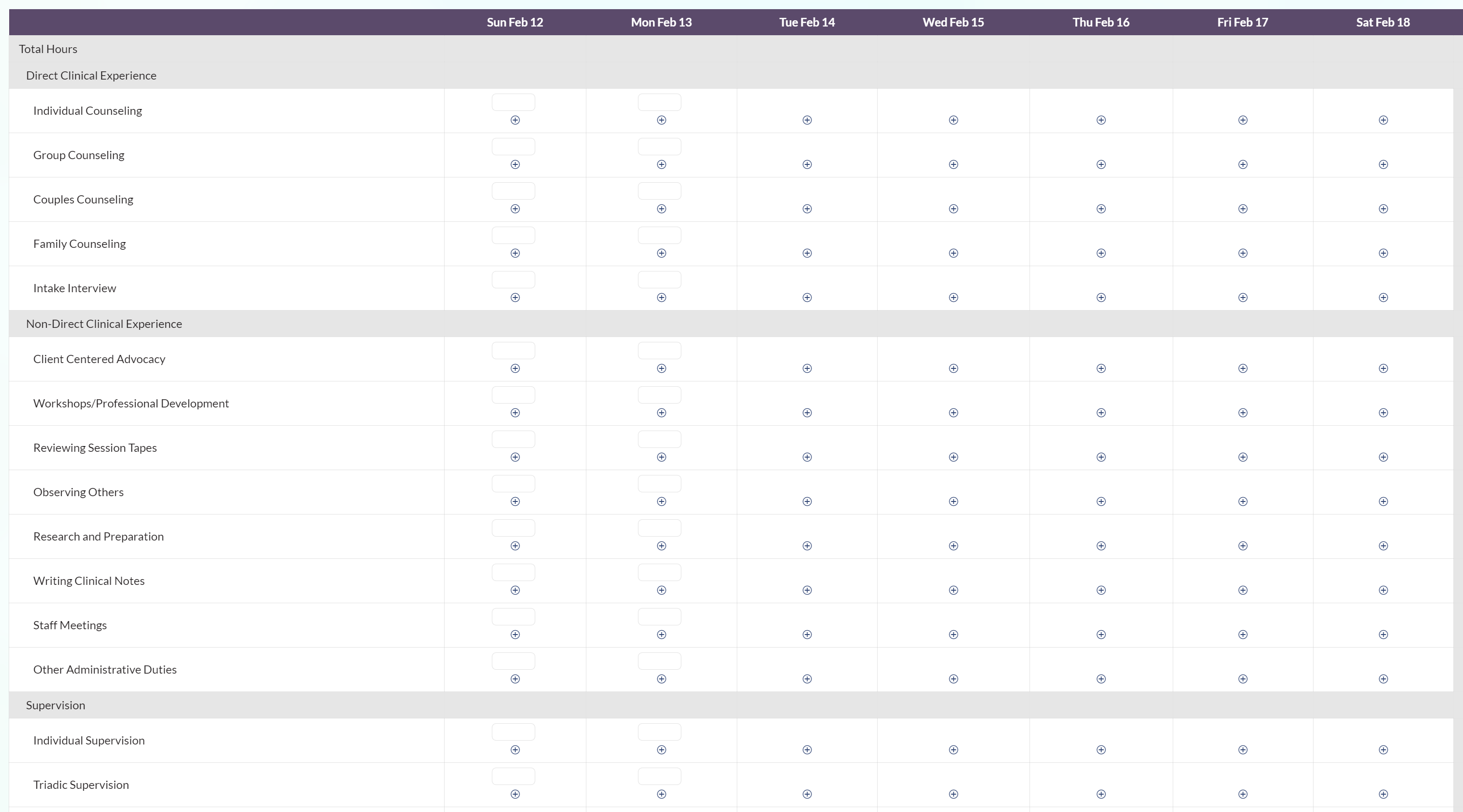
The image above shows the overall track view, but additional day, week, and month views make it easier than ever for students to enter their hours in a format that makes sense to them.
Time Entries Approved Electronically
When students are ready to have their hours reviewed, they can take advantage of time reports. After selecting report parameters, they can be generated as a pdf to be sent for approval and signature right from within Tevera! These application-ready reports can be stored and accessed later for submission for graduation and licensure.
Click here for more information about the student time tracking experience!
You may be wondering: “How will I implement a time tracking system for my program?” or “Will Tevera be able to build a time track that meets my program’s needs?” Don’t worry, we’ve got you covered! With a multitude of options for optimizing your program’s perfect time tracks, Tevera has something for everyone.
Designing Your Perfect Time Tracking Framework
We offer several standardized timesheets, informed by our work with hundreds of programs like yours, if you’d rather start off with something tried and true. But, our team is also more than happy to build and edit timesheets to make them customized for your program!
Let’s take a closer look at a time track created in Tevera:
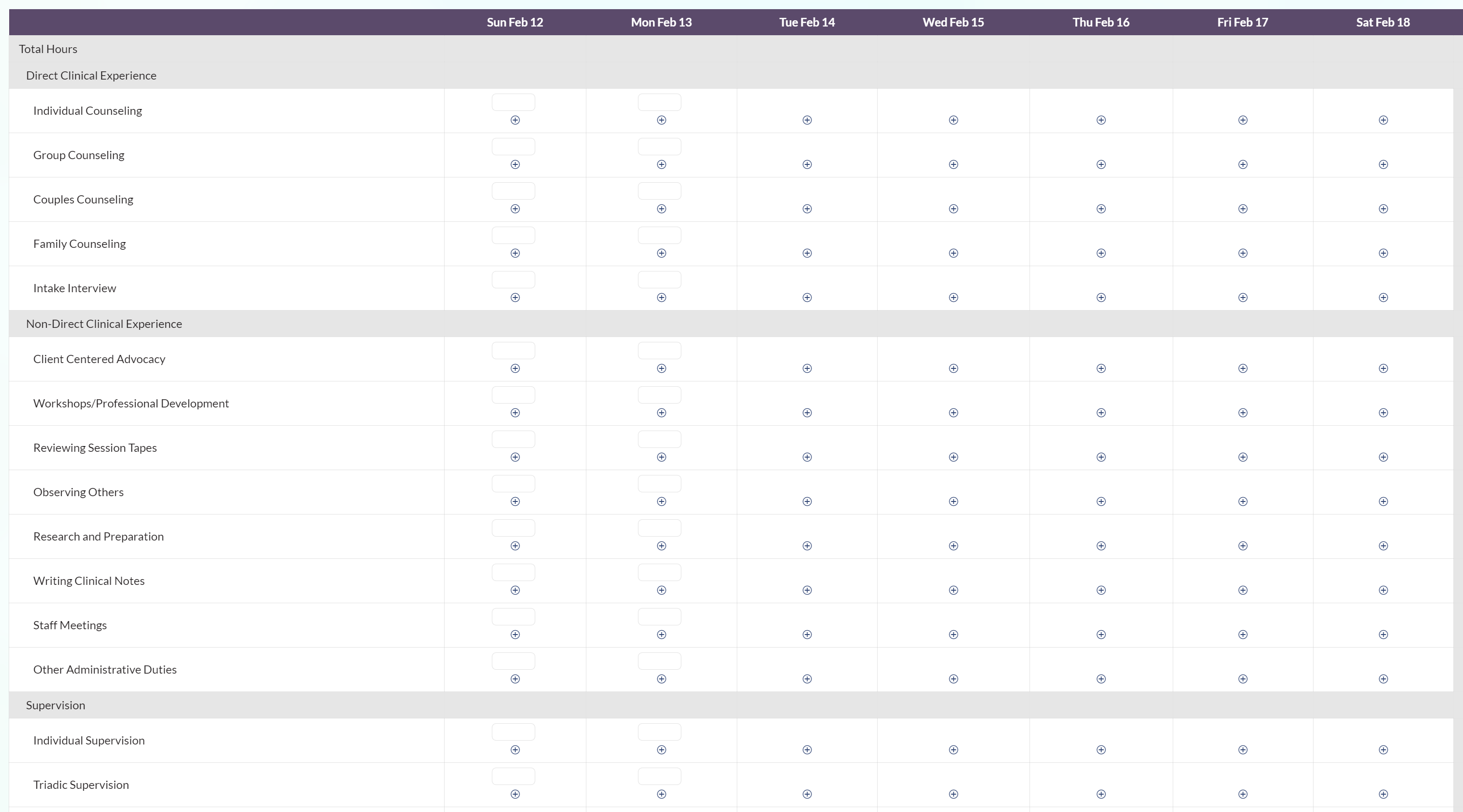
Activities can be organized and broken down into different categories. For example, in this track there are three different categories: Direct Clinical Experience, Non-Direct Clinical Experience, and Supervision, with separate activities under them.
This helps organize activities into different subtotals, so that students, site supervisors, and faculty can easily understand how students are spending their time at both a high level, and a more detailed level.
When creating your own time tracking framework in Tevera, you can optimize your time tracks with:
Customized Activities
The activities included on your program’s tracks are completely customizable. Whether your students need to track supervision hours, counseling hours, or training hours – we’ll work with you to build the tracks that best summarize your students’ applied learning experiences.
Enable Notes by Activity
You can also choose whether you would like to enable the notes feature on your tracks.
Notes are a helpful way to allow students to jot down additional information related to their time entries. Notes can be made optional, required, or disabled for each activity on your tracks.
Flavors
A flavor is a feature that enables students to track additional characteristics about a time entry when they log their hours in Tevera.
Flavors are mostly used for collecting information such as modality, setting, or grade level. By logging flavors along with activities, students will be able to keep track of a running total of hours logged with each flavor. Just like activities, these can be customized and they can be either optional or required for students.
Tip: Making flavors required is a good idea when students need to provide more context with each timesheet entry.
Experiences
Experiences are another helpful feature in Tevera that apply specific groups of attributes to each time entry. Experiences are very commonly used to track client demographics.
With the experiences feature, students will be able to create de-identified client profiles by selecting a client (or group of clients) when logging time entries. These demographic fields can be customized by you. With experiences enabled, students will be able to keep track of and report on a running total of hours spent working with each demographic.
Hour Requirements
Add customized hour requirements to help keep students on target. Hours requirements can be tied to any activity or subtotal within a time track. You could identify a minimum overall total hours target for students to meet, or a maximum number of hours allowed in a specific activity type per week! You can even establish a required ratio between two activities or sub-categories to ensure that students’ hours are balanced appropriately.
At any time, students, faculty, and site supervisors can view a track progress widget that shows their progress toward fulfilling these requirements. Tevera automatically adds up the hours when time entries are created, so you’ll always be up to date.
Program-Wide Reporting
Unlock Insights via Time Reports
By collecting this data in Tevera you’ll be able to run program-wide reports for high-level insight into students’ progress.
Raw data reports allow you to see the total number of hours each student in your program has logged in each activity type over a specified time range in one excel spreadsheet.
These reports allow you to confirm that all students are on track without looking up each individual student’s progress. You’ll also be able to quantify your students’ collective impact on their communities, through these comprehensive summaries.
What are Tevera Members Saying?
Intuitive and Easy to Use
“Our previous time tracking software was very hard to use and was not working well for us at all. I can already see that Tevera is intuitive and easy to use. We are set up well and just need a couple of tweaks here and there.”
– M.H., Program Admin
Much Simpler Process
“Our supervisors have said this is a much simpler process being able to sign things electronically and keep up with the timesheets, many of our supervisors and students are happy.”
– Program Administrator
Customized System Works
“We were able to customize the system to work for us and have appreciated the support provided by the Tevera team as we continue to tweak our system. Our students find it easy to complete their timesheets and field logs and like that once they complete, they can send it on to their field instructor in the system. And the field instructors love that it comes to them in an email to remind them to sign.”
“We are very pleased we made the move to Tevera!”
– L.J., Director of Field Education
Your Perfect Time Tracking Framework Starts with Tevera
Time tracking is a necessary feature of any field experience based program so simplifying your program’s framework with Tevera’s single, intuitive platform is a great foundation to build upon.
Schedule a product overview with our team to learn more.