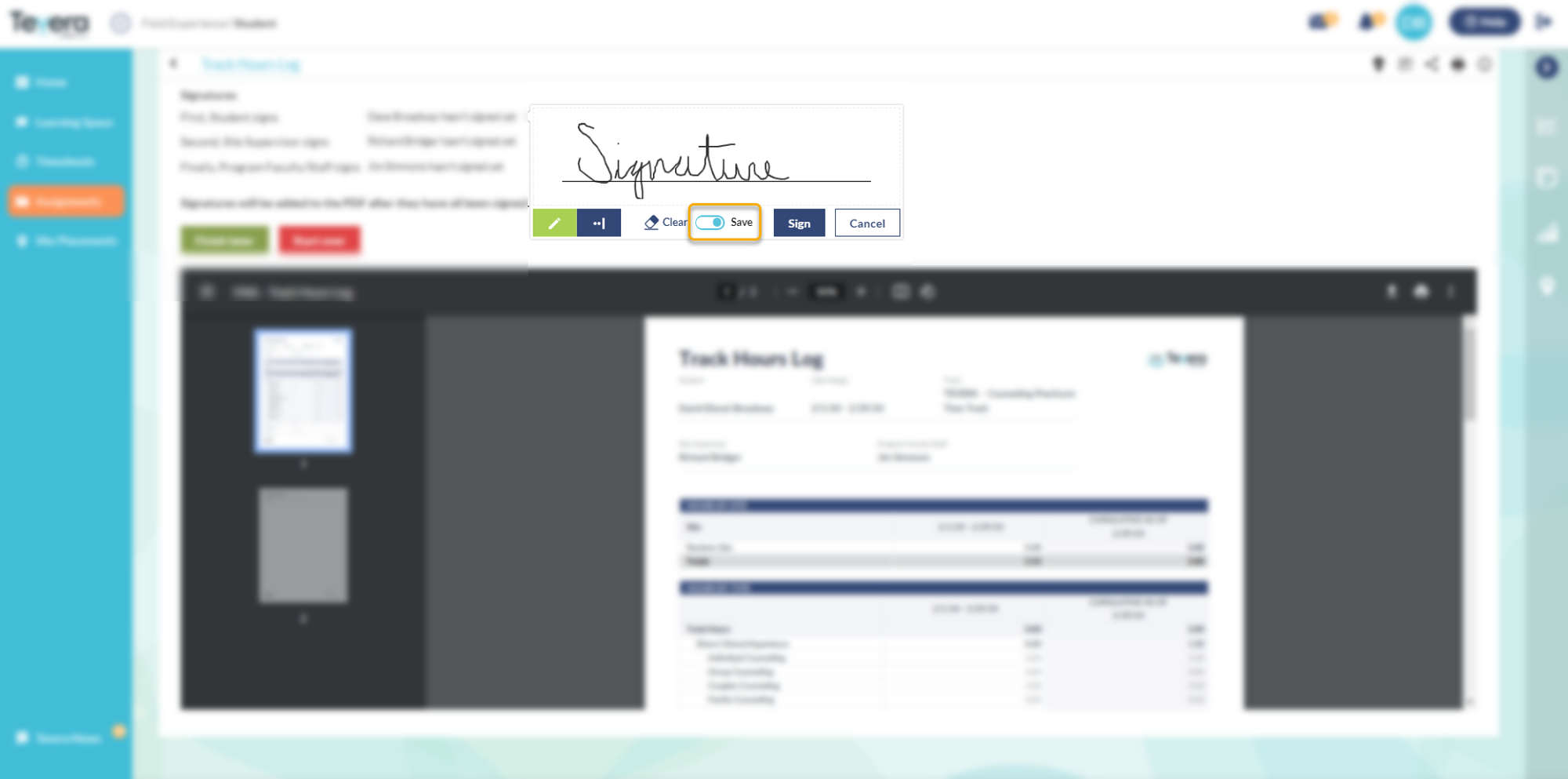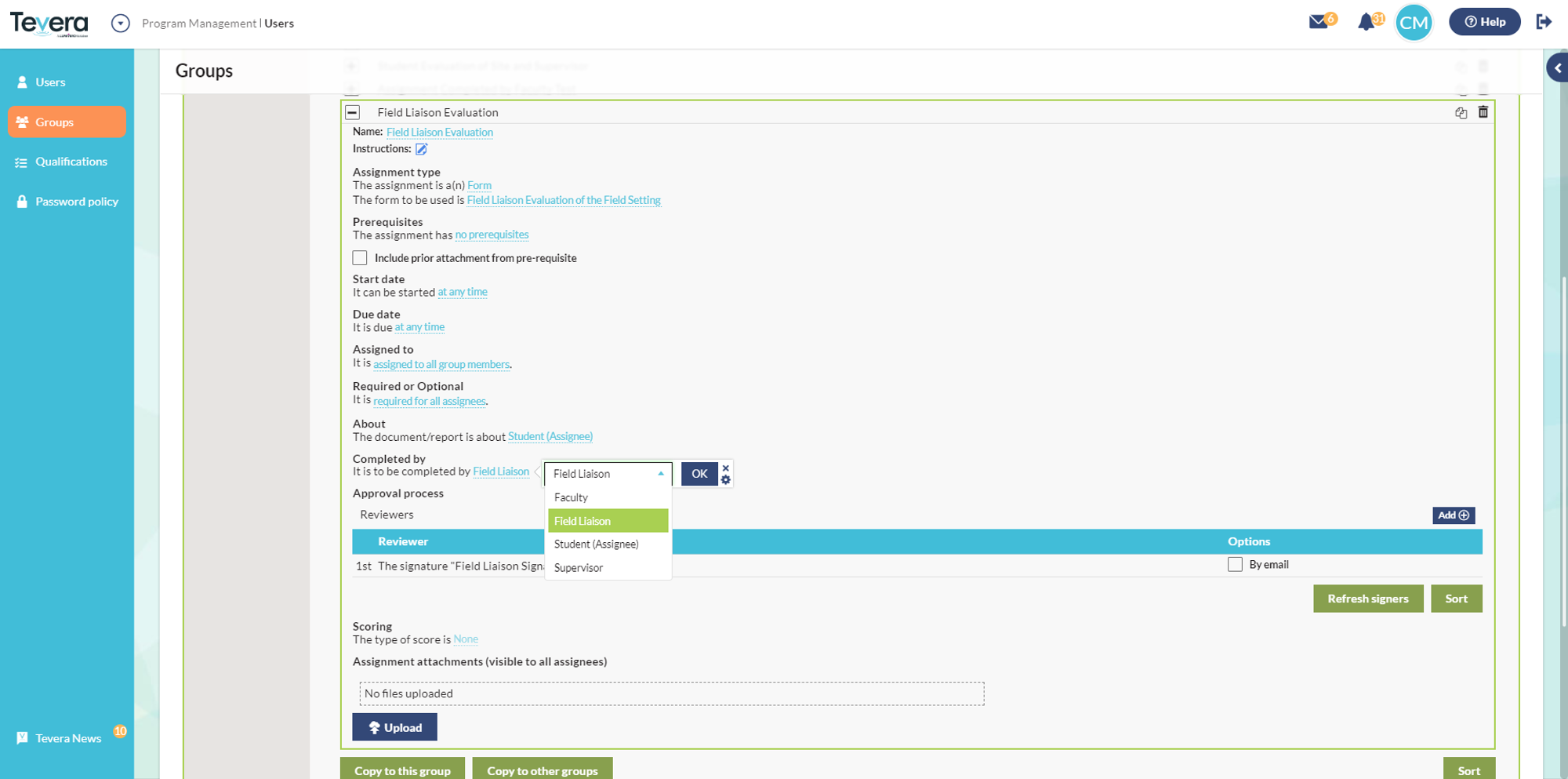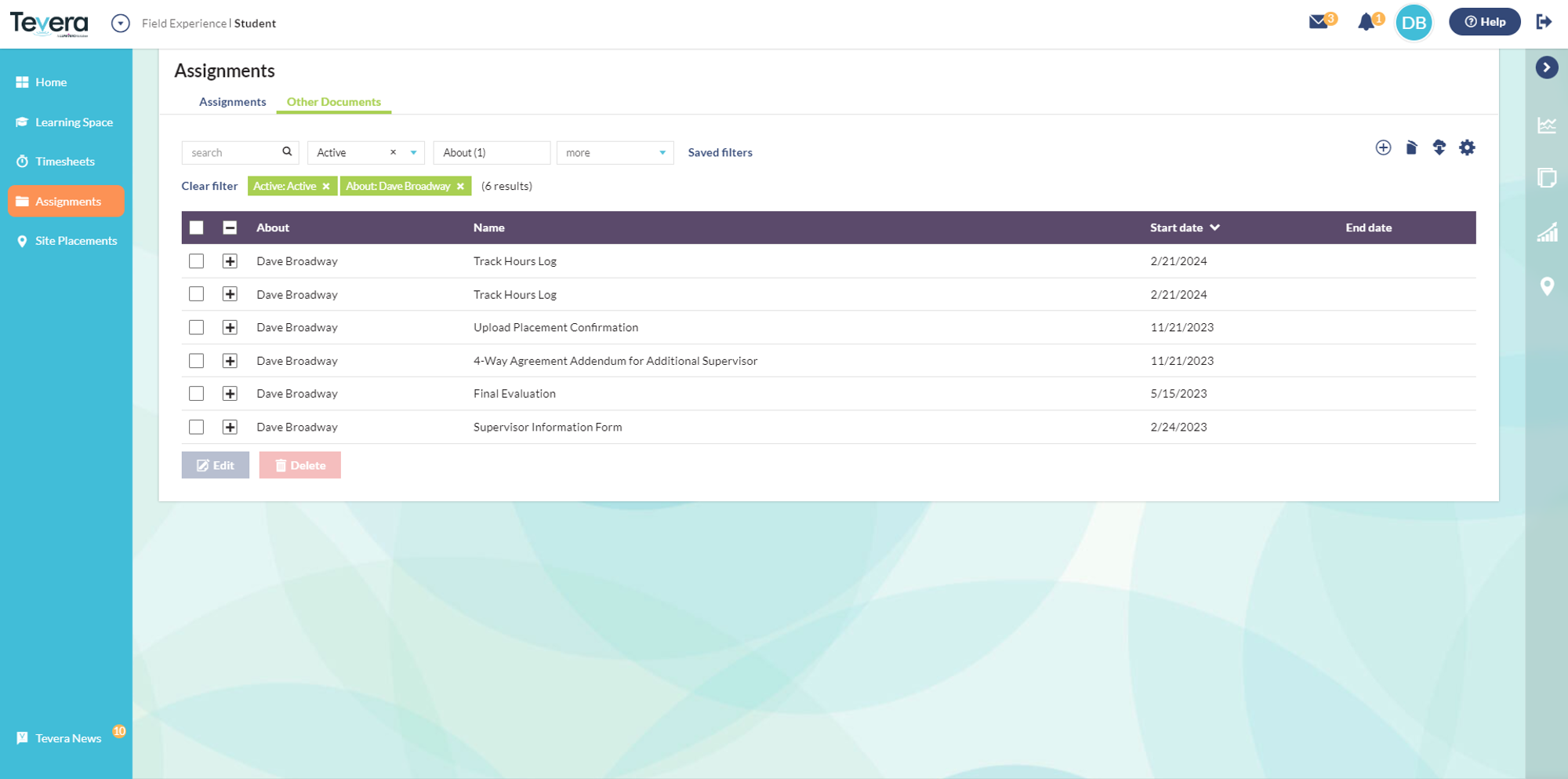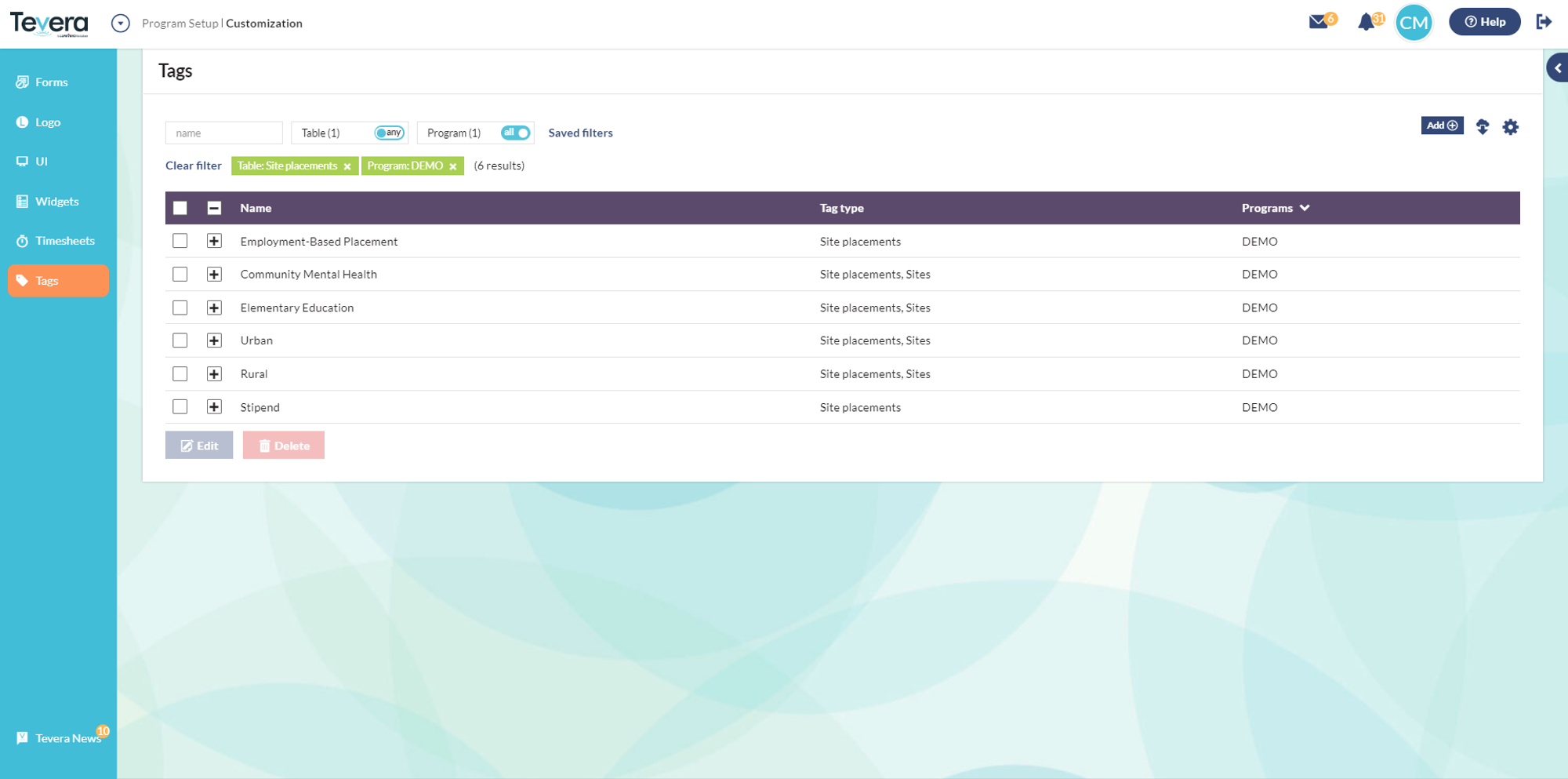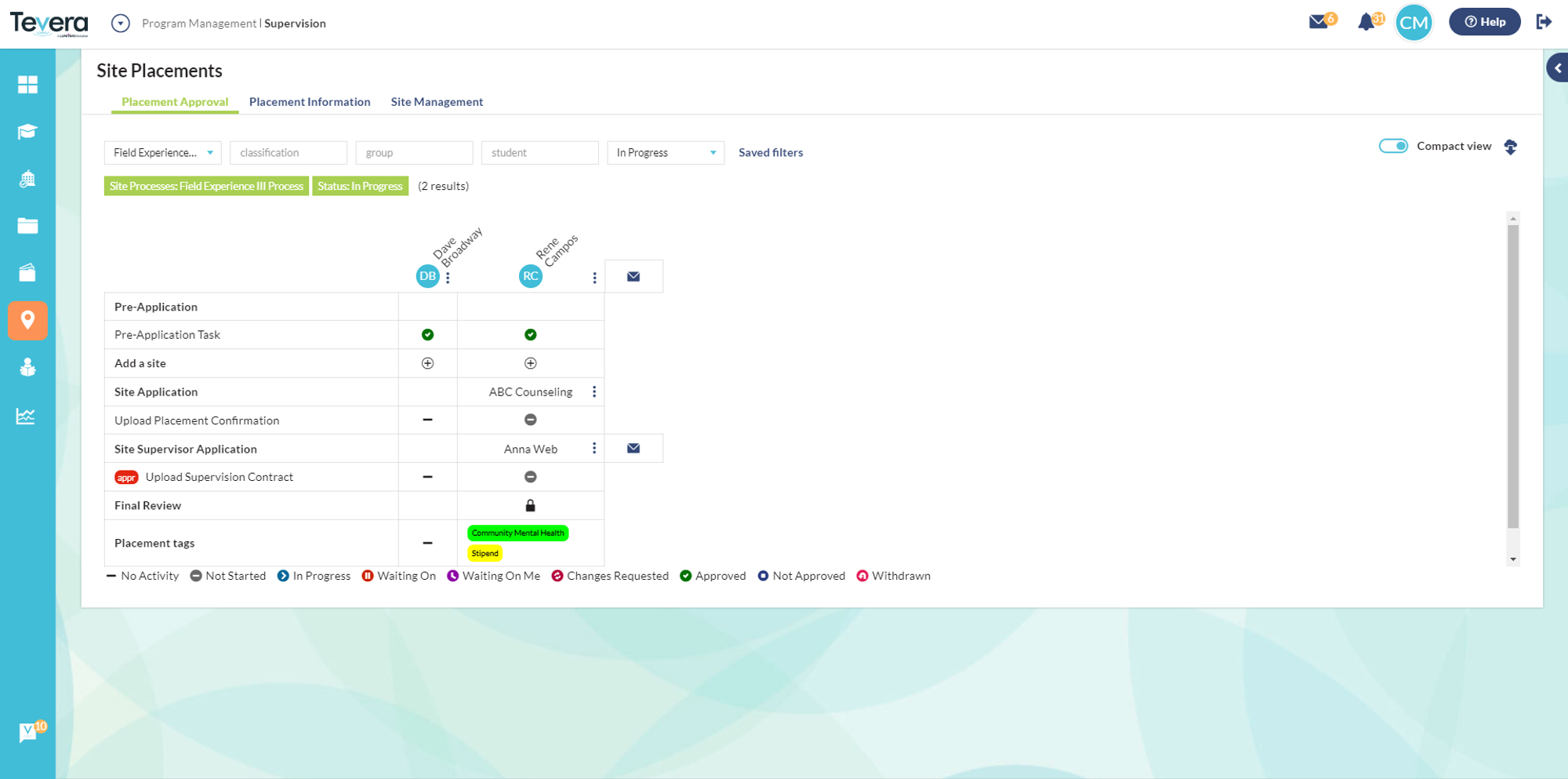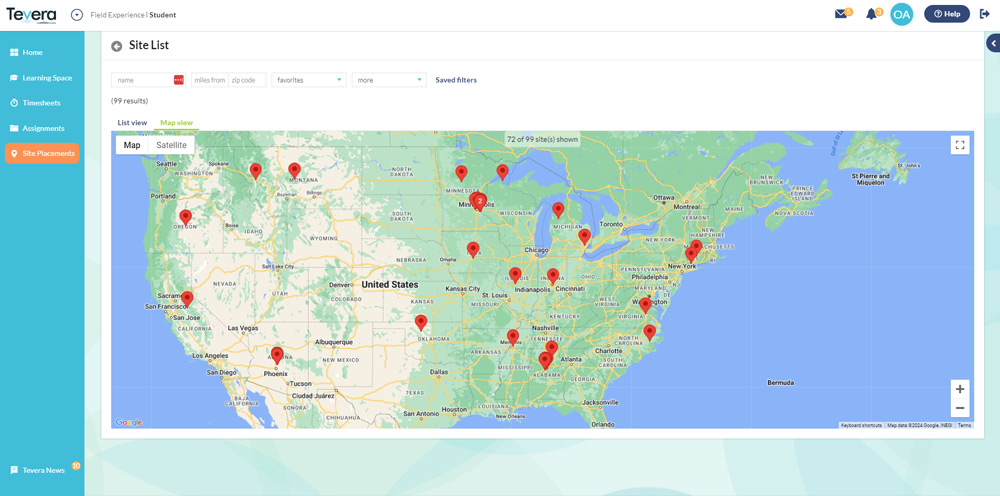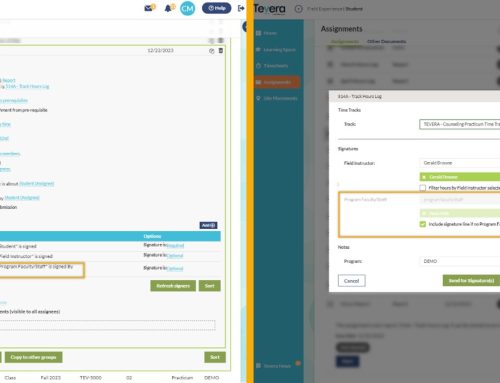What’s Coming in Our Next Sprint Release
Saved signatures, expanded Field Placement Intermediary capabilities, improvements to the student and alumni experience, tags UI improvements, and site placement tags.
Video Overview
Enhancement 1
Save Handwritten Signatures
Users will now be able to save their handwritten signatures. You’ll be able to sign documents more quickly without needing to re-draw your signature every time a document is sent for your review!
Enhancement 2
Expanding Field Placement Intermediary Capabilities
We’re expanding functionality for Field Placement Intermediaries (also known as Field Liaisons and University Supervisors). You’ll now be able to designate assignments to be “completed by” individuals with this supervision type. These individuals will also be able to view the students they work with in the assignment grid, even if they don’t supervise their entire class.
Learn more about expanded Field Placement Intermediary Capabilities
Enhancement 3
Improvements to the Student and Alumni Experience
We’re improving the student and alumni experience by providing easier access to all their documentation in one space. Students and alumni will now be able to find any document they’ve completed during their time in Tevera in their “Other Documents” workspace. This will make it easier for them to find and export key documentation they may need for portfolios, licensure applications, and more.
Enhancement 4
Tags UI Improvements
We’re revamping the Tags interface to make it easier for you to find and manage your tags in Tevera. Tags are a great way to categorize and track records in Tevera according to your program’s own custom attributes.
Learn more about all the ways you can use tags to organize your data in Tevera!
Enhancement 5
Site Placement Tags
We’ve added a new type of tag called a site placement tag. These tags will allow you to tag a student’s association with their site using your program’s own custom attributes.
Do you need to track which students’ placement are employment-based? Maybe you need to track if a student has had a placement in several required settings. Tags will allow you to easily identify this information in Tevera.
Enhancement 6
Student Site Maps View
We’re adding a maps view to the student “Find a Site” table. This will allow students to view all your program’s approved sites on a map. They’ll also be able to filter the table by site details and attributes to help narrow down sites in their area that match their placement needs.
Recent Sprint Releases
Catch Up on the Latest Product News
See what our product team has been working on to help make managing your program more effective and efficient.
Thank you!
A special thanks to everyone who provided feedback on this feature in the Product Portal to help iform our development process!
SOLUTIONS
RELATED POSTS
PRODUCT OVERVIEW
See how Tevera can elevate your program.

What’s Coming in Our Next Sprint Release
Saved signatures, expanded Field Placement Intermediary capabilities, improvements to the student and alumni experience, tags UI improvements, and site placement tags.
Video Overview
Enhancement 1
Save Handwritten Signatures
Users will now be able to save their handwritten signatures. You’ll be able to sign documents more quickly without needing to re-draw your signature every time a document is sent for your review!
Enhancement 2
Expanding Field Placement Intermediary Capabilities
We’re expanding functionality for Field Placement Intermediaries (also known as Field Liaisons and University Supervisors). You’ll now be able to designate assignments to be “completed by” individuals with this supervision type. These individuals will also be able to view the students they work with in the assignment grid, even if they don’t supervise their entire class.
Learn more about expanded Field Placement Intermediary Capabilities
Enhancement 3
Improvements to the Student and Alumni Experience
We’re improving the student and alumni experience by providing easier access to all their documentation in one space. Students and alumni will now be able to find any document they’ve completed during their time in Tevera in their “Other Documents” workspace. This will make it easier for them to find and export key documentation they may need for portfolios, licensure applications, and more.
Enhancement 4
Tags UI Improvements
We’re revamping the Tags interface to make it easier for you to find and manage your tags in Tevera. Tags are a great way to categorize and track records in Tevera according to your program’s own custom attributes.
Learn more about all the ways you can use tags to organize your data in Tevera!
Enhancement 5
Site Placement Tags
We’ve added a new type of tag called a site placement tag. These tags will allow you to tag a student’s association with their site using your program’s own custom attributes.
Do you need to track which students’ placement are employment-based? Maybe you need to track if a student has had a placement in several required settings. Tags will allow you to easily identify this information in Tevera.
Enhancement 6
Student Site Maps View
We’re adding a maps view to the student “Find a Site” table. This will allow students to view all your program’s approved sites on a map. They’ll also be able to filter the table by site details and attributes to help narrow down sites in their area that match their placement needs.
Recent Sprint Releases
Catch Up on the Latest Product News
See what our product team has been working on to help make managing your program more effective and efficient.
Thank you!
A special thanks to everyone who provided feedback on this feature in the Product Portal to help iform our development process!

What’s Coming in Our Next Sprint Release
Saved signatures, expanded Field Placement Intermediary capabilities, improvements to the student and alumni experience, tags UI improvements, and site placement tags.
Video Overview
Enhancement 1
Save Handwritten Signatures
Users will now be able to save their handwritten signatures. You’ll be able to sign documents more quickly without needing to re-draw your signature every time a document is sent for your review!
Enhancement 2
Expanding Field Placement Intermediary Capabilities
We’re expanding functionality for Field Placement Intermediaries (also known as Field Liaisons and University Supervisors). You’ll now be able to designate assignments to be “completed by” individuals with this supervision type. These individuals will also be able to view the students they work with in the assignment grid, even if they don’t supervise their entire class.
Learn more about expanded Field Placement Intermediary Capabilities
Enhancement 3
Improvements to the Student and Alumni Experience
We’re improving the student and alumni experience by providing easier access to all their documentation in one space. Students and alumni will now be able to find any document they’ve completed during their time in Tevera in their “Other Documents” workspace. This will make it easier for them to find and export key documentation they may need for portfolios, licensure applications, and more.
Enhancement 4
Tags UI Improvements
We’re revamping the Tags interface to make it easier for you to find and manage your tags in Tevera. Tags are a great way to categorize and track records in Tevera according to your program’s own custom attributes.
Learn more about all the ways you can use tags to organize your data in Tevera!
Enhancement 5
Site Placement Tags
We’ve added a new type of tag called a site placement tag. These tags will allow you to tag a student’s association with their site using your program’s own custom attributes.
Do you need to track which students’ placement are employment-based? Maybe you need to track if a student has had a placement in several required settings. Tags will allow you to easily identify this information in Tevera.
Enhancement 6
Student Site Maps View
We’re adding a maps view to the student “Find a Site” table. This will allow students to view all your program’s approved sites on a map. They’ll also be able to filter the table by site details and attributes to help narrow down sites in their area that match their placement needs.
Recent Sprint Releases
Catch Up on the Latest Product News
See what our product team has been working on to help make managing your program more effective and efficient.
Thank you!
A special thanks to everyone who provided feedback on this feature in the Product Portal to help iform our development process!