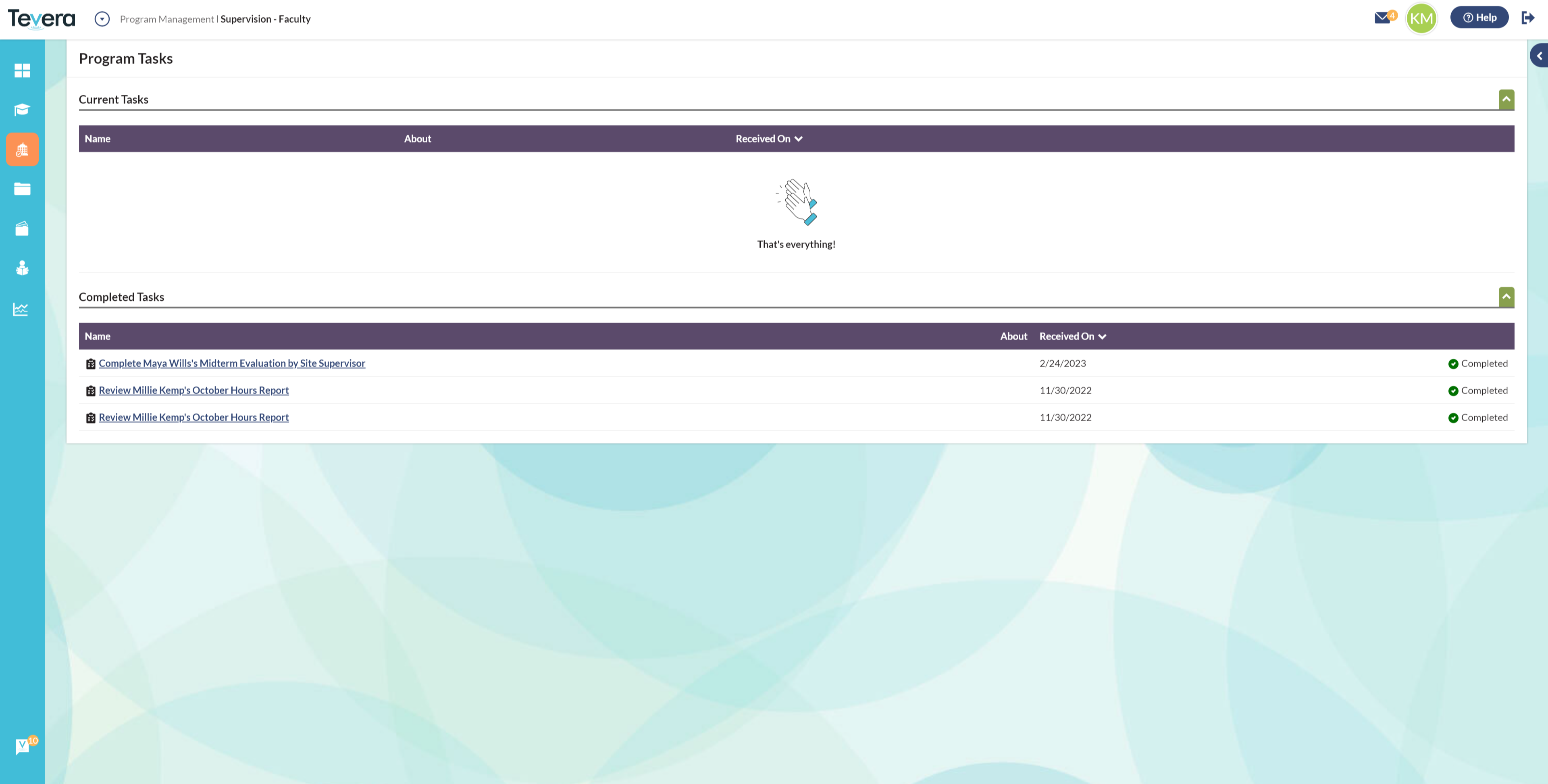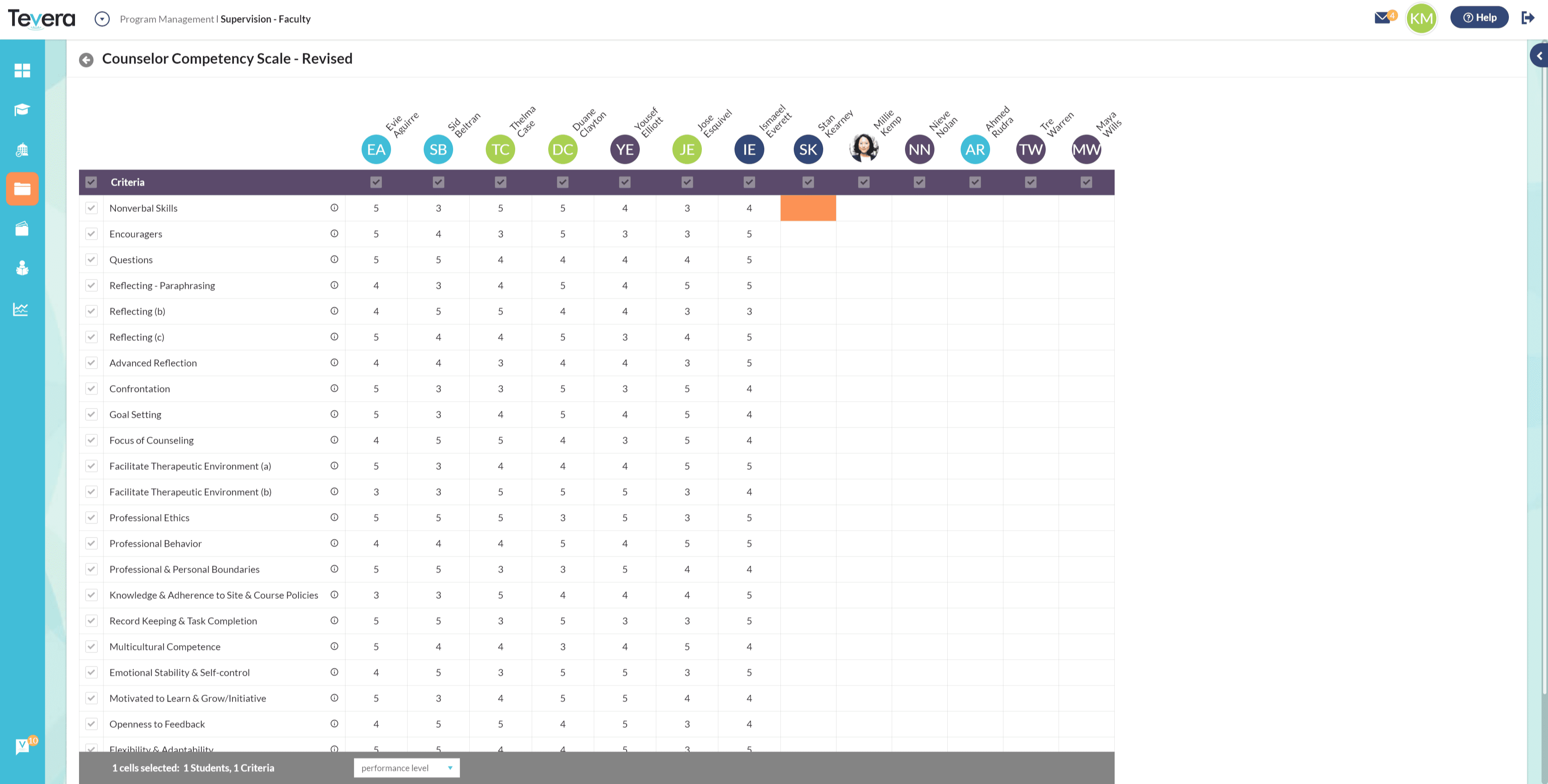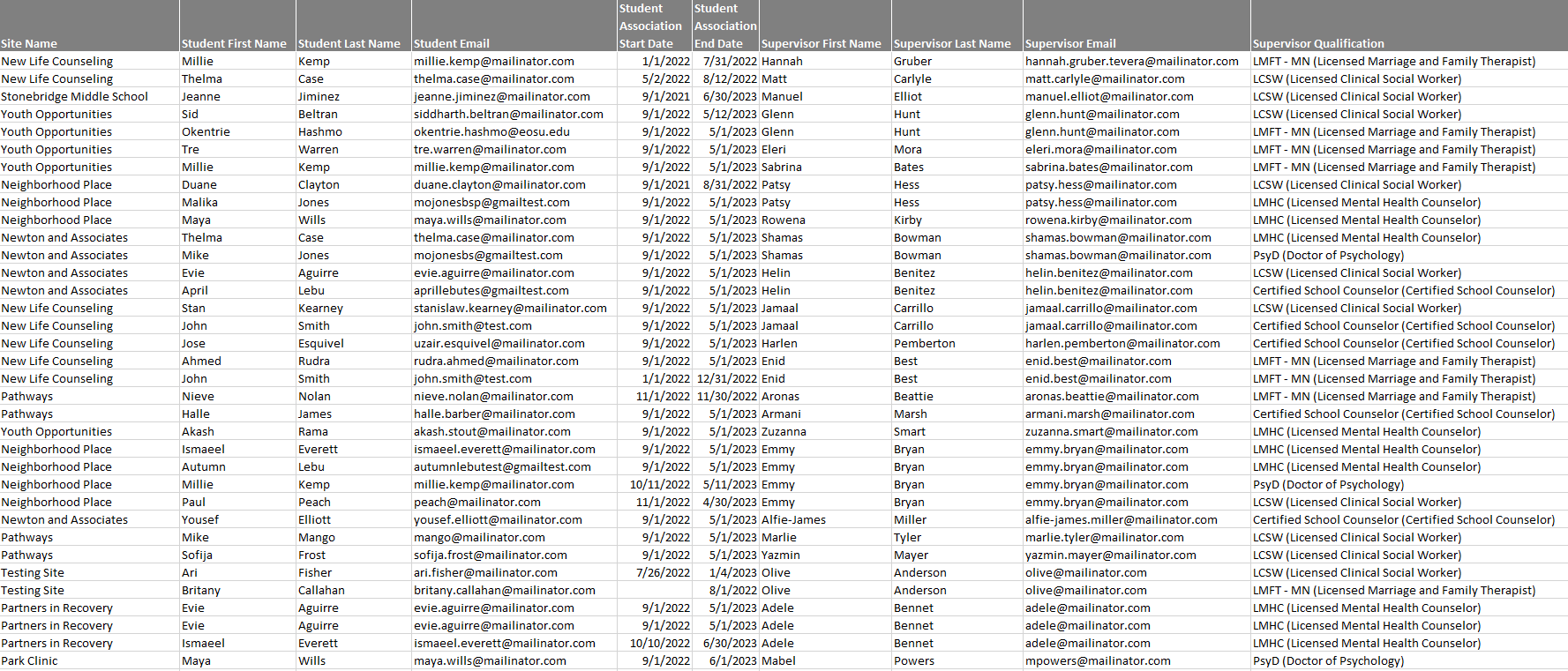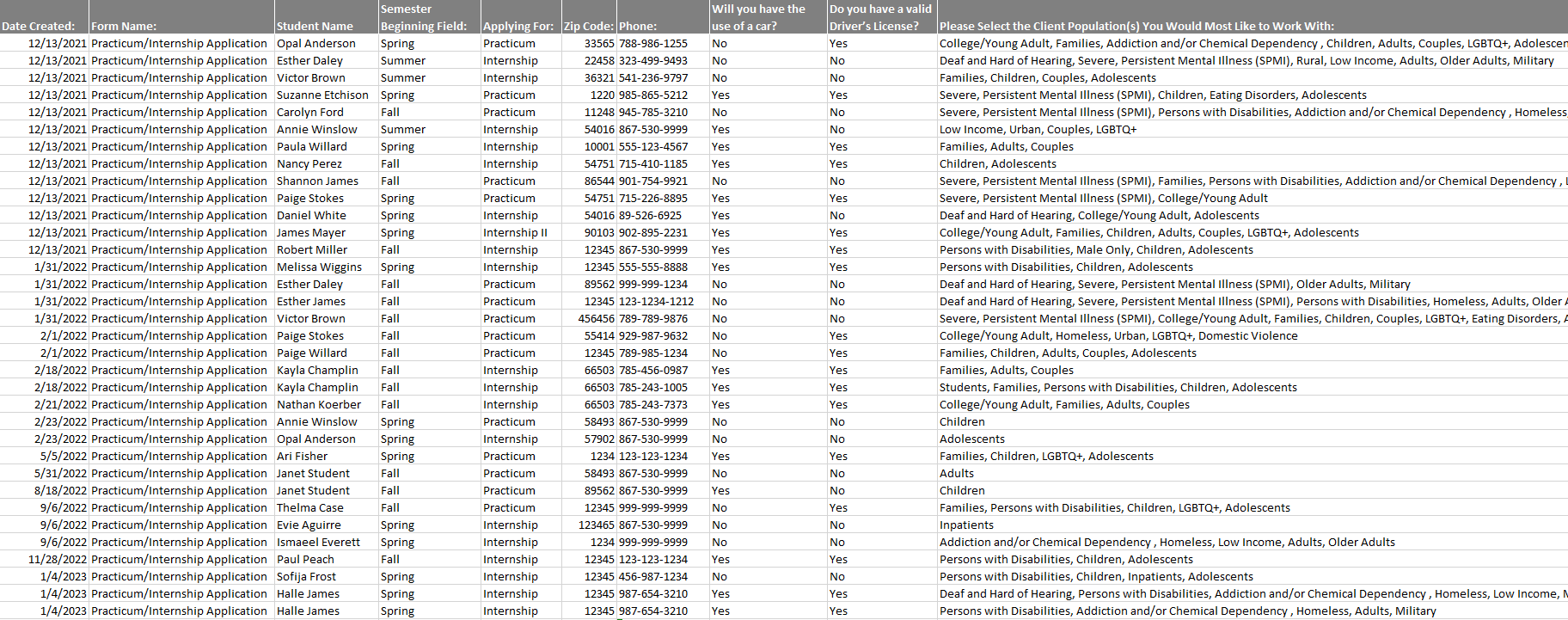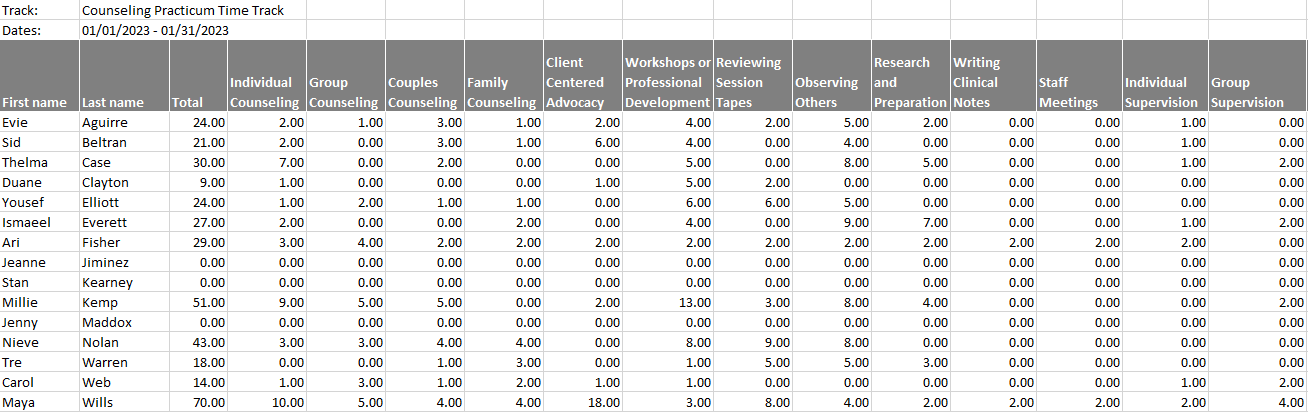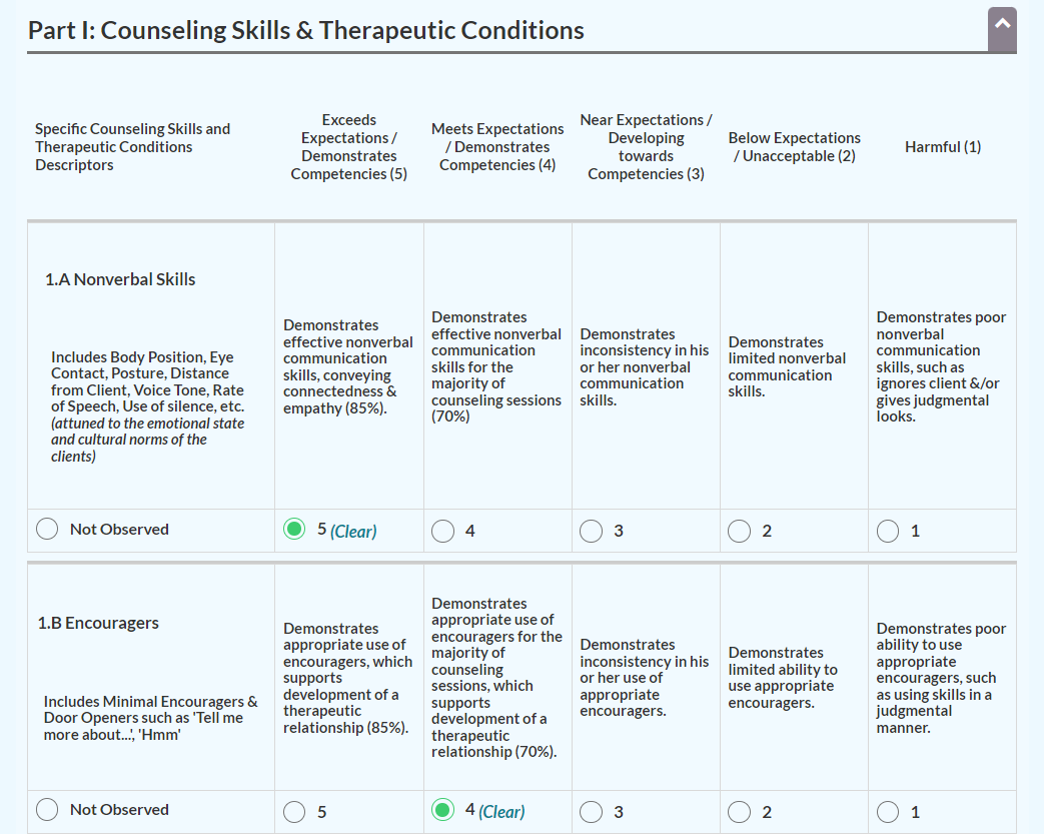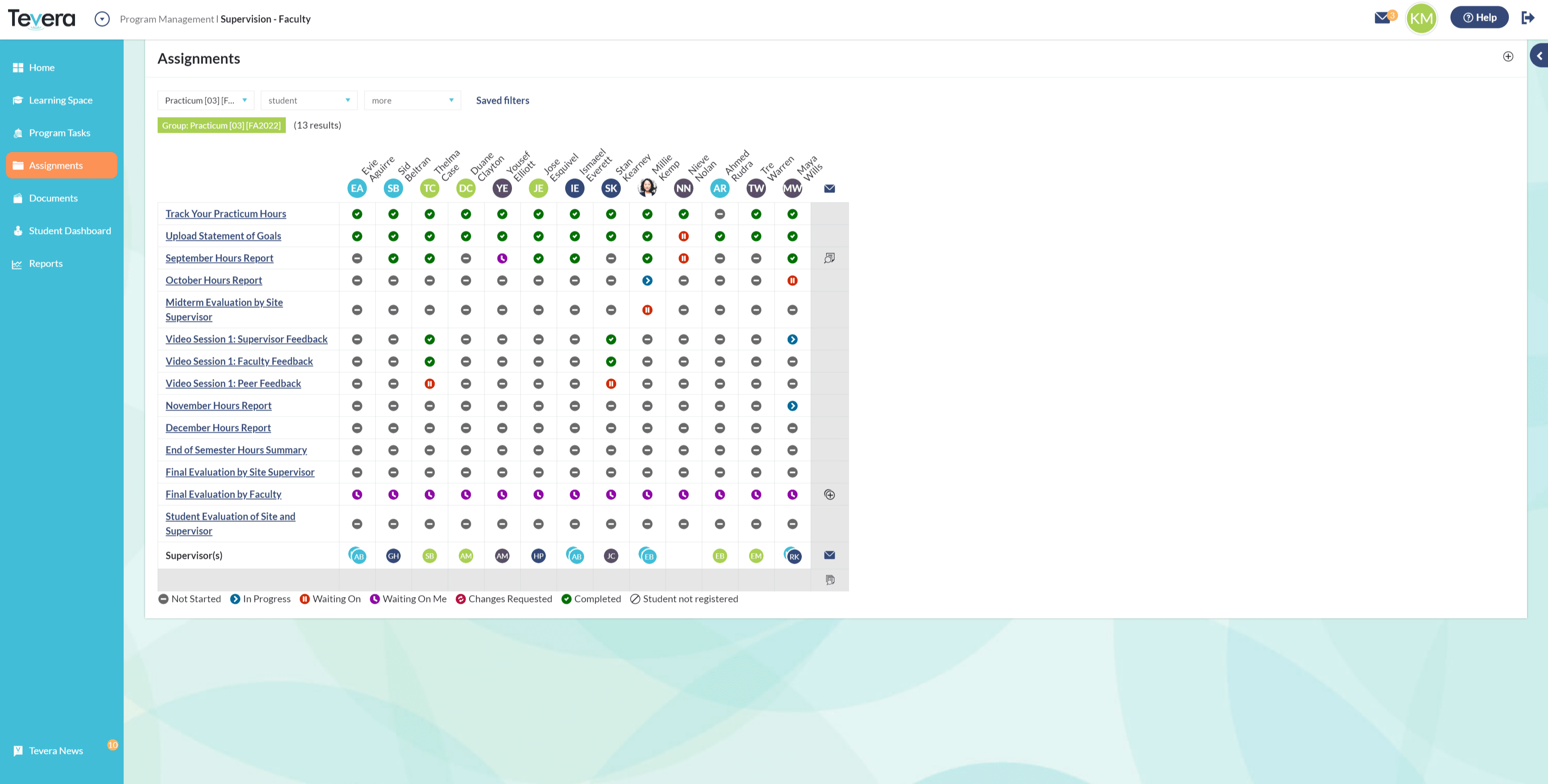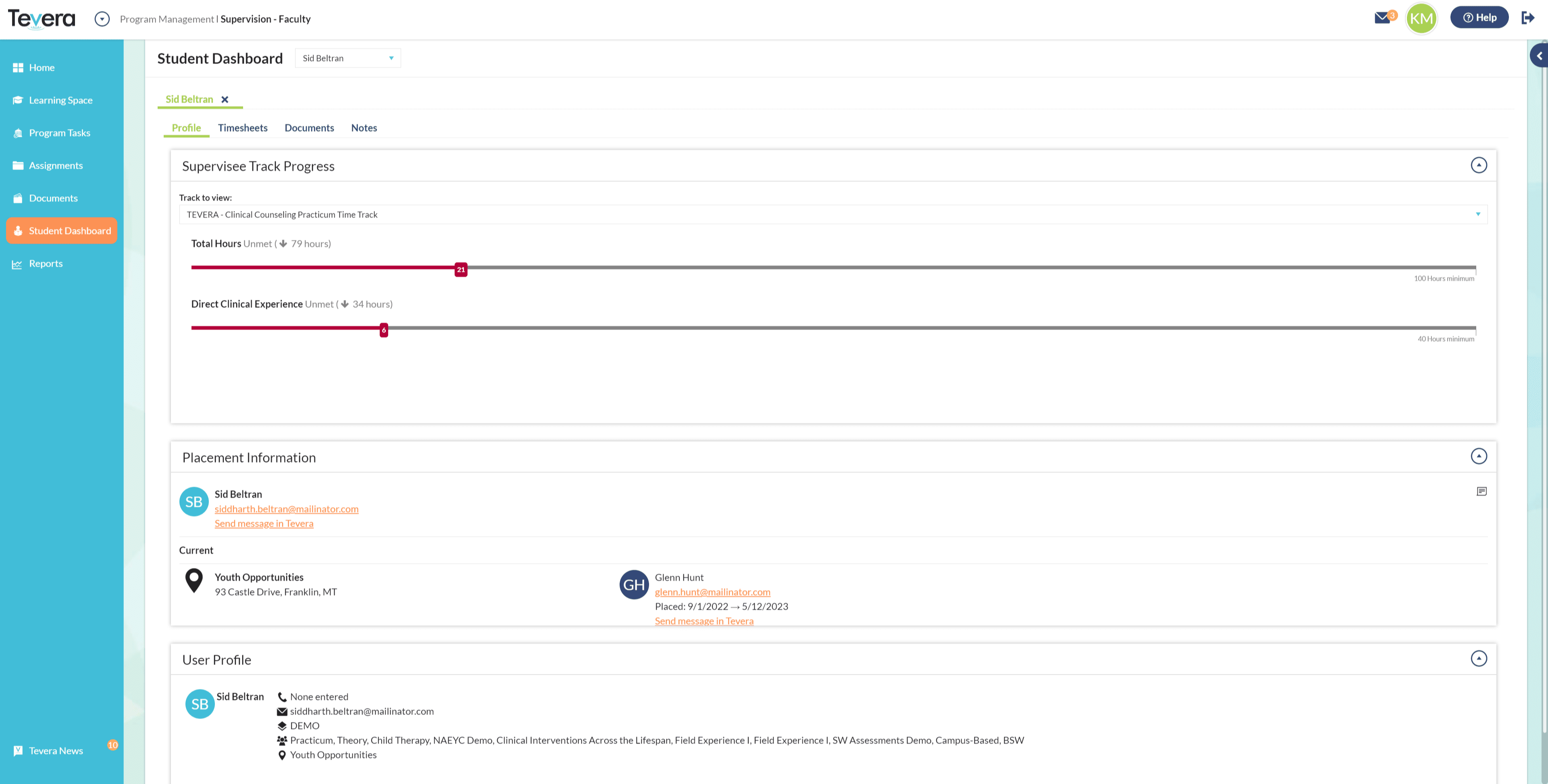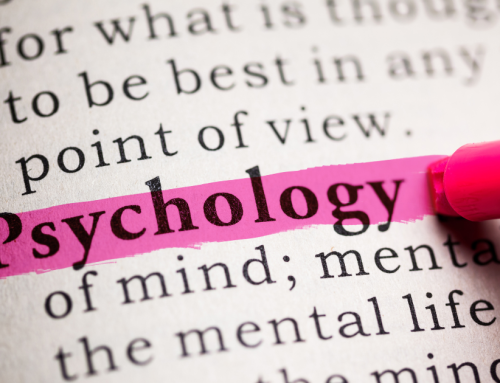Efficient Learning Outcomes Management
Your faculty are the drivers of student success and the nurturers of the next generation of professionals, responsible for providing state-of-the-art instruction. As higher education is increasingly driven by outcomes-based learning, they’ve taken on even more responsibility.
In addition to traditional course management and grading they perform in your learning management system, faculty need to assess student learning outcomes, support students and external field partners through the student field experience, and provide advising to students throughout their time in the program. These added responsibilities mean faculty need a tool that enables them to get it all done in one place.
A Centralized Workspace for Faculty
Tevera is that tool, and with it, your faculty no longer have to stress about the time and effort it takes to manage student tasks and documents. Instead, Tevera provides a centralized workspace for your faculty to:
- Assess student learning outcomes
- Manage student field placement experiences
Tevera’s faculty workspace allows your instructors to focus on their main priority–driving success through quality instruction. Read on to learn about the key functions of Tevera that help elevate success.
How We Do It
A faculty member’s Tevera workspace is optimized with several features to help them maximize efficiency and task management. Let’s take a look at the different ways they can assess learning outcomes and manage field placements:
Assess Student Learning Outcomes
Not only do your faculty provide instruction to students, but they also assess their learning outcomes to ensure that programmatic objectives are being met. Faculty can use Tevera as their evaluation to:
Complete Programmatic Tasks to Assess Students
The Program Tasks workspace houses all of your current and completed tasks within Tevera.
Here, faculty can view task requests awaiting their completion as well as instantly navigate to a selected task to complete it. With many assignments and documentation being student-initiated, staying on top of your to-do list has never been easier.
Review Key Assignments and Artifacts
Faculty can review students’ key assignments and artifacts uploaded to the system as a part of any core courses throughout the program. Upon review, they can initiate and complete rubrics to assess student learning outcomes and provide feedback to students.
With an integration with your Learning Management System, this review process can become a streamlined extension of their typical course management processes. Check out our integration options here.
Click to Enlarge
Generate Reports on Student Coursework and Progress
Faculty can generate downloadable and printable reports about student hours, assessments and evaluations, or accreditation standards to synthesize data collected in Tevera and share it as needed. With a wide variety of faculty reports, there will be no stone left unturned!
Manage Student Field Experiences
In addition to ensuring that learning outcomes are being met, faculty are also responsible for supporting a student’s applied practice experience. Tevera helps with this too, allowing faculty to:
Review Course Tasks for One or Multiple Classes at a Time
Using the Assignments workspace, faculty can view an entire class or multiple similar classes at once to not only view student progress and completion of assignments and tasks but to approve or request changes to an assignment task as well as group-evaluate student performance outcomes using rubrics. This is task management at its most efficient.
Review Individual Student Paperwork, Time Entries, and Notes
Using the Student Dashboard workspace, faculty can select a specific student to gain insight into all of their activity in Tevera, including documentation, time entries, track progress, advising notes, and site placement information. It’s a one-stop shop for student support!
Mass-communicate with Supervisors and Students
With the click of a button, faculty can mass-communicate with their class students or with their student’s supervisors in the assignments workspace. They’ll have the option to send messages within Tevera itself or externally via an email. Say goodbye to the tediousness of mass-emails!
Quick Access Widget
The faculty environment is organized into different sub-workspaces that emphasize key areas of faculty needs and responsibilities. To maximize efficiency, though, they’ll be able to enjoy quick access to fundamental features of their workspace no matter where they are in their Tevera account.
Faculty are always one click away from:
- Generating reports on student time entries, rubrics, and accreditation data
- Quick views of recently accessed documents
- Student progress on their associated time track
- Student site placement information
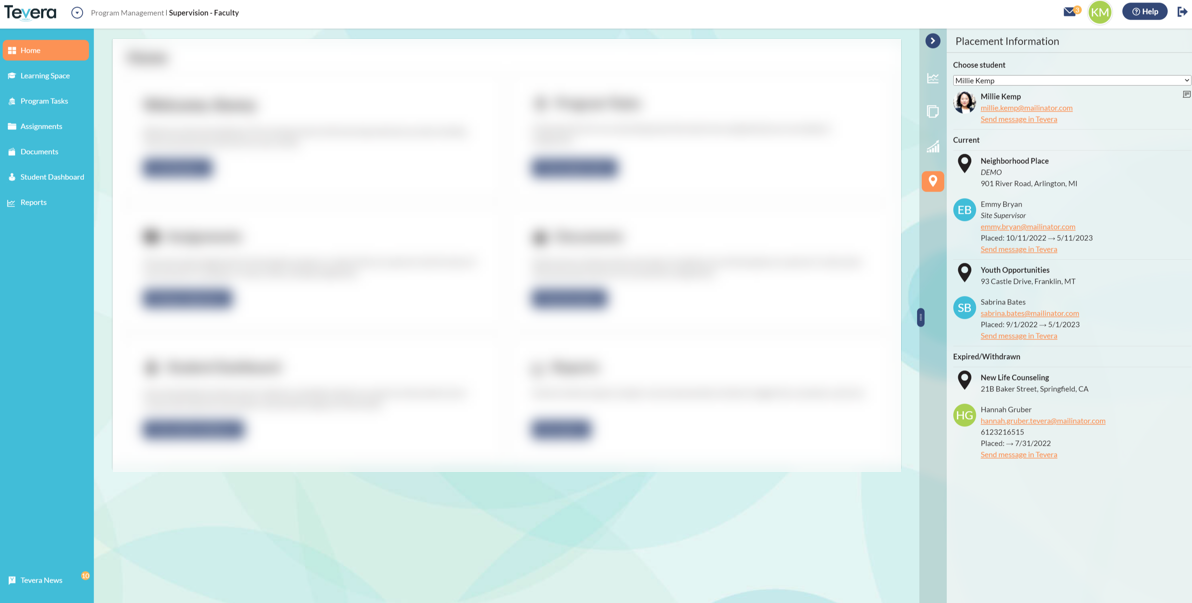
What Members Say about Tevera’s Faculty Experience
It’s Just Easy
“Faculty can see at a glance what has been submitted and what hasn’t instead of going through files and folders of paper copies. I mean, this is just easy!”
-M.M., Program Administrator
Amazing
“The assessment processes are so straightforward. Creating the class, including the rubric in it, and then faculty completing it right there. Amazing.”
-D.E., Program Director
Life Changing
“I don’t use the term ‘life changing’ very often, but I think it’s going to be life changing. So much faculty time is spent tracking down paperwork and signatures. Allowing everyone access to what they need makes things so much easier for all of us.”
-N.W., Program Administrator
Lighten Your Faculty’s Workload with Tevera
Outcomes-based learning drives state-of-the-art instruction, but the additional tasks and responsibilities it brings, on top of traditional course management can become a beast of a burden without the right tool. Tevera’s faculty workspace helps streamline this by providing a centralized, digital platform where instructors can assess student learning outcomes, support students and external field partners through the student field experience, and provide advising to students throughout their time in the program. Help your faculty support academic excellence using Tevera!
Click here to schedule an overview.
SOLUTIONS
RELATED POSTS
PRODUCT OVERVIEW
See how Tevera can elevate your program.
Efficient Learning Outcomes Management
Your faculty are the drivers of student success and the nurturers of the next generation of professionals, responsible for providing state-of-the-art instruction. As higher education is increasingly driven by outcomes-based learning, they’ve taken on even more responsibility.
In addition to traditional course management and grading they perform in your learning management system, faculty need to assess student learning outcomes, support students and external field partners through the student field experience, and provide advising to students throughout their time in the program. These added responsibilities mean faculty need a tool that enables them to get it all done in one place.
A Centralized Workspace for Faculty
Tevera is that tool, and with it, your faculty no longer have to stress about the time and effort it takes to manage student tasks and documents. Instead, Tevera provides a centralized workspace for your faculty to:
- Assess student learning outcomes
- Manage student field placement experiences
Tevera’s faculty workspace allows your instructors to focus on their main priority–driving success through quality instruction. Read on to learn about the key functions of Tevera that help elevate success.
How We Do It
A faculty member’s Tevera workspace is optimized with several features to help them maximize efficiency and task management. Let’s take a look at the different ways they can assess learning outcomes and manage field placements:
Assess Student Learning Outcomes
Not only do your faculty provide instruction to students, but they also assess their learning outcomes to ensure that programmatic objectives are being met. Faculty can use Tevera as their evaluation to:
Complete Programmatic Tasks to Assess Students
The Program Tasks workspace houses all of your current and completed tasks within Tevera.
Here, faculty can view task requests awaiting their completion as well as instantly navigate to a selected task to complete it. With many assignments and documentation being student-initiated, staying on top of your to-do list has never been easier.
Review Key Assignments and Artifacts
Faculty can review students’ key assignments and artifacts uploaded to the system as a part of any core courses throughout the program. Upon review, they can initiate and complete rubrics to assess student learning outcomes and provide feedback to students.
With an integration with your Learning Management System, this review process can become a streamlined extension of their typical course management processes. Check out our integration options here.
Click to Enlarge
Generate Reports on Student Coursework and Progress
Faculty can generate downloadable and printable reports about student hours, assessments and evaluations, or accreditation standards to synthesize data collected in Tevera and share it as needed. With a wide variety of faculty reports, there will be no stone left unturned!
Manage Student Field Experiences
In addition to ensuring that learning outcomes are being met, faculty are also responsible for supporting a student’s applied practice experience. Tevera helps with this too, allowing faculty to:
Review Course Tasks for One or Multiple Classes at a Time
Using the Assignments workspace, faculty can view an entire class or multiple similar classes at once to not only view student progress and completion of assignments and tasks but to approve or request changes to an assignment task as well as group-evaluate student performance outcomes using rubrics. This is task management at its most efficient.
Review Individual Student Paperwork, Time Entries, and Notes
Using the Student Dashboard workspace, faculty can select a specific student to gain insight into all of their activity in Tevera, including documentation, time entries, track progress, advising notes, and site placement information. It’s a one-stop shop for student support!
Mass-communicate with Supervisors and Students
With the click of a button, faculty can mass-communicate with their class students or with their student’s supervisors in the assignments workspace. They’ll have the option to send messages within Tevera itself or externally via an email. Say goodbye to the tediousness of mass-emails!
Quick Access Widget
The faculty environment is organized into different sub-workspaces that emphasize key areas of faculty needs and responsibilities. To maximize efficiency, though, they’ll be able to enjoy quick access to fundamental features of their workspace no matter where they are in their Tevera account.
Faculty are always one click away from:
- Generating reports on student time entries, rubrics, and accreditation data
- Quick views of recently accessed documents
- Student progress on their associated time track
- Student site placement information
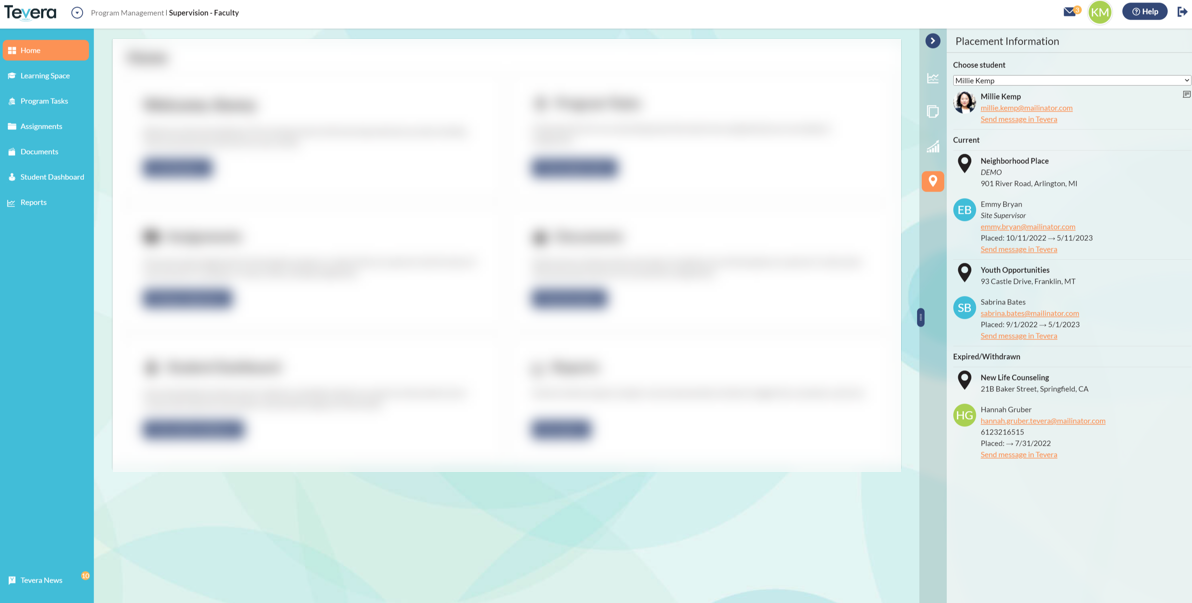
What Members Say about Tevera’s Faculty Experience
It’s Just Easy
“Faculty can see at a glance what has been submitted and what hasn’t instead of going through files and folders of paper copies. I mean, this is just easy!”
-M.M., Program Administrator
Amazing
“The assessment processes are so straightforward. Creating the class, including the rubric in it, and then faculty completing it right there. Amazing.”
-D.E., Program Director
Life Changing
“I don’t use the term ‘life changing’ very often, but I think it’s going to be life changing. So much faculty time is spent tracking down paperwork and signatures. Allowing everyone access to what they need makes things so much easier for all of us.”
-N.W., Program Administrator
Lighten Your Faculty’s Workload with Tevera
Outcomes-based learning drives state-of-the-art instruction, but the additional tasks and responsibilities it brings, on top of traditional course management can become a beast of a burden without the right tool. Tevera’s faculty workspace helps streamline this by providing a centralized, digital platform where instructors can assess student learning outcomes, support students and external field partners through the student field experience, and provide advising to students throughout their time in the program. Help your faculty support academic excellence using Tevera!
Click here to schedule an overview.
Efficient Learning Outcomes Management
Your faculty are the drivers of student success and the nurturers of the next generation of professionals, responsible for providing state-of-the-art instruction. As higher education is increasingly driven by outcomes-based learning, they’ve taken on even more responsibility.
In addition to traditional course management and grading they perform in your learning management system, faculty need to assess student learning outcomes, support students and external field partners through the student field experience, and provide advising to students throughout their time in the program. These added responsibilities mean faculty need a tool that enables them to get it all done in one place.
A Centralized Workspace for Faculty
Tevera is that tool, and with it, your faculty no longer have to stress about the time and effort it takes to manage student tasks and documents. Instead, Tevera provides a centralized workspace for your faculty to:
- Assess student learning outcomes
- Manage student field placement experiences
Tevera’s faculty workspace allows your instructors to focus on their main priority–driving success through quality instruction. Read on to learn about the key functions of Tevera that help elevate success.
How We Do It
A faculty member’s Tevera workspace is optimized with several features to help them maximize efficiency and task management. Let’s take a look at the different ways they can assess learning outcomes and manage field placements:
Assess Student Learning Outcomes
Not only do your faculty provide instruction to students, but they also assess their learning outcomes to ensure that programmatic objectives are being met. Faculty can use Tevera as their evaluation to:
Complete Programmatic Tasks to Assess Students
The Program Tasks workspace houses all of your current and completed tasks within Tevera.
Here, faculty can view task requests awaiting their completion as well as instantly navigate to a selected task to complete it. With many assignments and documentation being student-initiated, staying on top of your to-do list has never been easier.
Review Key Assignments and Artifacts
Faculty can review students’ key assignments and artifacts uploaded to the system as a part of any core courses throughout the program. Upon review, they can initiate and complete rubrics to assess student learning outcomes and provide feedback to students.
With an integration with your Learning Management System, this review process can become a streamlined extension of their typical course management processes. Check out our integration options here.
Click to Enlarge
Generate Reports on Student Coursework and Progress
Faculty can generate downloadable and printable reports about student hours, assessments and evaluations, or accreditation standards to synthesize data collected in Tevera and share it as needed. With a wide variety of faculty reports, there will be no stone left unturned!
Manage Student Field Experiences
In addition to ensuring that learning outcomes are being met, faculty are also responsible for supporting a student’s applied practice experience. Tevera helps with this too, allowing faculty to:
Review Course Tasks for One or Multiple Classes at a Time
Using the Assignments workspace, faculty can view an entire class or multiple similar classes at once to not only view student progress and completion of assignments and tasks but to approve or request changes to an assignment task as well as group-evaluate student performance outcomes using rubrics. This is task management at its most efficient.
Review Individual Student Paperwork, Time Entries, and Notes
Using the Student Dashboard workspace, faculty can select a specific student to gain insight into all of their activity in Tevera, including documentation, time entries, track progress, advising notes, and site placement information. It’s a one-stop shop for student support!
Mass-communicate with Supervisors and Students
With the click of a button, faculty can mass-communicate with their class students or with their student’s supervisors in the assignments workspace. They’ll have the option to send messages within Tevera itself or externally via an email. Say goodbye to the tediousness of mass-emails!
Quick Access Widget
The faculty environment is organized into different sub-workspaces that emphasize key areas of faculty needs and responsibilities. To maximize efficiency, though, they’ll be able to enjoy quick access to fundamental features of their workspace no matter where they are in their Tevera account.
Faculty are always one click away from:
- Generating reports on student time entries, rubrics, and accreditation data
- Quick views of recently accessed documents
- Student progress on their associated time track
- Student site placement information
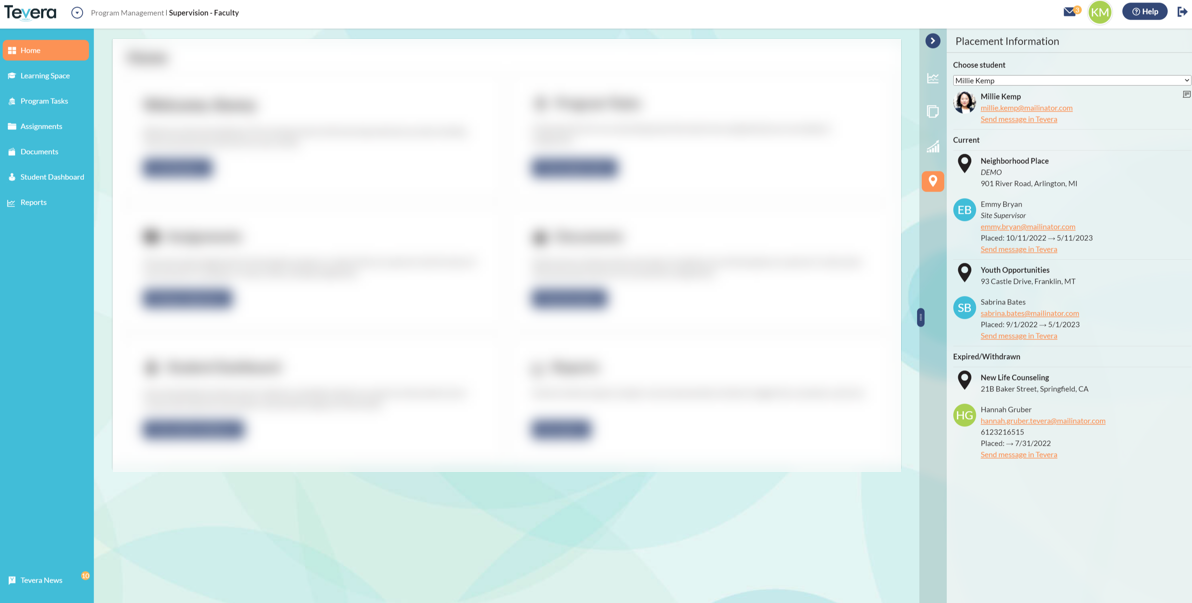
What Members Say about Tevera’s Faculty Experience
It’s Just Easy
“Faculty can see at a glance what has been submitted and what hasn’t instead of going through files and folders of paper copies. I mean, this is just easy!”
-M.M., Program Administrator
Amazing
“The assessment processes are so straightforward. Creating the class, including the rubric in it, and then faculty completing it right there. Amazing.”
-D.E., Program Director
Life Changing
“I don’t use the term ‘life changing’ very often, but I think it’s going to be life changing. So much faculty time is spent tracking down paperwork and signatures. Allowing everyone access to what they need makes things so much easier for all of us.”
-N.W., Program Administrator
Lighten Your Faculty’s Workload with Tevera
Outcomes-based learning drives state-of-the-art instruction, but the additional tasks and responsibilities it brings, on top of traditional course management can become a beast of a burden without the right tool. Tevera’s faculty workspace helps streamline this by providing a centralized, digital platform where instructors can assess student learning outcomes, support students and external field partners through the student field experience, and provide advising to students throughout their time in the program. Help your faculty support academic excellence using Tevera!
Click here to schedule an overview.