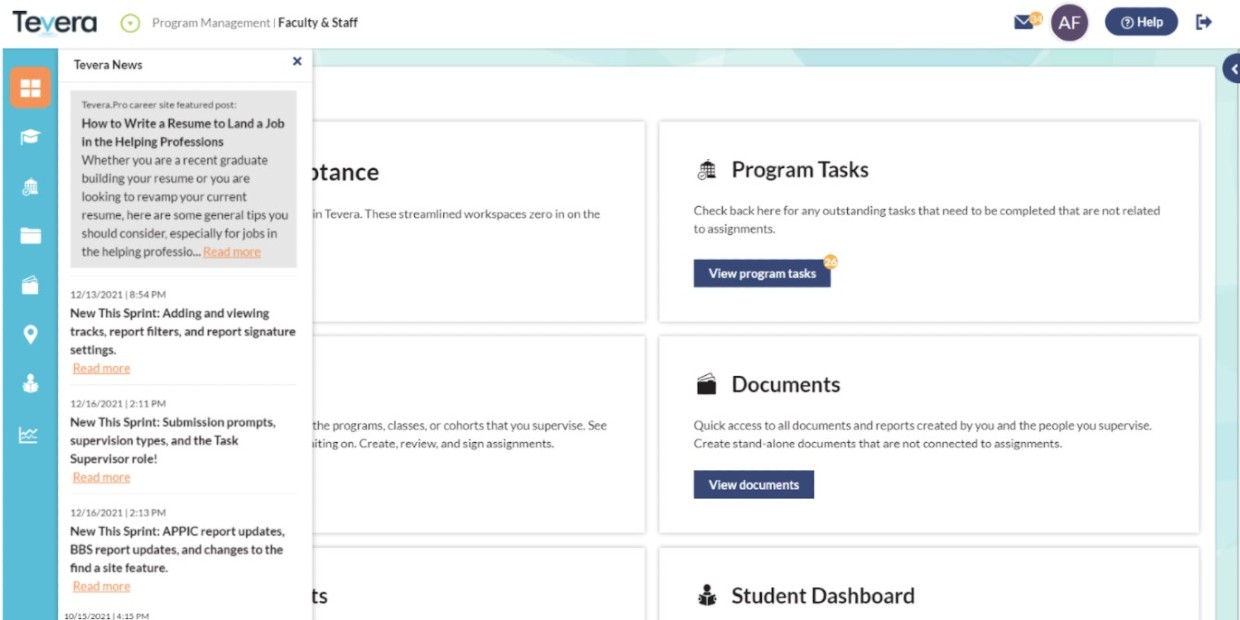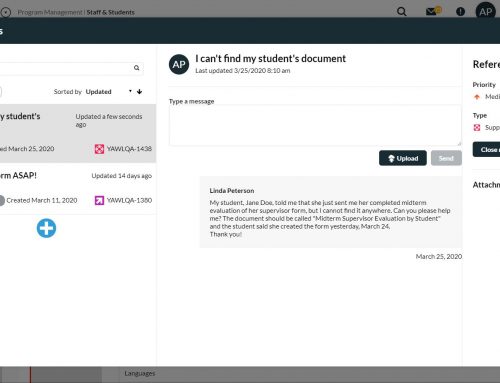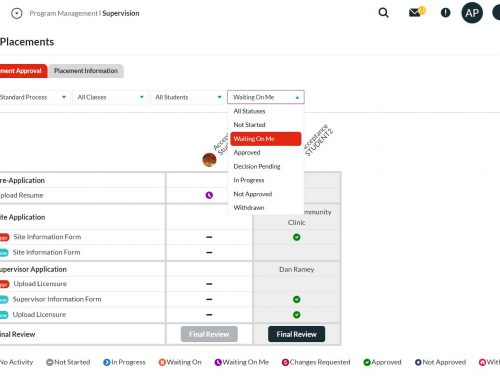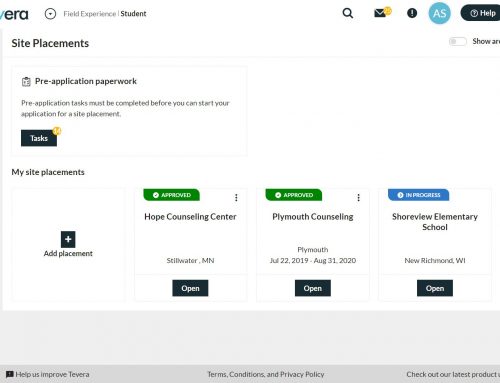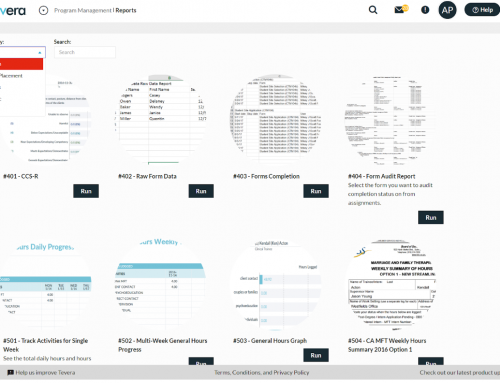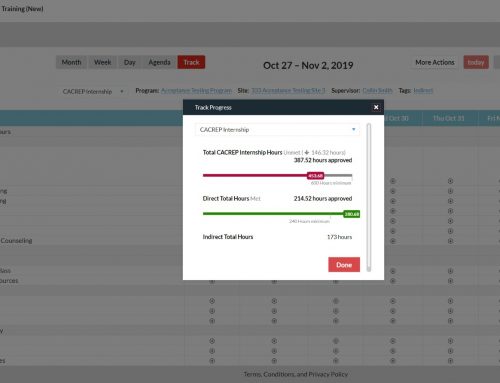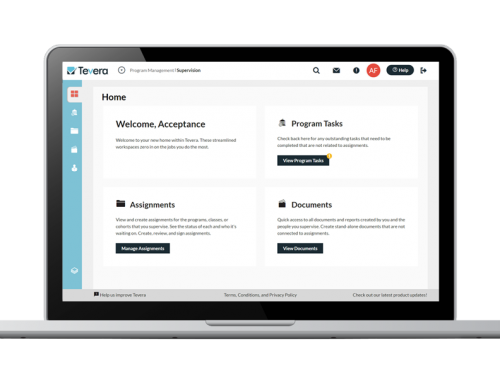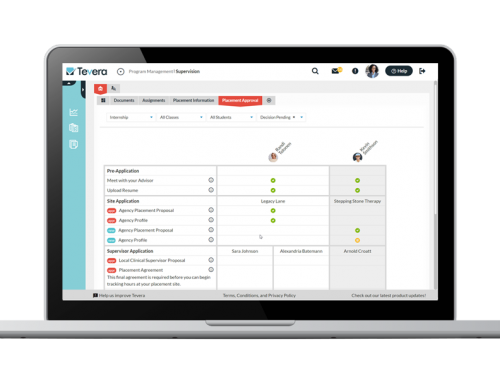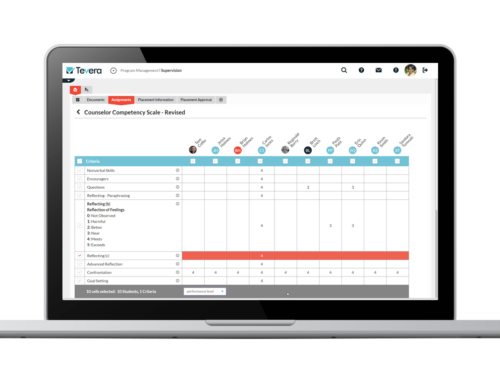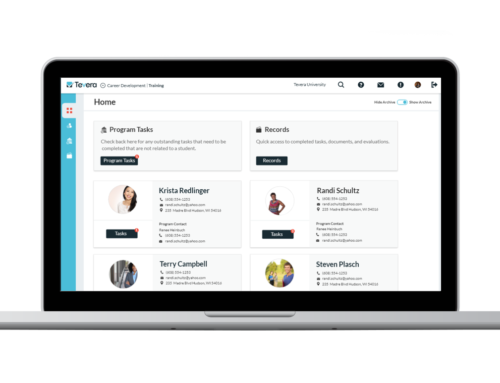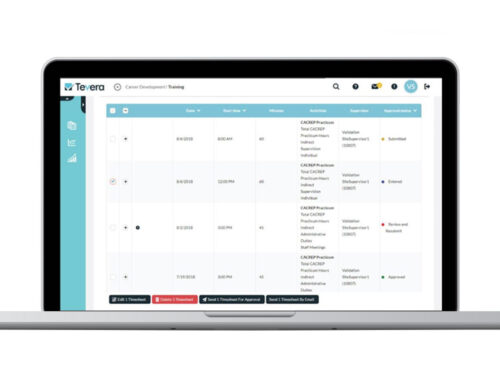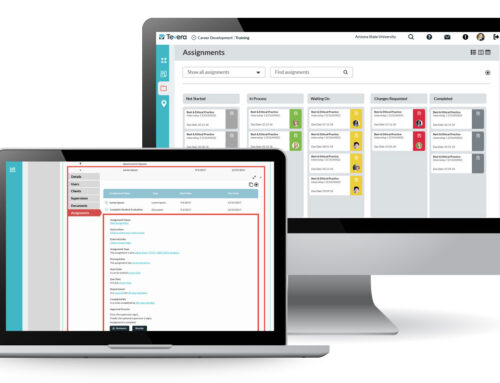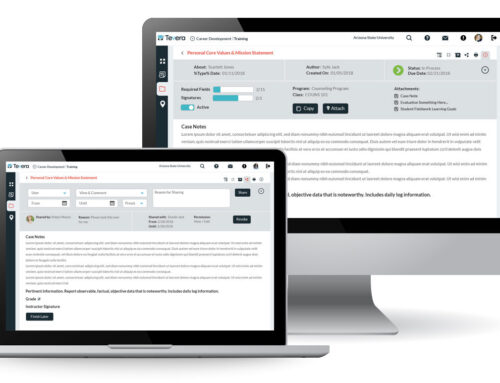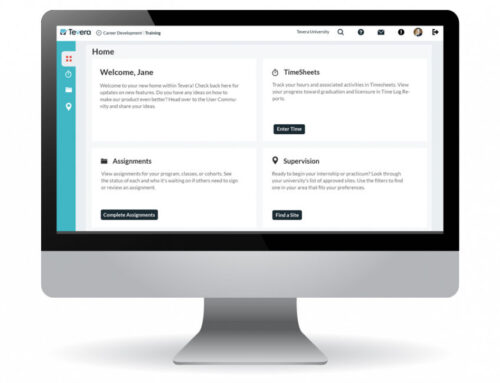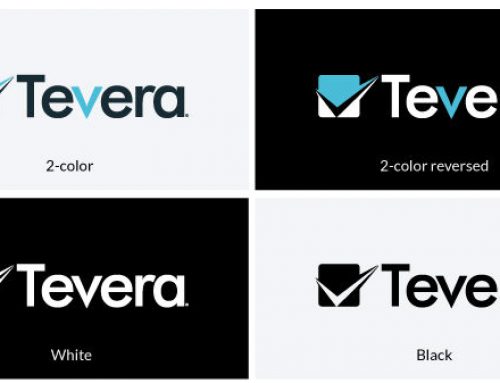What’s New This Sprint:
We’ve added quite a few new things this sprint, including an update feed for all members, an assignment status filter for students, a new site placement report, the widget sidebar for faculty, new service request fields, new themes, and adding the student dashboard to the site supervisor UI! Read on to learn more!
Enhancement 1: Tevera Updates Feed
We’ve added a feed so all members can see new updates and offerings within the application. Use the icon on the bottom of your menu bar to view the latest updates from Tevera. Click the Read More link to see the full summary for each update.
Enhancement 2: Student Assignments Filter
An assignment status filter has been added to student assignments workspace so students can find specific tasks easily by filtering by their assignment’s status.
Enhancement 3: Student Dashboard & Site Staff
The student dashboard has been added to the workspace for site supervisors, field instructors, task supervisors, and site representatives. This dashboard puts all of a student’s information and documents in one place, making it easy for site staff to find and complete their tasks.
Learn more here.
Enhancement 4: 801-Student Supervisor Qualifications Report
A new column has been added to the 801 report- Supervision Type. This column will show the role each supervisor fills for the listed students, whether it be Site Supervisor or Task Supervisor.
Learn more here.
Enhancement 5: 803- Site Application Status Report
Want to see the status for all of your students within a specific placement process? Now you can with the 803 report! This report allows you to filter by classification, class, application status, and date to see all students at once.
Enhancement 6: Support Service Request Fields
New service request fields have been added to the help widget for program administrators. Select Service Request under Request Type to send in a service request to our team!
Enhancement 7: Widget Sidebar for Faculty
The widget sidebar has been added for members with the faculty role. This sidebar is a great way to view information on a supervisee or find a document quickly. The sidebar will remain open on the selected widget even as you navigate to different workspaces within Tevera.
Learn more here.
Enhancement 8: New Themes
Four exciting new themes have been added to Tevera! Find these new themes in your User Settings in the Themes space within the New tab.
Product Roadmap : The Next 90 Days
Interested in providing feedback on a periodic basis? We’re looking for Tevera members who would be responsive to testing and reviewing new features regularly. Complete this survey if you’d like to be considered!
SOLUTIONS
RELATED POSTS
PRODUCT OVERVIEW
See how Tevera can elevate your program.
What’s New This Sprint:
We’ve added quite a few new things this sprint, including an update feed for all members, an assignment status filter for students, a new site placement report, the widget sidebar for faculty, new service request fields, new themes, and adding the student dashboard to the site supervisor UI! Read on to learn more!
Enhancement 1: Tevera Updates Feed
We’ve added a feed so all members can see new updates and offerings within the application. Use the icon on the bottom of your menu bar to view the latest updates from Tevera. Click the Read More link to see the full summary for each update.
Enhancement 2: Student Assignments Filter
An assignment status filter has been added to student assignments workspace so students can find specific tasks easily by filtering by their assignment’s status.
Enhancement 3: Student Dashboard & Site Staff
The student dashboard has been added to the workspace for site supervisors, field instructors, task supervisors, and site representatives. This dashboard puts all of a student’s information and documents in one place, making it easy for site staff to find and complete their tasks.
Learn more here.
Enhancement 4: 801-Student Supervisor Qualifications Report
A new column has been added to the 801 report- Supervision Type. This column will show the role each supervisor fills for the listed students, whether it be Site Supervisor or Task Supervisor.
Learn more here.
Enhancement 5: 803- Site Application Status Report
Want to see the status for all of your students within a specific placement process? Now you can with the 803 report! This report allows you to filter by classification, class, application status, and date to see all students at once.
Enhancement 6: Support Service Request Fields
New service request fields have been added to the help widget for program administrators. Select Service Request under Request Type to send in a service request to our team!
Enhancement 7: Widget Sidebar for Faculty
The widget sidebar has been added for members with the faculty role. This sidebar is a great way to view information on a supervisee or find a document quickly. The sidebar will remain open on the selected widget even as you navigate to different workspaces within Tevera.
Learn more here.
Enhancement 8: New Themes
Four exciting new themes have been added to Tevera! Find these new themes in your User Settings in the Themes space within the New tab.
Product Roadmap : The Next 90 Days
Interested in providing feedback on a periodic basis? We’re looking for Tevera members who would be responsive to testing and reviewing new features regularly. Complete this survey if you’d like to be considered!
What’s New This Sprint:
We’ve added quite a few new things this sprint, including an update feed for all members, an assignment status filter for students, a new site placement report, the widget sidebar for faculty, new service request fields, new themes, and adding the student dashboard to the site supervisor UI! Read on to learn more!
Enhancement 1: Tevera Updates Feed
We’ve added a feed so all members can see new updates and offerings within the application. Use the icon on the bottom of your menu bar to view the latest updates from Tevera. Click the Read More link to see the full summary for each update.
Enhancement 2: Student Assignments Filter
An assignment status filter has been added to student assignments workspace so students can find specific tasks easily by filtering by their assignment’s status.
Enhancement 3: Student Dashboard & Site Staff
The student dashboard has been added to the workspace for site supervisors, field instructors, task supervisors, and site representatives. This dashboard puts all of a student’s information and documents in one place, making it easy for site staff to find and complete their tasks.
Learn more here.
Enhancement 4: 801-Student Supervisor Qualifications Report
A new column has been added to the 801 report- Supervision Type. This column will show the role each supervisor fills for the listed students, whether it be Site Supervisor or Task Supervisor.
Learn more here.
Enhancement 5: 803- Site Application Status Report
Want to see the status for all of your students within a specific placement process? Now you can with the 803 report! This report allows you to filter by classification, class, application status, and date to see all students at once.
Enhancement 6: Support Service Request Fields
New service request fields have been added to the help widget for program administrators. Select Service Request under Request Type to send in a service request to our team!
Enhancement 7: Widget Sidebar for Faculty
The widget sidebar has been added for members with the faculty role. This sidebar is a great way to view information on a supervisee or find a document quickly. The sidebar will remain open on the selected widget even as you navigate to different workspaces within Tevera.
Learn more here.
Enhancement 8: New Themes
Four exciting new themes have been added to Tevera! Find these new themes in your User Settings in the Themes space within the New tab.
Product Roadmap : The Next 90 Days
Interested in providing feedback on a periodic basis? We’re looking for Tevera members who would be responsive to testing and reviewing new features regularly. Complete this survey if you’d like to be considered!