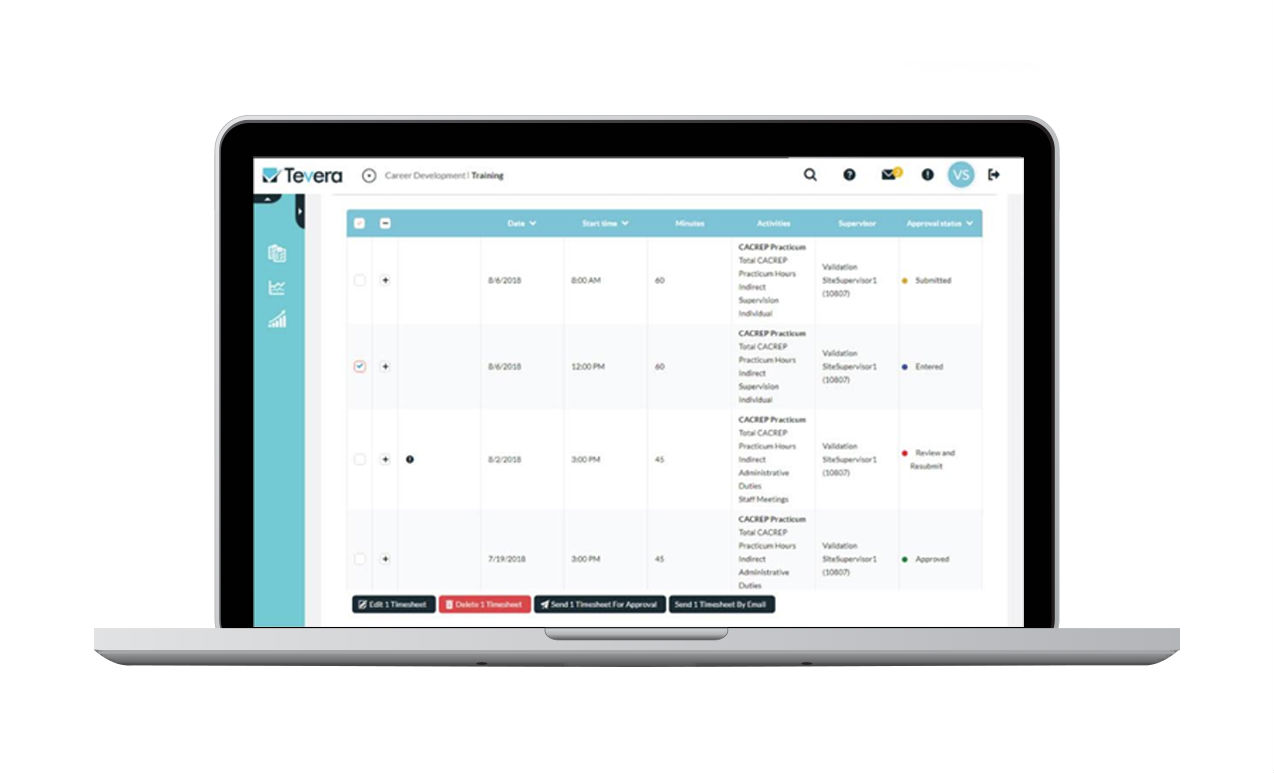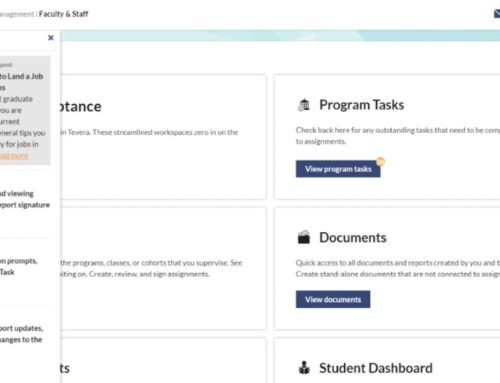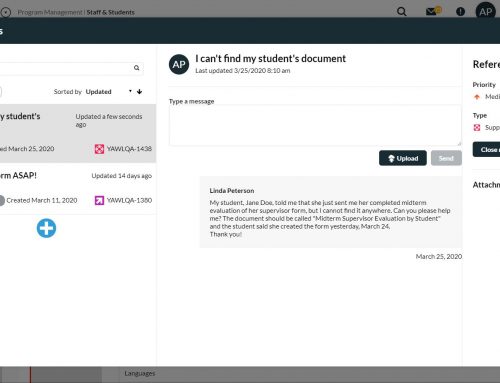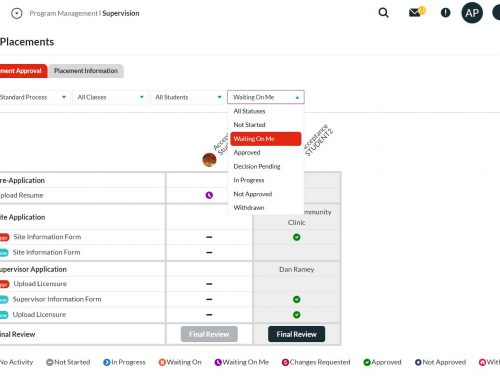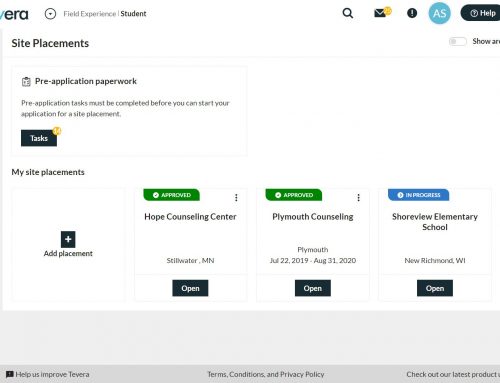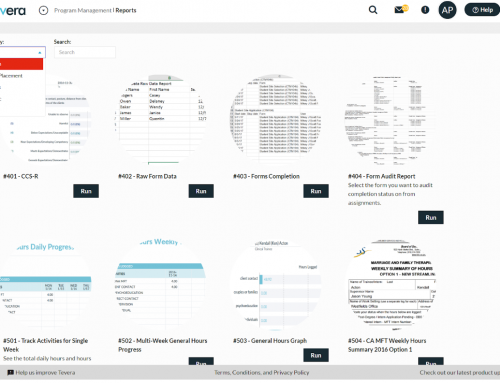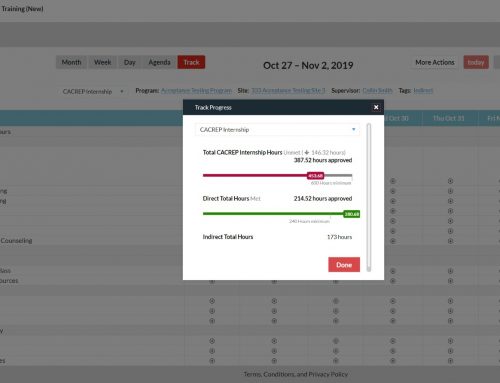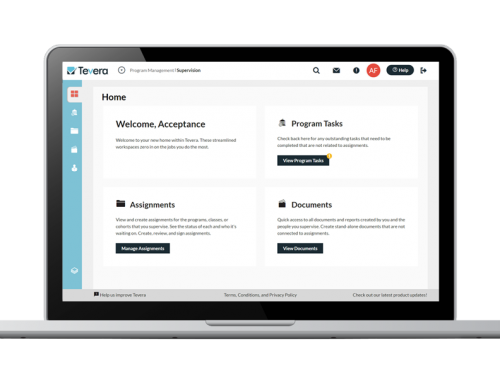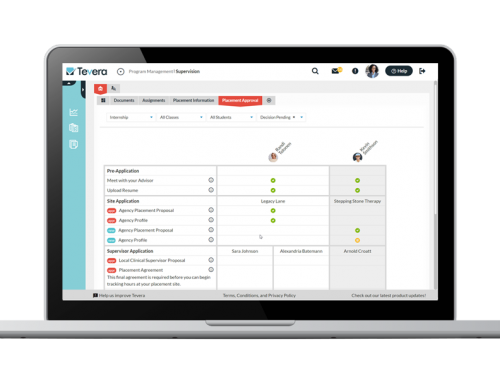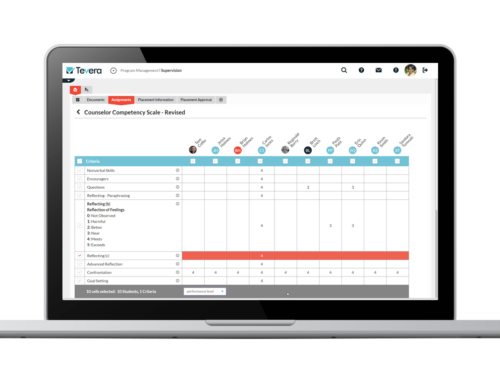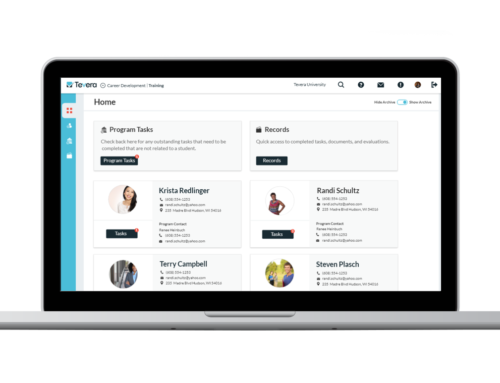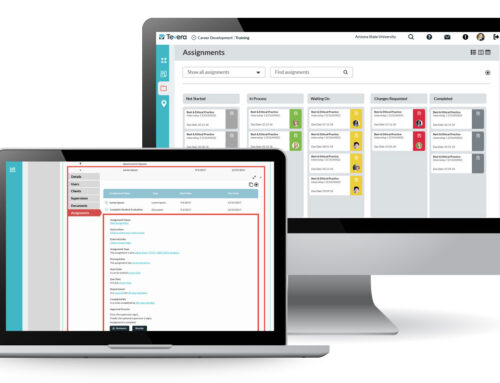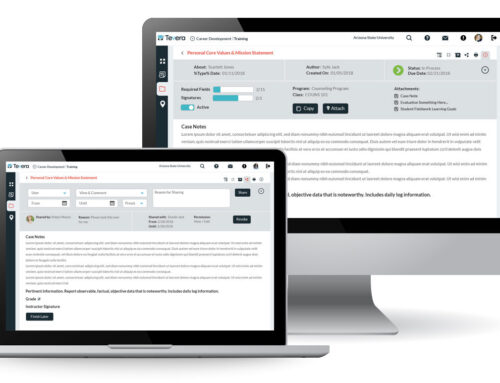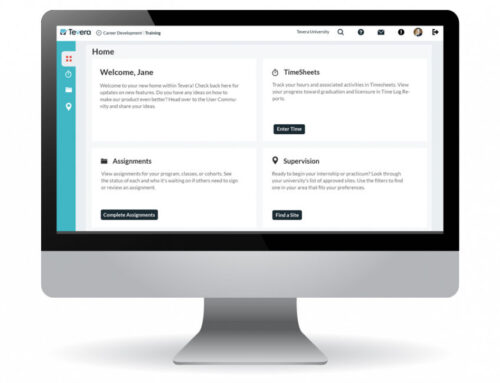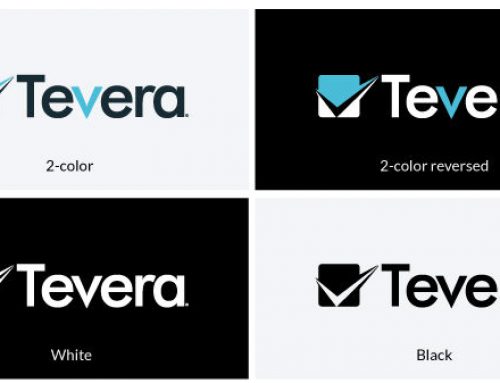Make Every Hour Count with Tevera Time Approval
TIME APPROVAL
Every hour your students spend in their field experience is meaningful. Tevera’s optional Time Approval feature now makes it easy for them to validate that time toward graduation and licensure, as well. Students can quickly submit individual time records to their field instructor for review and approval. Confirming hours and activities as students go helps avoid unexpected shortfalls at the end of the semester. Contact Tevera Support or your CSM to decide if this feature is right for your program.
HIGHLIGHTS
- Administrative Control: Want an additional layer of approval for students’ field experience requirements? Turn this optional feature on for your entire university database.
- Increased Visibility: Regardless of whether Time Approval is turned on or not, the new Timesheet tab in the Supervision environment makes students’ individual time records visible to faculty and field instructors for review and accountability.
- Quick Access: Students can access the Time Approval button in all Timesheet views.
- Automatic Filters: Selecting a field instructor for Time Approval brings the student directly to a list of all time records ready to submit to that specific user.
- Seamless Loop: Field instructor not registered with Tevera yet? Not a problem! Students are able to submit timesheets for approval via an email link. (permissions-based)
- Immediate Feedback: Field instructors are able to return and request changes to individual timesheets. Students are automatically prompted to resubmit once the requested changes are made.
- Responsive Reporting: Approved hours feed directly into the 523 Report – Approved Hours Log for review and sign off on cumulative progress:
- See the total approved hours, hours by activity, and hours per site of a supervisee’s time track over a selected date range.
- This report also shows cumulative approved hours & cumulative hours (approved & not approved).
- This report can be sent to applicable users for signature.
SOLUTIONS
RELATED POSTS
PRODUCT OVERVIEW
See how Tevera can elevate your program.
Make Every Hour Count with Tevera Time Approval
TIME APPROVAL
Every hour your students spend in their field experience is meaningful. Tevera’s optional Time Approval feature now makes it easy for them to validate that time toward graduation and licensure, as well. Students can quickly submit individual time records to their field instructor for review and approval. Confirming hours and activities as students go helps avoid unexpected shortfalls at the end of the semester. Contact Tevera Support or your CSM to decide if this feature is right for your program.
HIGHLIGHTS
- Administrative Control: Want an additional layer of approval for students’ field experience requirements? Turn this optional feature on for your entire university database.
- Increased Visibility: Regardless of whether Time Approval is turned on or not, the new Timesheet tab in the Supervision environment makes students’ individual time records visible to faculty and field instructors for review and accountability.
- Quick Access: Students can access the Time Approval button in all Timesheet views.
- Automatic Filters: Selecting a field instructor for Time Approval brings the student directly to a list of all time records ready to submit to that specific user.
- Seamless Loop: Field instructor not registered with Tevera yet? Not a problem! Students are able to submit timesheets for approval via an email link. (permissions-based)
- Immediate Feedback: Field instructors are able to return and request changes to individual timesheets. Students are automatically prompted to resubmit once the requested changes are made.
- Responsive Reporting: Approved hours feed directly into the 523 Report – Approved Hours Log for review and sign off on cumulative progress:
- See the total approved hours, hours by activity, and hours per site of a supervisee’s time track over a selected date range.
- This report also shows cumulative approved hours & cumulative hours (approved & not approved).
- This report can be sent to applicable users for signature.
Make Every Hour Count with Tevera Time Approval
TIME APPROVAL
Every hour your students spend in their field experience is meaningful. Tevera’s optional Time Approval feature now makes it easy for them to validate that time toward graduation and licensure, as well. Students can quickly submit individual time records to their field instructor for review and approval. Confirming hours and activities as students go helps avoid unexpected shortfalls at the end of the semester. Contact Tevera Support or your CSM to decide if this feature is right for your program.
HIGHLIGHTS
- Administrative Control: Want an additional layer of approval for students’ field experience requirements? Turn this optional feature on for your entire university database.
- Increased Visibility: Regardless of whether Time Approval is turned on or not, the new Timesheet tab in the Supervision environment makes students’ individual time records visible to faculty and field instructors for review and accountability.
- Quick Access: Students can access the Time Approval button in all Timesheet views.
- Automatic Filters: Selecting a field instructor for Time Approval brings the student directly to a list of all time records ready to submit to that specific user.
- Seamless Loop: Field instructor not registered with Tevera yet? Not a problem! Students are able to submit timesheets for approval via an email link. (permissions-based)
- Immediate Feedback: Field instructors are able to return and request changes to individual timesheets. Students are automatically prompted to resubmit once the requested changes are made.
- Responsive Reporting: Approved hours feed directly into the 523 Report – Approved Hours Log for review and sign off on cumulative progress:
- See the total approved hours, hours by activity, and hours per site of a supervisee’s time track over a selected date range.
- This report also shows cumulative approved hours & cumulative hours (approved & not approved).
- This report can be sent to applicable users for signature.