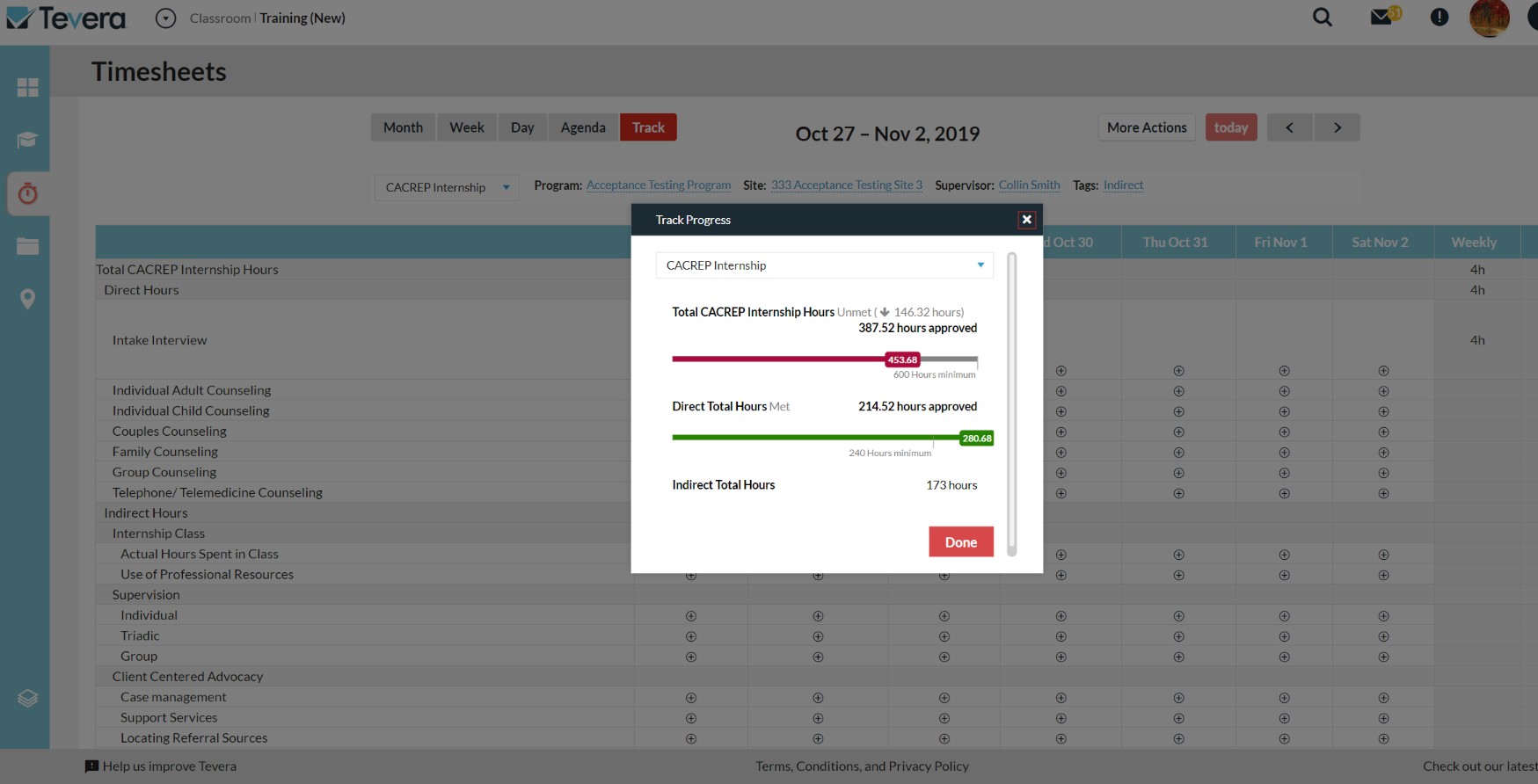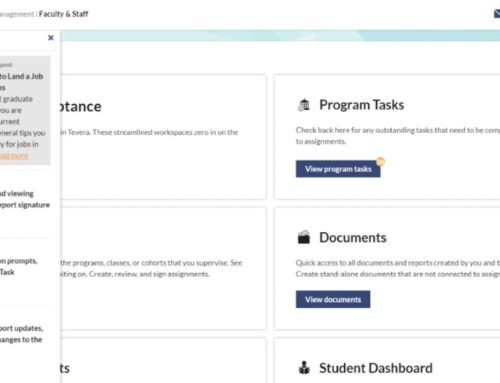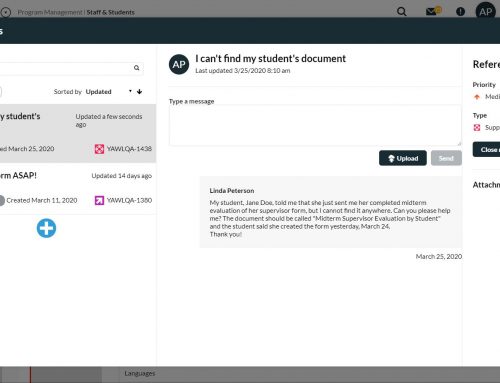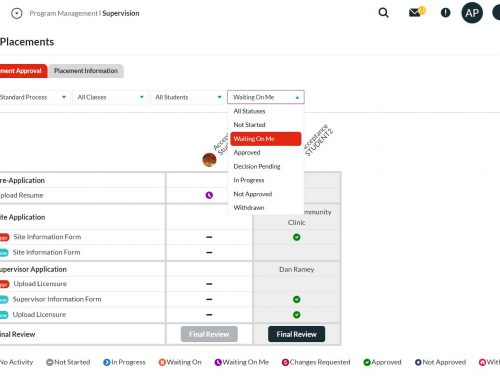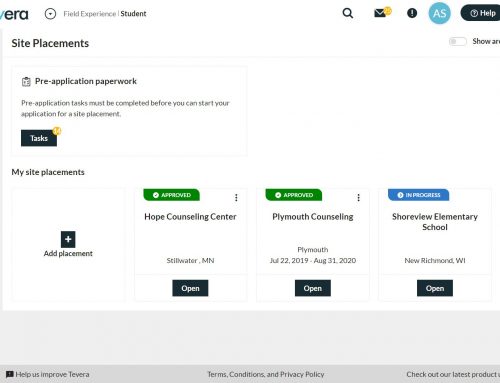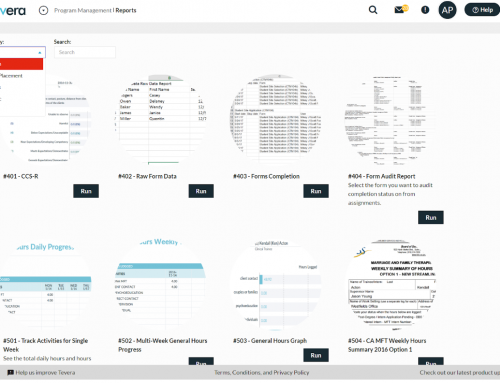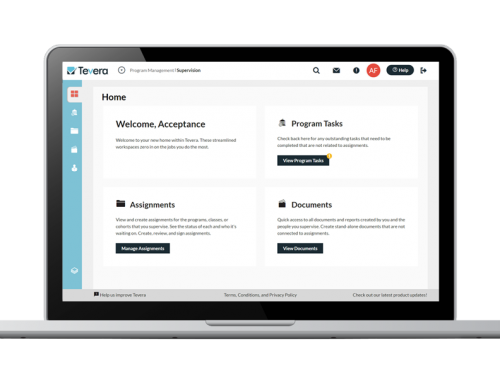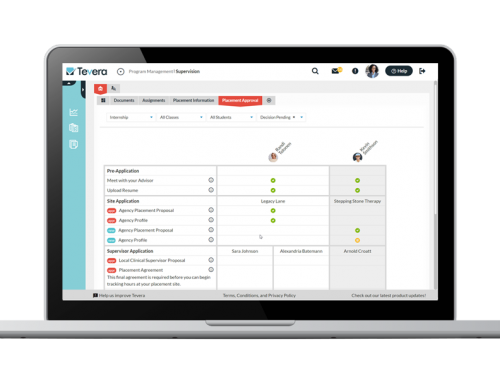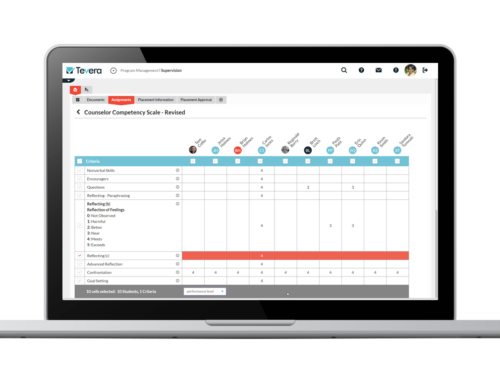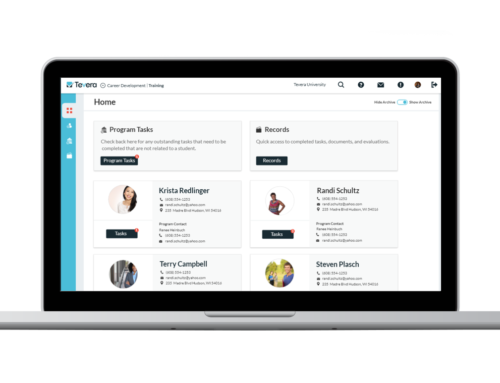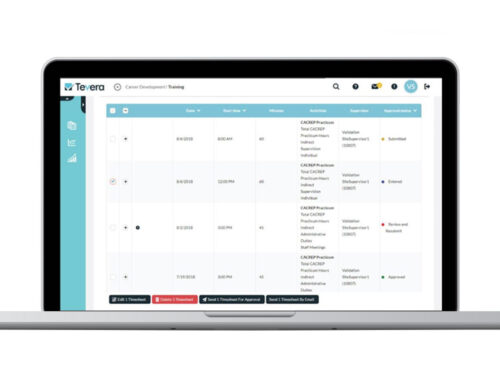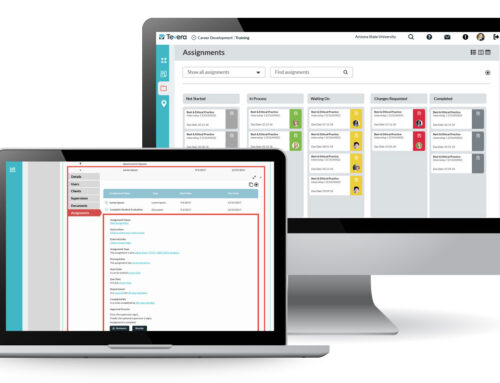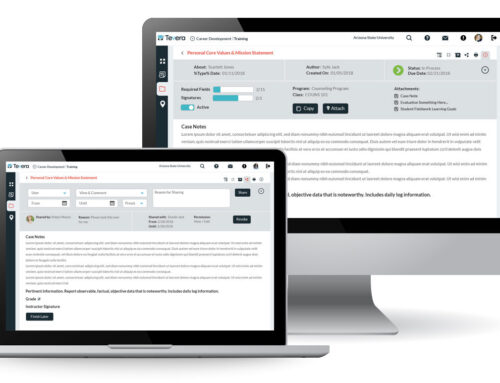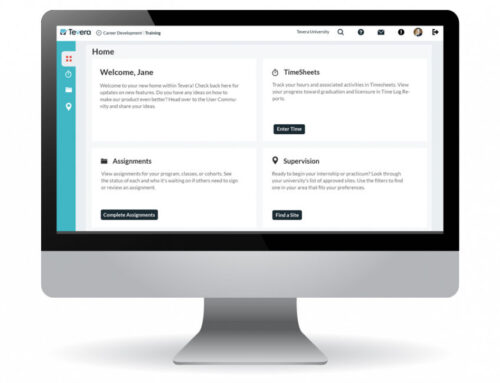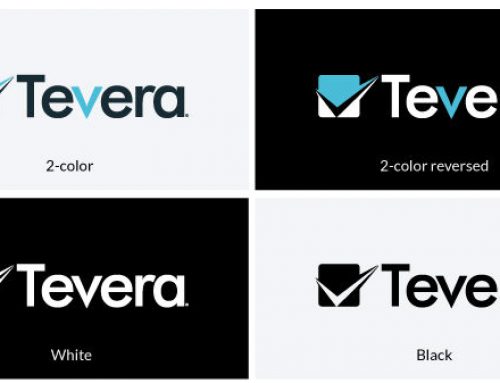Product Enhancements: Week of 11/1/2019
User Experience
- Track Progress Charts: Student’s track progress charts for timesheets have a new look! We’ve updated these charts to more clearly display the student’s current hours for each activity on the bar graph.
- Refreshing Browser: Previously, when you were logged into Tevera and working in a specific workspace, such as Assignments, when you refreshed your web browser you were brought back to the main page. Now when you refresh, you’ll stay in the same workspace you were working in!
- Classes Table: The list of classes you can see in your database are automatically filtered to only show classes associated to your program or with no program association. If you are overseeing multiple programs, you can use the Program filter to quickly see classes in a specific program.
Reports
- 521 Users Associated with Site Report: The Users Associated with Site report generates a list of sites and all the users associated with each site.
- There are new columns showing the associated user’s email address and phone number.
- 526 Form Audit Report Changes: The Form Audit Report is used to view the completion statuses of a form assignment being used in multiple classes.
- You may now run this report on multiple form types at once.
- There is a new filter for Completion Status. For example, you can use this to find all the users who have Not Started a particular form assignment.
- 602 Group Rubric Raw Data Report Changes: The Group Rubric Raw Data Report is used to export all the rubric information for multiple students.
- You may now run a rubric report across multiple programs that use the same rubric.
- There is a new column for student email address, which is used by some universities as the student’s unique identifier.
- If a criteria in a rubric is associated to multiple standards, each standard will be put in it’s own column to allow for easier sorting.
SOLUTIONS
RELATED POSTS
PRODUCT OVERVIEW
See how Tevera can elevate your program.
Product Enhancements: Week of 11/1/2019
User Experience
- Track Progress Charts: Student’s track progress charts for timesheets have a new look! We’ve updated these charts to more clearly display the student’s current hours for each activity on the bar graph.
- Refreshing Browser: Previously, when you were logged into Tevera and working in a specific workspace, such as Assignments, when you refreshed your web browser you were brought back to the main page. Now when you refresh, you’ll stay in the same workspace you were working in!
- Classes Table: The list of classes you can see in your database are automatically filtered to only show classes associated to your program or with no program association. If you are overseeing multiple programs, you can use the Program filter to quickly see classes in a specific program.
Reports
- 521 Users Associated with Site Report: The Users Associated with Site report generates a list of sites and all the users associated with each site.
- There are new columns showing the associated user’s email address and phone number.
- 526 Form Audit Report Changes: The Form Audit Report is used to view the completion statuses of a form assignment being used in multiple classes.
- You may now run this report on multiple form types at once.
- There is a new filter for Completion Status. For example, you can use this to find all the users who have Not Started a particular form assignment.
- 602 Group Rubric Raw Data Report Changes: The Group Rubric Raw Data Report is used to export all the rubric information for multiple students.
- You may now run a rubric report across multiple programs that use the same rubric.
- There is a new column for student email address, which is used by some universities as the student’s unique identifier.
- If a criteria in a rubric is associated to multiple standards, each standard will be put in it’s own column to allow for easier sorting.
Product Enhancements: Week of 11/1/2019
User Experience
- Track Progress Charts: Student’s track progress charts for timesheets have a new look! We’ve updated these charts to more clearly display the student’s current hours for each activity on the bar graph.
- Refreshing Browser: Previously, when you were logged into Tevera and working in a specific workspace, such as Assignments, when you refreshed your web browser you were brought back to the main page. Now when you refresh, you’ll stay in the same workspace you were working in!
- Classes Table: The list of classes you can see in your database are automatically filtered to only show classes associated to your program or with no program association. If you are overseeing multiple programs, you can use the Program filter to quickly see classes in a specific program.
Reports
- 521 Users Associated with Site Report: The Users Associated with Site report generates a list of sites and all the users associated with each site.
- There are new columns showing the associated user’s email address and phone number.
- 526 Form Audit Report Changes: The Form Audit Report is used to view the completion statuses of a form assignment being used in multiple classes.
- You may now run this report on multiple form types at once.
- There is a new filter for Completion Status. For example, you can use this to find all the users who have Not Started a particular form assignment.
- 602 Group Rubric Raw Data Report Changes: The Group Rubric Raw Data Report is used to export all the rubric information for multiple students.
- You may now run a rubric report across multiple programs that use the same rubric.
- There is a new column for student email address, which is used by some universities as the student’s unique identifier.
- If a criteria in a rubric is associated to multiple standards, each standard will be put in it’s own column to allow for easier sorting.