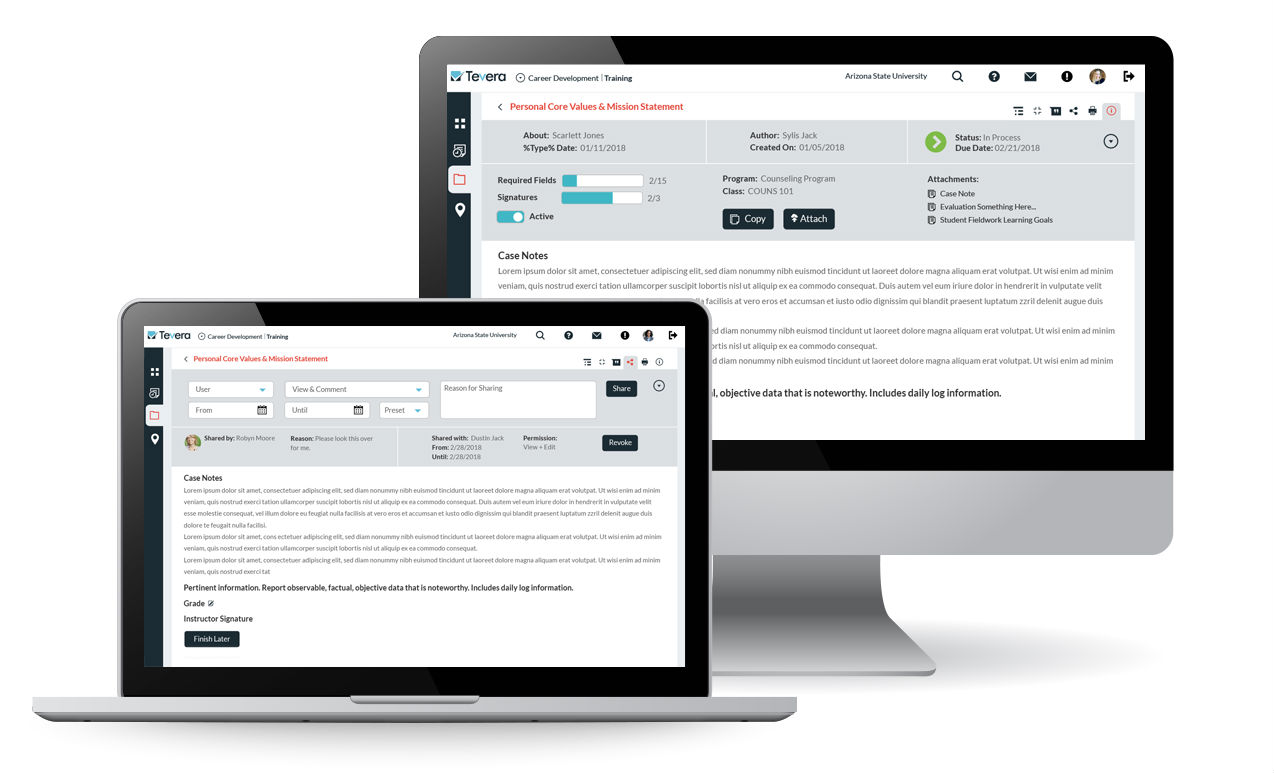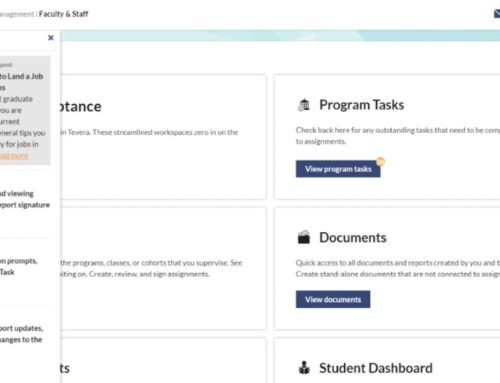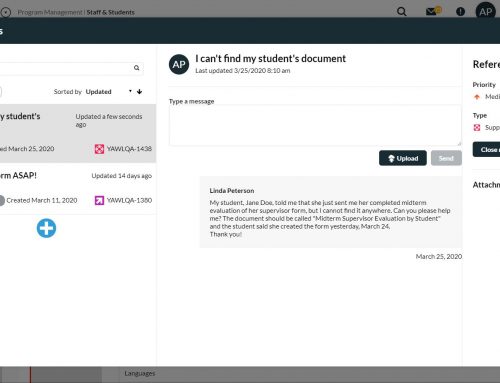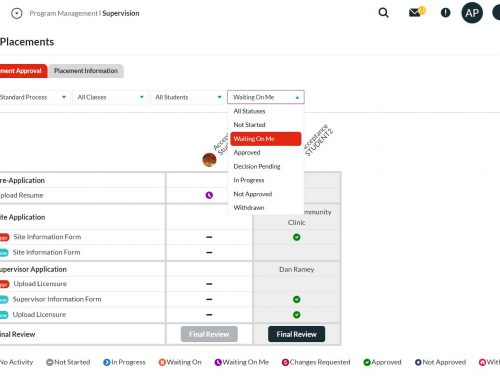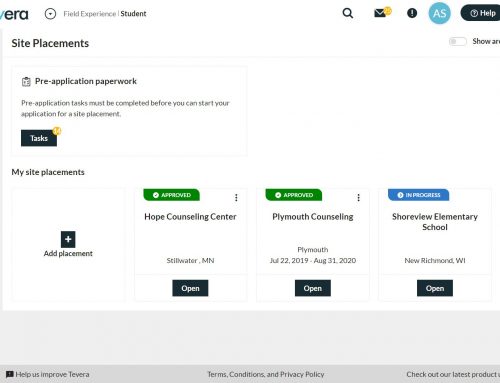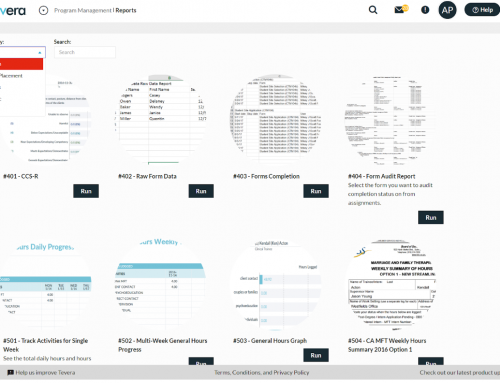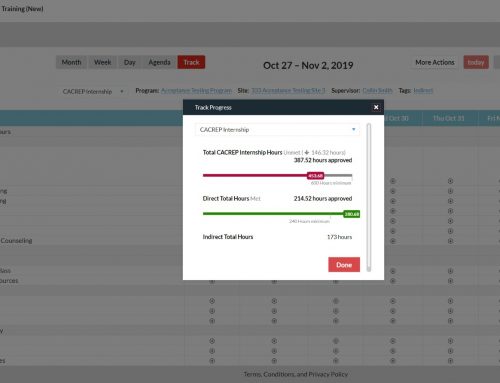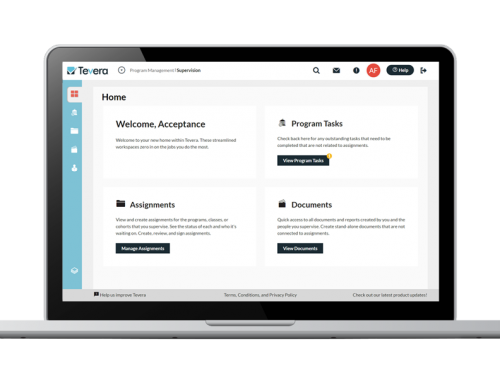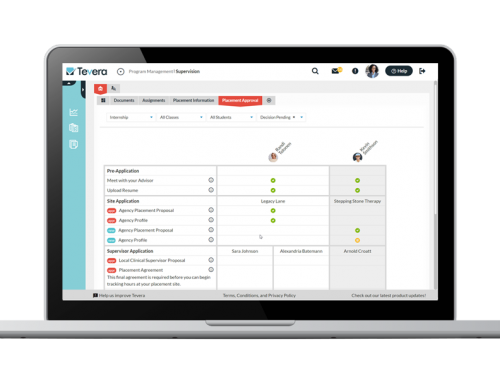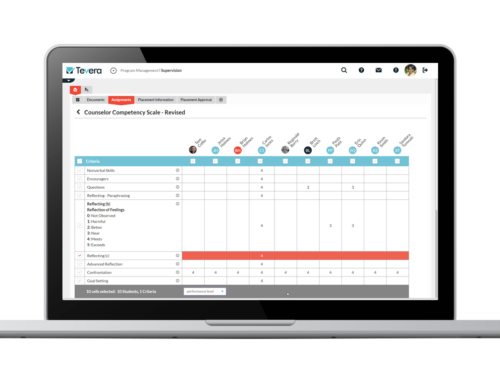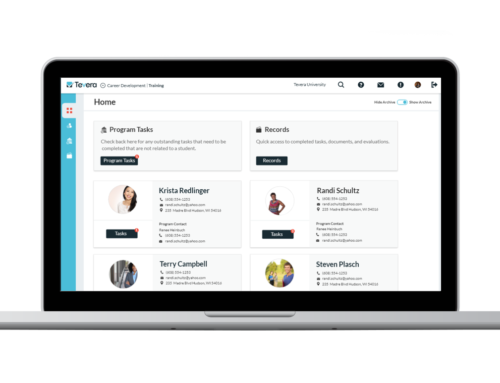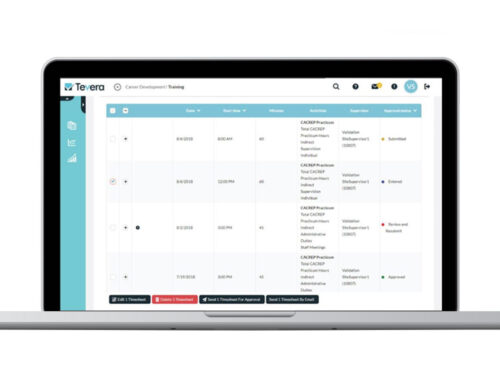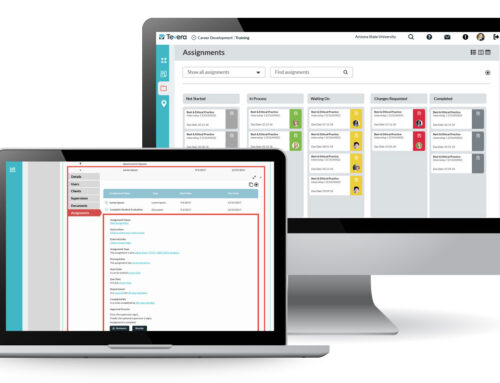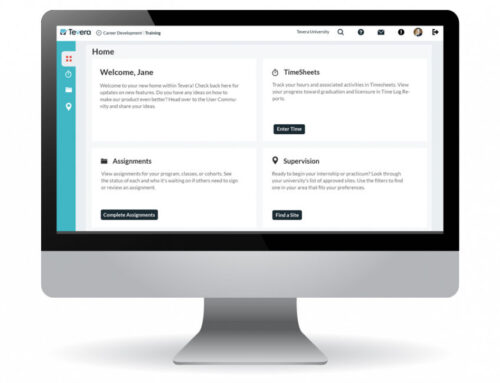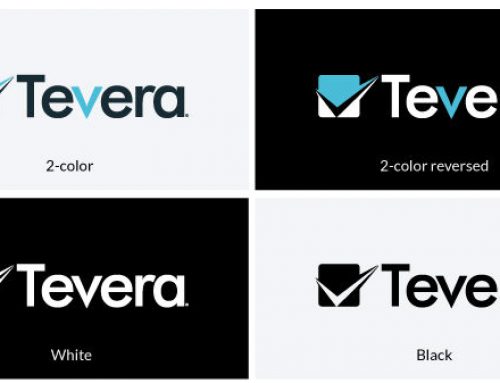An Intuitive Document Interface Lets You Get Straight to the Point
NEW DOCUMENT INTERFACE
Tevera’s document interface has the simplicity of an offline document with the sophistication of a networked system fit to your needs. The default view displays the document itself, while a series of collapsible tabs keeps you a click away from flexible viewing options, detailed document information, and ways to share and discuss the document with others.
HIGHLIGHTS
- Documents open directly to the form fields for fast and easy completion or review
- An open document fills more of your workspace, keeping you centered on the task at-hand
- Collapsible tabs in the upper right of your document provide further detail and expanded options for viewing and sharing with others.
- A quick-access icon in the lower left corner provides a list of recently-opened docs, so you can pick up where you left off (Student Environment only).
FEATURES
- Viewing options
- Table of Contents (document collapsed to expandable section headers)
- Long view (view all fields in a singular page)
- Paged view (view fields by document section)
- Print view (for when you’re feeling nostalgic and want an external PDF or hard copy)
- Document details for organization and tracking
- Who created the document and who it’s about
- Dates document was created and completed
- Document status from In Progress to Complete
- Interactive features
- Share
- Quick visibility on who the document has been shared with
- Share the document with someone new! (permissions-based)
- Comments
- Click on clearly-marked sections of a document to add a comment for collaboration and follow-up
- Comment Navigation allows quick scrolling between document comments, so nothing gets overlooked
- Share
SOLUTIONS
RELATED POSTS
PRODUCT OVERVIEW
See how Tevera can elevate your program.
An Intuitive Document Interface Lets You Get Straight to the Point
NEW DOCUMENT INTERFACE
Tevera’s document interface has the simplicity of an offline document with the sophistication of a networked system fit to your needs. The default view displays the document itself, while a series of collapsible tabs keeps you a click away from flexible viewing options, detailed document information, and ways to share and discuss the document with others.
HIGHLIGHTS
- Documents open directly to the form fields for fast and easy completion or review
- An open document fills more of your workspace, keeping you centered on the task at-hand
- Collapsible tabs in the upper right of your document provide further detail and expanded options for viewing and sharing with others.
- A quick-access icon in the lower left corner provides a list of recently-opened docs, so you can pick up where you left off (Student Environment only).
FEATURES
- Viewing options
- Table of Contents (document collapsed to expandable section headers)
- Long view (view all fields in a singular page)
- Paged view (view fields by document section)
- Print view (for when you’re feeling nostalgic and want an external PDF or hard copy)
- Document details for organization and tracking
- Who created the document and who it’s about
- Dates document was created and completed
- Document status from In Progress to Complete
- Interactive features
- Share
- Quick visibility on who the document has been shared with
- Share the document with someone new! (permissions-based)
- Comments
- Click on clearly-marked sections of a document to add a comment for collaboration and follow-up
- Comment Navigation allows quick scrolling between document comments, so nothing gets overlooked
- Share
An Intuitive Document Interface Lets You Get Straight to the Point
NEW DOCUMENT INTERFACE
Tevera’s document interface has the simplicity of an offline document with the sophistication of a networked system fit to your needs. The default view displays the document itself, while a series of collapsible tabs keeps you a click away from flexible viewing options, detailed document information, and ways to share and discuss the document with others.
HIGHLIGHTS
- Documents open directly to the form fields for fast and easy completion or review
- An open document fills more of your workspace, keeping you centered on the task at-hand
- Collapsible tabs in the upper right of your document provide further detail and expanded options for viewing and sharing with others.
- A quick-access icon in the lower left corner provides a list of recently-opened docs, so you can pick up where you left off (Student Environment only).
FEATURES
- Viewing options
- Table of Contents (document collapsed to expandable section headers)
- Long view (view all fields in a singular page)
- Paged view (view fields by document section)
- Print view (for when you’re feeling nostalgic and want an external PDF or hard copy)
- Document details for organization and tracking
- Who created the document and who it’s about
- Dates document was created and completed
- Document status from In Progress to Complete
- Interactive features
- Share
- Quick visibility on who the document has been shared with
- Share the document with someone new! (permissions-based)
- Comments
- Click on clearly-marked sections of a document to add a comment for collaboration and follow-up
- Comment Navigation allows quick scrolling between document comments, so nothing gets overlooked
- Share