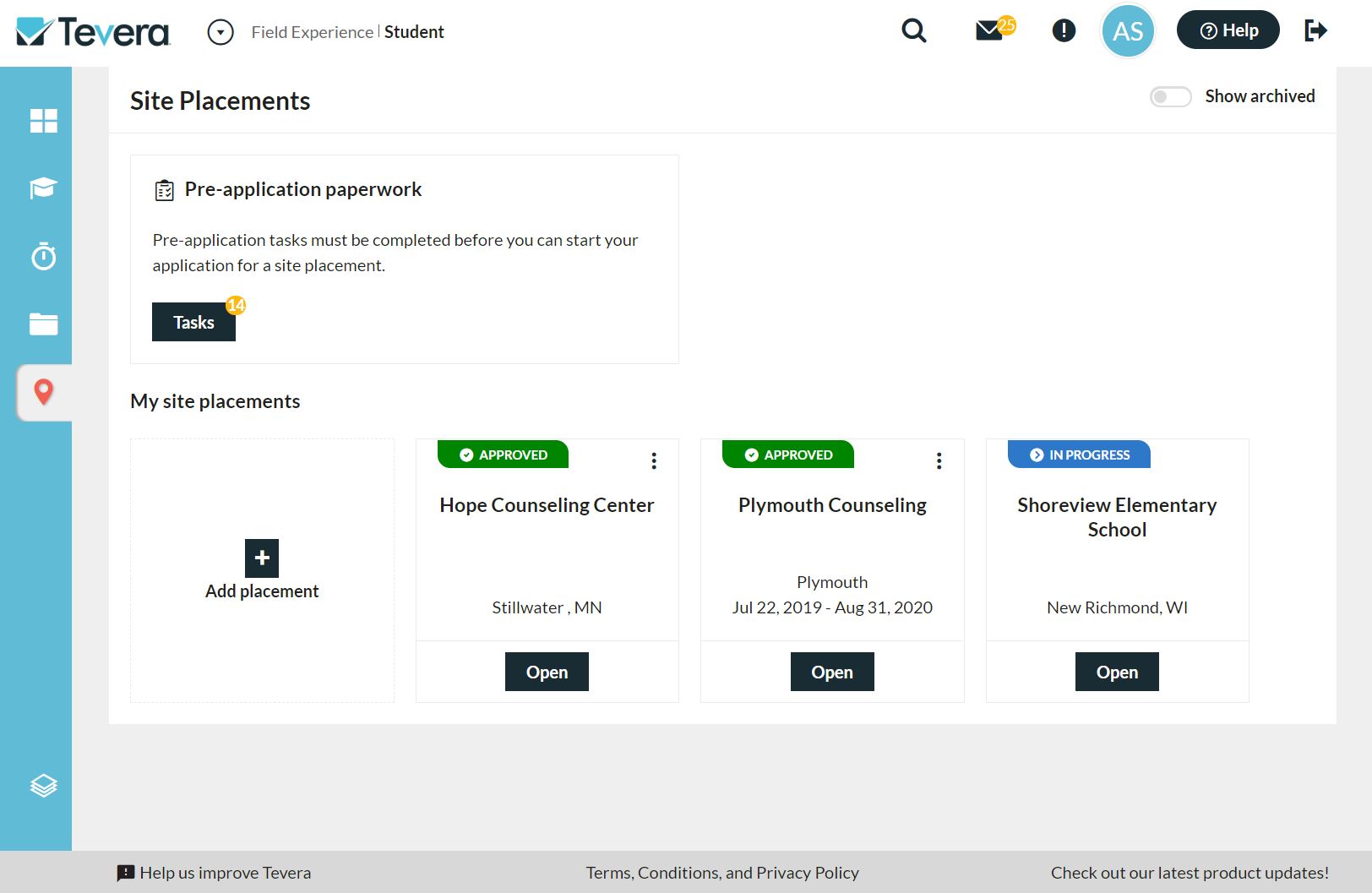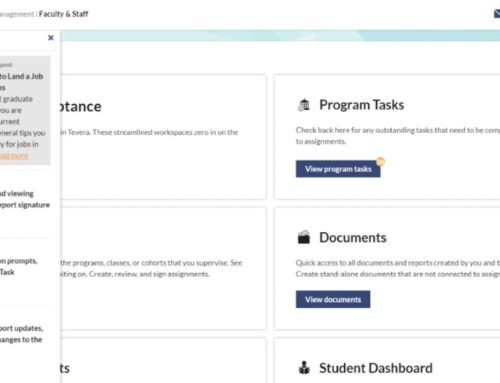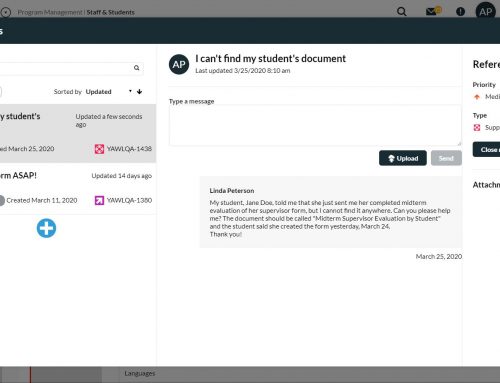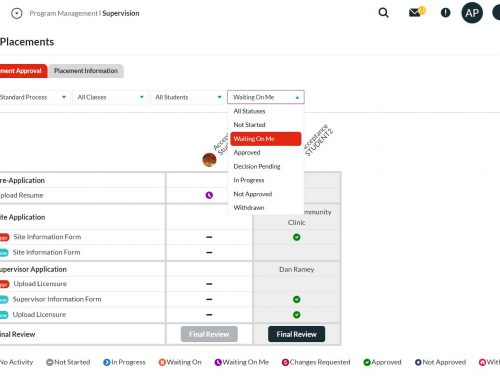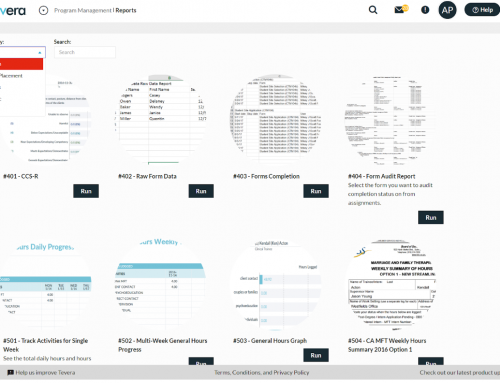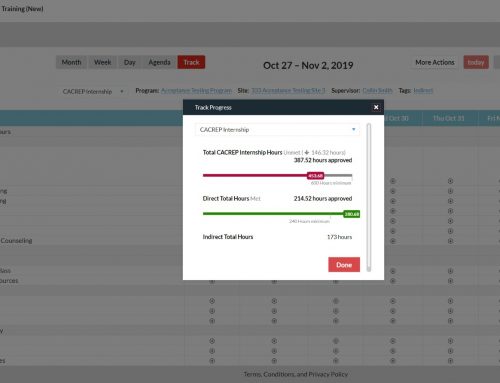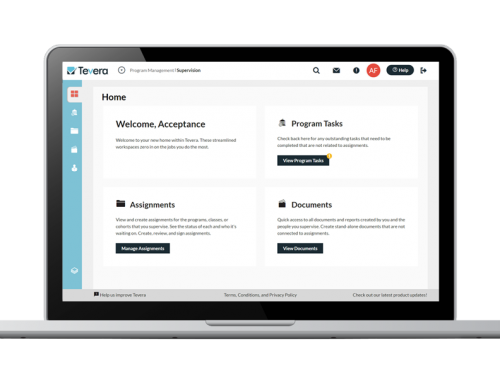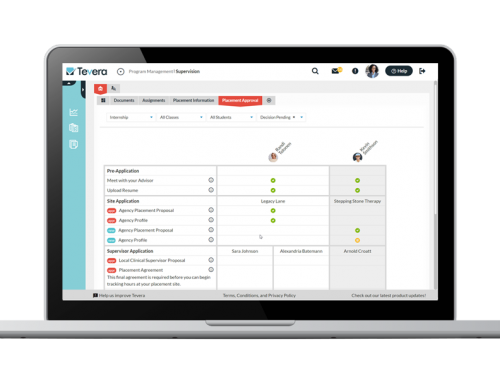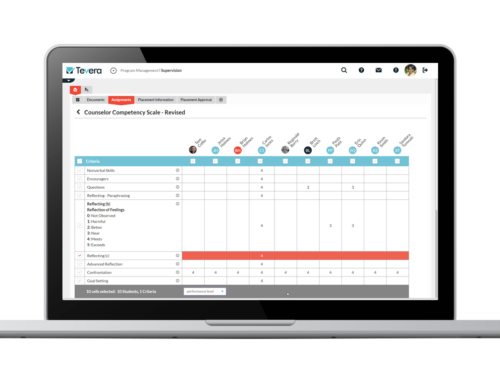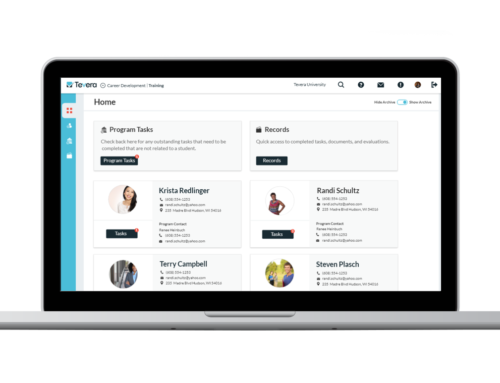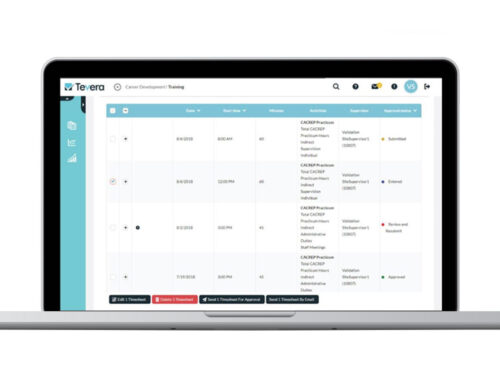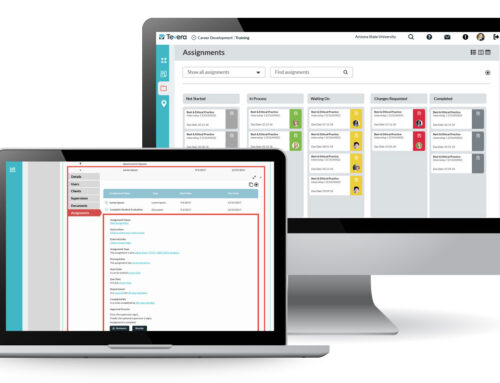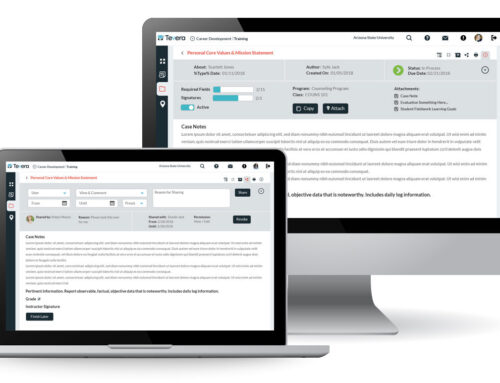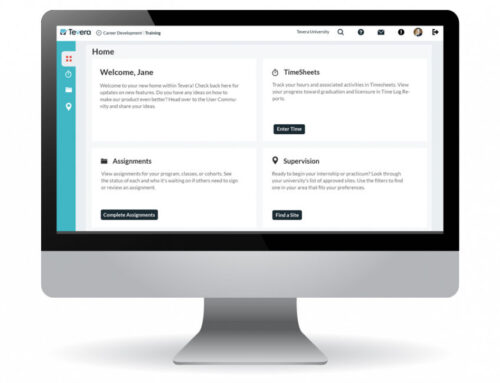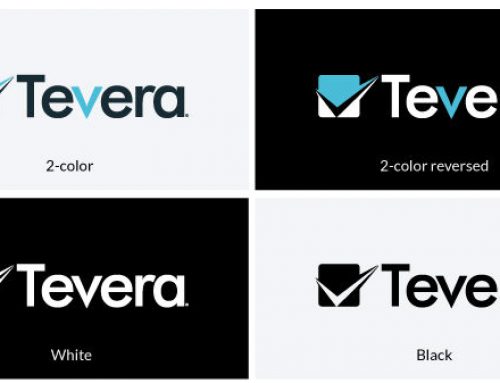Product Enhancements: Week of 1/20/2020
Site Placement
- Improved Student User Experience:
We have simplified the student’s site placement workspace to more clearly show what sites the student is connected to and what paperwork for a site is still in progress. We’ve also created a more intuitive design for how students should open each site tile to view more information about their site along with all the paperwork they have related to it. - Removing Supervisors:
When a student accidentally adds a supervisor they didn’t want to, or suggests the same supervisor multiple times, now when the student removes that extra supervisor, that supervisor and the associated tasks will be entirely removed from both from the student task list in Site Placement along with the faculty’s placement approval grid. - Program Administrators can Delegate Site Placement Tasks:
If you don’t want a student to be asking a new site or new supervisor, for example, to complete a site information form, there will be an option to have the Program Administrator ask the new user to complete it instead of the student. The student will be able to see there is a task in the Site Placement process and it’s status, but the student will not be involved in this task.
Assignments
- Section Number Add to Class Drop-Down:
When a faculty member is viewing the Assignments workspace, they will notice that when switching between classes, the class section now also appears in the drop-down. This was added to help universities distinguish between classes with multiple sections.
SOLUTIONS
RELATED POSTS
PRODUCT OVERVIEW
See how Tevera can elevate your program.
Product Enhancements: Week of 1/20/2020
Site Placement
- Improved Student User Experience:
We have simplified the student’s site placement workspace to more clearly show what sites the student is connected to and what paperwork for a site is still in progress. We’ve also created a more intuitive design for how students should open each site tile to view more information about their site along with all the paperwork they have related to it. - Removing Supervisors:
When a student accidentally adds a supervisor they didn’t want to, or suggests the same supervisor multiple times, now when the student removes that extra supervisor, that supervisor and the associated tasks will be entirely removed from both from the student task list in Site Placement along with the faculty’s placement approval grid. - Program Administrators can Delegate Site Placement Tasks:
If you don’t want a student to be asking a new site or new supervisor, for example, to complete a site information form, there will be an option to have the Program Administrator ask the new user to complete it instead of the student. The student will be able to see there is a task in the Site Placement process and it’s status, but the student will not be involved in this task.
Assignments
- Section Number Add to Class Drop-Down:
When a faculty member is viewing the Assignments workspace, they will notice that when switching between classes, the class section now also appears in the drop-down. This was added to help universities distinguish between classes with multiple sections.
Product Enhancements: Week of 1/20/2020
Site Placement
- Improved Student User Experience:
We have simplified the student’s site placement workspace to more clearly show what sites the student is connected to and what paperwork for a site is still in progress. We’ve also created a more intuitive design for how students should open each site tile to view more information about their site along with all the paperwork they have related to it. - Removing Supervisors:
When a student accidentally adds a supervisor they didn’t want to, or suggests the same supervisor multiple times, now when the student removes that extra supervisor, that supervisor and the associated tasks will be entirely removed from both from the student task list in Site Placement along with the faculty’s placement approval grid. - Program Administrators can Delegate Site Placement Tasks:
If you don’t want a student to be asking a new site or new supervisor, for example, to complete a site information form, there will be an option to have the Program Administrator ask the new user to complete it instead of the student. The student will be able to see there is a task in the Site Placement process and it’s status, but the student will not be involved in this task.
Assignments
- Section Number Add to Class Drop-Down:
When a faculty member is viewing the Assignments workspace, they will notice that when switching between classes, the class section now also appears in the drop-down. This was added to help universities distinguish between classes with multiple sections.