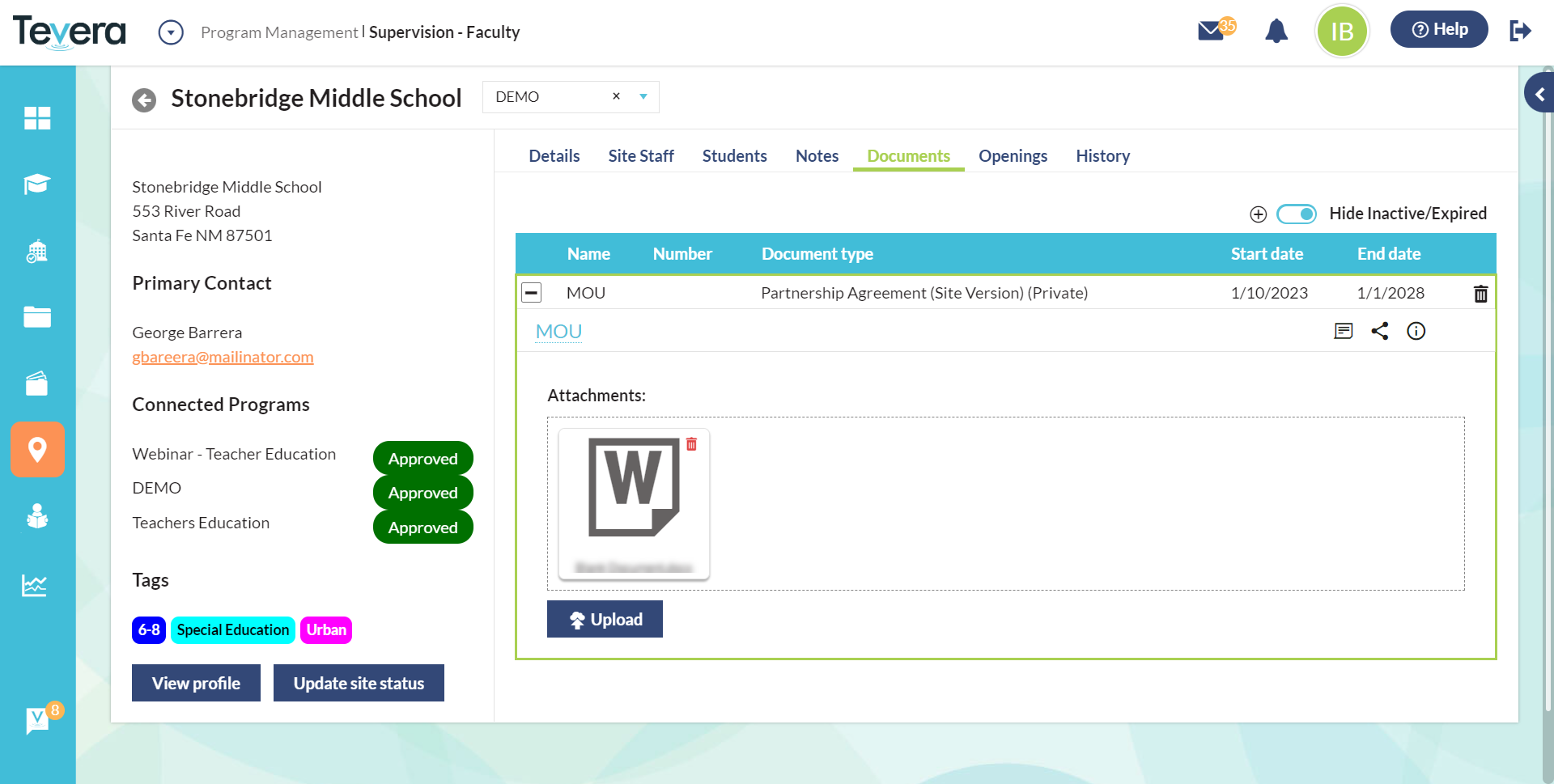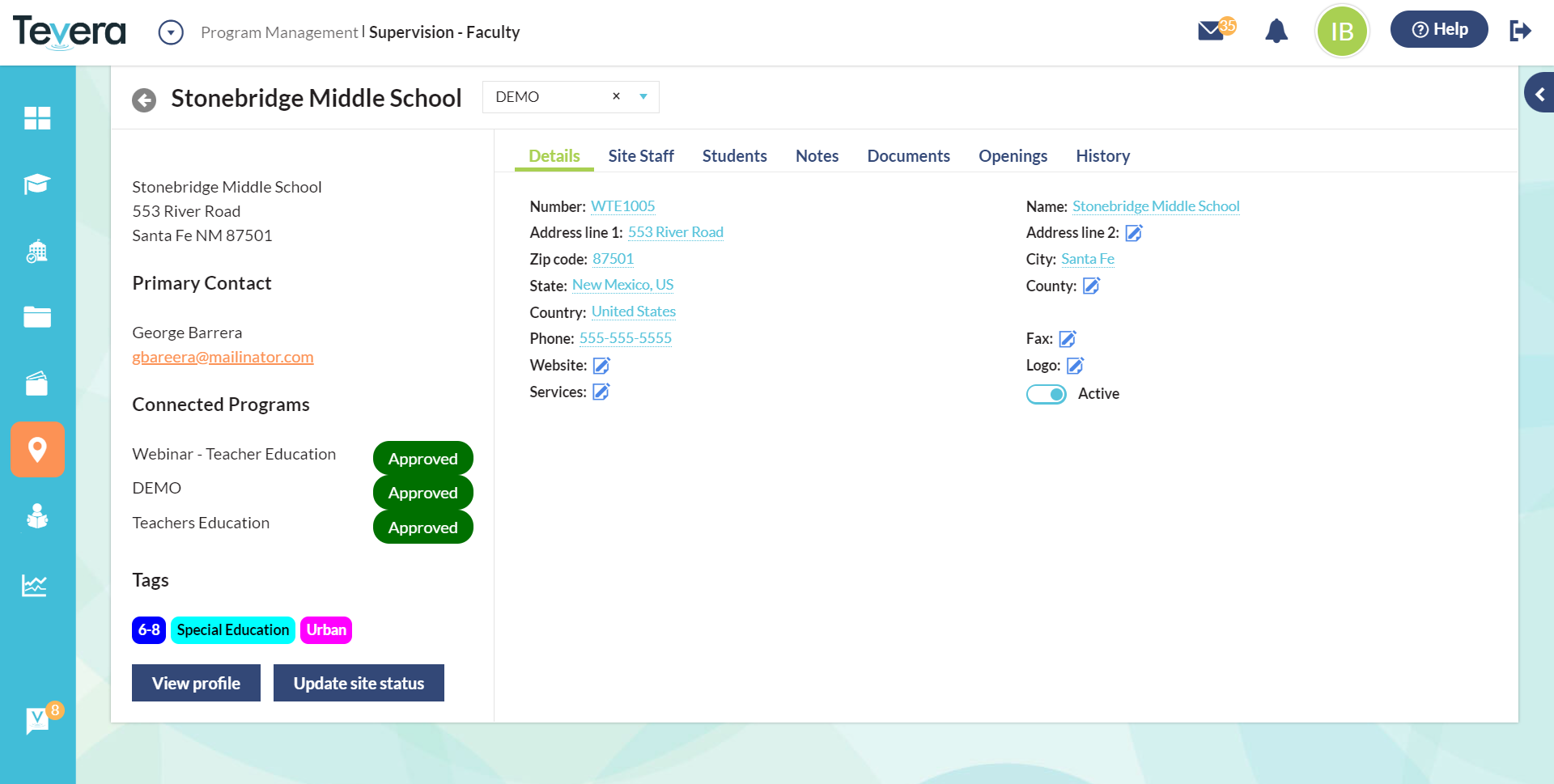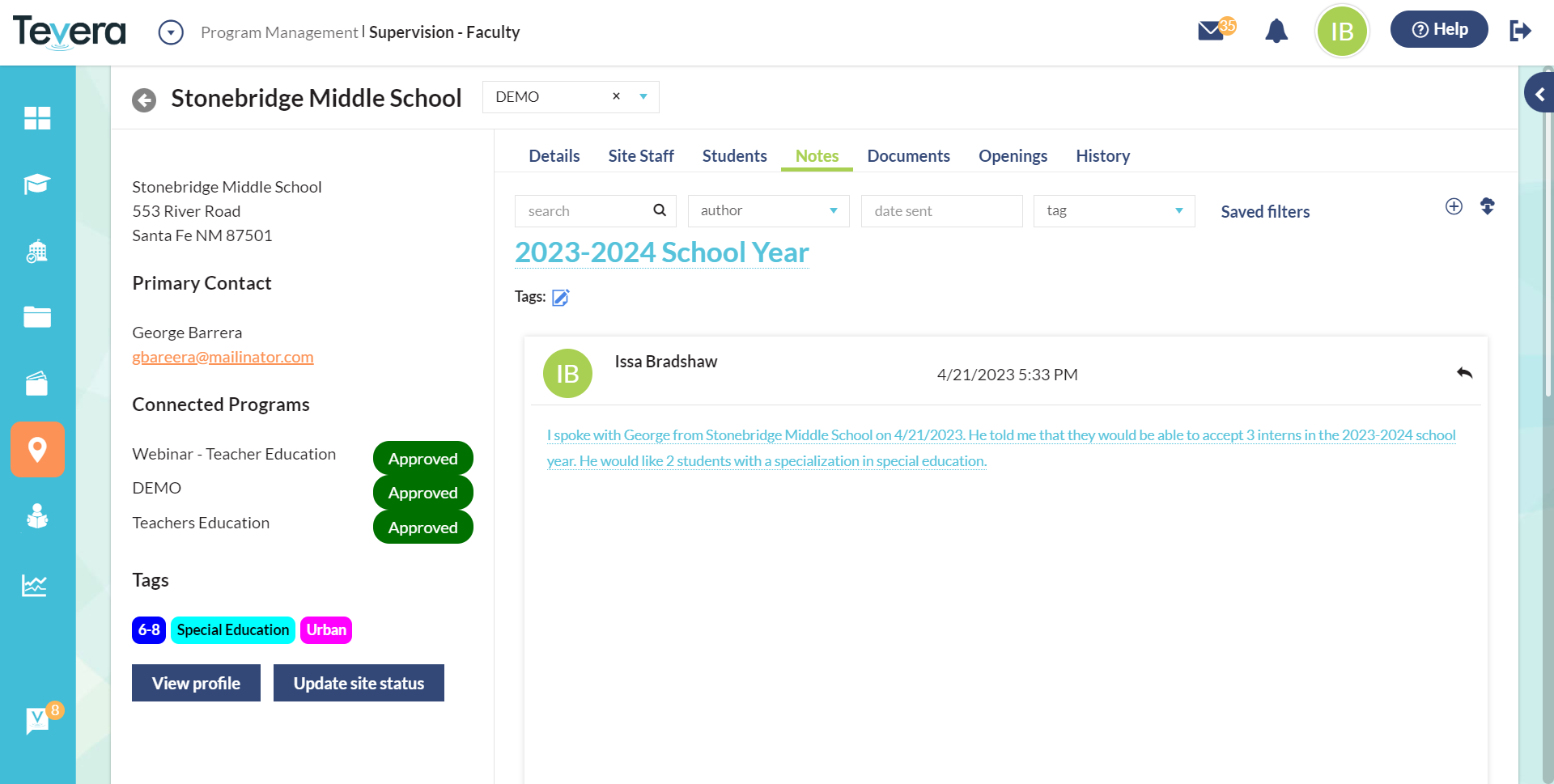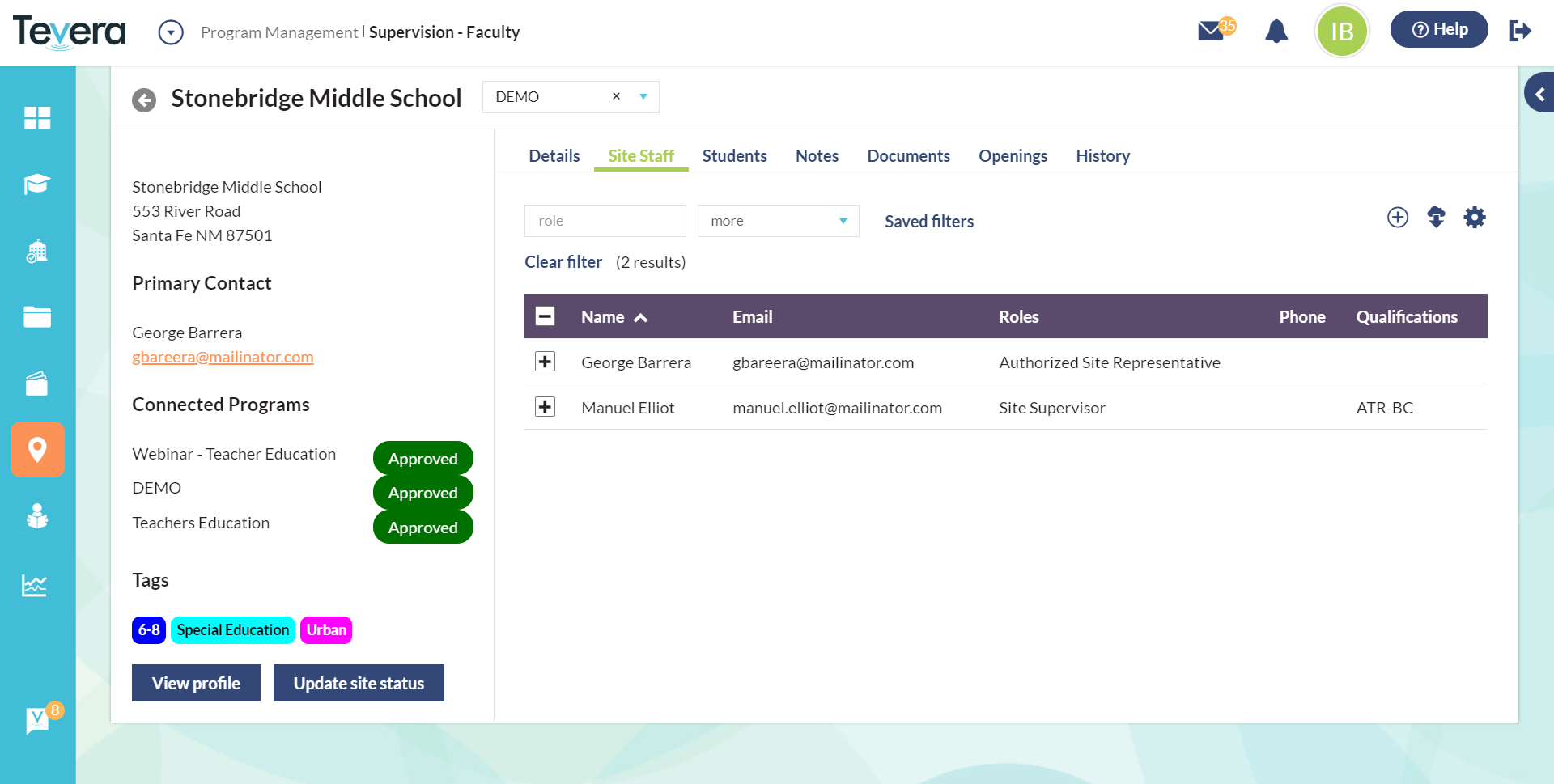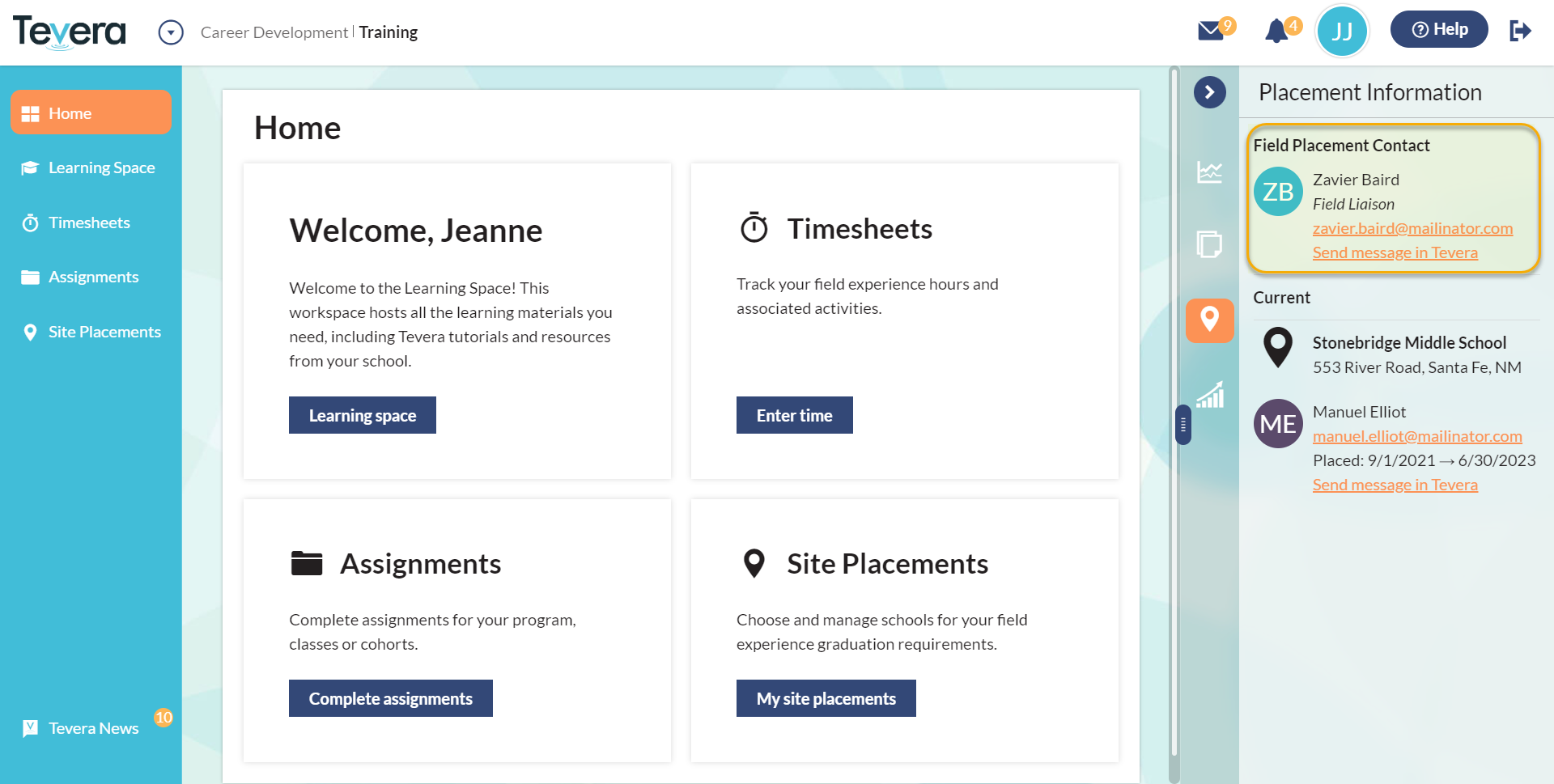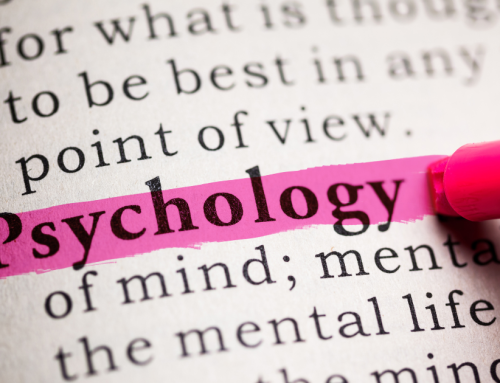Scaling Site Partnerships as Your Program Grows Requires Centralized Software
As you provide your students with field placement opportunities, you and your institution will amass a large network of key partnerships with sites and supervisors locally, regionally, and even nationally. Maintaining and growing this vast network can prove overwhelming without a centralized platform.
Problem Solved!
With Tevera, you can more easily manage your relationships with sites and supervisors through the various Site Management functions, including:
Site Record Creation
Site Notes
Site Staff Management
Field Liaisons
An Extensive Communications Hub
Let’s take a closer look at how Tevera uses these features to elevate your relationships with key partners!
How Tevera Manages Key Partner Relationships
Tevera can help you manage your site relationships in five key ways:
Site Record Creation
By creating site records in Tevera, you can keep a comprehensive profile of each site that you are partnering with for student field placements. With several key features, you and your students will be in the know on your institution’s partnerships:
-
Database Fields
Each site partner will have a unique profile in your database. In this profile, you can edit details to maintain key information that you need to track about your affiliated placement sites including site type, site description, address and phone number, website, services provided, and more!
-
Site Documents
Key documentation such as Partnership Agreements (also known by their other names including Affiliation Agreements or Memorandums of Understanding) are stored directly within the profile for easy completion and access!
-
Site Approval Status
Depending on where a site is at in the vetting process, Tevera has several approval statuses to keep you organized:
-
- Approved: application-ready sites available to students
- Not Approved: sites that do not meet requirements and are denied partnership
- On Hold: further information is being gathered about a site
- Decision Pending: when sites that are suggested by students (if permitted by your program) are ready for review
These statuses help programs maintain and track current and new partnerships in Tevera, and they can be used to guide students toward optimal placement sites as well.
-
Site Openings
Commonly, a few placement sites are more popular than others, and they become inundated with student applications for placement, while other sites that offer excellent opportunities are missed. These popular sites can become overwhelmed by placement requests while others miss out on trainees. By enabling site openings, you can monitor the number of active and available placements that students can find and apply to at each site.
-
Site Tags
As students are browsing placement sites and you are reviewing your placement partnerships, it is helpful to know key information about a site at a glance. With tags, you can highlight important, customizable keywords about partners including the use of a color coding system.
Site Notes
In addition to site information, documents, tags, and openings, you may find that you need to share more qualitative information about placement sites amongst your placement team. Site notes allow you to log and share date-stamped notes related to placement sites, so you can keep apprised of any updates related to your partnering sites. With Site Notes, you can build and share institutional knowledge about partnering sites, de-siloing site information so that your faculty and staff can all be on the same page regarding your site partnerships.
Site Staff Management
Each of your site partnerships will have one or more supervisors who take on student supervisees. In addition to providing supervisors with free access to Tevera functions, Tevera also allows you to maintain a record of who is providing services at your partnerships and their qualifications to do so!
-
Authorized Site Representative(s)
In addition to supervisors, a site partner might have one or more authorized site representatives at their site. You can designate this status in Tevera which provides that user with additional permissions and communications to better coordinate the development and operations of your partnership.
-
Point of Contact
When your site partner has multiple authorized site representatives, you also have the option to designate one key point of contact. This way, students know who to reach out to when they are initially applying for a placement with a site!
-
Tracking Qualifications
Placement sites often employ supervisors of varying backgrounds and qualifications, so it is important to keep track of the qualifications of individual supervisors to ensure that students are paired with appropriately licensed providers. In Tevera, you can create a list of accepted supervisor qualifications and then track each supervisor’s unique qualifications in their user record. This information can be reported on at any time, but it’s especially handy when reaccreditation comes around!
Field Liaisons
In some programs, universities have field liaisons or university supervisors who support and coordinate students throughout their placements. In Tevera, you can identify a field liaison for each individual student, or for entire groups of students at once. This way, students will always be able to see who from their university they should contact if they are in need of additional support in their field placement. Site supervisors will also be able to see this individual’s contact information in their own Tevera accounts, so that they know who from the university they should contact in case they need more support in providing supervision to their student.
Communications Hub
Communicating with site placement partners can clutter your email inbox, so Tevera created an extensive communications hub to clean up that email and keep communications all in one place. You can send messages and notes to site partners as well as tasks and ad-hoc forms all within a central hub.
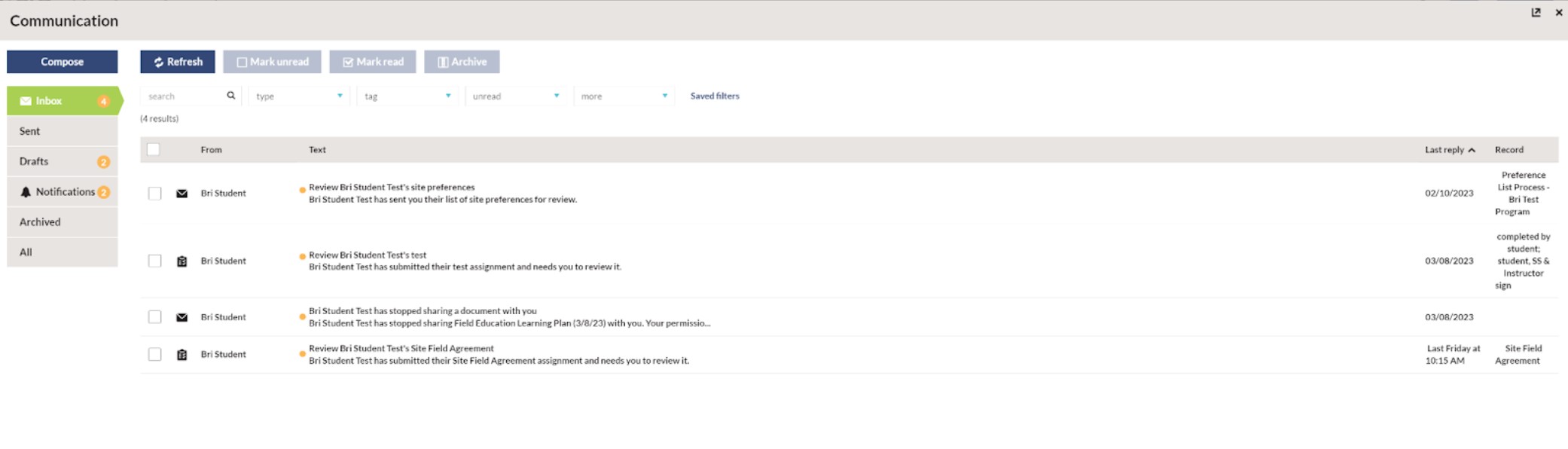
Our Members Say…
Much Simpler for Supervisors
“Our supervisors have said this is a much simpler placement process, especially being able to sign things electronically and keep up with paperwork.”
J.W., Program Administrator
Supervisors Enjoy It Much More
“Everything with Tevera is going really well, our site supervisors are enjoying it much more than what we were doing before.”
Mary, Field Coordinator
Powerful Platform
“Tevera is a powerful platform. It’s very intuitive.”
– M.H., Program Administrator
Centralize Your Partnership Network
As your institution continues to develop, your network of key partnerships with sites and their staff can become a large web to maintain. With Tevera, focalize this web into an intuitive, central hub where you can not only support your current placement partners, but develop and grow your new partnerships.
Click here to schedule an overview.
SOLUTIONS
RELATED POSTS
PRODUCT OVERVIEW
See how Tevera can elevate your program.
Scaling Site Partnerships as Your Program Grows Requires Centralized Software
As you provide your students with field placement opportunities, you and your institution will amass a large network of key partnerships with sites and supervisors locally, regionally, and even nationally. Maintaining and growing this vast network can prove overwhelming without a centralized platform.
Problem Solved!
With Tevera, you can more easily manage your relationships with sites and supervisors through the various Site Management functions, including:
Site Record Creation
Site Notes
Site Staff Management
Field Liaisons
An Extensive Communications Hub
Let’s take a closer look at how Tevera uses these features to elevate your relationships with key partners!
How Tevera Manages Key Partner Relationships
Tevera can help you manage your site relationships in five key ways:
Site Record Creation
By creating site records in Tevera, you can keep a comprehensive profile of each site that you are partnering with for student field placements. With several key features, you and your students will be in the know on your institution’s partnerships:
-
Database Fields
Each site partner will have a unique profile in your database. In this profile, you can edit details to maintain key information that you need to track about your affiliated placement sites including site type, site description, address and phone number, website, services provided, and more!
-
Site Documents
Key documentation such as Partnership Agreements (also known by their other names including Affiliation Agreements or Memorandums of Understanding) are stored directly within the profile for easy completion and access!
-
Site Approval Status
Depending on where a site is at in the vetting process, Tevera has several approval statuses to keep you organized:
-
- Approved: application-ready sites available to students
- Not Approved: sites that do not meet requirements and are denied partnership
- On Hold: further information is being gathered about a site
- Decision Pending: when sites that are suggested by students (if permitted by your program) are ready for review
These statuses help programs maintain and track current and new partnerships in Tevera, and they can be used to guide students toward optimal placement sites as well.
-
Site Openings
Commonly, a few placement sites are more popular than others, and they become inundated with student applications for placement, while other sites that offer excellent opportunities are missed. These popular sites can become overwhelmed by placement requests while others miss out on trainees. By enabling site openings, you can monitor the number of active and available placements that students can find and apply to at each site.
-
Site Tags
As students are browsing placement sites and you are reviewing your placement partnerships, it is helpful to know key information about a site at a glance. With tags, you can highlight important, customizable keywords about partners including the use of a color coding system.
Site Notes
In addition to site information, documents, tags, and openings, you may find that you need to share more qualitative information about placement sites amongst your placement team. Site notes allow you to log and share date-stamped notes related to placement sites, so you can keep apprised of any updates related to your partnering sites. With Site Notes, you can build and share institutional knowledge about partnering sites, de-siloing site information so that your faculty and staff can all be on the same page regarding your site partnerships.
Site Staff Management
Each of your site partnerships will have one or more supervisors who take on student supervisees. In addition to providing supervisors with free access to Tevera functions, Tevera also allows you to maintain a record of who is providing services at your partnerships and their qualifications to do so!
-
Authorized Site Representative(s)
In addition to supervisors, a site partner might have one or more authorized site representatives at their site. You can designate this status in Tevera which provides that user with additional permissions and communications to better coordinate the development and operations of your partnership.
-
Point of Contact
When your site partner has multiple authorized site representatives, you also have the option to designate one key point of contact. This way, students know who to reach out to when they are initially applying for a placement with a site!
-
Tracking Qualifications
Placement sites often employ supervisors of varying backgrounds and qualifications, so it is important to keep track of the qualifications of individual supervisors to ensure that students are paired with appropriately licensed providers. In Tevera, you can create a list of accepted supervisor qualifications and then track each supervisor’s unique qualifications in their user record. This information can be reported on at any time, but it’s especially handy when reaccreditation comes around!
Field Liaisons
In some programs, universities have field liaisons or university supervisors who support and coordinate students throughout their placements. In Tevera, you can identify a field liaison for each individual student, or for entire groups of students at once. This way, students will always be able to see who from their university they should contact if they are in need of additional support in their field placement. Site supervisors will also be able to see this individual’s contact information in their own Tevera accounts, so that they know who from the university they should contact in case they need more support in providing supervision to their student.
Communications Hub
Communicating with site placement partners can clutter your email inbox, so Tevera created an extensive communications hub to clean up that email and keep communications all in one place. You can send messages and notes to site partners as well as tasks and ad-hoc forms all within a central hub.
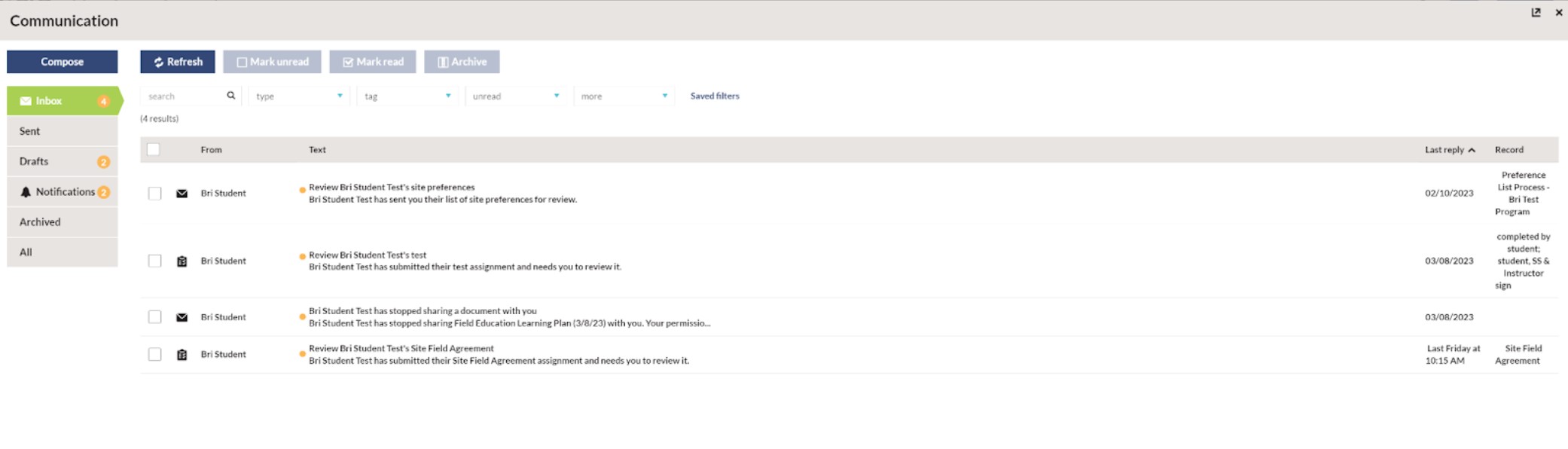
Our Members Say…
Much Simpler for Supervisors
“Our supervisors have said this is a much simpler placement process, especially being able to sign things electronically and keep up with paperwork.”
J.W., Program Administrator
Supervisors Enjoy It Much More
“Everything with Tevera is going really well, our site supervisors are enjoying it much more than what we were doing before.”
Mary, Field Coordinator
Powerful Platform
“Tevera is a powerful platform. It’s very intuitive.”
– M.H., Program Administrator
Centralize Your Partnership Network
As your institution continues to develop, your network of key partnerships with sites and their staff can become a large web to maintain. With Tevera, focalize this web into an intuitive, central hub where you can not only support your current placement partners, but develop and grow your new partnerships.
Click here to schedule an overview.
Scaling Site Partnerships as Your Program Grows Requires Centralized Software
As you provide your students with field placement opportunities, you and your institution will amass a large network of key partnerships with sites and supervisors locally, regionally, and even nationally. Maintaining and growing this vast network can prove overwhelming without a centralized platform.
Problem Solved!
With Tevera, you can more easily manage your relationships with sites and supervisors through the various Site Management functions, including:
Site Record Creation
Site Notes
Site Staff Management
Field Liaisons
An Extensive Communications Hub
Let’s take a closer look at how Tevera uses these features to elevate your relationships with key partners!
How Tevera Manages Key Partner Relationships
Tevera can help you manage your site relationships in five key ways:
Site Record Creation
By creating site records in Tevera, you can keep a comprehensive profile of each site that you are partnering with for student field placements. With several key features, you and your students will be in the know on your institution’s partnerships:
-
Database Fields
Each site partner will have a unique profile in your database. In this profile, you can edit details to maintain key information that you need to track about your affiliated placement sites including site type, site description, address and phone number, website, services provided, and more!
-
Site Documents
Key documentation such as Partnership Agreements (also known by their other names including Affiliation Agreements or Memorandums of Understanding) are stored directly within the profile for easy completion and access!
-
Site Approval Status
Depending on where a site is at in the vetting process, Tevera has several approval statuses to keep you organized:
-
- Approved: application-ready sites available to students
- Not Approved: sites that do not meet requirements and are denied partnership
- On Hold: further information is being gathered about a site
- Decision Pending: when sites that are suggested by students (if permitted by your program) are ready for review
These statuses help programs maintain and track current and new partnerships in Tevera, and they can be used to guide students toward optimal placement sites as well.
-
Site Openings
Commonly, a few placement sites are more popular than others, and they become inundated with student applications for placement, while other sites that offer excellent opportunities are missed. These popular sites can become overwhelmed by placement requests while others miss out on trainees. By enabling site openings, you can monitor the number of active and available placements that students can find and apply to at each site.
-
Site Tags
As students are browsing placement sites and you are reviewing your placement partnerships, it is helpful to know key information about a site at a glance. With tags, you can highlight important, customizable keywords about partners including the use of a color coding system.
Site Notes
In addition to site information, documents, tags, and openings, you may find that you need to share more qualitative information about placement sites amongst your placement team. Site notes allow you to log and share date-stamped notes related to placement sites, so you can keep apprised of any updates related to your partnering sites. With Site Notes, you can build and share institutional knowledge about partnering sites, de-siloing site information so that your faculty and staff can all be on the same page regarding your site partnerships.
Site Staff Management
Each of your site partnerships will have one or more supervisors who take on student supervisees. In addition to providing supervisors with free access to Tevera functions, Tevera also allows you to maintain a record of who is providing services at your partnerships and their qualifications to do so!
-
Authorized Site Representative(s)
In addition to supervisors, a site partner might have one or more authorized site representatives at their site. You can designate this status in Tevera which provides that user with additional permissions and communications to better coordinate the development and operations of your partnership.
-
Point of Contact
When your site partner has multiple authorized site representatives, you also have the option to designate one key point of contact. This way, students know who to reach out to when they are initially applying for a placement with a site!
-
Tracking Qualifications
Placement sites often employ supervisors of varying backgrounds and qualifications, so it is important to keep track of the qualifications of individual supervisors to ensure that students are paired with appropriately licensed providers. In Tevera, you can create a list of accepted supervisor qualifications and then track each supervisor’s unique qualifications in their user record. This information can be reported on at any time, but it’s especially handy when reaccreditation comes around!
Field Liaisons
In some programs, universities have field liaisons or university supervisors who support and coordinate students throughout their placements. In Tevera, you can identify a field liaison for each individual student, or for entire groups of students at once. This way, students will always be able to see who from their university they should contact if they are in need of additional support in their field placement. Site supervisors will also be able to see this individual’s contact information in their own Tevera accounts, so that they know who from the university they should contact in case they need more support in providing supervision to their student.
Communications Hub
Communicating with site placement partners can clutter your email inbox, so Tevera created an extensive communications hub to clean up that email and keep communications all in one place. You can send messages and notes to site partners as well as tasks and ad-hoc forms all within a central hub.
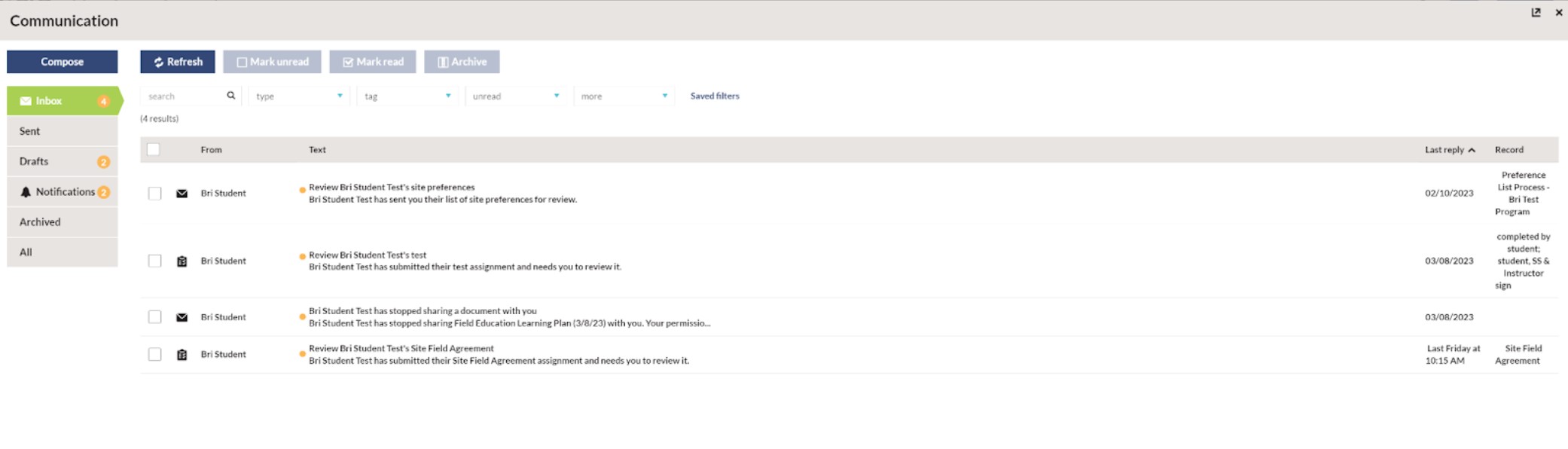
Our Members Say…
Much Simpler for Supervisors
“Our supervisors have said this is a much simpler placement process, especially being able to sign things electronically and keep up with paperwork.”
J.W., Program Administrator
Supervisors Enjoy It Much More
“Everything with Tevera is going really well, our site supervisors are enjoying it much more than what we were doing before.”
Mary, Field Coordinator
Powerful Platform
“Tevera is a powerful platform. It’s very intuitive.”
– M.H., Program Administrator
Centralize Your Partnership Network
As your institution continues to develop, your network of key partnerships with sites and their staff can become a large web to maintain. With Tevera, focalize this web into an intuitive, central hub where you can not only support your current placement partners, but develop and grow your new partnerships.
Click here to schedule an overview.