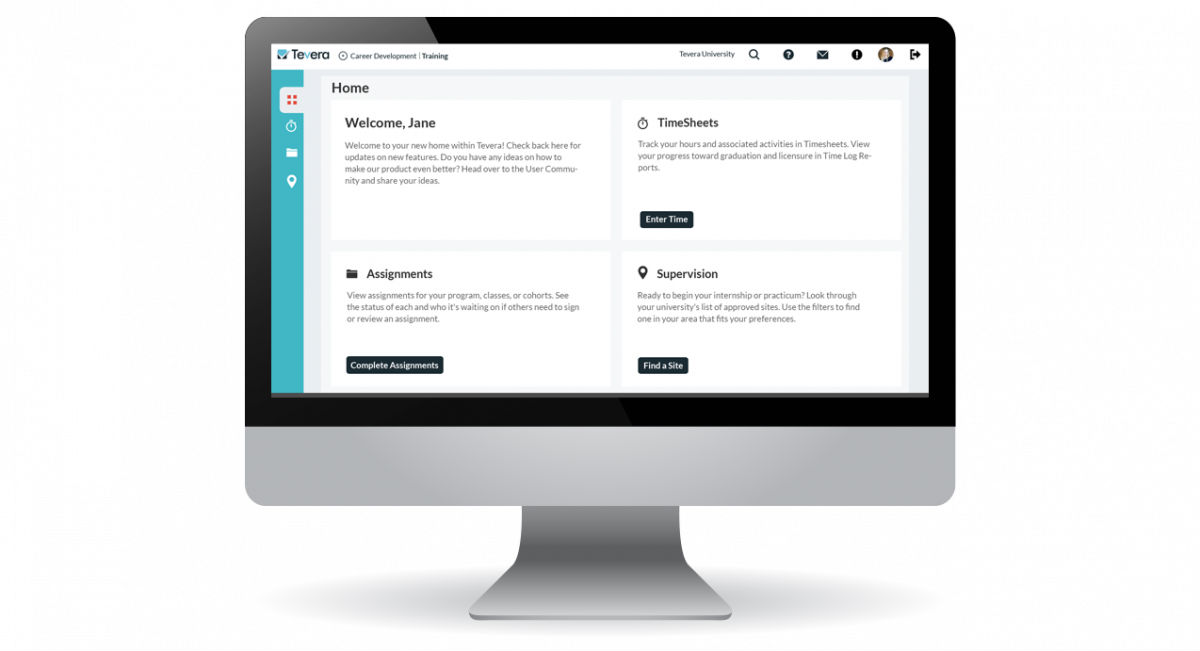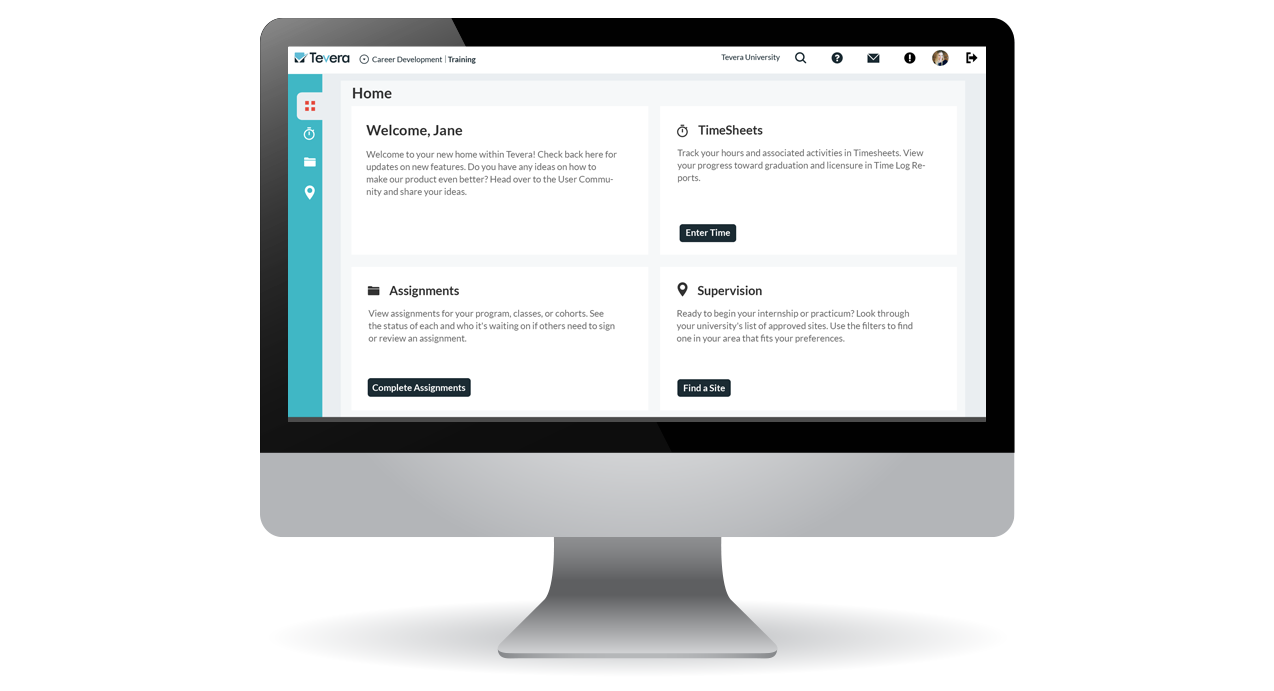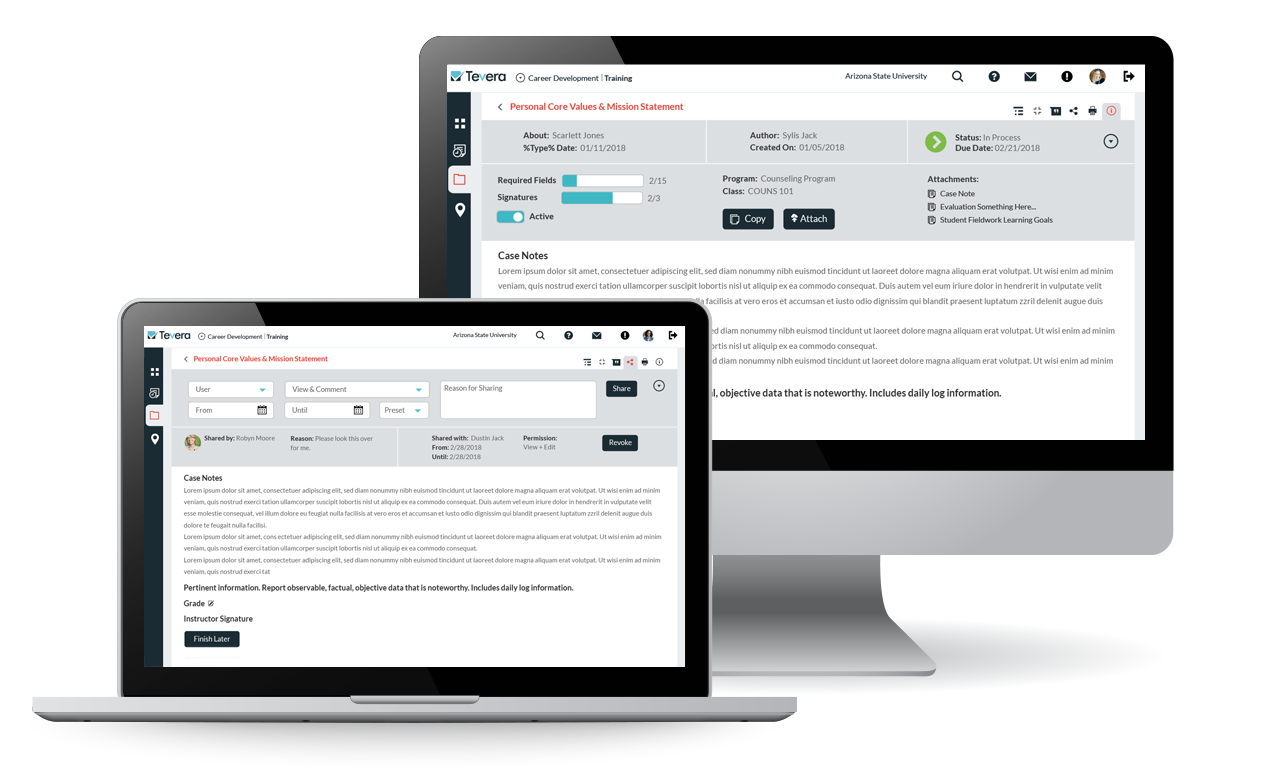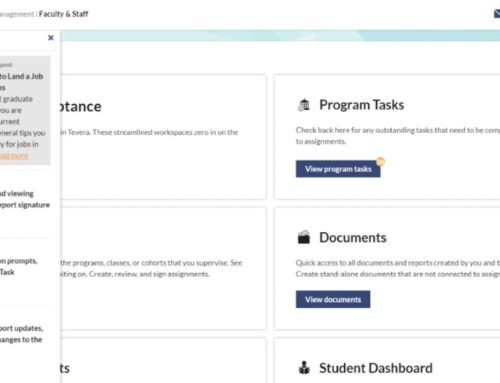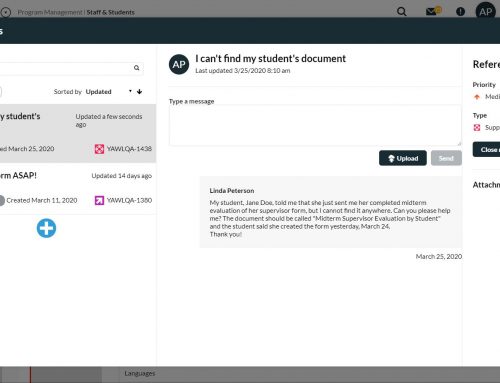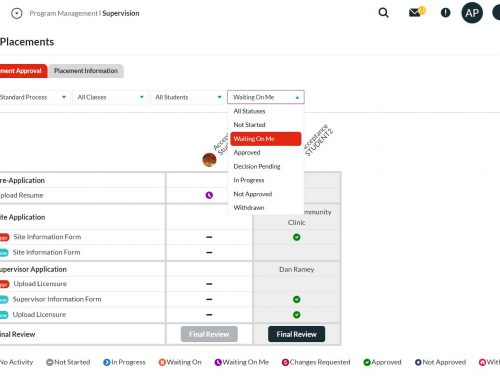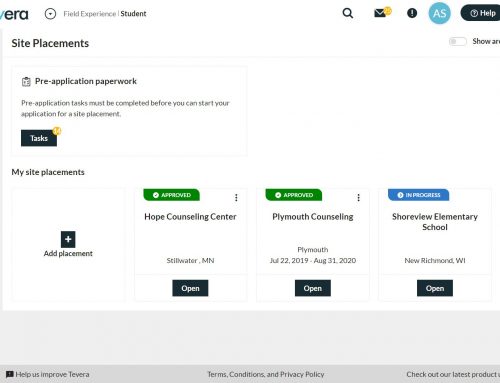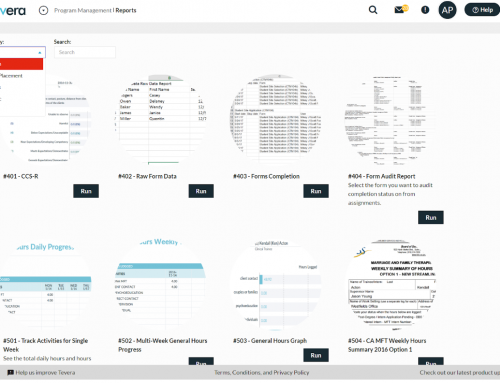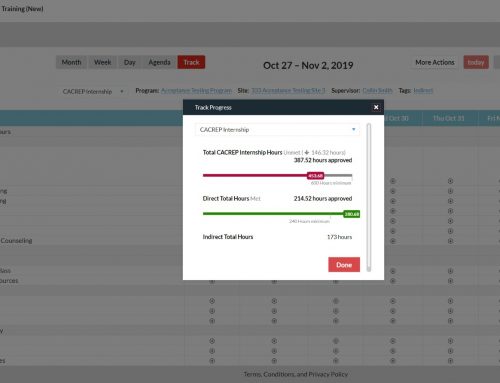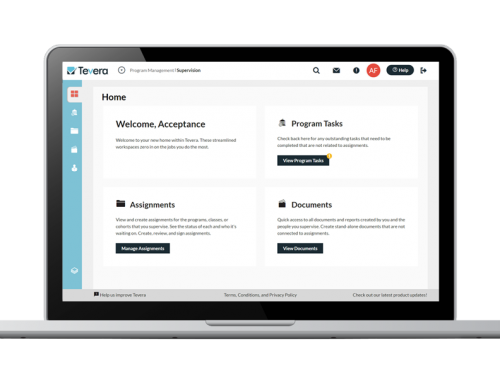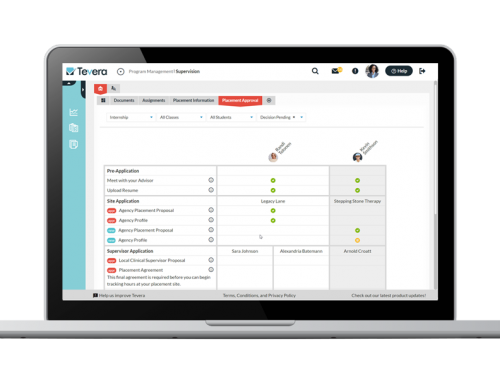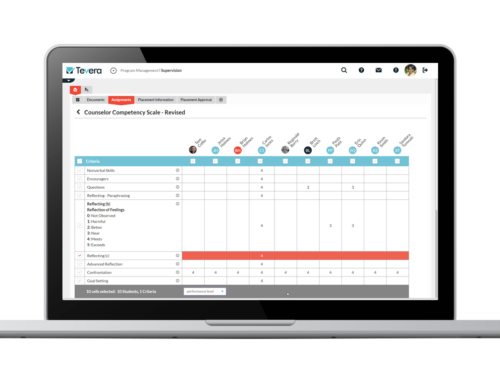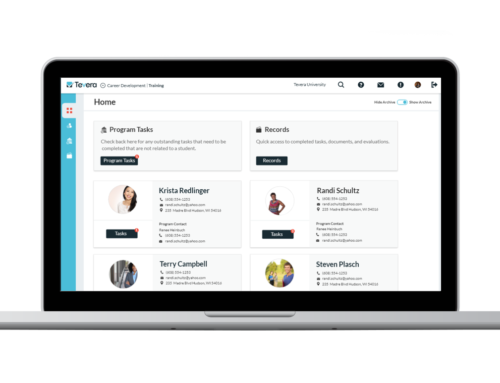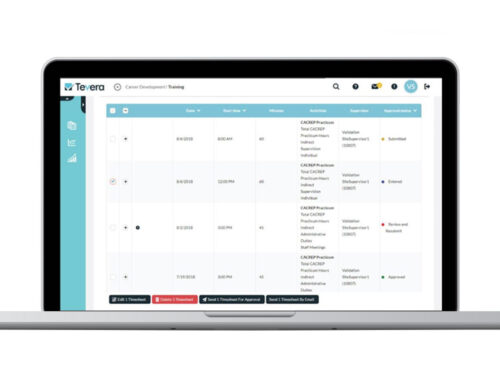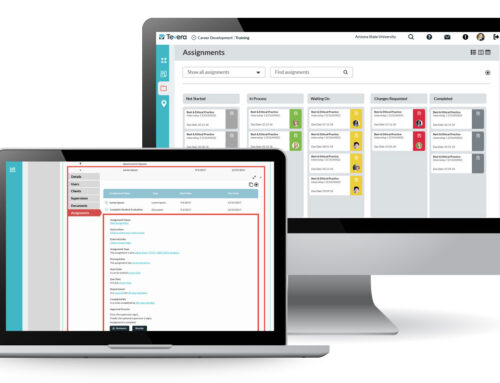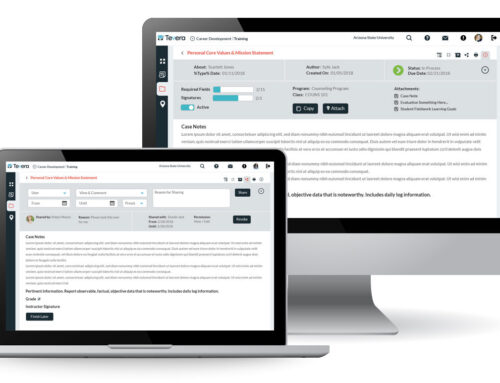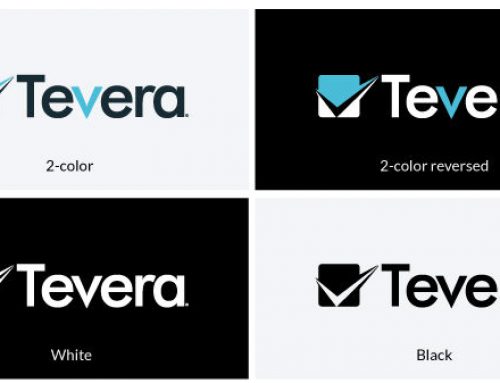Spring ’18 Release:
New Features and Enhancements
Quarterly release information on the latest from our product development team
Every quarter, we release new features (and enhancements to existing features) that add more value to your Tevera service. Here’s an overview of the Spring ’18 release.
Spring ’18 Features
FEATURE: NEW STUDENT INTERFACE
Get Jobs Done Faster with Our New Student Interface
In our December 2017 Student Survey, students told us exactly what they wanted in an online program management tool, and our new student interface is the result! The streamlined workspace zeros in on the jobs you do the most:
- completing assignments,
- getting placed at a training site, and
- tracking time for supervision.
Jump-start your professional future with Tevera’s interface organized specifically to your academic needs.
FEATURE: ASSIGNMENT BUILDER
Build Program and Course Requirements in a Single Location
Assignment Builder streamlines class management by letting faculty and administrators create a series of assignments across the course of a semester or an entire program. Five assignment types provide the flexibility needed to set up all your program and course requirements in one system:
- Online Forms
- Document Uploads
- Reports
- Time Tracks
- Offline Assignments
Assignment Builder provides one-stop access and simplified class instruction, ensuring everyone’s on the same page about what’s due when.
FEATURE: NEW DOCUMENT INTERFACE
An Intuitive Document Interface Lets You Get Straight to the Point
Tevera’s document interface has the simplicity of an offline document with the sophistication of a networked system fit to your needs. The default view displays the document itself, while a series of collapsible tabs keeps you a click away from flexible viewing options, detailed document information, and ways to share and discuss the document with others.
- Multiple viewing options
- Greater transparency for organizing and tracking documents
- Improved sharing and commenting
Document transparency and management features help simplify document sharing and tracking for students.
SOLUTIONS
RELATED POSTS
PRODUCT OVERVIEW
See how Tevera can elevate your program.
Spring ’18 Release:
New Features and Enhancements
Quarterly release information on the latest from our product development team
Every quarter, we release new features (and enhancements to existing features) that add more value to your Tevera service. Here’s an overview of the Spring ’18 release.
Spring ’18 Features
FEATURE: NEW STUDENT INTERFACE
Get Jobs Done Faster with Our New Student Interface
In our December 2017 Student Survey, students told us exactly what they wanted in an online program management tool, and our new student interface is the result! The streamlined workspace zeros in on the jobs you do the most:
- completing assignments,
- getting placed at a training site, and
- tracking time for supervision.
Jump-start your professional future with Tevera’s interface organized specifically to your academic needs.
FEATURE: ASSIGNMENT BUILDER
Build Program and Course Requirements in a Single Location
Assignment Builder streamlines class management by letting faculty and administrators create a series of assignments across the course of a semester or an entire program. Five assignment types provide the flexibility needed to set up all your program and course requirements in one system:
- Online Forms
- Document Uploads
- Reports
- Time Tracks
- Offline Assignments
Assignment Builder provides one-stop access and simplified class instruction, ensuring everyone’s on the same page about what’s due when.
FEATURE: NEW DOCUMENT INTERFACE
An Intuitive Document Interface Lets You Get Straight to the Point
Tevera’s document interface has the simplicity of an offline document with the sophistication of a networked system fit to your needs. The default view displays the document itself, while a series of collapsible tabs keeps you a click away from flexible viewing options, detailed document information, and ways to share and discuss the document with others.
- Multiple viewing options
- Greater transparency for organizing and tracking documents
- Improved sharing and commenting
Document transparency and management features help simplify document sharing and tracking for students.
Spring ’18 Release:
New Features and Enhancements
Quarterly release information on the latest from our product development team
Every quarter, we release new features (and enhancements to existing features) that add more value to your Tevera service. Here’s an overview of the Spring ’18 release.
Spring ’18 Features
FEATURE: NEW STUDENT INTERFACE
Get Jobs Done Faster with Our New Student Interface
In our December 2017 Student Survey, students told us exactly what they wanted in an online program management tool, and our new student interface is the result! The streamlined workspace zeros in on the jobs you do the most:
- completing assignments,
- getting placed at a training site, and
- tracking time for supervision.
Jump-start your professional future with Tevera’s interface organized specifically to your academic needs.
FEATURE: ASSIGNMENT BUILDER
Build Program and Course Requirements in a Single Location
Assignment Builder streamlines class management by letting faculty and administrators create a series of assignments across the course of a semester or an entire program. Five assignment types provide the flexibility needed to set up all your program and course requirements in one system:
- Online Forms
- Document Uploads
- Reports
- Time Tracks
- Offline Assignments
Assignment Builder provides one-stop access and simplified class instruction, ensuring everyone’s on the same page about what’s due when.
FEATURE: NEW DOCUMENT INTERFACE
An Intuitive Document Interface Lets You Get Straight to the Point
Tevera’s document interface has the simplicity of an offline document with the sophistication of a networked system fit to your needs. The default view displays the document itself, while a series of collapsible tabs keeps you a click away from flexible viewing options, detailed document information, and ways to share and discuss the document with others.
- Multiple viewing options
- Greater transparency for organizing and tracking documents
- Improved sharing and commenting
Document transparency and management features help simplify document sharing and tracking for students.