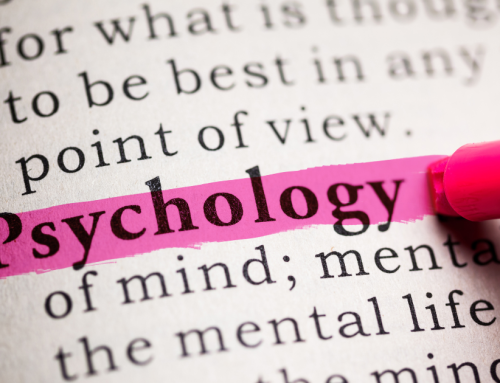Video Assessment: Skill Development in a Digital World
If your program offers a student clinical experience component, you’re well on your way to ensuring that they leave your program with the professional experience and skills they’ll need to advance their careers. But what if you could do more to enrich their experience?
Wouldn’t you love an easier way to remain connected to students and support their competency development remotely, while students are away at placements? While you’re at it, it would be great to be confident that placement supervisors have the proper tools in place to provide high-quality feedback to students. And ultimately, you’d really like a way to track that each student in your program is meeting competency benchmarks, no matter how remote their placement!
With Tevera, you can do all of that, and more!
Enter Video Assessment
You can’t be everywhere at once, but with smartphones and increasingly accessible recording devices, it’s never been easier for students to record their clinical experiences! With the right tools in place, this raw footage is rocket fuel for your students’ competency development.
Tevera’s video assessment tool allows students to upload video recordings to an interactive platform that brings you, your students, and their placement supervisors together.
Once uploaded, students, instructors, and placement supervisors alike can review video footage and share actionable, time-stamped feedback, directly linked to the video.
Finally, instructors and placement supervisors can evaluate student competency development all in one place, so you can keep an eye on student progress across your entire program in real time!
Stakeholder Benefits
For Students:
-
-
Hone skills and drive professional success with contextualized, actionable feedback from supervisors.
-
For Instructors and Placement Supervisors:
-
-
Provide insightful and actionable feedback on students’ authentic client interactions at any time and place.
-
For Program Administrators:
-
-
Have peace of mind that students are getting the most out of their placement experience with all the resources your program and their placement agency have to offer!
-
How Tevera’s Video Assessment Tool Works
Setup
Program administrators and field liaisons can add video upload assignments to classes. These assignments will provide students with a framework for uploading and sharing their video recordings as necessary. You’ll be able to decide when students should upload video recordings throughout the semester and with whom each video recording will be shared. (Video recipients could be students’ peers, instructors, and/or placement supervisors).
Upload
Students upload videos to complete the video assignments that have been set up for them. Once the video is uploaded, it’s processed and subtitles are added to the video automatically. Processed videos can be shared directly with peers, instructors, and placement supervisors for review and feedback, as per the assignment setup.
Feedback
A commenting feature allows video recipients to make time-stamped comments on the video, calling out shining examples of student knowledge, skills, and dispositions, as well as sharing constructive feedback on areas for improvement.
These comments will be shared with students through the platform, and they’ll be able to click a timestamped comment to jump directly to the related moments in the video.
Assessment
Field liaisons and placement supervisors can complete evaluations on student performance, directly in the platform. They’ll be able to complete rubrics on each student’s development, giving your students and your program the insights you all need into student competency development.
A Single Solution for Powerful Program Management
Combine Tevera’s video assessment feature with our complete suite of field experience and program outcomes solutions for unbeatable program management! Schedule a product overview with our team to learn more.
Schedule an overview for your team!
SOLUTIONS
RELATED POSTS
PRODUCT OVERVIEW
See how Tevera can elevate your program.
Video Assessment: Skill Development in a Digital World
If your program offers a student clinical experience component, you’re well on your way to ensuring that they leave your program with the professional experience and skills they’ll need to advance their careers. But what if you could do more to enrich their experience?
Wouldn’t you love an easier way to remain connected to students and support their competency development remotely, while students are away at placements? While you’re at it, it would be great to be confident that placement supervisors have the proper tools in place to provide high-quality feedback to students. And ultimately, you’d really like a way to track that each student in your program is meeting competency benchmarks, no matter how remote their placement!
With Tevera, you can do all of that, and more!
Enter Video Assessment
You can’t be everywhere at once, but with smartphones and increasingly accessible recording devices, it’s never been easier for students to record their clinical experiences! With the right tools in place, this raw footage is rocket fuel for your students’ competency development.
Tevera’s video assessment tool allows students to upload video recordings to an interactive platform that brings you, your students, and their placement supervisors together.
Once uploaded, students, instructors, and placement supervisors alike can review video footage and share actionable, time-stamped feedback, directly linked to the video.
Finally, instructors and placement supervisors can evaluate student competency development all in one place, so you can keep an eye on student progress across your entire program in real time!
Stakeholder Benefits
For Students:
-
-
Hone skills and drive professional success with contextualized, actionable feedback from supervisors.
-
For Instructors and Placement Supervisors:
-
-
Provide insightful and actionable feedback on students’ authentic client interactions at any time and place.
-
For Program Administrators:
-
-
Have peace of mind that students are getting the most out of their placement experience with all the resources your program and their placement agency have to offer!
-
How Tevera’s Video Assessment Tool Works
Setup
Program administrators and field liaisons can add video upload assignments to classes. These assignments will provide students with a framework for uploading and sharing their video recordings as necessary. You’ll be able to decide when students should upload video recordings throughout the semester and with whom each video recording will be shared. (Video recipients could be students’ peers, instructors, and/or placement supervisors).
Upload
Students upload videos to complete the video assignments that have been set up for them. Once the video is uploaded, it’s processed and subtitles are added to the video automatically. Processed videos can be shared directly with peers, instructors, and placement supervisors for review and feedback, as per the assignment setup.
Feedback
A commenting feature allows video recipients to make time-stamped comments on the video, calling out shining examples of student knowledge, skills, and dispositions, as well as sharing constructive feedback on areas for improvement.
These comments will be shared with students through the platform, and they’ll be able to click a timestamped comment to jump directly to the related moments in the video.
Assessment
Field liaisons and placement supervisors can complete evaluations on student performance, directly in the platform. They’ll be able to complete rubrics on each student’s development, giving your students and your program the insights you all need into student competency development.
A Single Solution for Powerful Program Management
Combine Tevera’s video assessment feature with our complete suite of field experience and program outcomes solutions for unbeatable program management! Schedule a product overview with our team to learn more.
Schedule an overview for your team!
Video Assessment: Skill Development in a Digital World
If your program offers a student clinical experience component, you’re well on your way to ensuring that they leave your program with the professional experience and skills they’ll need to advance their careers. But what if you could do more to enrich their experience?
Wouldn’t you love an easier way to remain connected to students and support their competency development remotely, while students are away at placements? While you’re at it, it would be great to be confident that placement supervisors have the proper tools in place to provide high-quality feedback to students. And ultimately, you’d really like a way to track that each student in your program is meeting competency benchmarks, no matter how remote their placement!
With Tevera, you can do all of that, and more!
Enter Video Assessment
You can’t be everywhere at once, but with smartphones and increasingly accessible recording devices, it’s never been easier for students to record their clinical experiences! With the right tools in place, this raw footage is rocket fuel for your students’ competency development.
Tevera’s video assessment tool allows students to upload video recordings to an interactive platform that brings you, your students, and their placement supervisors together.
Once uploaded, students, instructors, and placement supervisors alike can review video footage and share actionable, time-stamped feedback, directly linked to the video.
Finally, instructors and placement supervisors can evaluate student competency development all in one place, so you can keep an eye on student progress across your entire program in real time!
Stakeholder Benefits
For Students:
-
-
Hone skills and drive professional success with contextualized, actionable feedback from supervisors.
-
For Instructors and Placement Supervisors:
-
-
Provide insightful and actionable feedback on students’ authentic client interactions at any time and place.
-
For Program Administrators:
-
-
Have peace of mind that students are getting the most out of their placement experience with all the resources your program and their placement agency have to offer!
-
How Tevera’s Video Assessment Tool Works
Setup
Program administrators and field liaisons can add video upload assignments to classes. These assignments will provide students with a framework for uploading and sharing their video recordings as necessary. You’ll be able to decide when students should upload video recordings throughout the semester and with whom each video recording will be shared. (Video recipients could be students’ peers, instructors, and/or placement supervisors).
Upload
Students upload videos to complete the video assignments that have been set up for them. Once the video is uploaded, it’s processed and subtitles are added to the video automatically. Processed videos can be shared directly with peers, instructors, and placement supervisors for review and feedback, as per the assignment setup.
Feedback
A commenting feature allows video recipients to make time-stamped comments on the video, calling out shining examples of student knowledge, skills, and dispositions, as well as sharing constructive feedback on areas for improvement.
These comments will be shared with students through the platform, and they’ll be able to click a timestamped comment to jump directly to the related moments in the video.
Assessment
Field liaisons and placement supervisors can complete evaluations on student performance, directly in the platform. They’ll be able to complete rubrics on each student’s development, giving your students and your program the insights you all need into student competency development.
A Single Solution for Powerful Program Management
Combine Tevera’s video assessment feature with our complete suite of field experience and program outcomes solutions for unbeatable program management! Schedule a product overview with our team to learn more.
Schedule an overview for your team!