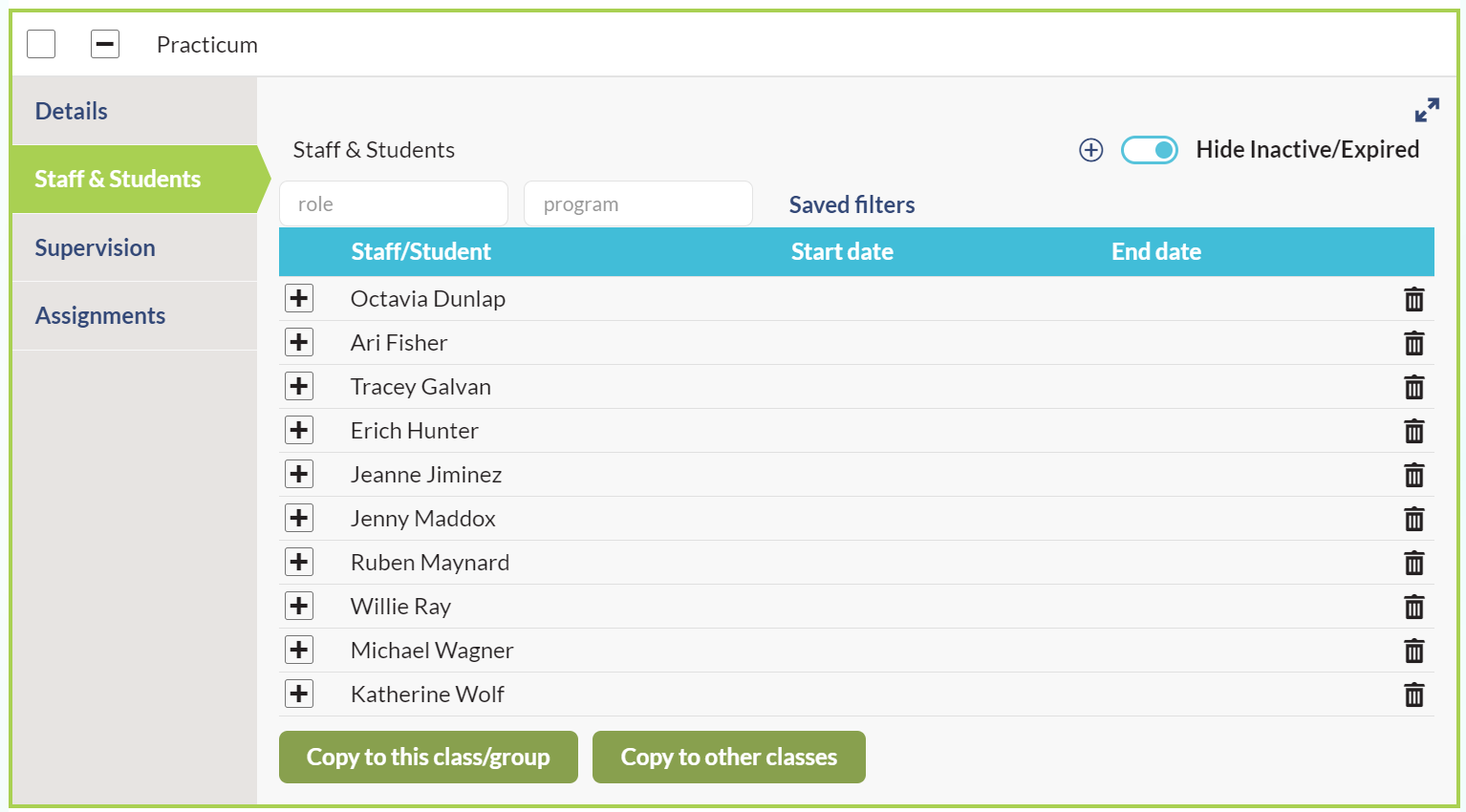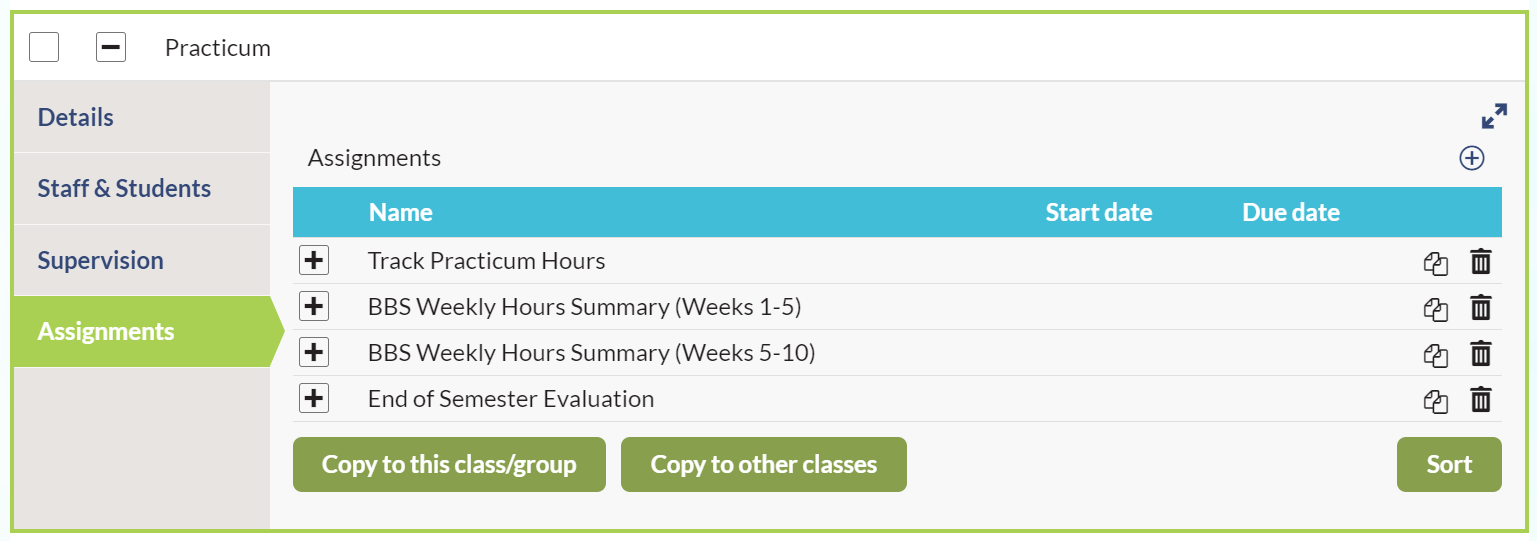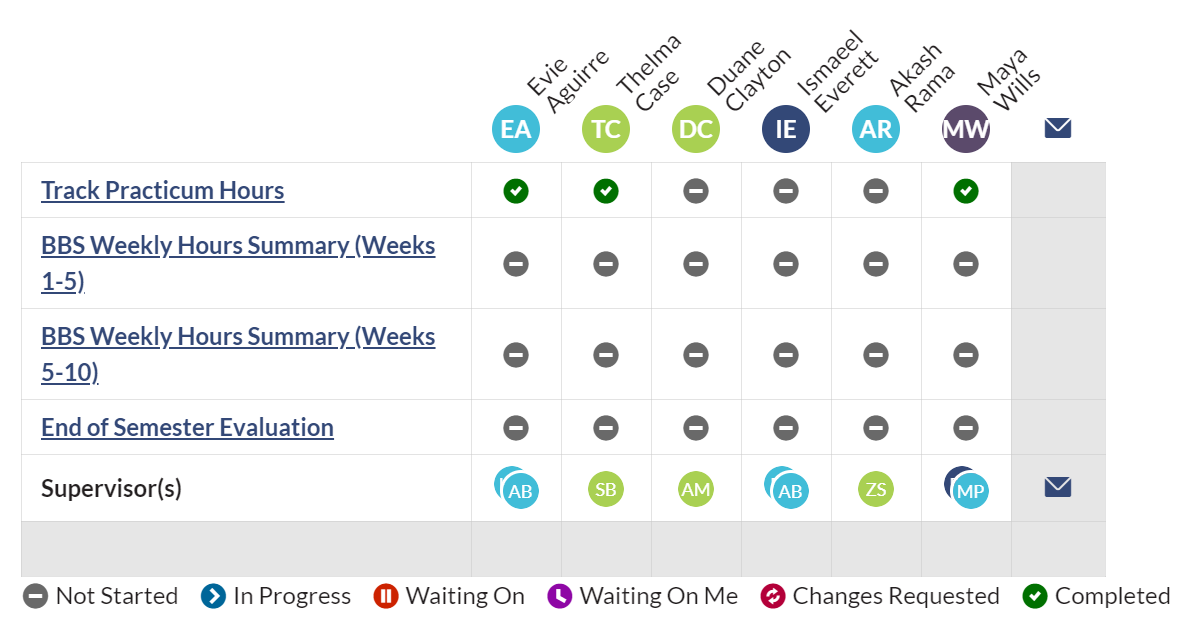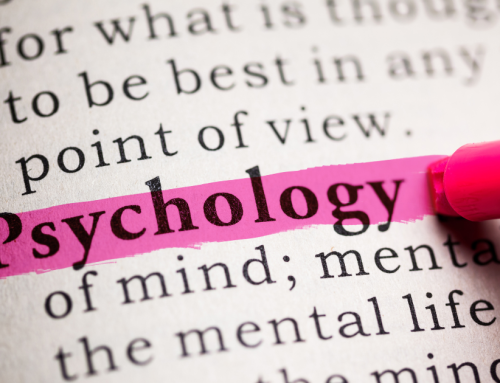Put an End to Paperwork Headaches, Missing Signatures, and the Stress of Managing Student Accountability
Tired of foraging through what feels like endless paperwork about your students’ practicum experiences? Are you struggling to hold students accountable for submitting important assignments and tasks related to their field placements?
With paperwork often traveling to the placement site for review and sign-off by supervisors, this process is ripe for disruption. And with so many students in your program, how can your faculty keep up?
Tevera Simplifies Task Management
With Tevera, all assignments for your practicum classes are organized in one easy-to-access place, giving students an organized list of tasks to complete, and providing faculty with both quick, and in-depth insights into student progress on these tasks. Faculty can review student assignment progress in multiple classes at a time. An array of different assignment types can be created in Tevera ranging from evaluations where students’ can receive feedback from program faculty and site supervisors alike, to time report assignments where students can generate a log of all their earned experience hours for verification by a site supervisor.
With easy document collection and storage, students can focus on what’s important: gaining experience in their field and faculty can focus on supporting students’ growth and development!
Creating your perfect task management workspace in Tevera is easy with these 3 steps:
Step 1: Organize Students into Their Classes and Groups
Tevera makes it easy for you to keep track of your students while they’re in your program. With Tevera, you can organize your students into different sections that we call classes or groups. If your students are already organized into field experience classes in your learning management system, you can use an integration to automate the creation of those same groups in Tevera.
Alternatively, if you’d rather group your students together in a different way, you’ll always have the flexibility to do so!
However you decide to structure your classes, these different sections are the perfect vehicle to distribute tasks and assignments to your students.
Step 2: Add Your Assignments to Tevera
After your students have been organized and placed into their respective classes or groups, you are ready to begin adding the important tasks and assignments needed for them to succeed in their field experiences.
The best assignments to include in Tevera are:
- Any tasks that require collaboration with the student’s site supervisor
- Any tasks that require students to track or report on time logged in their field experience
- Any tasks that are aligned to your program’s outcomes based assessment structure
These assignments aren’t limited to tasks completed by the student, either! If you need faculty or supervisors to complete tasks about students, they can be added to these classes as well.
Step 3: Monitor Assignment Completion
After you have created classes complete with tasks and assignments, your students are now ready to dive into their field experience and your faculty are ready to oversee their experiences. At any time, faculty will be able to see a high-level overview of all tasks/assignments in their classes.
Tevera’s deceptively simple assignment grid shows where students are in their progress towards task completion, at a glance. And, the closer you look, the more insights you’ll find in this space. You’ll always know which students have started or not started an assignment, which students have it in progress, what assignments are waiting on someone to review, and which assignments have been completed.
Streamlined Assignment Workflow
Tevera uses an automatic routing system to pass assignments from one reviewer to the next. Once all reviewers have seen and signed off on the assignment as required, the assignment will be marked as completed. Administering this process electronically using Tevera is a great way to ensure that students, faculty, and site supervisors collaborate effectively on field experience paperwork, with no risk of lost documents.
Value for Students Doesn’t Stop at Graduation
Tevera’s value for students doesn’t end after graduation. Alumni receive lifetime access to Tevera which gives them forever access to assignments and other important documentation that they completed as a student. This makes it easier for both alumni and faculty when a graduate is searching for an item that they want to reference after graduation.
Our Members Say…
Software I’ve Been Dreaming of for Years
“Tevera has made things so much easier! To make students responsible for all of their paperwork, so that the faculty can see at a glance what has been submitted, and what hasn’t, instead of having to go through paper copies, which is what they were doing before. I mean, this is just easy!
Really so excited to be able to find this software because this is kind of what I’ve been dreaming of for years. I used to go through paperwork from people, sticking it in their folders, then taking it out for them when they need it again, and thinking, “Why don’t, we have somewhere where this is all in one place?”
M.M., Program Administrator
Straightforward and Easy
“I am soooo close to 100% mastery of setting up the rubrics we’re using, for student professional behaviors, across a series of classes. Creating the class, then including the rubric in it, faculty completing the rubric and having students sign-off, really is straightforward and easy… The Tevera processes are easy and I want you to know.”
D.E., Program Director
Powerful Platform
“Tevera is a powerful platform. It’s very intuitive.”
– M.H., Program Administrator
Simplify Task Management for You and Your Students with Tevera!
Want to learn more about what Tevera can offer for your program? Click here to learn more about our complete assessment manage, field experience solution.
SOLUTIONS
RELATED POSTS
PRODUCT OVERVIEW
See how Tevera can elevate your program.
Put an End to Paperwork Headaches, Missing Signatures, and the Stress of Managing Student Accountability
Tired of foraging through what feels like endless paperwork about your students’ practicum experiences? Are you struggling to hold students accountable for submitting important assignments and tasks related to their field placements?
With paperwork often traveling to the placement site for review and sign-off by supervisors, this process is ripe for disruption. And with so many students in your program, how can your faculty keep up?
Tevera Simplifies Task Management
With Tevera, all assignments for your practicum classes are organized in one easy-to-access place, giving students an organized list of tasks to complete, and providing faculty with both quick, and in-depth insights into student progress on these tasks. Faculty can review student assignment progress in multiple classes at a time. An array of different assignment types can be created in Tevera ranging from evaluations where students’ can receive feedback from program faculty and site supervisors alike, to time report assignments where students can generate a log of all their earned experience hours for verification by a site supervisor.
With easy document collection and storage, students can focus on what’s important: gaining experience in their field and faculty can focus on supporting students’ growth and development!
Creating your perfect task management workspace in Tevera is easy with these 3 steps:
Step 1: Organize Students into Their Classes and Groups
Tevera makes it easy for you to keep track of your students while they’re in your program. With Tevera, you can organize your students into different sections that we call classes or groups. If your students are already organized into field experience classes in your learning management system, you can use an integration to automate the creation of those same groups in Tevera.
Alternatively, if you’d rather group your students together in a different way, you’ll always have the flexibility to do so!
However you decide to structure your classes, these different sections are the perfect vehicle to distribute tasks and assignments to your students.
Step 2: Add Your Assignments to Tevera
After your students have been organized and placed into their respective classes or groups, you are ready to begin adding the important tasks and assignments needed for them to succeed in their field experiences.
The best assignments to include in Tevera are:
- Any tasks that require collaboration with the student’s site supervisor
- Any tasks that require students to track or report on time logged in their field experience
- Any tasks that are aligned to your program’s outcomes based assessment structure
These assignments aren’t limited to tasks completed by the student, either! If you need faculty or supervisors to complete tasks about students, they can be added to these classes as well.
Step 3: Monitor Assignment Completion
After you have created classes complete with tasks and assignments, your students are now ready to dive into their field experience and your faculty are ready to oversee their experiences. At any time, faculty will be able to see a high-level overview of all tasks/assignments in their classes.
Tevera’s deceptively simple assignment grid shows where students are in their progress towards task completion, at a glance. And, the closer you look, the more insights you’ll find in this space. You’ll always know which students have started or not started an assignment, which students have it in progress, what assignments are waiting on someone to review, and which assignments have been completed.
Streamlined Assignment Workflow
Tevera uses an automatic routing system to pass assignments from one reviewer to the next. Once all reviewers have seen and signed off on the assignment as required, the assignment will be marked as completed. Administering this process electronically using Tevera is a great way to ensure that students, faculty, and site supervisors collaborate effectively on field experience paperwork, with no risk of lost documents.
Value for Students Doesn’t Stop at Graduation
Tevera’s value for students doesn’t end after graduation. Alumni receive lifetime access to Tevera which gives them forever access to assignments and other important documentation that they completed as a student. This makes it easier for both alumni and faculty when a graduate is searching for an item that they want to reference after graduation.
Our Members Say…
Software I’ve Been Dreaming of for Years
“Tevera has made things so much easier! To make students responsible for all of their paperwork, so that the faculty can see at a glance what has been submitted, and what hasn’t, instead of having to go through paper copies, which is what they were doing before. I mean, this is just easy!
Really so excited to be able to find this software because this is kind of what I’ve been dreaming of for years. I used to go through paperwork from people, sticking it in their folders, then taking it out for them when they need it again, and thinking, “Why don’t, we have somewhere where this is all in one place?”
M.M., Program Administrator
Straightforward and Easy
“I am soooo close to 100% mastery of setting up the rubrics we’re using, for student professional behaviors, across a series of classes. Creating the class, then including the rubric in it, faculty completing the rubric and having students sign-off, really is straightforward and easy… The Tevera processes are easy and I want you to know.”
D.E., Program Director
Powerful Platform
“Tevera is a powerful platform. It’s very intuitive.”
– M.H., Program Administrator
Simplify Task Management for You and Your Students with Tevera!
Want to learn more about what Tevera can offer for your program? Click here to learn more about our complete assessment manage, field experience solution.
Put an End to Paperwork Headaches, Missing Signatures, and the Stress of Managing Student Accountability
Tired of foraging through what feels like endless paperwork about your students’ practicum experiences? Are you struggling to hold students accountable for submitting important assignments and tasks related to their field placements?
With paperwork often traveling to the placement site for review and sign-off by supervisors, this process is ripe for disruption. And with so many students in your program, how can your faculty keep up?
Tevera Simplifies Task Management
With Tevera, all assignments for your practicum classes are organized in one easy-to-access place, giving students an organized list of tasks to complete, and providing faculty with both quick, and in-depth insights into student progress on these tasks. Faculty can review student assignment progress in multiple classes at a time. An array of different assignment types can be created in Tevera ranging from evaluations where students’ can receive feedback from program faculty and site supervisors alike, to time report assignments where students can generate a log of all their earned experience hours for verification by a site supervisor.
With easy document collection and storage, students can focus on what’s important: gaining experience in their field and faculty can focus on supporting students’ growth and development!
Creating your perfect task management workspace in Tevera is easy with these 3 steps:
Step 1: Organize Students into Their Classes and Groups
Tevera makes it easy for you to keep track of your students while they’re in your program. With Tevera, you can organize your students into different sections that we call classes or groups. If your students are already organized into field experience classes in your learning management system, you can use an integration to automate the creation of those same groups in Tevera.
Alternatively, if you’d rather group your students together in a different way, you’ll always have the flexibility to do so!
However you decide to structure your classes, these different sections are the perfect vehicle to distribute tasks and assignments to your students.
Step 2: Add Your Assignments to Tevera
After your students have been organized and placed into their respective classes or groups, you are ready to begin adding the important tasks and assignments needed for them to succeed in their field experiences.
The best assignments to include in Tevera are:
- Any tasks that require collaboration with the student’s site supervisor
- Any tasks that require students to track or report on time logged in their field experience
- Any tasks that are aligned to your program’s outcomes based assessment structure
These assignments aren’t limited to tasks completed by the student, either! If you need faculty or supervisors to complete tasks about students, they can be added to these classes as well.
Step 3: Monitor Assignment Completion
After you have created classes complete with tasks and assignments, your students are now ready to dive into their field experience and your faculty are ready to oversee their experiences. At any time, faculty will be able to see a high-level overview of all tasks/assignments in their classes.
Tevera’s deceptively simple assignment grid shows where students are in their progress towards task completion, at a glance. And, the closer you look, the more insights you’ll find in this space. You’ll always know which students have started or not started an assignment, which students have it in progress, what assignments are waiting on someone to review, and which assignments have been completed.
Streamlined Assignment Workflow
Tevera uses an automatic routing system to pass assignments from one reviewer to the next. Once all reviewers have seen and signed off on the assignment as required, the assignment will be marked as completed. Administering this process electronically using Tevera is a great way to ensure that students, faculty, and site supervisors collaborate effectively on field experience paperwork, with no risk of lost documents.
Value for Students Doesn’t Stop at Graduation
Tevera’s value for students doesn’t end after graduation. Alumni receive lifetime access to Tevera which gives them forever access to assignments and other important documentation that they completed as a student. This makes it easier for both alumni and faculty when a graduate is searching for an item that they want to reference after graduation.
Our Members Say…
Software I’ve Been Dreaming of for Years
“Tevera has made things so much easier! To make students responsible for all of their paperwork, so that the faculty can see at a glance what has been submitted, and what hasn’t, instead of having to go through paper copies, which is what they were doing before. I mean, this is just easy!
Really so excited to be able to find this software because this is kind of what I’ve been dreaming of for years. I used to go through paperwork from people, sticking it in their folders, then taking it out for them when they need it again, and thinking, “Why don’t, we have somewhere where this is all in one place?”
M.M., Program Administrator
Straightforward and Easy
“I am soooo close to 100% mastery of setting up the rubrics we’re using, for student professional behaviors, across a series of classes. Creating the class, then including the rubric in it, faculty completing the rubric and having students sign-off, really is straightforward and easy… The Tevera processes are easy and I want you to know.”
D.E., Program Director
Powerful Platform
“Tevera is a powerful platform. It’s very intuitive.”
– M.H., Program Administrator
Simplify Task Management for You and Your Students with Tevera!
Want to learn more about what Tevera can offer for your program? Click here to learn more about our complete assessment manage, field experience solution.